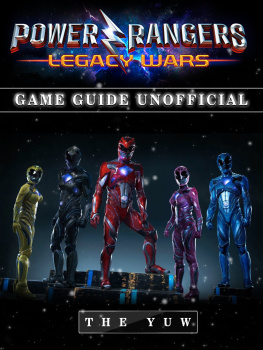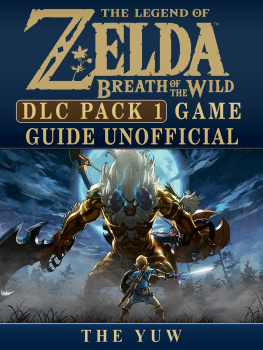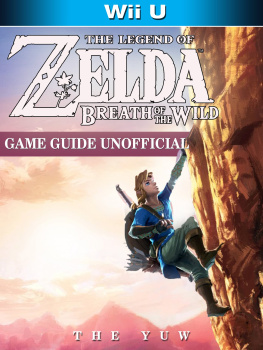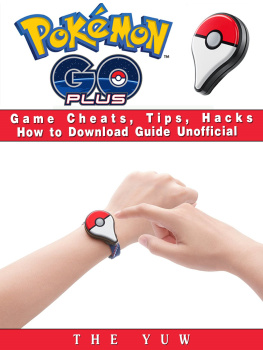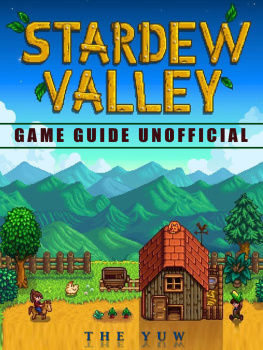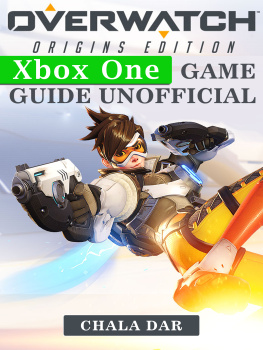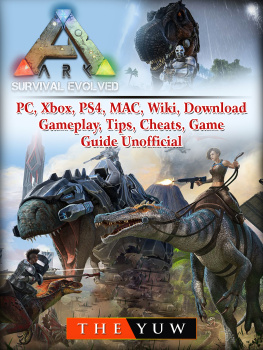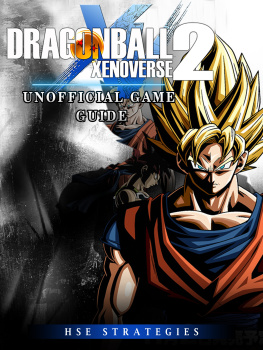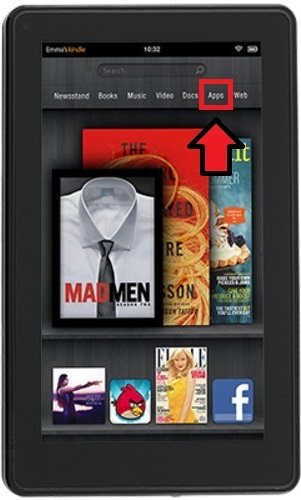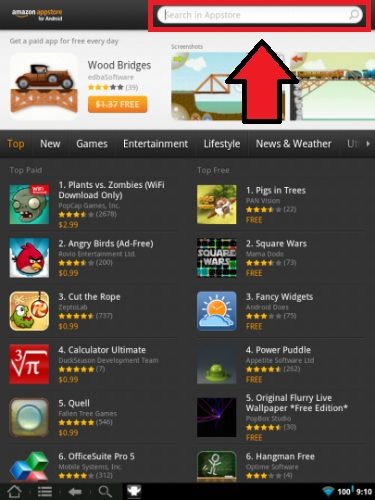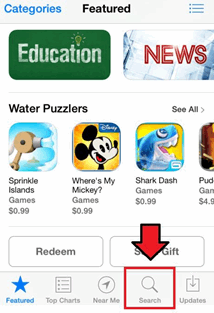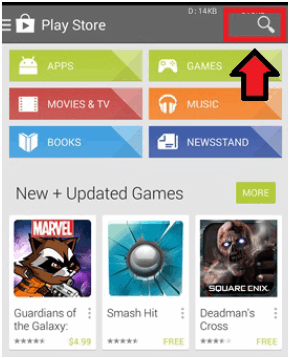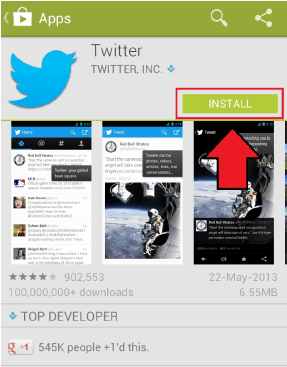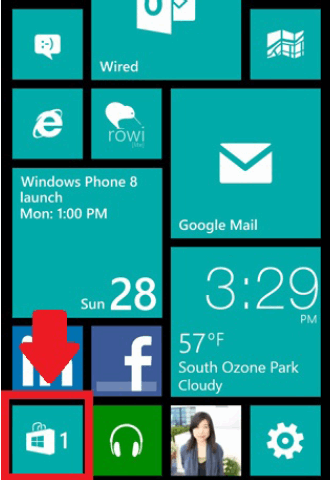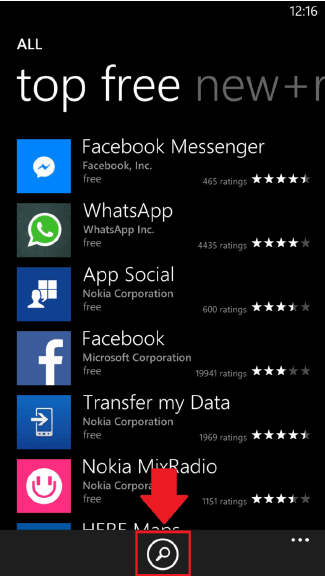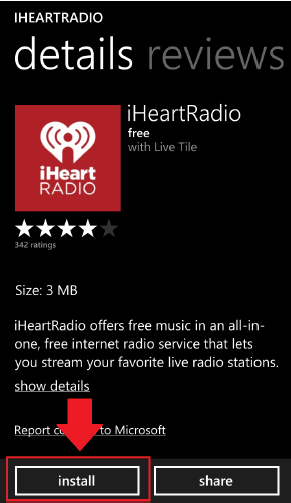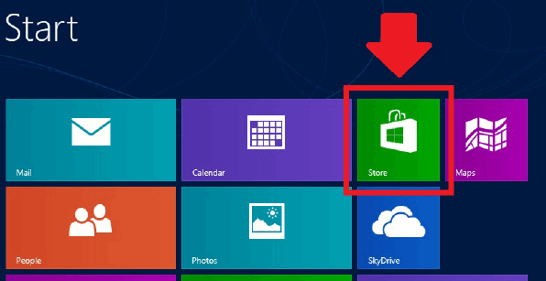Power Rangers Legacy Wars Game Guide Unofficial
Copyright 2017 by The Yuw
Third Edition, License Notes
Copyright Info:
This book is intended for personal reference material only. This book is not to be re-sold or redistributed to individuals without the consent of the copyright owner. If you did not pay for this book or have obtained it through illicit means then please purchase an authorized copy online. Thank you for respecting the hard work of this author.
Legal Info:
This book in no way, is affiliated or associated by the Original Copyright Owner, nor has it been certified or reviewed by the party. This is an un-official/non-official book. This book does not modify or alter the game and is not a software program.
Presented by HiddenStuffEntertainment.com
Table of Contents
Preface
We want to take a moment to say thank you for purchasing our strategy guide online. HiddenStuff Entertainment remains one of the top app and eBook publishers online. It is our commitment to bring you the latest support and strategies for todays most popular games.
We sincerely hope that you find this guide useful and beneficial in your quest for digital immortality. We want to provide gamers with knowledge and build their skills to perform at the highest levels within their games. This in turn contributes to a positive and more enjoyable experience. After all, it is our belief that things in life are to be enjoyed as much as they possibly can be.
If you are in need of additional support or resources in regards to this guide, please feel free to visit our webpage at Hiddenstuffentertainment.com
Introduction
I want to dominate this game!
You probably already well know the feeling of crushing your opponent, getting that rare item, gathering lots of resources and becoming rich, or perhaps that moment when you finally triumph and beat the game!
Of course, for all of us this is often a path of anguish, frustration, and often a dream that is given up on too early. Such is, the nature of the video games we play today.
Have you ever found yourself just so frustrated with a video game that you cant sleep?
Perhaps you cant stand being continually beaten by others in multiplayer?
Or maybe you just simply feel stuck and unable to enjoy the game as it was meant to be played?
This is where we come to help! Gathering the most seasoned players and authors from across the globe we continually help gamers just like you achieve all the feats the game has to offer. Whether you are a new player or a seasoned veteran, we guarantee you will always be surprised with the strategies, tips, walkthroughs, cheats, and guidance that we provide.
Enjoying a game to its fullest and being happy with the experience is no longer a dream. With this guide, its a reality.
With this eBook you will learn how to:
- Dominate your opponents.
- Beat the game.
- Get the best items.
- Walkthroughs to guide you through the game.
- Tips, tricks, and strategies from the pros.
- And so much more!
We wrote this book because we want to help you become the very best in your game. We want you to enjoy it as much as possible. And we want you to have the success that few pro players have enjoyed. By following their strategies you too can have all this and more.
Read on to learn how to dominate the game!
How to Install the Game for the Kindle
1) Start your Kindle Device.
2) On the main screen click: Apps.
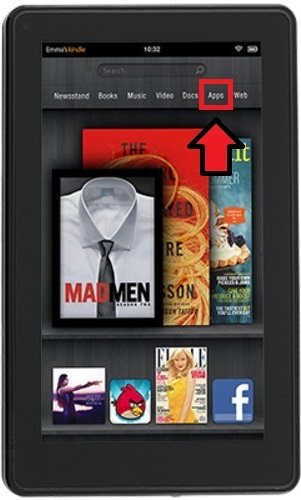
3) Click: Store.

4) Search the App name in the top search box.
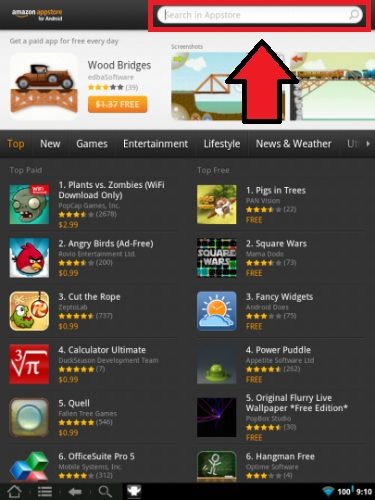
5) Click on the Free/Download button and wait for the app to install on your device.

6) Locate the installed application by clicking: Library. Click on the icon to begin playing. Enjoy!

How to Install the Game for the iPad/iPhone
1) Locate the IOS App Store Icon on your phone/tablet and click on it.

2) Type the name of the game in the IOS search box.
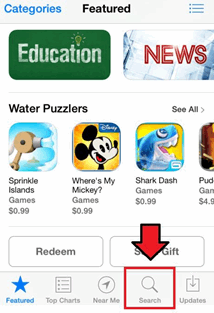
3) Click on the Install Icon within the applications page.

4) Once it has finished installing locate it on your device and click it to begin playing.
How to Install the Game for Android Devices
1) Locate the Google Play App Store Icon on your phone/tablet and click on it.

2) Click on the Magnifying Glass Search Icon located in the top right of the screen.
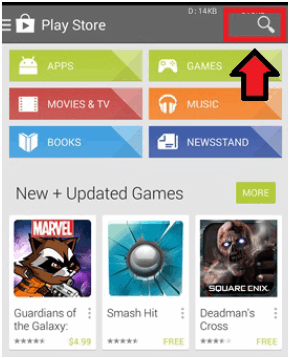
3) Search the game name that you want to download.
4) Click on the Install icon.
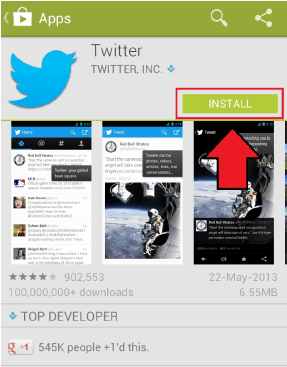
5) Once the game has installed. Find the game icon on your device and click it to begin playing. Enjoy!
How to Install for Windows Phone
1) Locate the Windows Phone App Store Icon on your phone/tablet and click on it.
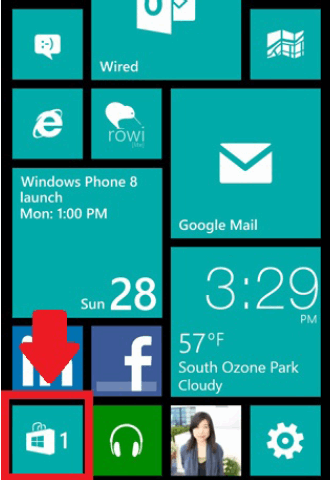
2) Click on the Magnifying Glass Search Icon located in the bottom middle of the screen.
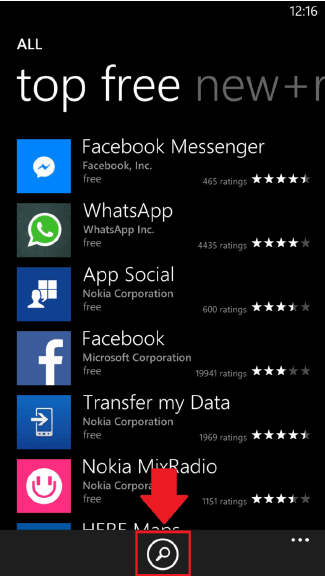
3) Click on the Install icon.
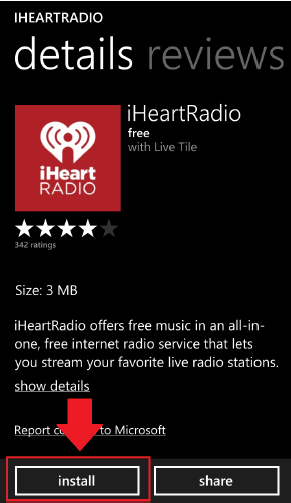
4) Once the game has installed. Find the game icon on your device and click it to begin playing. Enjoy!
How to Install for Windows 8
1) Locate the Windows Phone App Store Icon on your phone/tablet and click on it.
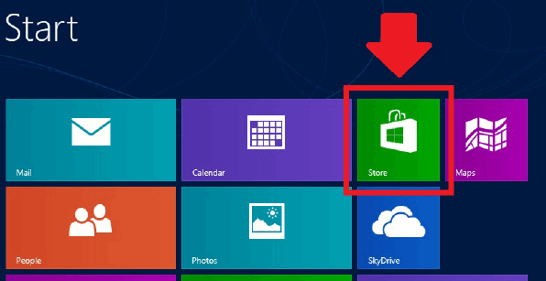
2) Locate the Search box and search for the app that you want to download.