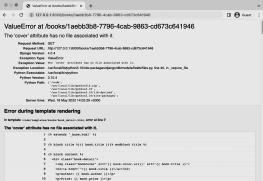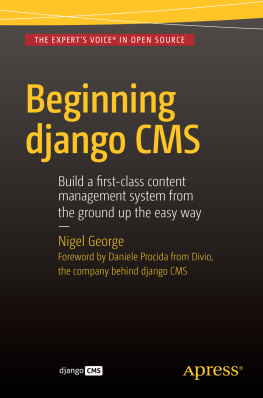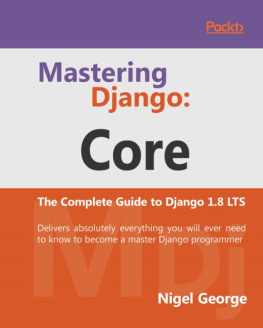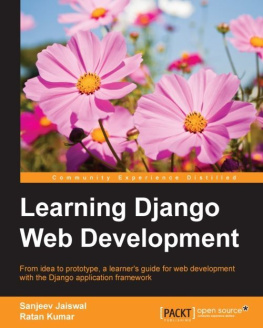Nigel George [Nigel George] - Mastering Django: Core
Here you can read online Nigel George [Nigel George] - Mastering Django: Core full text of the book (entire story) in english for free. Download pdf and epub, get meaning, cover and reviews about this ebook. year: 2016, publisher: Packt Publishing, genre: Computer. Description of the work, (preface) as well as reviews are available. Best literature library LitArk.com created for fans of good reading and offers a wide selection of genres:
Romance novel
Science fiction
Adventure
Detective
Science
History
Home and family
Prose
Art
Politics
Computer
Non-fiction
Religion
Business
Children
Humor
Choose a favorite category and find really read worthwhile books. Enjoy immersion in the world of imagination, feel the emotions of the characters or learn something new for yourself, make an fascinating discovery.
- Book:Mastering Django: Core
- Author:
- Publisher:Packt Publishing
- Genre:
- Year:2016
- Rating:3 / 5
- Favourites:Add to favourites
- Your mark:
Mastering Django: Core: summary, description and annotation
We offer to read an annotation, description, summary or preface (depends on what the author of the book "Mastering Django: Core" wrote himself). If you haven't found the necessary information about the book — write in the comments, we will try to find it.
Delivers absolutely everything you will ever need to know to become a master Django programmer
About This Book
- Gain a complete understanding of Djangothe most popular, Python-based web framework in the world
- Gain the skills to successfully designing, developing, and deploying your app
- This book is packaged with fully described code so you can learn the fundamentals and the advanced topics to get a complete understanding of all of Djangos core functions
Who This Book Is For
This book assumes you have a basic understanding of the Internet and programming. Experience with Python or Django would be an advantage, but is not necessary. It is ideal for beginner to intermediate programmers looking for a fast, secure, scalable, and maintainable alternative web development platform to those based on PHP, Java, and dotNET.
What You Will Learn
- Use Django to access user-submitted form data, validate it, and work with it
- Get to know advanced URLconf tips and tricks
- Extend Djangos template system with custom code
- Define models and use the database API to create, retrieve, update, and delete records
- Fully extend and customize the default implementation as per your projects needs
- Test and deploy your Django application
- Get to know more about Djangos session, cache Framework, and middleware
In Detail
Mastering Django: Core is a completely revised and updated version of the original Django Book, written by Adrian Holovaty and Jacob Kaplan-Moss - the creators of Django.
The main goal of this book is to make you a Django expert. By reading this book, youll learn the skills needed to develop powerful websites quickly, with code that is clean and easy to maintain.
This book is also a programmers manual that provides complete coverage of the current Long Term Support (LTS) version of Django. For developers creating applications for commercial and business critical deployments, Mastering Django: Core provides a complete, up-to-date resource for Django 1.8LTS with a stable code-base, security fixes and support out to 2018.
Style and approach
This comprehensive step-by-step practical guide offers a thorough understanding of all the web development concepts related to Django. In addition to explaining the features of Django, this book provides real-world experience on how these features fit together to build extraordinary apps.
Downloading the example code for this book. You can download the example code files for all Packt books you have purchased from your account at http://www.PacktPub.com. If you purchased this book elsewhere, you can visit http://www.PacktPub.com/support and register to have the code file.
Nigel George [Nigel George]: author's other books
Who wrote Mastering Django: Core? Find out the surname, the name of the author of the book and a list of all author's works by series.

![Nigel George [Nigel George] Mastering Django: Core](/uploads/posts/book/122398/thumbs/nigel-george-nigel-george-mastering-django-core.jpg)