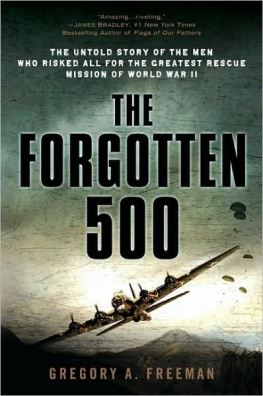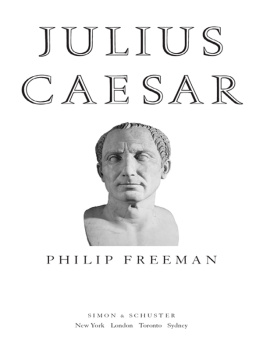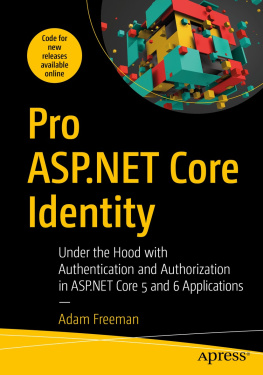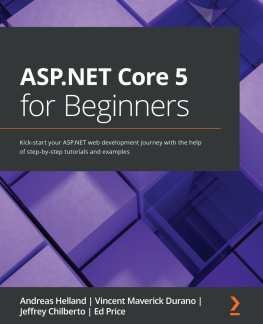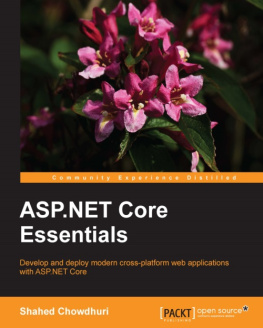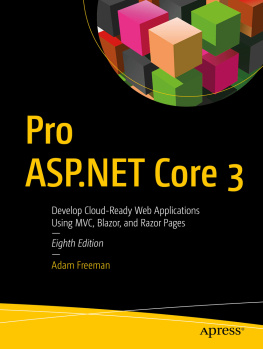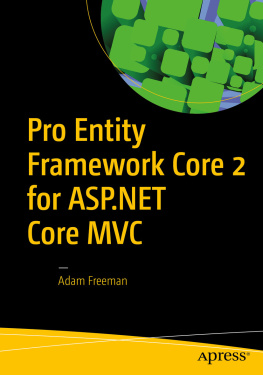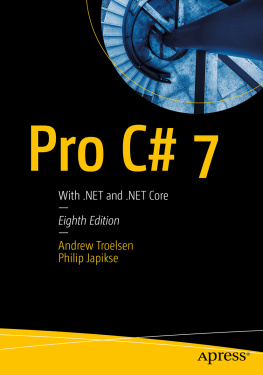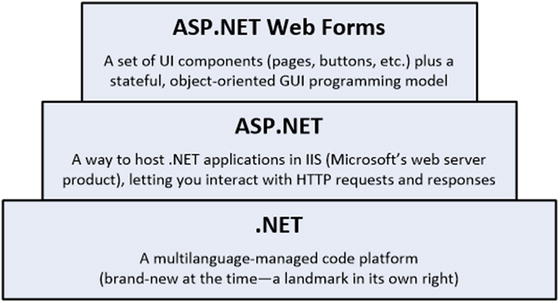The original ASP.NET was introduced in 2002, at a time when Microsoft was keen to protect a dominant position in traditional desktop application development and saw the Internet as a threat. Figure illustrates Microsofts technology stack as it appeared then.
Figure 1-1.
The ASP.NET Web Forms technology stack
ASP.NET Web Forms
With Web Forms, Microsoft attempted to hide both Hypertext Transfer Protocol (HTTP), with its intrinsic statelessness, and Hypertext Markup Language (HTML), which at the time was unfamiliar to many developers, by modeling the user interface (UI) as a hierarchy of server-side control objects. Each control kept track of its own state across requests, rendering itself as HTML when needed and automatically connecting client-side events (for example, a button click) with the corresponding server-side event handler code. In effect, Web Forms is a giant abstraction layer designed to deliver a classic event-driven graphical user interface (GUI) over the Web.
The idea was to make web development feel just the same as developing a desktop application. Developers could think in terms of a stateful UI and didnt need to work with a series of independent HTTP requests and responses. Microsoft could seamlessly transition the army of Windows desktop developers into the new world of web applications.
What Was Wrong with ASP.NET Web Forms?
Traditional ASP.NET Web Forms development was good in principle, but reality proved more complicated.
View State weight : The actual mechanism for maintaining state across requests (known as View State) resulted in large blocks of data being transferred between the client and server. This data could reach hundreds of kilobytes in even modest web applications, and it went back and forth with every request, leading to slower response times and increasing the bandwidth demands of the server.
Page life cycle : The mechanism for connecting client-side events with server-side event handler code, part of the page life cycle, could be complicated and delicate. Few developers had success manipulating the control hierarchy at runtime without creating View State errors or finding that some event handlers mysteriously failed to execute.
False sense of separation of concerns : ASP.NET Web Forms code-behind model provided a means to take application code out of its HTML markup and into a separate code-behind class. This was done to separate logic and presentation, but, in reality, developers were encouraged to mix presentation code (for example, manipulating the server-side control tree) with their application logic (for example, manipulating database data) in these same monstrous code-behind classes. The end result could be fragile and unintelligible.
Limited control over HTML : Server controls rendered themselves as HTML, but not necessarily the HTML you wanted. In early versions of ASP.NET, the HTML output failed to meet web standards or make good use of Cascading Style Sheets (CSS), and server controls generated unpredictable and complex ID attributes that were hard to access using JavaScript. These problems have improved in recent Web Forms releases, but it can still be tricky to get the HTML you expect.
Leaky abstraction : Web Forms tried to hide HTML and HTTP wherever possible. As you tried to implement custom behaviors, you frequently fell out of the abstraction, which forced you to reverse-engineer the postback event mechanism or perform obtuse acts to make it generate the desired HTML.
Low testability : The designers of Web Forms could not have anticipated that automated testing would become an essential component of software development. The tightly coupled architecture they designed was unsuitable for unit testing. Integration testing could be a challenge, too.
Web Forms wasnt all bad, and eventually, Microsoft put effort into improving standards compliance and simplifying the development process and even took some features from the original ASP.NET MVC Framework and applied them to Web Forms. Web Forms excelled when you needed quick results, and you could have a reasonably complex web app up and running within a day. But unless you were careful during development, you would find that the application you created was hard to test and hard to maintain.
The Original MVC Framework
In October 2007, Microsoft announced a new development platform, built on the existing ASP.NET platform, that was intended as a direct response to the criticisms of Web Forms and the popularity of competing platforms such as Ruby on Rails. The new platform was called the ASP.NET MVC Framework and reflected the emerging trends in web application development, such as HTML and CSS standardization, RESTful web services, effective unit testing, and the idea that developers should embrace the stateless nature of HTTP.
The concepts that underpin the original MVC Framework seem natural and obvious now, but they were lacking from the world of .NET web development in 2007. The introduction of the ASP.NET MVC Framework brought Microsofts web development platform back into the modern age.
The MVC Framework also signaled an important change in attitude from Microsoft, which had previously tried to control every component in the web application toolchain. With the MVC Framework, Microsoft built on open source tools such as jQuery, took on design conventions and best practices from competing (and more successful) platforms, and released the source code to the MVC Framework for developers to inspect.
What Was Wrong with the Original MVC Framework?
At the time the MVC Framework was created, it made sense for Microsoft to create it on top of the existing ASP.NET platform, which had a lot of solid low-level functionality that provided a head start in the development process and which was already well-known and understood by ASP.NET developers.
But compromises were required to graft the MVC Framework onto a platform that was originally designed for Web Forms. MVC Framework developers became used to using configuration settings and code tweaks that disabled or reconfigured features that didnt have any bearing on their web application but were required to get everything working.

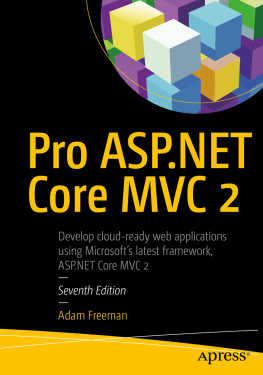
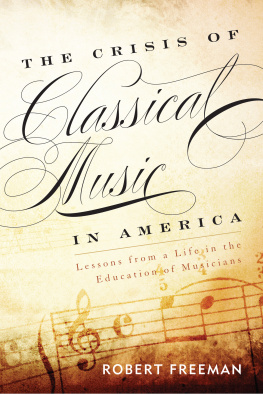
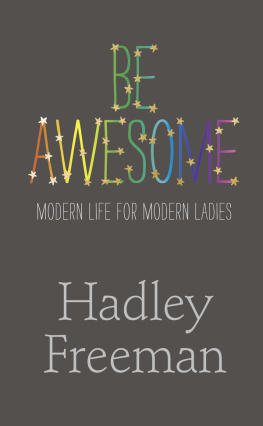
![Freeman - Pro design patterns in Swift: [learn how to apply classic design patterns to iOS app development using Swift]](/uploads/posts/book/201359/thumbs/freeman-pro-design-patterns-in-swift-learn-how.jpg)