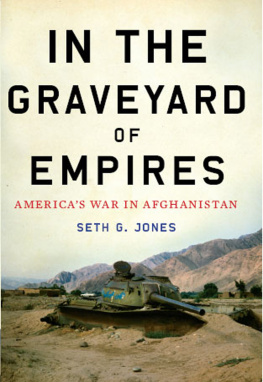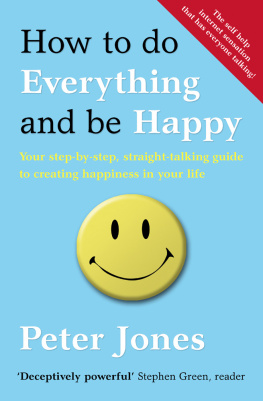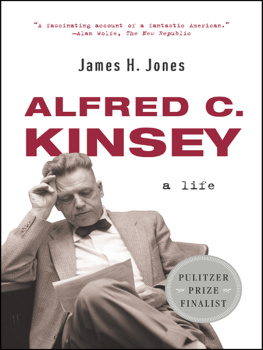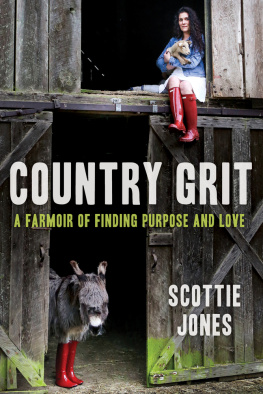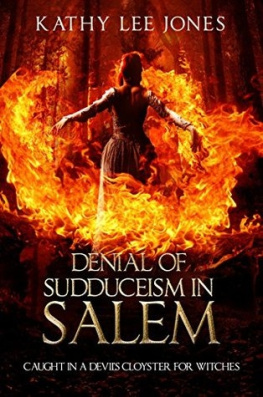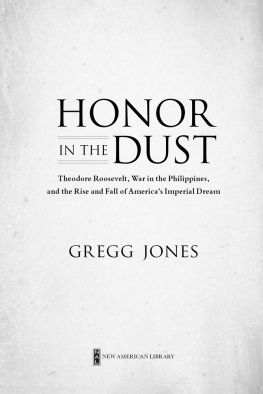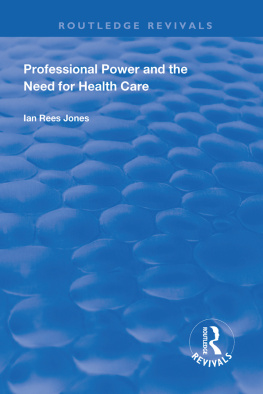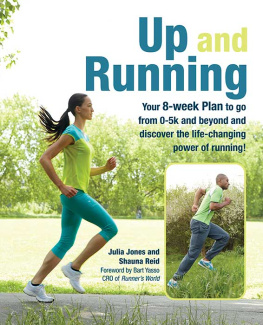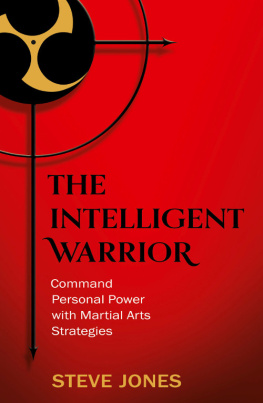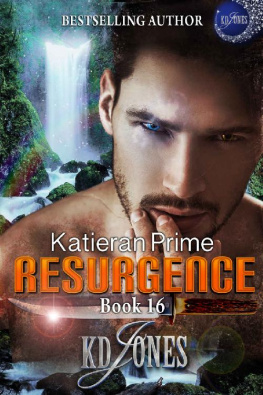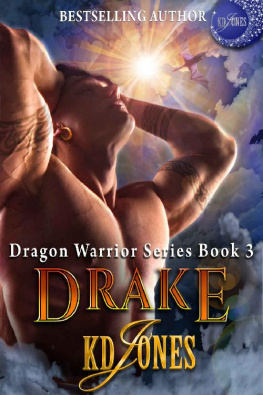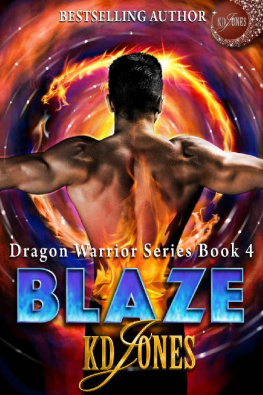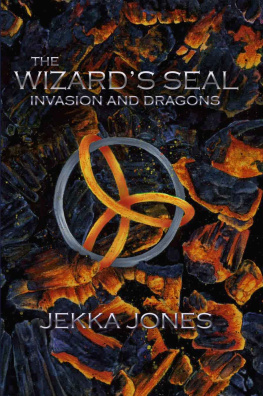Jones - Power BI
Here you can read online Jones - Power BI full text of the book (entire story) in english for free. Download pdf and epub, get meaning, cover and reviews about this ebook. year: 2020, genre: Computer. Description of the work, (preface) as well as reviews are available. Best literature library LitArk.com created for fans of good reading and offers a wide selection of genres:
Romance novel
Science fiction
Adventure
Detective
Science
History
Home and family
Prose
Art
Politics
Computer
Non-fiction
Religion
Business
Children
Humor
Choose a favorite category and find really read worthwhile books. Enjoy immersion in the world of imagination, feel the emotions of the characters or learn something new for yourself, make an fascinating discovery.
Power BI: summary, description and annotation
We offer to read an annotation, description, summary or preface (depends on what the author of the book "Power BI" wrote himself). If you haven't found the necessary information about the book — write in the comments, we will try to find it.
Power BI — read online for free the complete book (whole text) full work
Below is the text of the book, divided by pages. System saving the place of the last page read, allows you to conveniently read the book "Power BI" online for free, without having to search again every time where you left off. Put a bookmark, and you can go to the page where you finished reading at any time.
Font size:
Interval:
Bookmark:
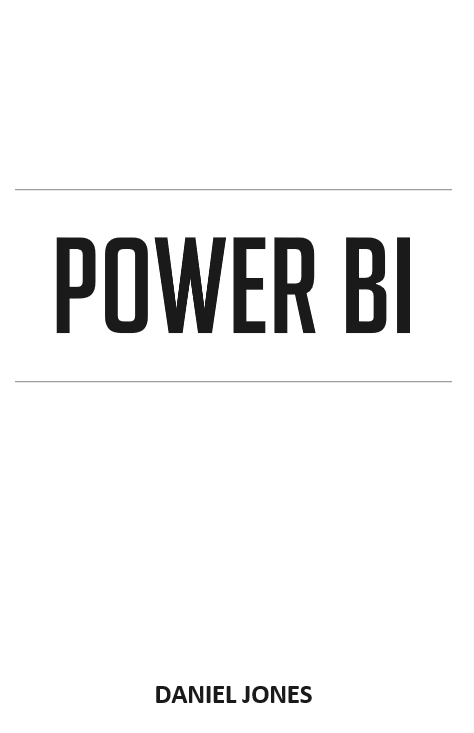
Copyright 2020 by Daniel Jones - All rights reserved.
This document is geared towards providing exact and reliable information in regards to the topic and issue covered. The publication is sold with the idea that the publisher is not required to render accounting, officially permitted, or otherwise, qualified services. If advice is necessary, legal or professional, a practiced individual in the profession should be ordered.
- From a Declaration of Principles which was accepted and approved equally by a Committee of the American Bar Association and a Committee of Publishers and Associations.
In no way is it legal to reproduce, duplicate, or transmit any part of this document in either electronic means or in printed format. Recording of this publication is strictly prohibited, and any storage of this document is not allowed unless with written permission from the publisher. All rights reserved.
The information provided herein is stated to be truthful and consistent, in that any liability, in terms of inattention or otherwise, by any usage or abuse of any policies, processes, or directions contained within is the solitary and utter responsibility of the recipient reader. Under no circumstances will any legal responsibility or blame be held against the publisher for any reparation, damages, or monetary loss due to the information herein, either directly or indirectly.
Respective authors own all copyrights not held by the publisher.
The information herein is offered for informational purposes solely, and is universal as so. The presentation of the information is without a contract or any type of guarantee assurance.
The trademarks that are used are without any consent, and the publication of the trademark is without permission or backing by the trademark owner. All trademarks and brands within this book are for clarifying purposes only and are owned by the owners themselves, not affiliated with this document.
TABLE OF CONTENTS

A Comprehensive Beginners Guide to
Learn the Basics of Power BI from A-Z
A Comprehensive Guide of Tips and Tricks
to Learn the Functions of Power BI
Simple and Effective Strategies to Learn
the Functions of Power BI and Power Query
DANIEL JONES

Microsoft garnered a lot of attention announced its intention to incorporate Self-Service Business Intelligence (BI) in 2009. With that in mind, they released the Power Pivot add-in for Excel in 2010. When Power Pivot was released, it did not come with a massive marketing campaign plan, few announcements and conferences were planned. Due to this, the general awareness of Excel users about this new add-in was poor. And the majority of the users that knew about the new technology were reluctant to adopt it. Professionals in the BI community were not pleased with the response, as there were clear advantages of using the add-in to gather insights from data.
The professionals did not hold back in their response to Microsofts marketing strategy and pestered Microsoft to expand their promotion of Self-Service BI, and make it appeal to data analysts, decision-makers, data scientists, and BI fanatics all over the world. They also requested an additional feature that allowed them to share reports between a team. Microsoft answered their request by adding a feature called SharePoint to the first version of Power BI, SharePoint allows users to share reports offline and online. This still wasnt satisfactory to the professionals who complained about the different bug issues of the version.
Microsoft browsed through all the constructive feedbacks and created the version of Power BI that is currently available. The version was released with a massive marketing strategy, and it applied all the necessary changes and improvements requested by users. As established above, users did not want to use SharePoint to share documents; hence Microsoft excluded it from the features that accompanied the latest version. The users also wanted more power, creative visualizations, mobile experience, and simplicity, which Microsoft delivered in the new version.
A lot of thought, effort, and consideration went into the creation of Power BI. When the users were done observing the updated features, they referred to Power BI as the end-product of the evolution of previous Excel add-ins: Power View, Power Pivot, and Power Query. Power BI can work outside the confines of Excel (the latest version is not dependent on the Microsoft Office installed on your computer).
As of 2019, Microsofts Power BI is the leading analytics and business intelligence platform available on mobile applications, clouds, on-premise data gateway, data modeling applications, report authorizing applications, and other utilities.
This book offers a comprehensive analysis of the powerful tools and features contained in Power BIs arsenal. It includes the stepwise directions on how to start a Power BI project and how to share the project with a large number of users. As a reader, the book will get you familiarized with the basic concepts of Power BI and how its datasets, dashboards, and reports can be used to give insights and interactive experiences.
This book will help you become conversant with management techniques and administration topics available on Power BI. With the knowledge acquired in the book, you will be able to utilize Power BIs powerful features and carry out successful Power BI projects for your organization.
Who is this Book meant For?
This book targets beginners who are planning to start a career as a business intelligence professional. It is highly recommended for beginners that are totally new to the BI world and are interested in reading introductory data modeling topics on Power BI.
It is also an enlightening read for BI (Business Intelligence) professionals with the responsibility of developing Power BI solutions or handling the management and administration of Power BI projects in their organization.
The book can also serve as a reference resource for BI developers and managers, to aid them in the creation and delivery of successful Power BI projects.
What is Covered in the Book?
Introduction to Power BI This part is mainly for beginners. It shows how to get started with Power BI, upload data, use quick insights, make reports, decorate reports, create visual interactions, save reports, and manage pages.
Dashboard features provides guidance on how to invite users from within and outside an organization to see a dashboard, shows how to create a group workspace, and view Power BI reports on mobile devices.
Loading Data from different sources into Power BI desktop shows readers how to load data into Power BI from different sources of data, explains what Query Editor is, how to load data into Query Editor, and types of data sources. This chapter also gradually guides the reader on how to explore the Power BI desktop.
Data Transformation shows readers how to transform data with the help of Query Editor. The chapter describes the Query Editor environment, explains the function of each button in the window, and shows how to use them to achieve your goal. The chapter dabbles a bit into the transformation steps possible on Power BI and gives instructions on some of the most popular transformation steps. Steps like how to add, remove, rename, reorder, choose, and filter columns. It also shows how to perform some activities on rows.
Next pageFont size:
Interval:
Bookmark:
Similar books «Power BI»
Look at similar books to Power BI. We have selected literature similar in name and meaning in the hope of providing readers with more options to find new, interesting, not yet read works.
Discussion, reviews of the book Power BI and just readers' own opinions. Leave your comments, write what you think about the work, its meaning or the main characters. Specify what exactly you liked and what you didn't like, and why you think so.