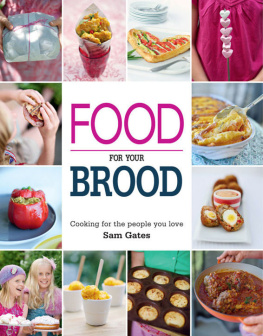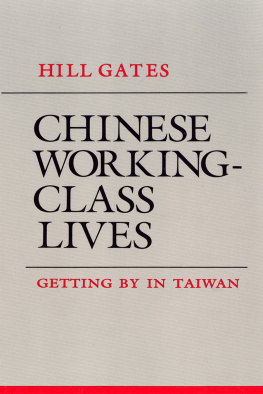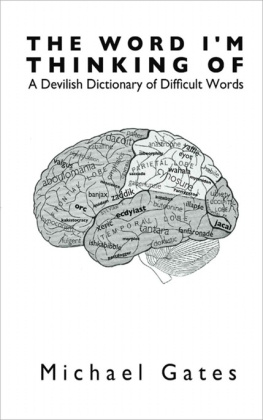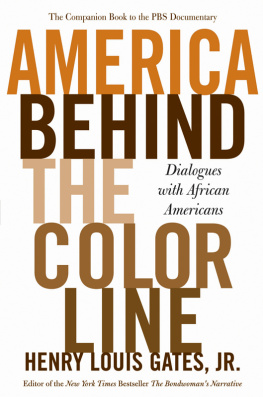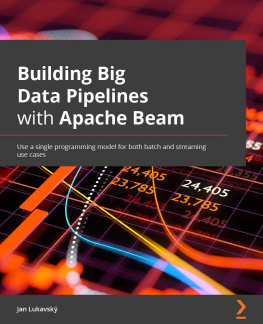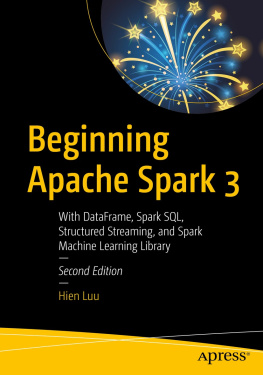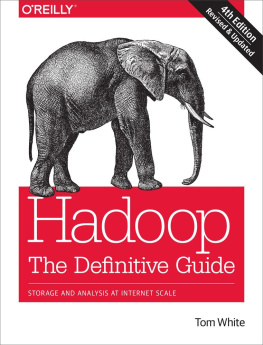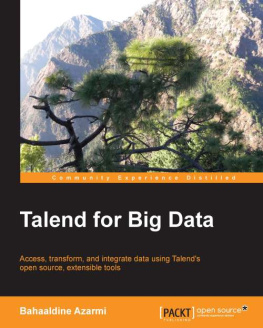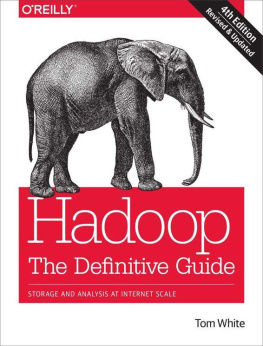Data Addiction
Data is addictive. Our ability to collect and store data has grown massively in the last several decades. Yet our appetite for ever more data shows no sign of being satiated. Scientists want to be able to store more data in order to build better mathematical models of the world. Marketers want better data to understand their customers desires and buying habits. Financial analysts want to better understand the workings of their markets. And everybody wants to keep all their digital photographs, movies, emails, etc.
The computer and Internet revolutions have greatly increased our ability to collect and store data. Before these revolutions, the US Library of Congress was one of the largest collections of data in the world. It is estimated that its printed collections contain approximately 10 terabytes (TB) of information. Today large Internet companies collect that much data on a daily basis. And it is not just Internet applications that are producing data at prodigious rates. For example, the Large Synoptic Survey Telescope (LSST) planned for construction in Chile is expected to produce 20 TB of data every day.
Part of the reason for this massive growth in data is our ability to collect much more data. Every time someone clicks on a websites links, the web server can record information about what page the user was on and which link he clicked. Every time a car drives over a sensor in the highway, its speed can be recorded. But much of the reason is also our ability to store that data. Ten years ago, telescopes took pictures of the sky every night. But they could not store it at the same detail level that will be possible when the LSST is operational. The extra data was being thrown away because there was nowhere to put it. The ability to collect and store vast quantities of data only feeds our data addiction.
One of the most commonly used tools for storing and processing data in computer systems over the last few decades has been the relational database management system (RDBMS). But as data sets have grown large, only the more sophisticated (and hence more expensive) RDBMSs have been able to reach the scale many users now desire. At the same time, many engineers and scientists involved in processing the data have realized that they do not need everything offered by an RDBMS. These systems are powerful and have many features, but many data owners who need to process terabytes or petabytes of data need only a subset of those features.
The high cost and unneeded features of RDBMSs have led to the development of many alternative data-processing systems. One such alternative system is Apache Hadoop. Hadoop is an open source project started by Doug Cutting. Over the past several years, Yahoo! and a number of other web companies have driven the development of Hadoop, which was based on papers published by Google describing how their engineers were dealing with the challenge of storing and processing the massive amounts of data they were collecting. For a history of Hadoop, see Hadoop: The Definitive Guide, by Tom White (OReilly). Hadoop is installed on a cluster of machines and provides a means to tie together storage and processing in that cluster.
The development of new data-processing systems such as Hadoop has spurred the porting of existing tools and languages and the construction of new tools, such as Apache Pig. Tools like Pig provide a higher level of abstraction for data users, giving them access to the power and flexibility of Hadoop without requiring them to write extensive data-processing applications in low-level Java code.
Who Should Read This Book
This book is intended for Pig programmers, new and old. Those who have never used Pig will find introductory material on how to run Pig and to get them started writing Pig Latin scripts. For seasoned Pig users, this book covers almost every feature of Pig: different modes it can be run in, complete coverage of the Pig Latin language, and how to extend Pig with your own User Defined Functions (UDFs). Even those who have been using Pig for a long time are likely to discover features they have not used before.
will not be usable by those on 0.6 or earlier versions. However, the rest of the book will still be applicable.
walks through a very simple example of a Hadoop job. These sections will be helpful for those not already familiar with Hadoop.
to be a helpful starting point in understanding the similarities and differences between Pig Latin and SQL.
Conventions Used in This Book
The following typographical conventions are used in this book:
Italic
Indicates new terms, URLs, email addresses, filenames, and file extensions.
Constant widthUsed for program listings, as well as within paragraphs to refer to program elements such as variable or function names, databases, data types, environment variables, statements, and keywords.
Constant width boldShows commands or other text that should be typed literally by the user.
Constant width italicShows text that should be replaced with user-supplied values or by values determined by context.
Tip
This icon signifies a tip, suggestion, or general note.
Caution
This icon indicates a warning or caution.
Code Examples in This Book
Many of the example scripts, User Defined Functions (UDFs), and data used in this book are available for download from my GitHub repository. README files are included to help you get the UDFs built and to understand the contents of the datafiles. Each example script in the text that is available on GitHub has a comment at the beginning that gives the filename. Pig Latin and Python script examples are organized by chapter in the examples directory. UDFs, both Java and Python, are in a separate directory, udfs. All data sets are in the data directory.
For brevity, each script is written assuming that the input and output are in the local directory. Therefore, when in local mode, you should run Pig in the directory that the input data is in. When running on a cluster, you should place the data in your home directory on the cluster.