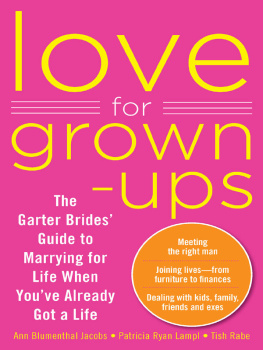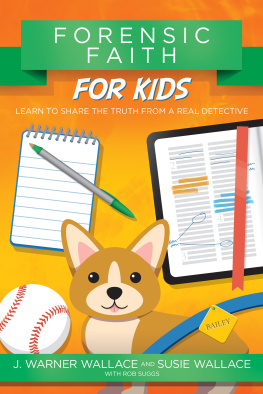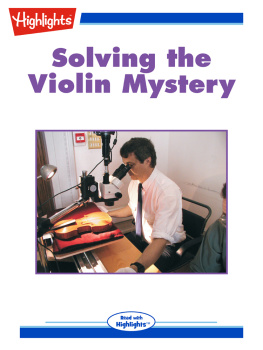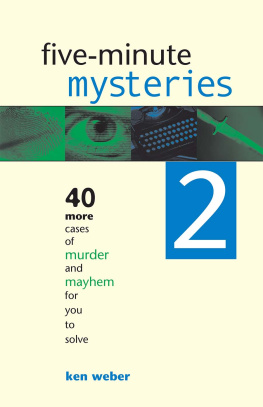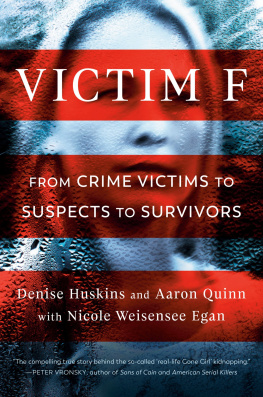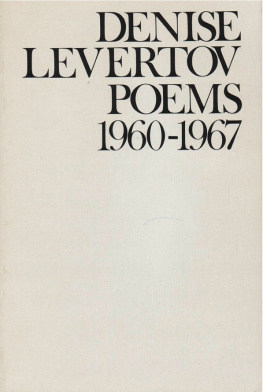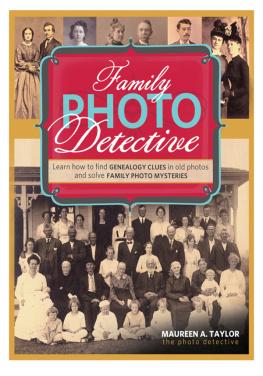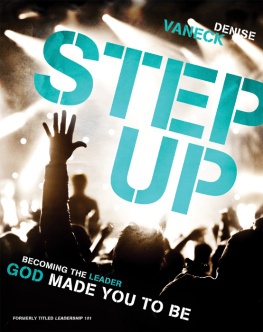Appendix
Resources
See? Ive kept my word to you. Here is a compilation of resourcesmore in-depth information than could be covered in the main part of this bookthat will provide food for thought and advanced techniques. Enjoy!
Chapter 1: Investigating the Scene of the Crime
Having a shallow foundation in web design and development is acceptable, but possessing a deeper knowledge of the languages, properties, and browser support thereof can really help you understand the source of problems down the line, and may even help to prevent them.
Differences between HTML & XHTML
If you want to delve further into the differences between HTML and XHTML, these pages will lend great history, comparisons, and opinions on which one to use.
HTML & XHTML frequently answered questions
http://www.w3.org/MarkUp/2004/xhtml-faq
Nice overview of the differences between HTML and XHTML from the W3C itself. If you cant trust this source, Im not sure who you can trust.
Frequently asked questions about XHTML vs. HTML
http://www.sitepoint.com/forums/showthread.php?t=393445
Another great resource comparing the markup languages that also gives a bit of clarification about which is better.
HTML
http://en.wikipedia.org/wiki/HTML
A great overview on Wikipedia, with important history behind the versions of HTML and XHTML, plus a nice breakdown of the differences between transitional and strict doctypes.
XHTML
http://en.wikipedia.org/wiki/XHTML
Good explanation on Wikipedia of why XHTML was developed, as well as some criticisms about it.
Properties inherited by default
Simply knowing that some style properties are automatically inherited isnt enough; you should also know which ones are inherited so you wont create unnecessary declarations.
Cascading order & inheritance in CSS
http://monc.se/kitchen/38/cascading-order-and-inheritance-in-css
Nice article explaining order and inheritance, plus a comprehensive list of all of the CSS properties inherited by default.
CSS cheat sheet: inheritance, cascade, specificity
http://www.communitymx.com/content/article.cfm?cid=2795D
Another article that lists the properties. Not as thorough as the article above, but still provides valuable content on the cascade and specificity.
CSS selector browser support
Browser-support charts are critical to have at your fingertips when creating your code, especially when trying to achieve cross-browser compatibility or targeting specific browsers.
CSS browser support
http://www.evotech.net/blog/2009/02/css-browser-support
A concise, up-to-date chart that gives you the information you need about which selectors are supported by the popular browsers.
CSS selectors: basic browser support
http://dev.l-c-n.com/CSS3-selectors/browser-support.php
Similar to the chart on Evotech.net, but also adds the CSS version number of the selector and lists CSS3 selectors.
CSS contents & browser compatibility
http://www.quirksmode.org/css/contents.html
Provides some additional information such as support of multiple selectors.
Web browser CSS support
http://www.webdevout.net/browser-support-css
Another good chart on the browser support for CSS properties and selectors.
Comparison of layout engines (Cascading Style Sheets)
http://en.wikipedia.org/wiki/Comparison_of_layout_engines_(CSS)
Great Wikipedia article for geeking out on information about CSS support for the engines driving the browsers rather than the browsers themselves. Gives a better idea of which browsers are related to each other based on their code engine.
CSS differences in Internet Explorer 6, 7, & 8
http://www.smashingmagazine.com/2009/10/14/css-differences-in-internet-explorer-6-7-and-8/
Good summary of the differences in CSS support between the major versions of Microsoft Internet Explorer.
Chapter 2: Tools of the Trade
How can you get better at figuring out CSS problems or stopping them before they start? You should know what the default styles are for the browsers, and you need a good reference that lists all of the CSS properties and values for common elements, as well as the whys and wherefores of CSS resets.
User agents style sheets
The user agents default style sheets are a key aspect in the CSS cascade. Being aware of the differences between them is not only illuminating, but also provides a good foundation for troubleshooting. These articles show the importance of making some values explicit in your styles as well as the argument for a CSS reset.
CSS2.1 User-agent style sheet defaults
http://css-class.com/test/css/defaults/UA-style-sheet-defaults.htm
A superb resource for familiarizing yourself with the default style values for the various browsers. A compelling and informative read as well.
User-agent style sheets: basics & samples
http://meiert.com/en/blog/20070922/user-agent-style-sheets/
A fantastic compiled list of links to the actual CSS files of the popular browsers.
CSS properties & values charts
You dont need to memorize all of the CSS properties, but you do need a reliable source to check if you are unsure of a propertys structure or values.
Full property table (CSS2)
http://www.w3.org/TR/CSS21/propidx.html
The full list of CSS2 properties from the W3C.
CSS reference
http://www.w3schools.com/css/css_reference.asp
A site where you can look up a CSS property and get the information you need about its terms of use, values, and examples.
CSS properties index
http://meiert.com/en/indices/css-properties/
Another great listing of CSS properties, boasting CSS3 properties as well as the default value for all properties listed.
90 CSS properties, values, & browser support
http://www.evotech.net/blog/2009/05/css-properties-values-and-browser-support/
Another useful chart from Evotech.com; lists the CSS properties and their browser support.
Introduction to CSS3
http://www.w3.org/TR/2001/WD-css3-roadmap-20010523/
An introduction to the new properties coming in CSS3.
CSS reset
Whether or not to use a CSS reset is purely a matter of choice, and there are pros and cons to all approaches. Here are some great resources for the most popular CSS resets.
A killer collection of global CSS reset styles
http://perishablepress.com/press/2007/10/23/a-killer-collection-of-global-css-reset-styles/
Fantastic compilation of just about every CSS reset available, with reviews of the pros and cons of each. Includes Eric Meyers very popular CSS reset.
CSS frameworks & CSS reset: design from scratch
http://www.smashingmagazine.com/2007/09/21/css-frameworks-css-reset-design-from-scratch/
Many of the CSS resets listed in the PerishablePress.com article (above) are in this listing from Smashingmagazine.com. The information on CSS frameworks is useful for familiarizing yourself with the concepts.
Yahoos YUI
http://developer.yahoo.com/yui/
Along with Eric Meyers reset, YUI is one of the most popular CSS resets out there. There is YUI 2 and YUI 3you can get to either from this index page.
Creating your own CSS reset
I have always had a strong leaning toward DIY. If you choose to use a CSS reset, it may be worth it to make one that perfectly fits your needs rather than tweaking a premade one.

![Denise R. Jacobs [Denise R. Jacobs] CSS Detective Guide: Tricks for Solving Tough CSS Mysteries, ePub, The](/uploads/posts/book/119154/thumbs/denise-r-jacobs-denise-r-jacobs-css-detective.jpg)