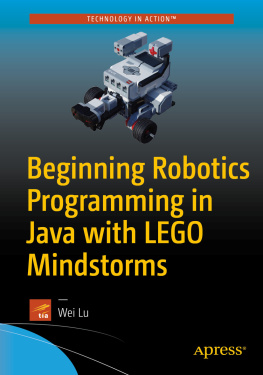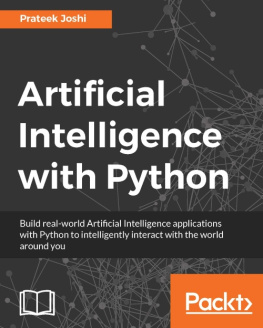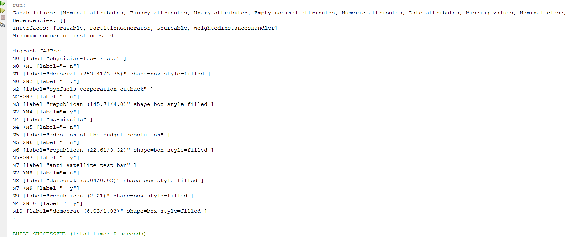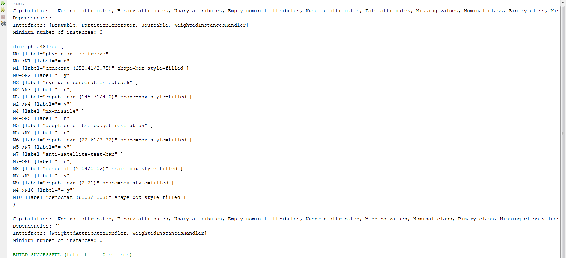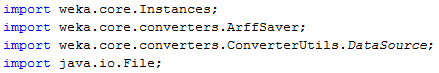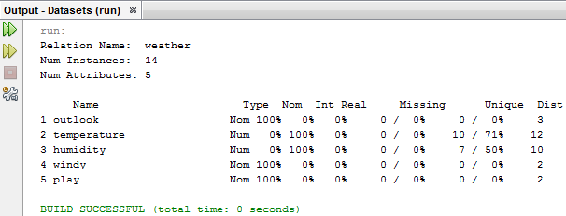Nisheeth Joshi [Nisheeth Joshi] - Hands-On Artificial Intelligence with Java for Beginners
Here you can read online Nisheeth Joshi [Nisheeth Joshi] - Hands-On Artificial Intelligence with Java for Beginners full text of the book (entire story) in english for free. Download pdf and epub, get meaning, cover and reviews about this ebook. year: 2018, publisher: Packt Publishing, genre: Home and family. Description of the work, (preface) as well as reviews are available. Best literature library LitArk.com created for fans of good reading and offers a wide selection of genres:
Romance novel
Science fiction
Adventure
Detective
Science
History
Home and family
Prose
Art
Politics
Computer
Non-fiction
Religion
Business
Children
Humor
Choose a favorite category and find really read worthwhile books. Enjoy immersion in the world of imagination, feel the emotions of the characters or learn something new for yourself, make an fascinating discovery.
- Book:Hands-On Artificial Intelligence with Java for Beginners
- Author:
- Publisher:Packt Publishing
- Genre:
- Year:2018
- Rating:5 / 5
- Favourites:Add to favourites
- Your mark:
Hands-On Artificial Intelligence with Java for Beginners: summary, description and annotation
We offer to read an annotation, description, summary or preface (depends on what the author of the book "Hands-On Artificial Intelligence with Java for Beginners" wrote himself). If you haven't found the necessary information about the book — write in the comments, we will try to find it.
Build, train, and deploy intelligent applications using Java libraries
Key Features- Leverage the power of Java libraries to build smart applications
- Build and train deep learning models for implementing artificial intelligence
- Learn various algorithms to automate complex tasks
Artificial intelligence (AI) is increasingly in demand as well as relevant in the modern world, where everything is driven by technology and data. AI can be used for automating systems or processes to carry out complex tasks and functions in order to achieve optimal performance and productivity.
Hands-On Artificial Intelligence with Java for Beginners begins by introducing you to AI concepts and algorithms. You will learn about various Java-based libraries and frameworks that can be used in implementing AI to build smart applications.
In addition to this, the book teaches you how to implement easy to complex AI tasks, such as genetic programming, heuristic searches, reinforcement learning, neural networks, and segmentation, all with a practical approach.
By the end of this book, you will not only have a solid grasp of AI concepts, but youll also be able to build your own smart applications for multiple domains.
What you will learn- Leverage different Java packages and tools such as Weka, RapidMiner, and Deeplearning4j, among others
- Build machine learning models using supervised and unsupervised machine learning techniques
- Implement different deep learning algorithms in Deeplearning4j and build applications based on them
- Study the basics of heuristic searching and genetic programming
- Differentiate between syntactic and semantic similarity among texts
- Perform sentiment analysis for effective decision making with LingPipe
Hands-On Artificial Intelligence with Java for Beginners is for Java developers who want to learn the fundamentals of artificial intelligence and extend their programming knowledge to build smarter applications.
Downloading the example code for this book You can download the example code files for all Packt books you have purchased from your account at http://www.PacktPub.com. If you purchased this book elsewhere, you can visit http://www.PacktPub.com/support and register to have the files e-mailed directly to you.
Nisheeth Joshi [Nisheeth Joshi]: author's other books
Who wrote Hands-On Artificial Intelligence with Java for Beginners? Find out the surname, the name of the author of the book and a list of all author's works by series.

![Nisheeth Joshi [Nisheeth Joshi] Hands-On Artificial Intelligence with Java for Beginners](/uploads/posts/book/119403/thumbs/nisheeth-joshi-nisheeth-joshi-hands-on.jpg)