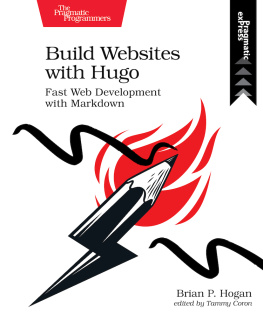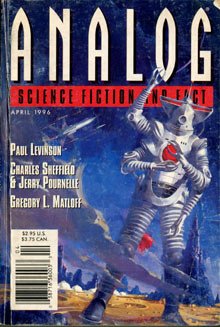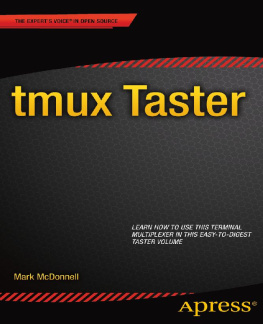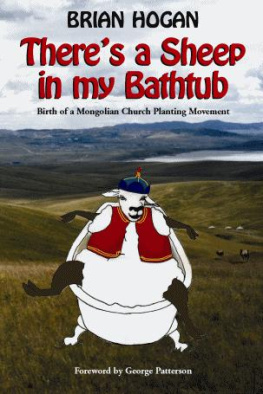Brian P. Hogan - tmux 2: Productive Mouse-Free Development
Here you can read online Brian P. Hogan - tmux 2: Productive Mouse-Free Development full text of the book (entire story) in english for free. Download pdf and epub, get meaning, cover and reviews about this ebook. year: 2016, publisher: Pragmatic Bookshelf, genre: Home and family. Description of the work, (preface) as well as reviews are available. Best literature library LitArk.com created for fans of good reading and offers a wide selection of genres:
Romance novel
Science fiction
Adventure
Detective
Science
History
Home and family
Prose
Art
Politics
Computer
Non-fiction
Religion
Business
Children
Humor
Choose a favorite category and find really read worthwhile books. Enjoy immersion in the world of imagination, feel the emotions of the characters or learn something new for yourself, make an fascinating discovery.

- Book:tmux 2: Productive Mouse-Free Development
- Author:
- Publisher:Pragmatic Bookshelf
- Genre:
- Year:2016
- Rating:4 / 5
- Favourites:Add to favourites
- Your mark:
- 80
- 1
- 2
- 3
- 4
- 5
tmux 2: Productive Mouse-Free Development: summary, description and annotation
We offer to read an annotation, description, summary or preface (depends on what the author of the book "tmux 2: Productive Mouse-Free Development" wrote himself). If you haven't found the necessary information about the book — write in the comments, we will try to find it.
tmux 2: Productive Mouse-Free Development — read online for free the complete book (whole text) full work
Below is the text of the book, divided by pages. System saving the place of the last page read, allows you to conveniently read the book "tmux 2: Productive Mouse-Free Development" online for free, without having to search again every time where you left off. Put a bookmark, and you can go to the page where you finished reading at any time.
Font size:
Interval:
Bookmark:
Copyright 2016 The Pragmatic Programmers, LLC. This book is licensed to the individual who purchased it. We don't copy-protect it because that would limit your ability to use it for your own purposes. Please don't break this trustyou can use this across all of your devices but please do not share this copy with other members of your team, with friends, or via file sharing services. Thanks.
Many of the designations used by manufacturers and sellers to distinguish their products are claimed as trademarks. Where those designations appear in this book, and The Pragmatic Programmers, LLC was aware of a trademark claim, the designations have been printed in initial capital letters or in all capitals. The Pragmatic Starter Kit, The Pragmatic Programmer, Pragmatic Programming, Pragmatic Bookshelf and the linking g device are trademarks of The Pragmatic Programmers, LLC.
Every precaution was taken in the preparation of this book. However, the publisher assumes no responsibility for errors or omissions, or for damages that may result from the use of information (including program listings) contained herein.
The Pragmatic Bookshelf is an agile publishing company. Were here because we want to improve the lives of developers. We do this by creating timely, practical titles, written by programmers for programmers.
Our Pragmatic courses, workshops, and other products can help you and your team create better software and have more fun. For more information, as well as the latest Pragmatic titles, please visit us at http://pragprog.com.
Our ebooks do not contain any Digital Restrictions Management, and have always been DRM-free. We pioneered the beta book concept, where you can purchase and read a book while its still being written, and provide feedback to the author to help make a better book for everyone. Free resources for all purchasers include source code downloads (if applicable), errata and discussion forums, all available on the book's home page at pragprog.com. Were here to make your life easier.
Want to keep up on our latest titles and announcements, and occasional special offers? Just create an account on pragprog.com (an email address and a password is all it takes) and select the checkbox to receive newsletters. You can also follow us on twitter as @pragprog.
If you buy directly from pragprog.com, you get ebooks in all available formats for one price. You can synch your ebooks amongst all your devices (including iPhone/iPad, Android, laptops, etc.) via Dropbox. You get free updates for the life of the edition. And, of course, you can always come back and re-download your books when needed. Ebooks bought from the Amazon Kindle store are subject to Amazon's polices. Limitations in Amazon's file format may cause ebooks to display differently on different devices. For more information, please see our FAQ at pragprog.com/frequently-asked-questions/ebooks. To learn more about this book and access the free resources, go to https://pragprog.com/book/bhtmux2, the book's homepage.
Thanks for your continued support,
Dave Thomas and Andy Hunt
The Pragmatic Programmers
The team that produced this book includes: Susannah Davidson Pfalzer (editor) Nicole Abramowitz (copyeditor) Gilson Graphics (layout) Janet Furlow (producer)
For customer support, please contact .
For international rights, please contact .
A must-have book for anyone that uses the command line daily. This is a book I have been recommending since it was first published, and I will definitely recommend it again!
| Jeff Holland |
| Senior software engineer, Ackmann & Dickenson |
The tricks mentioned in this book completely changed my workflow. I recommend this book to anyone who is looking to improve their workflow on the command line.
| Jacob Chae |
| Software engineer, Assurant |
The author always has something amazing in store for you: customcommands to fire up your development environment, customizing it,pair programming, and many use cases. This book makes you step up your game in becoming a more efficient developer.
| Peter Perlepes |
| Software engineer, adaplo |
I had zero tmux experience before picking up the book, and I could use tmux in my day-to-day routine after reading the book.
| Nick McGinness |
| Software engineer, Direct Supply |
Acknowledgments
Thank you for reading this book. Its my sincere hope that this book will help you get better at what you do by making you faster and more productive.
Thank you, Chris Johnson, for initially showing me what tmux was all about, and for pointing me in the right direction with my initial questions. It completely changed how I work, and its what motivated me to share this amazing tool with everyone.
Thank you, Dave Thomas, for convincing me to publish the first edition of this book. Im very proud of the first edition and how many people it helped. And thank you, Andy Hunt and Janet Furlow, for all the work you do to deliver the best technical books out there.
Thank you, Susannah Pfalzer, for working with me again. You challenged me once again to grow as an author, and this book and I are better for it.
Thank you, Alessandro Bahgat, Jacob Chae, Jeff Holland, Michael Hunter, Sean Lindsay, Lokesh Kumar Makani, Nick McGinness, Stephen Orr, Peter Perlepes, Charley Stran, and Colin Yates, for reviewing this book. The second edition is more clear and has better explanations because of the time you took to read through this book and try out every example. Anything thats still broken is my fault.
Thank you to my business associates, Mitch Bullard, Kevin Gisi, Alex Henry, Jeff Holland, Nick LaMuro, Austen Ott, Erich Tesky, Myles Steinhauser, Josh Swan, Chris Warren, and Mike Weber, for your continued support.
Thank you, Ana and Lisa, for your love and inspiration.
Finally, thank you, Carissa, for your love and support. Thank you for all you do for our family.
Preface
Your mouse is slowing you down.
When it was first introduced, the mouse created a new way for people to interact with computers. We can click, double-click, and even triple-click to open documents, switch windows, and select text. And thanks to trackpads, we can even swipe and use gestures to interact with our applications. The mouse, along with graphical interfaces, made computers just a little easier to use for the average person. But theres a downside to the mouse, especially for programmers.
As we build software, we work with multiple programs throughout the course of our day. A web developer, for example, might have a database console, a web server, and a text editor running at the same time. Switching between these with the mouse can slow you down. It may not seem like much, but moving your hand off of the keyboards home row, placing it on the mouse, locating the pointer, and performing the task can eat up time and break your focus. And it can also induce strain on your wrist, arm, or shoulder. That repetitive movement of reaching for your mouse can cause some serious discomfort if youre not careful about how you hold that mouse.
Using tmux, you can create an environment like this, right in your terminal, managed entirely without a mouse:
Font size:
Interval:
Bookmark:
Similar books «tmux 2: Productive Mouse-Free Development»
Look at similar books to tmux 2: Productive Mouse-Free Development. We have selected literature similar in name and meaning in the hope of providing readers with more options to find new, interesting, not yet read works.
Discussion, reviews of the book tmux 2: Productive Mouse-Free Development and just readers' own opinions. Leave your comments, write what you think about the work, its meaning or the main characters. Specify what exactly you liked and what you didn't like, and why you think so.