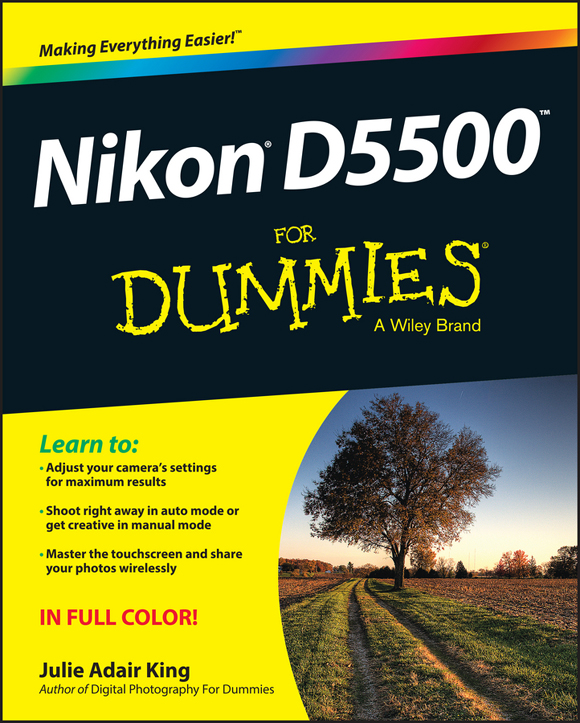
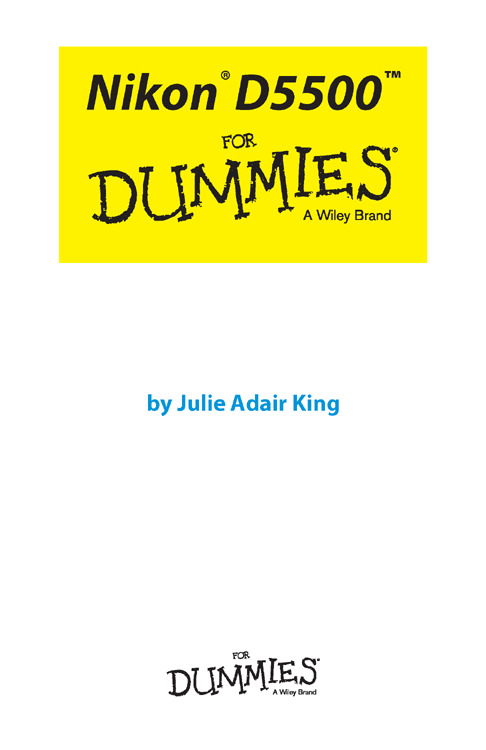
Nikon D5500For Dummies
Published by: John Wiley & Sons, Inc., 111 River Street, Hoboken, NJ 07030-5774, www.wiley.com
Copyright 2015 by John Wiley & Sons, Inc., Hoboken, New Jersey
Published simultaneously in Canada
No part of this publication may be reproduced, stored in a retrieval system or transmitted in any form or by any means, electronic, mechanical, photocopying, recording, scanning or otherwise, except as permitted under Sections 107 or 108 of the 1976 United States Copyright Act, without the prior written permission of the Publisher. Requests to the Publisher for permission should be addressed to the Permissions Department, John Wiley & Sons, Inc., 111 River Street, Hoboken, NJ 07030, (201) 748-6011, fax (201) 748-6008, or online at http://www.wiley.com/go/permissions .
Trademarks: Wiley, For Dummies, the Dummies Man logo, Dummies.com, Making Everything Easier, and related trade dress are trademarks or registered trademarks of John Wiley & Sons, Inc. and may not be used without written permission. Nikon and D5500 are trademarks or registered trademarks of Nikon Corporation. All other trademarks are the property of their respective owners. John Wiley & Sons, Inc. is not associated with any product or vendor mentioned in this book.
LIMIT OF LIABILITY/DISCLAIMER OF WARRANTY : THE PUBLISHER AND THE AUTHOR MAKE NO REPRESENTATIONS OR WARRANTIES WITH RESPECT TO THE ACCURACY OR COMPLETENESS OF THE CONTENTS OF THIS WORK AND SPECIFICALLY DISCLAIM ALL WARRANTIES, INCLUDING WITHOUT LIMITATION WARRANTIES OF FITNESS FOR A PARTICULAR PURPOSE. NO WARRANTY MAY BE CREATED OR EXTENDED BY SALES OR PROMOTIONAL MATERIALS. THE ADVICE AND STRATEGIES CONTAINED HEREIN MAY NOT BE SUITABLE FOR EVERY SITUATION. THIS WORK IS SOLD WITH THE UNDERSTANDING THAT THE PUBLISHER IS NOT ENGAGED IN RENDERING LEGAL, ACCOUNTING, OR OTHER PROFESSIONAL SERVICES. IF PROFESSIONAL ASSISTANCE IS REQUIRED, THE SERVICES OF A COMPETENT PROFESSIONAL PERSON SHOULD BE SOUGHT. NEITHER THE PUBLISHER NOR THE AUTHOR SHALL BE LIABLE FOR DAMAGES ARISING HEREFROM. THE FACT THAT AN ORGANIZATION OR WEBSITE IS REFERRED TO IN THIS WORK AS A CITATION AND/OR A POTENTIAL SOURCE OF FURTHER INFORMATION DOES NOT MEAN THAT THE AUTHOR OR THE PUBLISHER ENDORSES THE INFORMATION THE ORGANIZATION OR WEBSITE MAY PROVIDE OR RECOMMENDATIONS IT MAY MAKE. FURTHER, READERS SHOULD BE AWARE THAT INTERNET WEBSITES LISTED IN THIS WORK MAY HAVE CHANGED OR DISAPPEARED BETWEEN WHEN THIS WORK WAS WRITTEN AND WHEN IT IS READ.
For general information on our other products and services, please contact our Customer Care Department within the U.S. at 877-762-2974, outside the U.S. at 317-572-3993, or fax 317-572-4002. For technical support, please visit www.wiley.com/techsupport .
Wiley publishes in a variety of print and electronic formats and by print-on-demand. Some material included with standard print versions of this book may not be included in e-books or in print-on-demand. If this book refers to media such as a CD or DVD that is not included in the version you purchased, you may download this material at http://booksupport.wiley.com . For more information about Wiley products, visit www.wiley.com .
Library of Congress Control Number: 2015937168
ISBN: 978-1-119-10211-3 (pbk); ISBN 978-1-119-10200-7 (ebk); ISBN 978-1-119-10192-5 (ebk)
Nikon D5500 For Dummies
Visit www.dummies.com/cheatsheet/NikonD5500 to view this book's cheat sheet.
- Table of Contents
Guide
Pages
Introduction
Nikon. The name has been associated with top-flight photography equipment for generations. And the introduction of the D5500 has only enriched Nikons well-deserved reputation, offering all the control that a diehard photography enthusiast could want while providing easy-to-use, point-and-shoot features for the beginner.
In fact, the D5500 offers so many features that sorting them all out can be more than a little confusing, especially if youre new to digital photography, SLR photography, or both. For starters, you may not even be sure what SLR means or how it affects your picture-taking, let alone have a clue about all the other techie terms you encounter in your camera manual resolution, aperture, white balance, and so on. And if youre like many people, you may be so overwhelmed by all the controls on your camera that you havent yet ventured beyond fully automatic picture-taking mode.
Therein lies the point of Nikon D5500 For Dummies. Throughout this book, you can discover not just what each bell and whistle on your camera does but also when, where, why, and how to put it to best use. Unlike many photography books, this one doesnt require any previous knowledge of photography or digital imaging to make sense of things, either. In classic For Dummies style, everything is explained in easy-to-understand language, with lots of illustrations to help clear up any confusion.
In short, what you have in your hands is the paperback version of an in-depth photography workshop tailored specifically to your Nikon picture-taking powerhouse.
A Quick Look at Whats Ahead
This book is organized into four parts, each devoted to a different aspect of using your camera. Although chapters flow in a sequence thats designed to take you from absolute beginner to experienced user, Ive also tried to make each chapter as self-standing as possible so that you can explore the topics that interest you in any order you please.
Here's a brief preview of what you can find in each part of the book:
- Part I: Fast Track to Super Snaps: Part I contains two chapters to help you get up and running. introduces you to other exposure modes and also explains basic picture options such as Flash mode, Shutter Release mode, Image Size (resolution), and Image Quality (JPEG or Raw).
- Part II: Taking Creative Control: Chapters in this part help you unleash the full creative power of your camera by detailing the advanced shooting modes (P, S, A, and M). shifts gears, moving from still photography to HD movie recording with your D5500.
- Part III: After the Shot: This part offers two chapters, both dedicated to tasks you do after you press the shutter button. topics include rating, deleting, and protecting photos, downloading images to your computer or to a tablet or smartphone, processing Raw files, and preparing pictures for online sharing.
- Part IV: The Part of Tens: In famous For Dummies tradition, the book concludes with two top-ten lists containing additional bits of information and advice. covers the photo-editing and effects tools found on the camera's Retouch menu and also shows you how to use the Effects exposure mode to add special effects to movies and photos as you record them. At the end of the chapter, I show you how to create a slide show featuring your best work.
Icons and Other Stuff to Note
If this isnt your first For Dummies book, you may be familiar with the large, round icons that decorate its margins. If not, heres your very own icon-decoder ring:
 The Tip icon flags information that will save you time, effort, money, or some other valuable resource, including your sanity. Tips also point out techniques that help you get the best results from specific camera features.
The Tip icon flags information that will save you time, effort, money, or some other valuable resource, including your sanity. Tips also point out techniques that help you get the best results from specific camera features.
Next page
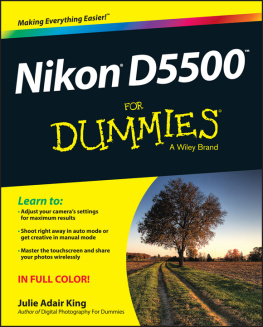
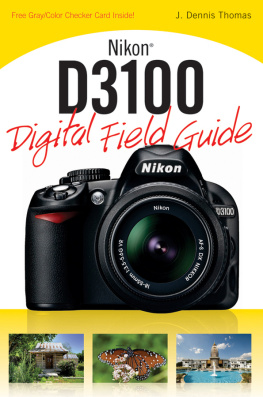
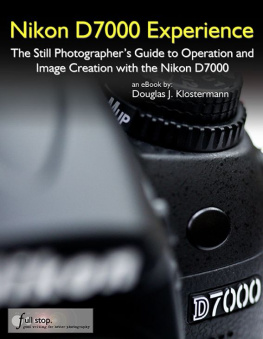
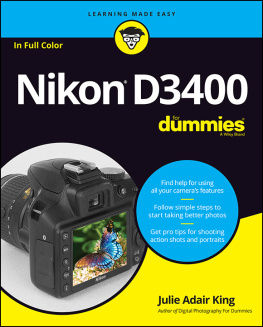
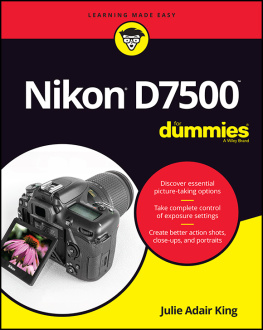
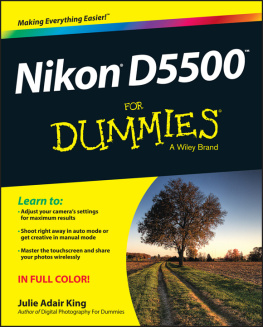
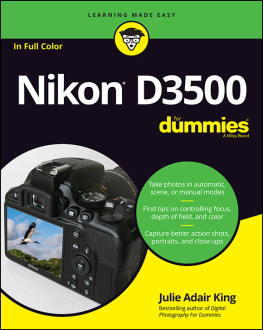
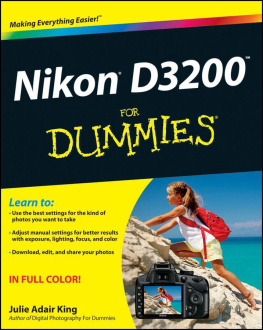
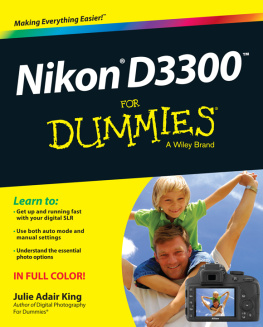
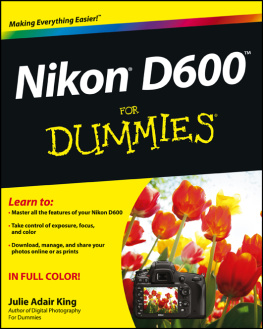
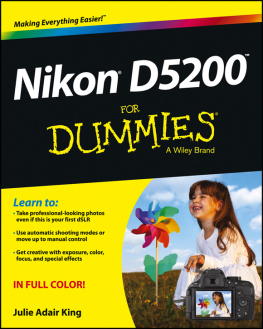
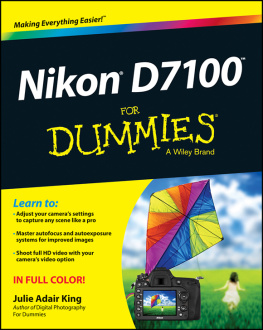
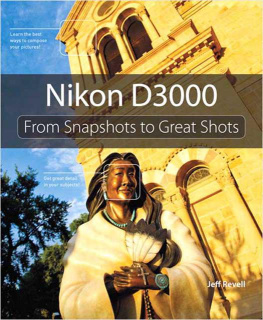
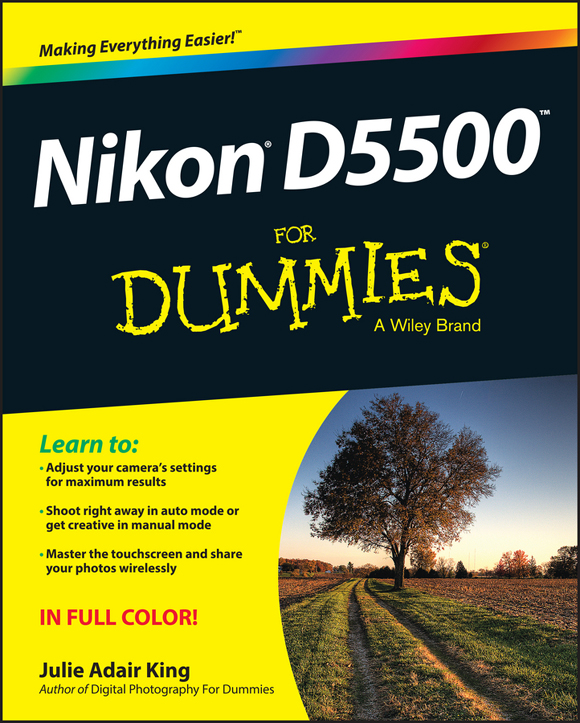
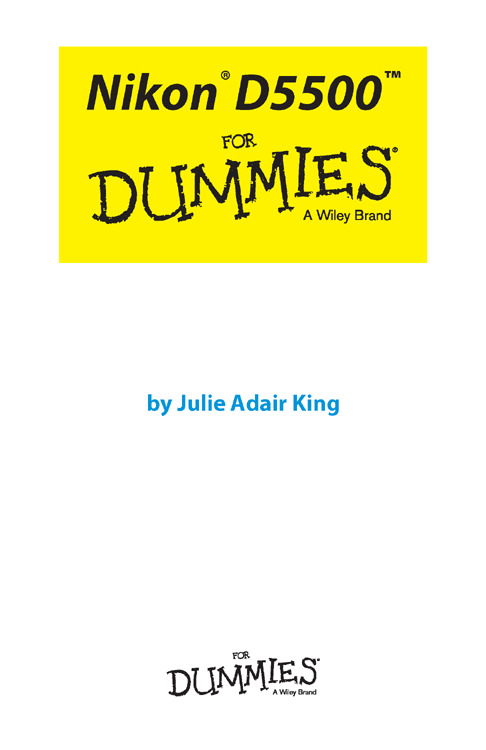
 The Tip icon flags information that will save you time, effort, money, or some other valuable resource, including your sanity. Tips also point out techniques that help you get the best results from specific camera features.
The Tip icon flags information that will save you time, effort, money, or some other valuable resource, including your sanity. Tips also point out techniques that help you get the best results from specific camera features.