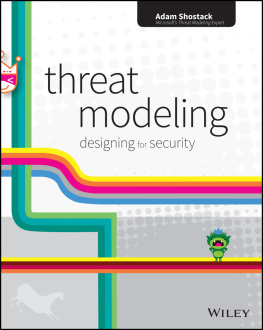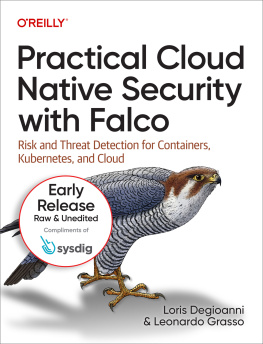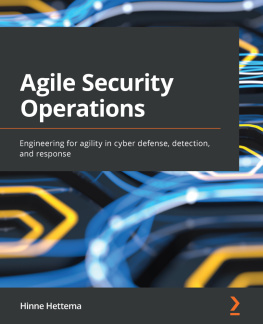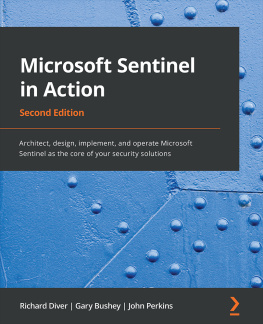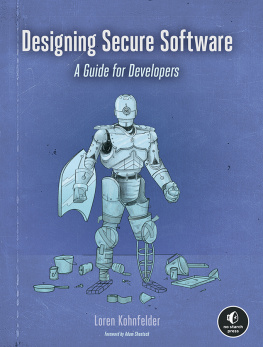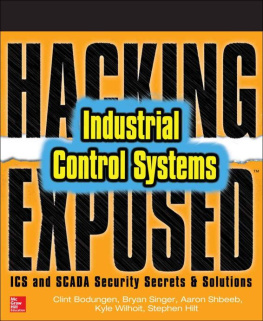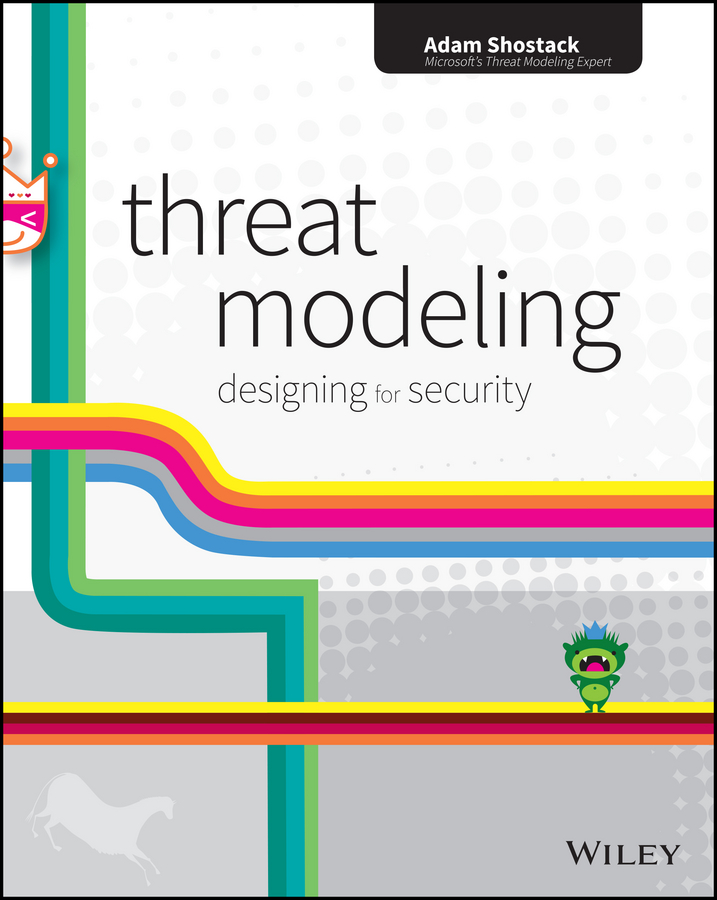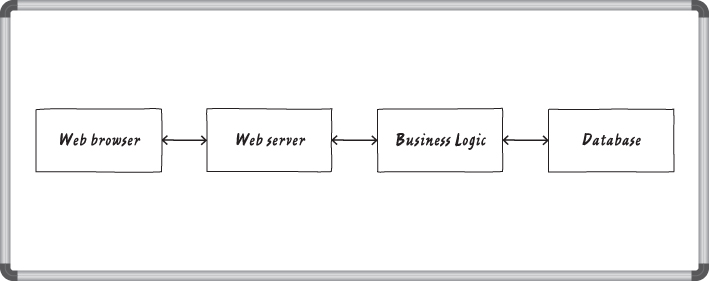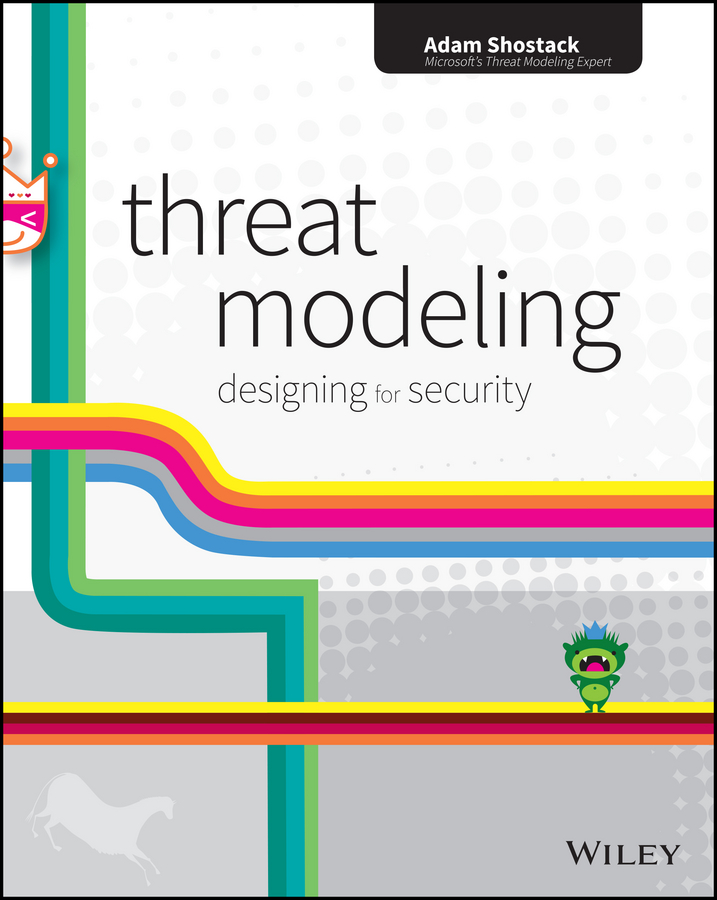
Part I
Getting Started
This part of the book is for those who are new to threat modeling, and it assumes no prior knowledge of threat modeling or security. It focuses on the key new skills that you'll need to threat model and lays out a methodology that's designed for people who are new to threat modeling.
Part I also introduces the various ways to approach threat modeling using a set of toy analogies. Much like there are many children's toys for modeling, there are many ways to threat model. There are model kits with precisely molded parts to create airplanes or ships. These kits have a high degree of fidelity and a low level of flexibility. There are also numerous building block systems such as Lincoln Logs, Erector Sets, and Lego blocks. Each of these allows for more flexibility, at the price of perhaps not having a propeller that's quite right for the plane you want to model.
In threat modeling, there are techniques that center on attackers, assets, or software, and these are like Lincoln Logs, Erector Sets, and Lego blocks, in that each is powerful and flexible, each has advantages and disadvantages, and it can be tricky to combine them into something beautiful.
Part I contains the following chapters:
- Chapter 1: Dive In and Threat Model! contains everything you need to get started threat modeling, and does so by focusing on four questions:
- What are you building?
- What can go wrong?
- What should you do about those things that can go wrong?
- Did you do a decent job of analysis?
- These questions aren't just what you need to get started, but are at the heart of the four-step framework, which is the core of this book.
- Chapter 2: Strategies for Threat Modeling covers a great many ways to approach threat modeling. Many of them are obvious approaches, such as thinking about attackers or the assets you want to protect. Each is explained, along with why it works less well than you hope. These and others are contrasted with a focus on software. Software is what you can most reasonably expect a software professional to understand, and so models of software are the most important lesson of Chapter 2. Models of software are one of the two models that you should focus on when threat modeling.
Chapter 1
Dive In and Threat Model!
Anyone can learn to threat model, and what's more, everyone should. Threat modeling is about using models to find security problems. Using a model means abstracting away a lot of details to provide a look at a bigger picture, rather than the code itself. You model because it enables you to find issues in things you haven't built yet, and because it enables you to catch a problem before it starts. Lastly, you threat model as a way to anticipate the threats that could affect you.
Threat modeling is first and foremost a practical discipline, and this chapter is structured to reflect that practicality. Even though this book will provide you with many valuable definitions, theories, philosophies, effective approaches, and well-tested techniques, you'll want those to be grounded in experience. Therefore, this chapter avoids focusing on theory and ignores variations for now and instead gives you a chance to learn by experience.
To use an analogy, when you start playing an instrument, you need to develop muscles and awareness by playing the instrument. It won't sound great at the start, and it will be frustrating at times, but as you do it, you'll find it gets easier. You'll start to hit the notes and the timing. Similarly, if you use the simple four-step breakdown of how to threat model that's exercised in Parts I-III of this book, you'll start to develop your muscles. You probably know the old joke about the person who stops a musician on the streets of New York and asks How do I get to Carnegie Hall? The answer, of course, is practice, practice, practice. Some of that includes following along, doing the exercises, and developing an understanding of the steps involved. As you do so, you'll start to understand how the various tasks and techniques that make up threat modeling come together.
In this chapter you're going to find security flaws that might exist in a design, so you can address them. You'll learn how to do this by examining a simple web application with a database back end. This will give you an idea of what can go wrong, how to address it, and how to check your work. Along the way, you'll learn to play Elevation of Privilege, a serious game designed to help you start threat modeling. Finally you'll get some hands-on experience building your own threat model, and the chapter closes with a set of checklists that help you get started threat modeling.
Learning to Threat Model
You begin threat modeling by focusing on four key questions:
- What are you building?
- What can go wrong?
- What should you do about those things that can go wrong?
- Did you do a decent job of analysis?
In addressing these questions, you start and end with tasks that all technologists should be familiar with: drawing on a whiteboard and managing bugs. In between, this chapter will introduce a variety of new techniques you can use to think about threats. If you get confused, just come back to these four questions.
Everything in this chapter is designed to help you answer one of these questions. You're going to first walk through these questions using a three-tier web app as an example, and after you've read that, you should walk through the steps again with something of your own to threat model. It could be software you're building or deploying, or software you're considering acquiring. If you're feeling uncertain about what to model, you can use one of the sample systems in this chapter or an exercise found in Appendix E, Case Studies.
The second time you work through this chapter, you'll need a copy of the Elevation of Privilege threat-modeling game. The game uses a deck of cards that you can download free from http://www.microsoft.com/security/sdl/adopt/eop.aspx. You should get twofour friends or colleagues together for the game part.
You start with building a diagram, which is the first of four major activities involved in threat modeling and is explained in the next section. The other three include finding threats, addressing them, and then checking your work.
What Are You Building?
Diagrams are a good way to communicate what you are building. There are lots of ways to diagram software, and you can start with a whiteboard diagram of how data flows through the system. In this example, you're working with a simple web app with a web browser, web server, some business logic and a database (see ).
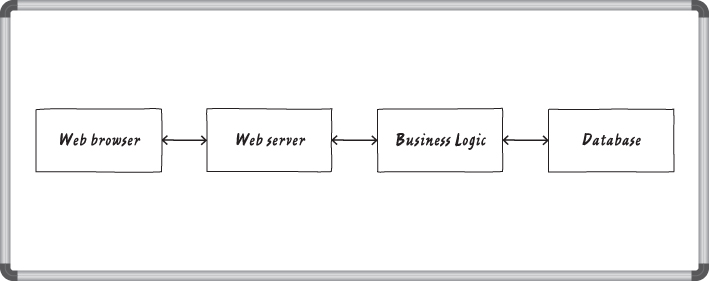
A whiteboard diagram
Some people will actually start thinking about what goes wrong right here. For example, how do you know that the web browser is being used by the person you expect? What happens if someone modifies data in the database? Is it OK for information to move from one box to the next without being encrypted? You might want to take a minute to think about some things that could go wrong here because these sorts of questions may lead you to ask is that allowed? You can create an even better model of what you're building if you think about who controls what a little. Is this a website for the whole Internet, or is it an intranet site? Is the database on site, or at a web provider?
For this example, let's say that you're building an Internet site, and you're using the fictitious Acme storage-system. (I'd put a specific product here, but then I'd get some little detail wrong and someone, certainly not you, would get all wrapped around the axle about it and miss the threat modeling lesson. Therefore, let's just call it Acme, and pretend it just works the way I'm saying. Thanks! I knew you'd understand.)
Next page