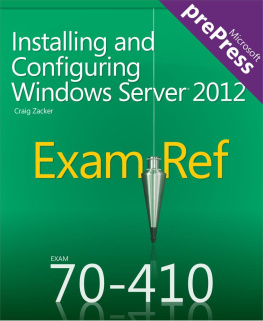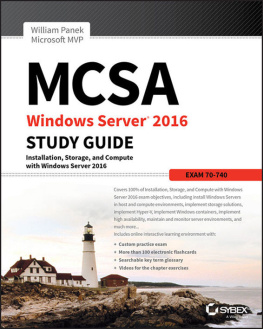Some exam questions are in a multiple-choice format, where answers are either right or wrong. If, in the exam, you have an option where it seems as though two answers could be right, but you can only choose one answer, youve likely missed a clue in the question text that would allow you to discard one of these answers. When exams are authored, not only does the question writer have to provide good reasons why one answer is correct, but also why the other answers are incorrect. Although there is a small chance that youve come across a bad question that got through proofreading and peer review, its more likely that in a stressful exam situation youve overlooked a vital bit of evidence that discounts an answer you suspect is correct.
Objective 1.1: Install servers
Installation is a key topic and has been extensively tested in previous Windows Server exams. There is no reason to believe the 70-410 exam will be different. This objective discusses planning a Windows Server 2012 installation. It looks at the preinstallation requirements and how you can prepare your installation hardware. It also considers the server roles you can implement during installation.
The objective takes you through a clean installation of Windows Server Core 2012, and describes how the Features on Demand function enables you to optimize resources by removing all the files associated with a server role or feature you have chosen to delete. The objective also looks at the options for upgrading a Windows Server 2008 or Windows Server 2008 R2 server to Windows Server 2012 and migrating roles from an existing server to a new one.
This objective covers how to :
Plan for a server installation
Plan for server roles
Plan for a server upgrade
Install Server Core
Optimize resource utilization using Features on Demand
Migrate roles from previous versions of Windows Server
Planning for a server installation
In previous versions of Windows Server, installation planning could become a complex task. You had to decide from the outset what edition of the operating system to install, whether to install the 32-bit or 64-bit version, and whether you should perform a Server Core installation or use the full graphical user interface (GUI). All of these decisions affected the server hardware requirements, and all of them were irrevocable. To change the edition, the platform, or the interface, you have to reinstall the server from scratch.
With Windows Server 2012, the options are reduced substantially, and so are the installation decisions. There is no 32-bit version of Windows Server 2012; only a 64-bit operating system is availablereflecting the fact that most major applications are now 64-bit and that modern server configurations are typically supported on hardware that requires 64 bits. There are now only four Windows Server 2012 editions to choose from, down from six in Windows Server 2008 R2. The Server Core and full GUI installation options still remain, along with a third option, called the Minimal Server Interface. However, it is now possible to switch among these options without having to reinstall the operating system.
Selecting a Windows Server 2012 edition
Microsoft releases all of its operating systems in multiple editions, which provides consumers with varying price points and feature sets. When planning a server deployment, the operating system edition you choose should be based on multiple factors, including the following:
The roles you intend the servers to perform
The virtualization strategy you intent to implement
The licensing strategy you plan to use
Compared with Windows Server 2008, Microsoft has simplified the process of selecting a server edition by reducing the available products. As with Windows Server 2008 R2, Windows Server 2012 requires a 64-bit processor architecture. All of the 32-bit versions have been eliminated, and for the first time since the Windows NT Server 4.0 release, there will be no build supporting Itanium processors. This leaves Windows Server 2012 with the following core editions:
Windows Server 2012 Datacenter The Datacenter edition is designed for large and powerful servers with up to 64 processors and fault-tolerance features such as hot add processor support. As a result, this edition is available only through the Microsoft volume licensing program and from original equipment manufacturers (OEMs), bundled with a server.
Windows Server 2012 Standard The Standard edition includes the full set of Windows Server 2008 features, differing from the Datacenter edition only in the number of virtual machine (VM) instances permitted by the license.
Windows Server 2012 Essentials The Essentials edition includes nearly all of the features in the Standard and Datacenter editions, except for Server Core, Hyper-V, and Active Directory Federation Services. The edition is limited to one physical or virtual server instance and a maximum of 25 users.
Windows Server 2012 Foundation A reduced version of the operating system designed for small businesses that require only basic server features such as file and print services and application support. The edition includes no virtualization rights and is limited to 15 users.
These various editions have prices commensurate with their capabilities. Obviously, the goal of administrators planning server deployments is to purchase the most inexpensive edition that meets all of their needs. The following sections examine the primary differences among the Windows Server 2012 editions.
Supporting server roles
Windows Server 2012 includes predefined combinations of services called roles that implement common server functions. Computers running the Windows Server 2012 operating system can perform a wide variety of tasks, using both the software included with the product and third-party applications. The activities Windows Server 2012 performs for network clients are known as roles. After you install the Windows Server 2012 operating system, you can use Server Manager or Windows PowerShell to assign one or more roles to that computer.
Some of the Windows Server 2012 editions include all of these roles, whereas others include only some of them. Selecting the appropriate edition of Windows Server has always been a matter of anticipating the roles that the computer must perform. At one time, this was a relatively simple process. You planned your server deployments by deciding which ones would be domain controllers, which ones would be web servers, and so forth. Once you made these decisions, you were done, because server roles were largely static.