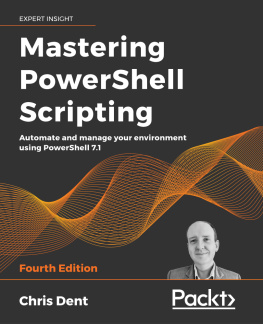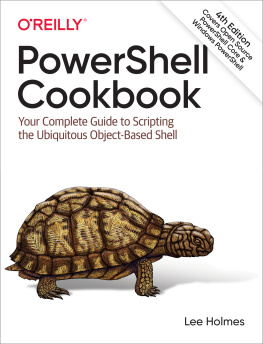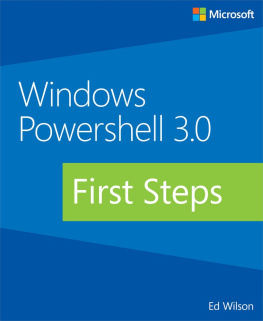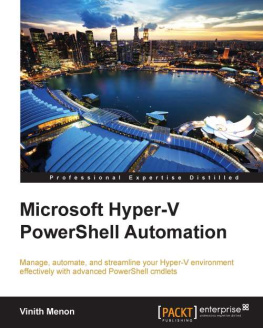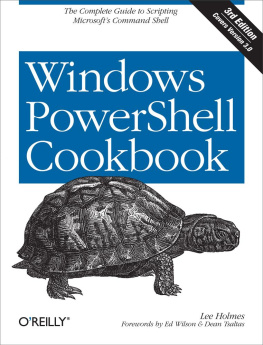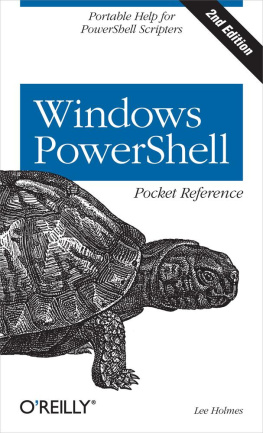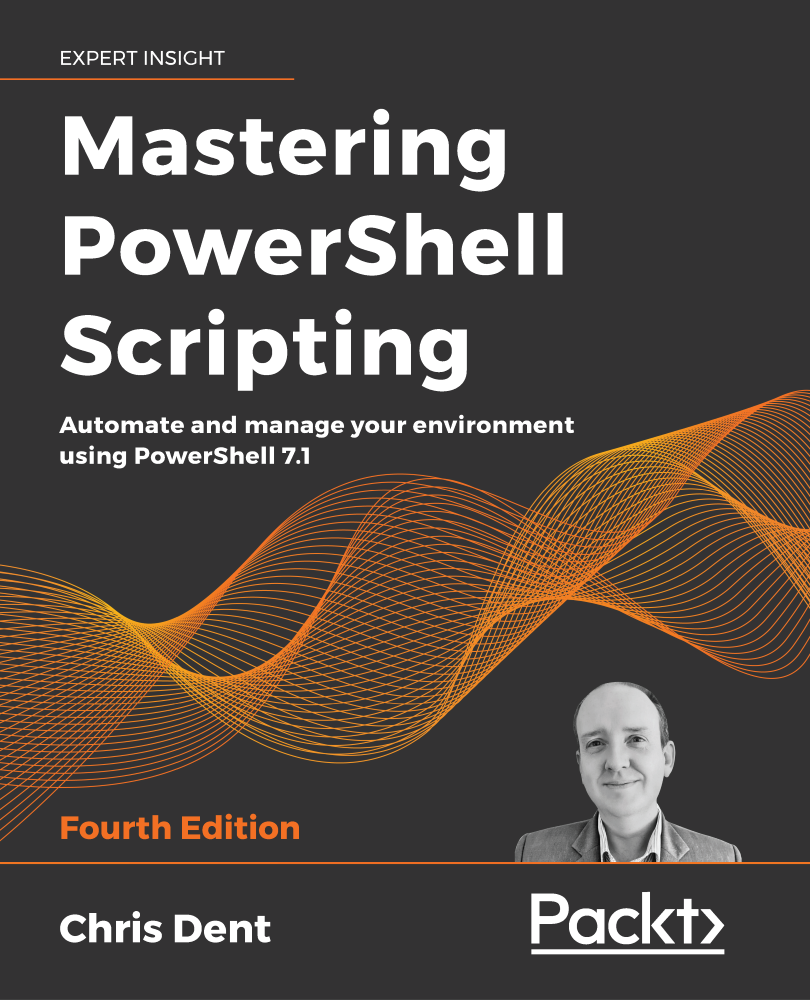Chris Dent - Mastering PowerShell Scripting: Automate and manage your environment using PowerShell 7.1, 4th Edition
Here you can read online Chris Dent - Mastering PowerShell Scripting: Automate and manage your environment using PowerShell 7.1, 4th Edition full text of the book (entire story) in english for free. Download pdf and epub, get meaning, cover and reviews about this ebook. year: 2021, publisher: Packt Publishing, genre: Children. Description of the work, (preface) as well as reviews are available. Best literature library LitArk.com created for fans of good reading and offers a wide selection of genres:
Romance novel
Science fiction
Adventure
Detective
Science
History
Home and family
Prose
Art
Politics
Computer
Non-fiction
Religion
Business
Children
Humor
Choose a favorite category and find really read worthwhile books. Enjoy immersion in the world of imagination, feel the emotions of the characters or learn something new for yourself, make an fascinating discovery.
- Book:Mastering PowerShell Scripting: Automate and manage your environment using PowerShell 7.1, 4th Edition
- Author:
- Publisher:Packt Publishing
- Genre:
- Year:2021
- Rating:3 / 5
- Favourites:Add to favourites
- Your mark:
Mastering PowerShell Scripting: Automate and manage your environment using PowerShell 7.1, 4th Edition: summary, description and annotation
We offer to read an annotation, description, summary or preface (depends on what the author of the book "Mastering PowerShell Scripting: Automate and manage your environment using PowerShell 7.1, 4th Edition" wrote himself). If you haven't found the necessary information about the book — write in the comments, we will try to find it.
Grasp advanced PowerShell 7.1 functionalities for effective automation of your environment
Key Features- Automate complex tasks, manipulate data, and secure your environment
- Work with dual code for PowerShell 7 and Windows PowerShell to maintain compatibility with older versions
- See PowerShell in action, from learning the fundamentals to creating classes, scripts, and modules
PowerShell scripts offer a convenient way to automate various tasks, although working effectively with these scripts can be challenging. Mastering PowerShell Scripting helps you to navigate through PowerShells capabilities. This extensively revised edition includes new chapters on debugging and troubleshooting and creating GUIs (online chapter). Learn the new features of PowerShell 7.1 by working with parameters, objects, and .NET classes from within PowerShell 7.1.
This comprehensive guide starts with the basics before moving on to advanced topics, including asynchronous processing, desired state configuration, using more complex scripts and filters, debugging issues, and error-handling techniques. Explore how to efficiently manage substantial amounts of data and interact with other services using PowerShell 7.1. This book will help you to make the most of PowerShells automation features, using different methods to parse data, manipulate regular expressions, and work with Windows Management Instrumentation (WMI).
What you will learn- Optimize code with functions, switches, and looping structures
- Test and debug your scripts as well as raising and catching errors
- Work with objects and operators to test and manipulate data
- Parse and manipulate different data types
- Use jobs, runspaces, and runspace pools to run code asynchronously
- Write .NET classes with ease within PowerShell
- Create and implement regular expressions in PowerShell scripts
- Make use of advanced techniques to define and restrict the behavior of parameters
This book is for system administrators who want to automate and speed up their processes using PowerShell and Windows PowerShell. Some familiarity with operating systems would be useful, but not essential.
Table of Contents- Introduction to PowerShell
- Modules and Snap-Ins
- Working with Objects in PowerShell
- Operators
- Variables, Arrays, and Hashtables
- Conditional Statements and Loops
- Working with .NET
- Strings, Numbers, and Dates
- Regular Expressions
- Files, Folders, and the Registry
- Windows Management Instrumentation
- Working with HTML, XML, and JSON
- Web Requests and Web Services
- Remoting and Remote Management
- Asynchronous Processing
- Graphical User Interfaces
- Scripts, Functions, and Script Blocks
- Parameters, Validation, and Dynamic Parameters
- Classes and Enumerations
- Building Modules
- Testing
- Error Handling
- Debugging and Troubleshooting
Chris Dent: author's other books
Who wrote Mastering PowerShell Scripting: Automate and manage your environment using PowerShell 7.1, 4th Edition? Find out the surname, the name of the author of the book and a list of all author's works by series.