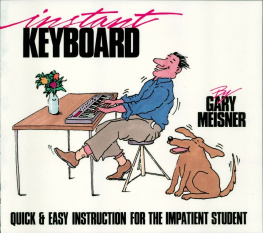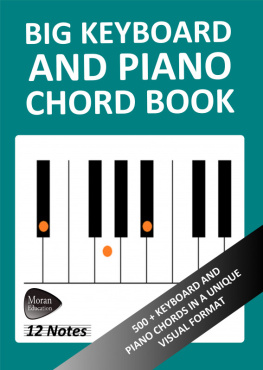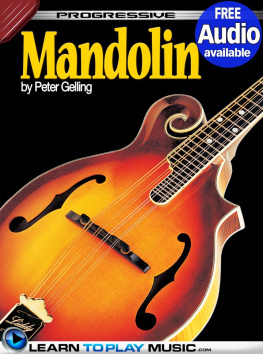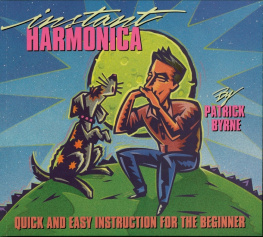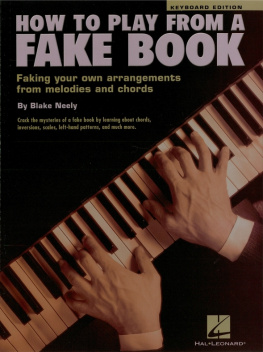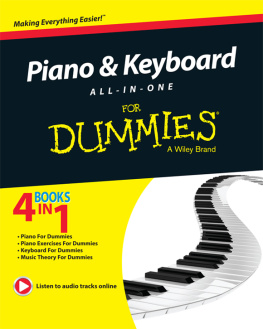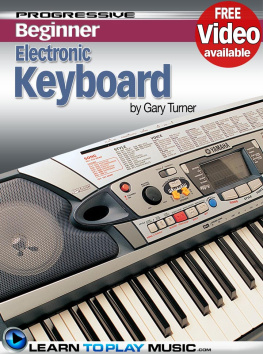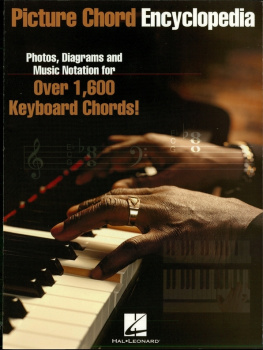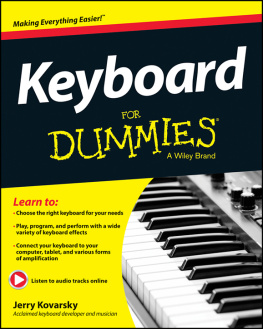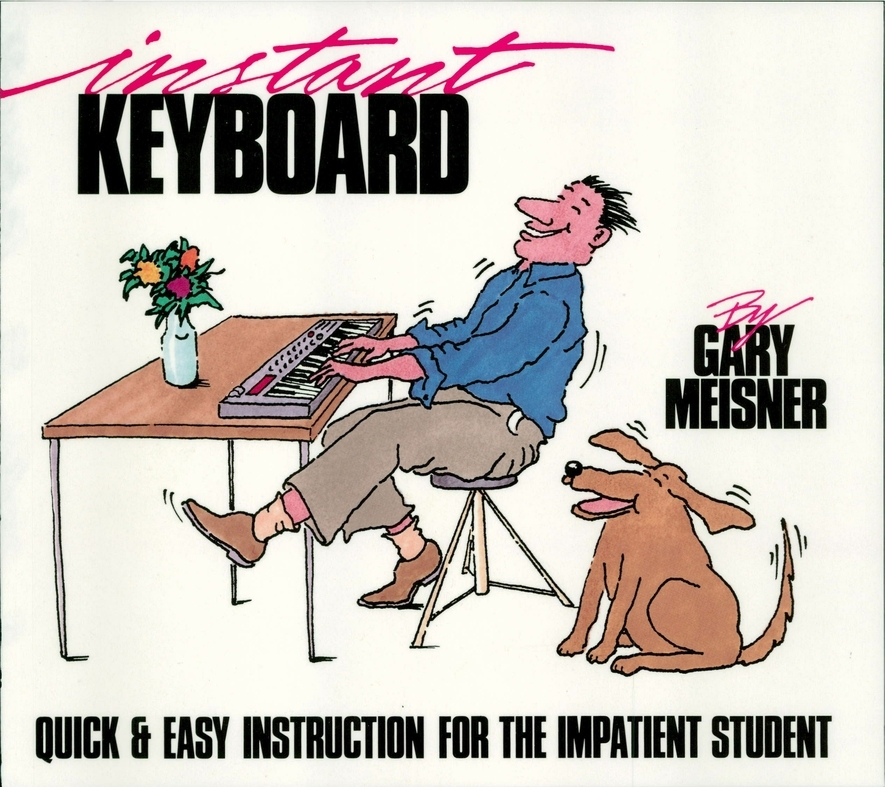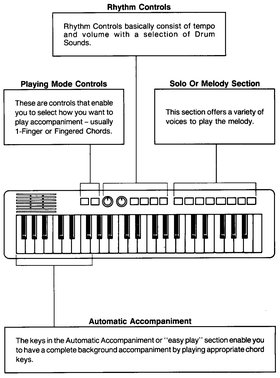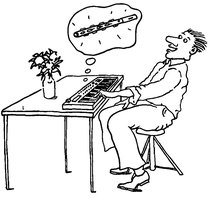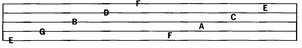About the Author
The best single word to describe Gary Meisner is versatile. For the past fourteen years, he has been on the editorial staff of Hal Leonard Publishing Corporation, writing owners manuals and educational programs for the major organ manufacturers, as well as editing piano materials and arranging songs for organ folios.
As an educator, Gary taught private music lessons, as well as elementary school, for twenty years before entering the publishing world.
Performing has always been an important part of his career. Niteclubs, show bands, radio, and television have all been included in his extensive list of performance credits.
Regi-Sound Programs
| Regi-Sound Program |
| Flute, Tibia, Piccolo, Clarinet, Organ 1, Jazz Organ |
| Full Tibias, Jazz Flute, Clarinet, Organ, Elec. Organ, Organ 2 |
| Violin, Cello, String(s), Accordion, Diapason |
| Trumpet, Brass, Oboe, Accordion, Guitar, Hawaiian Guitar, Jazz Organ |
| Trumpet, Brass, Horn, Clarinet, Organ |
| Organ, Pipe Organ, Harpsichord |
| Vibraphone, Vibes, Jazz Organ, Organ, Elec. Piano, Piano, Guitar |
| Piano |
| Trumpet, Clarinet, Oboe, Bassoon |
| Violin, String, Banjo, Marimba, Harpsichord |
THE KEYBOARD
Look at the control panel of your keyboard. Youll most likely see a variety of buttons, switches, sliders, and dials... a few here, a few there.
DONT BE OVERWHELMED!
Remember that electronic keyboards vary in the number of available features, so dont be alarmed if your keyboard does not correspond exactly to the diagram shown on the next page.
Whether you have a relatively small keyboard with only 32 keys and a few controls, or a rather large keyboard with as many as 61 keys and a great many controls, most keyboards have some basic features in common.
Getting Acquainted
Spend a few moments and locate these features:
TYPICAL CONTROLS
Specific voices and controls from the basic sections of an electronic keyboard are listed in the following... you may have more or perhaps less. Whatever the case, survey your voices and controls to determine which of these are available to you and how they are named on your keyboard.
Solo or Melody Section
| Piano | Marimba |
| Harpsichord | Organ |
| Electric Piano | Clarinet |
| Vibraphone | Flute |
| Accordion | Cello |
| Trumpet | Banjo |
| Trombone | Hawaiian Guitar |
| Saxophone | Pipe Organ |
| Violin | Chimes |
| Jazz Guitar | Oboe |
| Synth |
Companion Controls: Sustain, Vibrato, Portamento, Pitch Bend, Stereo or Chorus.
Drum Sounds
| 8 Beat | Disco | Country |
| Bossa Nova | 16 Beat | Tango |
| Waltz | Slow Rock | Pops |
| Swing | Samba | Rock |
Companion Controls: Tempo, Volume, Start/Stop, Variation, Arpeggio, Fill In and Intro/Ending.
Playing Mode Controls
| 1-Finger Chords | Manual Bass |
| Fingered Chords | Auto Bass Chord |
Companion Controls: Synchro Start/Touch Start/Key Start and Memory.
Balance Controls
Balance or Volume controls enable you to adjust the loudness or softness of individual sections to obtain the best effect. These are your mixing controls. The master volume, of course, adjusts the volume of the entire keyboard.
Lets Experiment!
- Select a drum sound, like Swing.
- Press the Start function and listen to the rhythm.
- Listen carefully to all the available rhythms on your keyboard, and adjust the Tempo control to various settings.
- Think of an appropriate tune for as many rhythms as you can, and hum along as the rhythm is playing. Its interesting to note that an appropriate rhythm for a particular tune becomes inappropriate when the tempo is too fast or too slow. Can you imagine what Love Me Tender would sound like if you played it at the tempo normally associated with When The Saints Go Marching In. This indicates a need to adjust the Tempo control carefully for each tune you play.
- Notice the downbeat light, which is also known as a tempo or beat light. This visual metronome typically flashes on the first beat of every measure.
- Now lets complete the automatic accompaniment by activating 1-Finger Chords and Memory (if you have it).
- Press a chord key in the automatic accompaniment section, which is on the left end of the keyboard, and youll hear a complete professional background that includes bass, accompaniment chords and drums, all synchronized by the drum sound youve chosen. Push a button here, adjust a control there, and youve got a complete accompaniment at your fingertips!
Sequencers
A Special Note About Sequencers:
If your keyboard has a built-in sequencer, it could serve as a useful learning tool in playing any of the songs in this book. Consult your owners guide for specific information about its operation.
Briefly, a sequencer permits you to record parts of a song separately and then play another part live during the playback. For example, you could record the accompaniment chords and then play the melody while the chords are being played back. Or, you could record the melody and then play the chords on playback. The possibilities depend on the number of tracks available on your sequencer. Most importantly, the sequencer can be a useful learning tool in all the music youll play.
An arrangement of America that includes a harmony part is found on pages 84-85.
A FEW MUSIC BASICS
Staff
All of the music in this book is written with easy-to-read notes that name themselves. These notes are placed on a staff. The staff consists of five horizontal lines and the four spaces between them. Each line or space represents a lettered note.