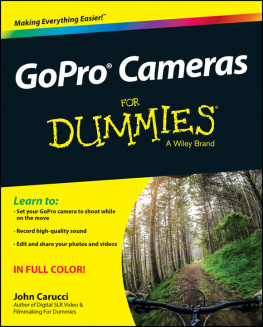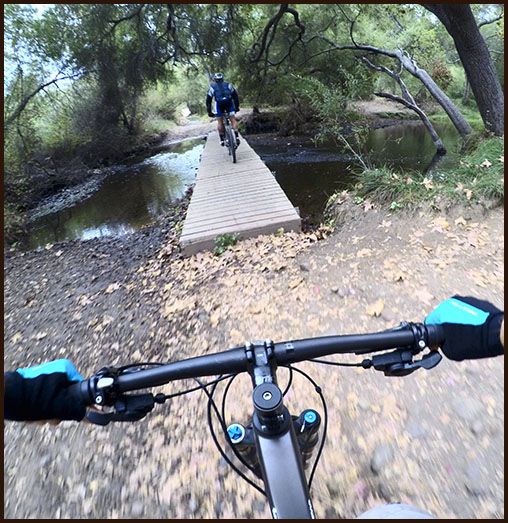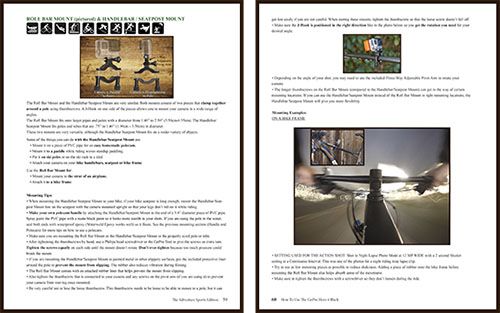HOW TO USE
THE GoPro HERO 4 SILVER
The Book For Your Camera-
the HERO4 SILVER Edition
By Jordan Hetrick
HOW TO USE THE GoPro HERO 4 SILVER
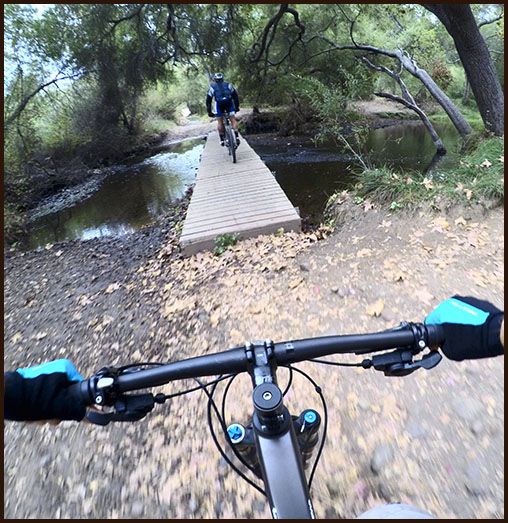
Photo taken in Time Lapse Mode at 12 MP WIDE with the HERO4 Silver camera using the Chesty. Learn how to set up a shot like this in Step 2- Mounting.
PUBLISHED BY Kaisanti Press
A Division of S.S. Publishing Group
HOW TO USE THE GoPRO HERO4 SILVER.
Copyright 2014 by Jordan Hetrick
All Rights Reserved
FIRST EDITION: November 2014
Cover and interior layout design by Debs Marie.
Copyright
All rights reserved. No part of this book may be reproduced in any form or by any electronic or mechanical means including information storage and retrieval systems, without written consent from the author. The only exception is by a reviewer, who may quote short excerpts in a review.
This ebook is licensed for your personal enjoyment only. This eBook may not be re-sold or given away to other people. If you would like to share this book with another person, please purchase an additional copy for each recipient. If you're reading this book and did not purchase it, or it was not purchased for your use only, then please purchase your own copy. Thank you for respecting the hard work of this author. You may print out one copy for your personal reference.
Trademarks
This book is in no way affiliated, authorized, sponsored, or endorsed by GoPro or any other companies mentioned in this book. All references to GoPro and other trademarked properties are used in accordance with the Nominative Fair Use Doctrine and are not meant to imply that this book is a GoPro product for advertising or other commercial purposes.
All terms mentioned in this book that are known to be trademarks or service marks have been appropriately capitalized. The author cannot attest to the accuracy of this information. Use of a term in the book should not be regarded as affecting the validity of any trademark or service mark.
GoPro, HERO, SuperView & Naked are trademarks or registered trademarks of Woodman Labs, Inc. in the United States and other countries.
Warning and Disclaimer
This book nor its author does not endorse any of the dangerous sports/activities shown in this book. If you choose to participate in these activities, do so at your own risk. This book does not guarantee that by following the advice in this book, your camera will not be damaged. Always refer to your cameras user manual. Always check with your camera manufacturer and follow recommendations before getting your camera wet. The author accepts no liability for any harm done to your camera or selves.
TABLE OF CONTENTS
INTRODUCTION
GoPro cameras are the perfect complement to our active lives because they have taken technology that used to be out of reach for most people and put it right into our hands (and on our helmets, vehicles, bikes, and boards). Anywhere you turn, you will see people using GoPro cameras in tons of different ways to document their own journeys through life.
Whether your path leads you into the ocean, a lake, the mountains, the street, the desert, the sky, or just adventuring around your town, this book gives you the knowledge to get the shots you want.
This book is written for people who want to use their GoPro cameras for a variety of outdoor activities and for general use, like travelling and recording friends and family. Activities included in this edition are snow sports (snowboarding and skiing), water sports (wakeboarding, kayaking, boating, surfing, and SUP'ing), air sports (hangliding and paragliding), travel (airplanes, cars, and boats) and land sports (biking, motocross, skateboarding, hiking, and rock climbing)
This easy-to-use guide will help you understand how to use your GoPro HERO4 Silver Edition camera with confidence from the initial setup, during filming and finally into an edited video clip or photo gallery.
ABOUT THE HERO4 SILVER COVERED IN THIS BOOK

This book covers the GoPro HERO4 Silver Edition camera, which is the first GoPro ever with a built-in Touch LCD Screen to make this the most user-friendly GoPro yet.
The HERO4 Silver Edition includes built-in WiFi (so you can tap into the power of the GoPro App or the WiFi Remote), a flat lens port (so your photos and videos are in-focus on land and underwater) and an ultralight compact design like always.
The HERO4 Silver Edition also features improved filming modes for both photo and video that put the power of creativity in your hands. The new Night Photo and Night Lapse Modes open up the possibilities for photos and videos like you have never seen produced from a GoPro camera.
The engineers at GoPro also completely redesigned the settings menus so that you can spend less time pressing buttons and more time looking up at the world around you. With the help of this book, you will get to know exactly what you need to do to capture the photos and videos you envision. So get out your HERO4 Silver Edition and get ready to unlock your cameras potential.
HOW TO USE THIS GUIDE
Now that youve decided to really learn how to use your GoPro HERO4 Silver Edition camera, the information in this guide will teach you everything you need to know to get the shots youve always wanted.
If you still need to learn how to use the buttons on your camera, refer to Get To Know Your HERO4 Silver Edition before Step One in the beginning of this book. This section includes the essential information to familiarize you with your camera and to get you started. The HERO4 Silver Edition camera comes with a printed User Manual that you can refer to as you move through this book. You can also download the User Manual from GoPros Support page on their website to be used in conjunction with the information in this guide. Your cameras User Manual tells you all of the little details about every setting option, while this guide provides you with the vital knowledge to understand what you really need to know to use your HERO4 Silver Edition.
The Go Deeper sections provide more advanced tips for using your HERO4 Silver camera. If you are not familiar with your camera yet, you may want to come back and read these sections after you learn the basics.
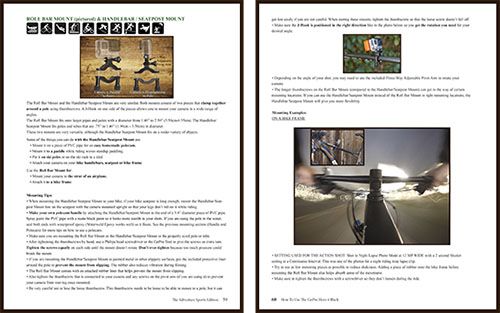
If you just bought your camera, before you buy the wrong mounts for your lifestyle, check out the Mounting Section in Step 2 to see which mounts are right for you and your passions!
Take your time, go step by step and by the time you finish this book, you will finally know how to use your GoPro camera to record, edit and share your unique point of view!
Also, check out HowToUsePOVCameras on YouTube for video tutorials and tips.
GET TO KNOW YOUR HERO4 SILVER EDITION
WHAT ARE THESE BUTTONS AND PORTS FOR?


1. SHUTTER/SELECT Button
Push this button to start and stop recording.
Also, when scrolling through Modes or Settings, push this button to SELECT your choices.
2. Status Indicator Lights
These red lights turn on when the camera is recording video and when taking photos. You can turn off 2 or all 4 (one is on the bottom) of these lights in the Setup Menu.
Next page
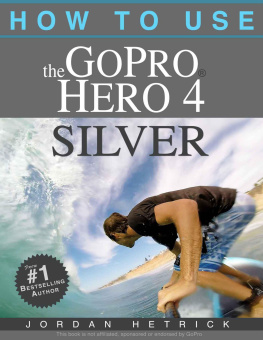
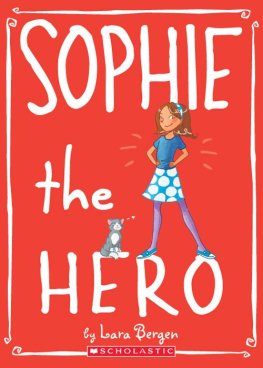
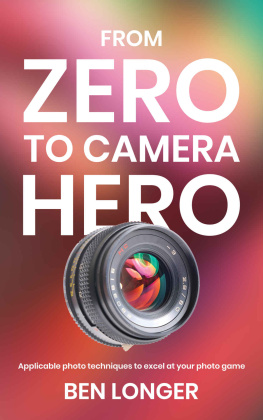
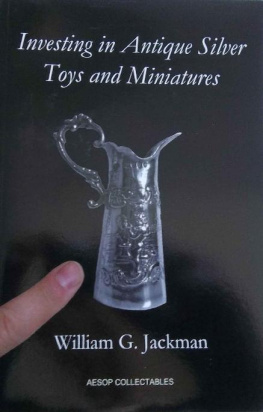

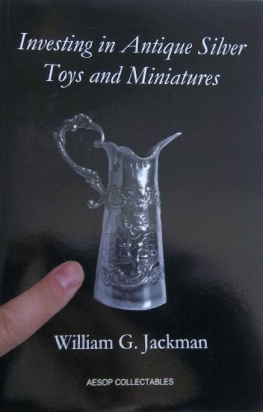
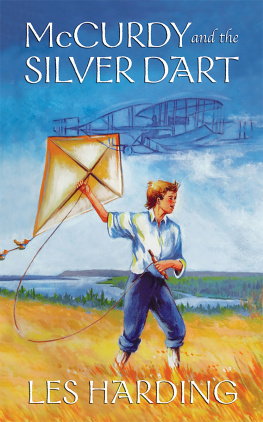
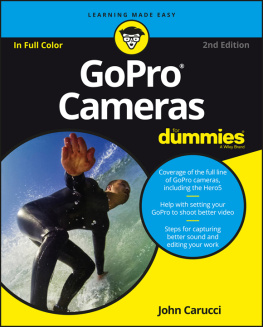
![Schmidt Bradford - GoPro: Professional Guide to Filmmaking [covers the HERO4 and all GoPro cameras]](/uploads/posts/book/102166/thumbs/schmidt-bradford-gopro-professional-guide-to.jpg)