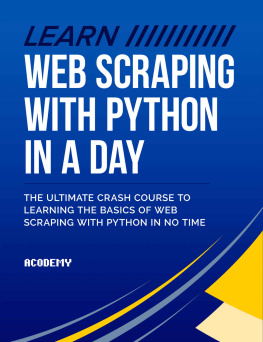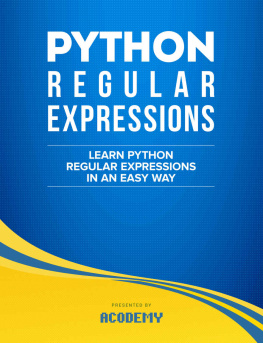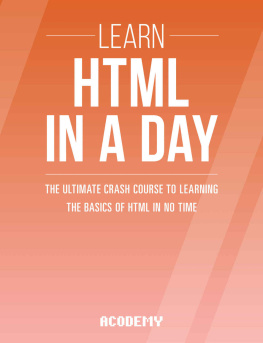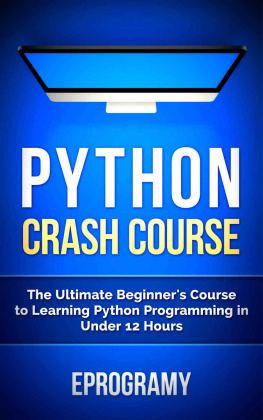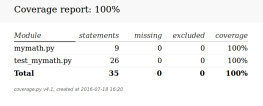Acodemy - Python: Learn Python In A DAY! - The Ultimate Crash Course to Learning the Basics of Python In No Time
Here you can read online Acodemy - Python: Learn Python In A DAY! - The Ultimate Crash Course to Learning the Basics of Python In No Time full text of the book (entire story) in english for free. Download pdf and epub, get meaning, cover and reviews about this ebook. year: 2015, genre: Computer. Description of the work, (preface) as well as reviews are available. Best literature library LitArk.com created for fans of good reading and offers a wide selection of genres:
Romance novel
Science fiction
Adventure
Detective
Science
History
Home and family
Prose
Art
Politics
Computer
Non-fiction
Religion
Business
Children
Humor
Choose a favorite category and find really read worthwhile books. Enjoy immersion in the world of imagination, feel the emotions of the characters or learn something new for yourself, make an fascinating discovery.

Python: Learn Python In A DAY! - The Ultimate Crash Course to Learning the Basics of Python In No Time: summary, description and annotation
We offer to read an annotation, description, summary or preface (depends on what the author of the book "Python: Learn Python In A DAY! - The Ultimate Crash Course to Learning the Basics of Python In No Time" wrote himself). If you haven't found the necessary information about the book — write in the comments, we will try to find it.
Acodemy: author's other books
Who wrote Python: Learn Python In A DAY! - The Ultimate Crash Course to Learning the Basics of Python In No Time? Find out the surname, the name of the author of the book and a list of all author's works by series.
Python: Learn Python In A DAY! - The Ultimate Crash Course to Learning the Basics of Python In No Time — read online for free the complete book (whole text) full work
Below is the text of the book, divided by pages. System saving the place of the last page read, allows you to conveniently read the book "Python: Learn Python In A DAY! - The Ultimate Crash Course to Learning the Basics of Python In No Time" online for free, without having to search again every time where you left off. Put a bookmark, and you can go to the page where you finished reading at any time.
Font size:
Interval:
Bookmark:
All rights reserved. No portion of this book may be reproduced mechanically, electronically, or by any other means, including photocopying without the permission of the publisher
LEARN PYTHON IN A DAY
The Ultimate Crash Course to Learning the Basics of Python in No Time
Disclaimer
The information provided in this book is designed to provide helpful information on the subjects discussed. The authors books are only meant to provide the reader with the basics knowledge of a certain topic, without any warranties regarding whether the student will, or will not, be able to incorporate and apply all the information provided. Although the writer will make his best effort share his insights, learning is a difficult task and each person needs a different timeframe to fully incorporate a new topic. This book, nor any of the authors books constitute a promise that the reader will learn a certain topic within a certain timeframe.
Chapter objectives: You will learn what Python is.
You will be able to understand why Python is a good programming language to learn and what Python is used for.
You will learn how to install the latest version of Python You will write your first Python program.
You will understand how to run Python code lines interactively and also how to create Python scripts.
You will learn how to declare variables in Python and how to assign different data types to them.
You will be able to perform basic math operations and get the expected output.
Python is a high-level programming language that was conceived in the late 1980s and implemented in 1989. Python is widely used for a wide range of applications which are:
- Web and internet development
- Database access
- Creating desktop graphical interfaces
- Scientific and numeric
- Education
- Network programming
- Software and game development
Python is strongly labeled as an extremely readable language, and it often stands out of other programming language due to its distinct syntax which allows us programmers, and prospective programmers to write programs and scripts in very few lines of code. Its readability and efficiency has made Python a very popular language which has reflected to an increase in job demand.

Figure 1: Trend for Python jobs (UK) Python is a pure object-oriented language meaning that the language is designed based on objects. In Python, everything is an object and every object has attributes and methods. Being an object-oriented programming language includes Python in the stack of the modern programming languages that consume most of the programming industry today.
Python is a cross-platform language designed to work the same in every computer operating system. Because Python has become such a popular programming language, it boasts a broad community that supports it. That has led to the development of numerous Python libraries which support different science and technology fields, from bioinformatics, to web scrapping, to earthquakes.
To conclude, we could say that the name Python was inspired from the Monty Python comedy show with the desire to make Python a language that is fun to use. And it was a very successful shot. Writing Python code is very playful. Python is by all means an ideal language for beginners.
Python is not only easy to learn, but it is also a breeze to install it. The official Python website https://www.python.org/ contains the latest Python installer available for download for various platforms including Windows, Linux and Mac OS X. The latest version of Python at the time this book was written was 3.4.3. You can download your Python installer from the downloading page of the official Python webpage: https://www.python.org/downloads/

Figure 2: Downloading Python 3.4.3
Once you have downloaded Python 3.4.3, double click it and the installer will guide you through the installation steps.
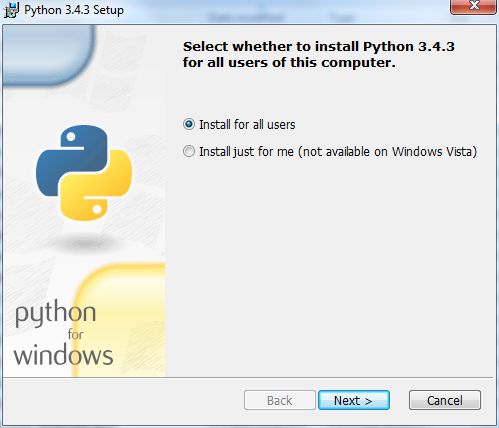
Figure 3: Screenshot of the Python installation process A good practice is to enable the option to run Python from your command line. To be able to do that, you should select Entire feature will be selected on local drive in the Customize Python 3.4.3 window as showing in the following picture.

Figure 4: Enabling Python to be called from the command line Clicking Next should smoothly take you to the end of the installation. Once you have finished the installation, Python should be up and running and ready for your code: 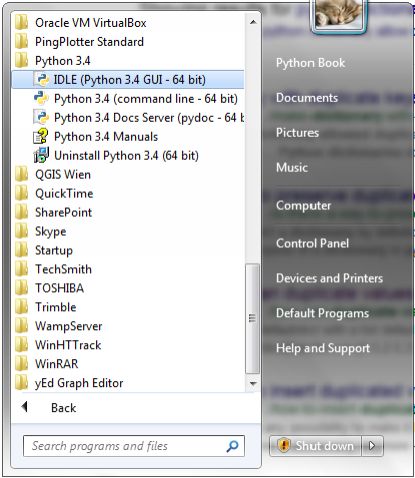
Figure 5: Python should be listed along with your other programs
At this point, we have installed Python in our computer and we are more than ready to start creating our first program. A good practice that will kick start your understanding on how to write a program in Python is to write a very simple and famous program called "Hello World!". What this program will do is simply printing out the "Hello World!" text on the screen.
To start writing the code of our program, lets go ahead and open up the Python interactive console called IDLE (Interactive DeveLopment Environment): 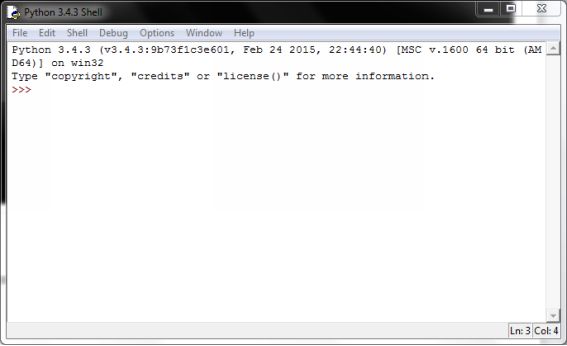
Once you open it, all you need to write for this first program is this single line of code: print("Hello World!")
Once you write the code, hit Enter on your keyboard, and you shall see the output just below the code you wrote: What happened in the background is that the built-in Python print function fetched the text that we passed in the brackets, and did what is programmed to do which is printing it out on the screen.
This is the interactive way of writing Python code. In the next section, you will learn another method to write code, and also understand the benefits of each of the methods.
The window where we wrote the code for our "Hello World!" program in the previous section is the shell of the IDLE (Interactive DeveLopment Environment) platform. Using the IDLE shell is a great way to learn Python and test things as you write them. You simply need to press Enter to execute a line of code. However, when you are ready to start writing a bit more complicated programs that are more demanding in terms of code amount that you write, you will have to write this code inside a more notepad-like environment. This allows you as a programmer to flawlessly write blocks of code and then execute the entire block at once.
Let's say we want to make our "Hello World!" program more "complicated" by adding one more line of code in it. If we would do it the interactive way through the IDLE shell, we would write the first line: print("Hello World!")
Font size:
Interval:
Bookmark:
Similar books «Python: Learn Python In A DAY! - The Ultimate Crash Course to Learning the Basics of Python In No Time»
Look at similar books to Python: Learn Python In A DAY! - The Ultimate Crash Course to Learning the Basics of Python In No Time. We have selected literature similar in name and meaning in the hope of providing readers with more options to find new, interesting, not yet read works.
Discussion, reviews of the book Python: Learn Python In A DAY! - The Ultimate Crash Course to Learning the Basics of Python In No Time and just readers' own opinions. Leave your comments, write what you think about the work, its meaning or the main characters. Specify what exactly you liked and what you didn't like, and why you think so.