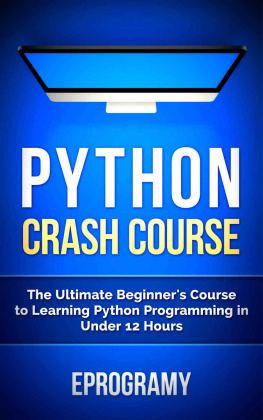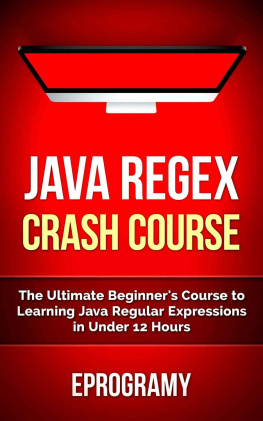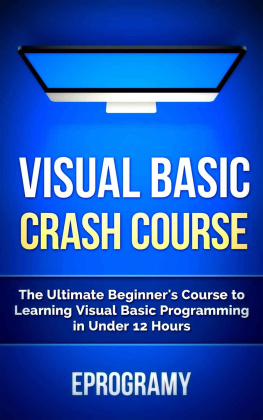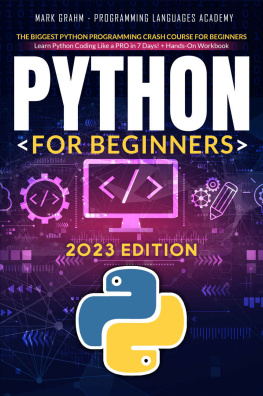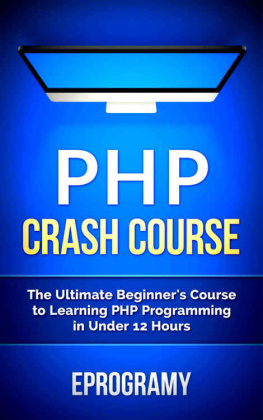All rights reserved. No portion of this book may be reproduced -mechanically, electronically, or by any other means, including photocopying- without the permission of the publisher.
The information provided in this book is designed to provide helpful information on the subjects discussed. The author's books are only meant to provide the reader with the basics knowledge of Python Programming, without any warranties regarding whether the student will, or will not, be able to incorporate and apply all the information provided. Although the writer will make her best effort share his insights. This book, nor any of the author's books constitute a promise that the reader will learn Python Programming within a certain timeframe. The illustrations are guidance.
Introduction
Welcome to Your New Programming Language
So, you've decided to learn Python Programming? Well, congratulations and welcome to your new Programming Language! You're going to love it!
In Eprogramy we believe that the foundation of a good education is to provide the tools able to open the doors of the future. It is indisputable that the world has entered an era in which we all have everything at the fingertips. Social needs have changed. Thus, today communication has changed. Communication opens doors, so it is our challenge to learn how to communicate. In Eprogramy we want you to learn how to communicate with a new language: The programming language. This language allows us to use our PC or notebook to create.
Maybe the road is difficult and hard, but we will give the reader the tools to make learning enjoyable and fruitful. We'll show all aspects necessary to learn how to program. From the ABCs to the solution of the most common programming problems and much, much more. Always with the help of numerous examples that will contribute to a better understanding
We know what we do and believe that you are fully capable of incorporating our teachings.
The doors of the future are here. Let's go step by step together.
Lets get started!
Eprogramy Team
Chapter 1
Python Programming Language
History of Python
Python is known as the go-to language for beginners as it is recommended by computer programmers around the globe as a good language for beginners to learn. This should not be misinterpreted for its powerful nature.
The Python language was created in 1990 by Guido Von Rossum at Stichting Mathematisch Centrium in the Netherlands. The language itself has been actually developed by a large team of volunteers and is available to modify. In the development stage that it was in, it had classes with inheritance, exception handling, functions, and the core datatypes of list, dict, str and more.
In May 2000, Guido and the Python development team moved to BeOpen.com to form the BeOpen PythonLabs team. In the same year, the PythonLabs team moved to Digital Creations which is now known as Zope Corporation.
Python 2.0 was released on the 16 th of October in the year 2000 with features including a garbage collector which helps maintain memory handling related issues in programming. The great thing about Python was that it is backed by a community and it has a transparency behind the users that utilize the Python language.
Soon after, Python 3.0 which was a major backwards-incompatible release was released on December 3 rd 2008 after a long period of testing. The major features of Python 3.0 also have been backported to backwards-compatible Python 2.6 and 2.7. In this guide, well be going over Python 3.4.
Python Version Release Dates:
- Python 1.0 - January 1994
- Python 1.5 - December 31, 1997
- Python 1.6 - September 5, 2000
- Python 2.0 - October 16, 2000
- Python 2.1 - April 17, 2001
- Python 2.2 - December 21, 2001
- Python 2.3 - July 29, 2003
- Python 2.4 - November 30, 2004
- Python 2.5 - September 19, 2006
- Python 2.6 - October 1, 2008
- Python 2.7 - July 3, 2010
- Python 3.0 - December 3, 2008
- Python 3.1 - June 27, 2009
- Python 3.2 - February 20, 2011
- Python 3.3 - September 29, 2012
- Python 3.4 - March 16, 2014
What is Python?
Python is a freely available object-oriented, high-level programming language with dynamic semantics. Many programmers say great things about Python because of the increased productivity that it provides since the edit-test-debug cycle is incredibly fast compared to other programming languages.
The Python language has a simple, easy to learn syntax which is empowered with many English words for easier readability and helps for increased productivity and efficiency. When coding in Python, it feels more like you are writing out the solution to a problem in your own thoughts rather than trying to refer to ambiguous symbols that are required in the language to commit to certain functionalities.
Python could be used to automate measurements and process data interactively. The language is able to handle large databases and compute large numbers strain-free compared to many other programming languages. It can be used as an internal scripting language so that it is executed for certain functions by other programs. By learning Python, you will be able to write complex software like intricate web crawlers. It is truly an all-purpose language.
The great thing about Python is that it has a giant library for web crawling and is used a lot for its capability in scraping the web. A web crawler is simply a program that can navigate the web depending on the parameters set out for it and scrapes content that you would like for it to scrape.
All in all, Python can be easy to pick up whether youre a beginner in programming or an experienced one for other languages. Its a fast, friendly and easy to learn language but dont mistake that for its powerful nature.
Chapter 2
Installation of Python
In order to install Python on to a machine, you must download the following:
- Python Interpreter
- Python IDE
The download of these two tools will put you on your way to becoming a Python programmer. An IDE (integrated development environment) is a packaged application program used by programmers because it contains necessary tools in order to process and execute code. An IDE contains a code editor, a compiler, a debugger, and a graphical user interface (GUI). There are many different type of IDEs but the most commonly used one is PyCharm for Python. Before attaining the PyCharm IDE from JetBrains, you must first install the Python Interpreter (IDLE version 3.4) on to your system so PyCharm is able to detect Python on the computer.
In this guide, it would be recommended to use PyCharm because it will be used by this guide. If you use the same IDE, you can follow me easier. In order to download the Python Interpreter, please use the following link:
https://www.python.org/downloads/
Once you have reached this link, you will have to find this:

Then, click download and a file will be downloaded accordingly. Once you have this file, execute it and follow the instructions on the wizard to install the Python Interpreter.
Once the Python Interpreter has been installed, we can move on to downloading PyCharm. In order to install PyCharm, please visit the following link: