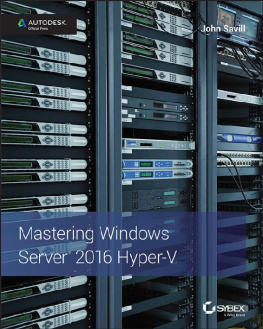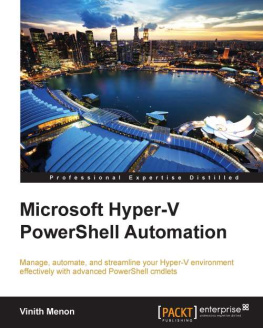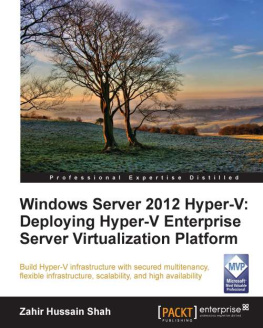John Savill - Mastering Windows Server®: 2016 Hyper-V
Here you can read online John Savill - Mastering Windows Server®: 2016 Hyper-V full text of the book (entire story) in english for free. Download pdf and epub, get meaning, cover and reviews about this ebook. year: 2016, publisher: Sybex, genre: Computer. Description of the work, (preface) as well as reviews are available. Best literature library LitArk.com created for fans of good reading and offers a wide selection of genres:
Romance novel
Science fiction
Adventure
Detective
Science
History
Home and family
Prose
Art
Politics
Computer
Non-fiction
Religion
Business
Children
Humor
Choose a favorite category and find really read worthwhile books. Enjoy immersion in the world of imagination, feel the emotions of the characters or learn something new for yourself, make an fascinating discovery.
- Book:Mastering Windows Server®: 2016 Hyper-V
- Author:
- Publisher:Sybex
- Genre:
- Year:2016
- Rating:5 / 5
- Favourites:Add to favourites
- Your mark:
- 100
- 1
- 2
- 3
- 4
- 5
Mastering Windows Server®: 2016 Hyper-V: summary, description and annotation
We offer to read an annotation, description, summary or preface (depends on what the author of the book "Mastering Windows Server®: 2016 Hyper-V" wrote himself). If you haven't found the necessary information about the book — write in the comments, we will try to find it.
John Savill: author's other books
Who wrote Mastering Windows Server®: 2016 Hyper-V? Find out the surname, the name of the author of the book and a list of all author's works by series.
Mastering Windows Server®: 2016 Hyper-V — read online for free the complete book (whole text) full work
Below is the text of the book, divided by pages. System saving the place of the last page read, allows you to conveniently read the book "Mastering Windows Server®: 2016 Hyper-V" online for free, without having to search again every time where you left off. Put a bookmark, and you can go to the page where you finished reading at any time.
Font size:
Interval:
Bookmark:
The Bottom Line
Each chapters The Bottom Line section suggests exercises to deepen your skills and understanding. Sometimes an exercise has only one possible solution, but often you are encouraged to use your skills and creativity to create something that builds on what you know and lets you explore one of many possibilities.
Articulate the key value propositions of virtualization. Virtualization solves the numerous pain points and limitations of physical server deployments today. Primary benefits of virtualization include consolidation of resources, which increases resource utilization and provides OS abstraction from hardware, allowing OS mobility; financial savings through less server hardware, less datacenter space, and simpler licensing; faster provisioning of environments; and additional backup and recovery options.
Master It How does virtualization help in service isolation in branch office situations?
Solution Virtualization enables the various roles required (such as domain controllers and file services) to run on different operating system instances, ensuring isolation without requiring large amounts of hardware.
Understand the differences in functionality between the different versions of Hyper-V. Windows Server 2008 introduced the foundational Hyper-V capabilities, and the major new features in 2008 R2 were Live Migration and Cluster Shared Volumes (CSV). Windows 2008 R2 SP1 introduced Dynamic Memory and RemoteFX. Windows Server 2012 introduced new levels of scalability and mobility with features such as Shared Nothing Live Migration, Storage Live Migration, and Hyper-V Replica in addition to new networking and storage capabilities. Windows 2012 R2 Hyper-V enhances many of the 2012 features with generation 2 virtual machines, Live Migration compression and SMB support, new Hyper-V Replica replication granularity, and Hyper-V Replica Extended replication. Windows Server 2016 builds on this with shielded VMs providing new levels of security for virtual environments, containers for new ways to deploy and manage applications, SDNv2, and other features and management enhancements.
Master It What is the largest virtual machine that can be created on Windows Server 2012 Hyper-V, and does this change for Windows Server 2016 Hyper-V?
Solution The largest virtual machine possible in Windows Server 2012 R2 is 64 vCPUs with 1TB of memory. This changes in Windows Server 2016 to 240 vCPUs and 12TB of memory.
Master It What features were enabled for Linux virtual machines in Windows Server 2016 Hyper-V?
Solution A key feature enabled for Linux in Windows Server 2016 Hyper-V is Secure Boot. Additionally, many other features new to Windows Server 2016 work with Linux, such as hot-add of memory.
Differentiate between the types of cloud service and when each type is best utilized. There are three primary types of cloud services: software as a service (SaaS), platform as a service (PaaS), and infrastructure as a service (IaaS). SaaS provides a complete software solution that is entirely managed by the providing vendor, such as a hosted mail solution. PaaS provides a platform on which custom-written applications can run, and it should be used for new custom applications when possible because it minimizes maintenance by the client. IaaS allows virtual machines to be run on a provided service, but the entire OS and application must be managed by the client. IaaS is suitable where PaaS or SaaS cannot be used and in development/ test environments.
Describe how the resources of a virtual machine are virtualized by the hypervisor. The hypervisor directly manages the processor and memory resources with Hyper-V. Logical processors are scheduled to satisfy computer requirements of virtual processors assigned to virtual machines. Multiple virtual processors can share the same logical processor. Virtual machines are assigned memory by the hypervisor from the memory available in the physical host. Dynamic Memory allows memory to be added and removed from a virtual machine based on resource need. Other types of resources, such as network and storage, are provided by the management partition through a kernel mode memory bus known as a VMBus. This allows existing Windows drivers to be used for the wide array of storage and network devices typically used.
Master It How is Dynamic Memory different from Memory Overcommit?
Solution Dynamic Memory allocates memory in an intelligent fashion to virtual machines based on how it is being used by processes running inside the virtual machine. Memory Overcommit technologies work by telling a virtual machine that it has a large amount of memory and allocating the memory only as the virtual machine writes to it. However, this approach does not work well with modern operating systems that try to use all memory available, even if its only for cache purposes.
Correctly use processor and memory advanced configuration options. The compatibility configuration of a virtual machine processor should be used when a virtual machine may be moved between hosts with different versions of the same processor family. The processor compatibility option hides higher-level features from the guest operating system, enabling migrations without downtime to the virtual machine. Processor reserve and limit options ensure that a virtual machine coexists with other virtual machines without getting too many or too few resources. Dynamic Memory configurations allow the startup, minimum, and maximum amounts of memory for a virtual machine to be configured. Its important to note that the maximum amount of memory configured is available only if sufficient memory exists within the host.
Master It When should the NUMA properties of a virtual machine be modified?
Solution Hyper-V will configure the optimal settings for virtual machines based on the physical NUMA configuration of the hosts. However, if a virtual machine will be moved between hosts with different NUMA configurations, then the NUMA configuration of the virtual machine should be changed to match the smallest NUMA configuration of all of the hosts it may be moved between.
Explain the difference between VHD/VHDX and pass-through storage. VHD and VHDX files are virtual hard disks that are files on a filesystem or share accessible to the Hyper-V host. They provide abstraction of the storage seen by the virtual machine and the underlying physical storage. Pass-through storage directly maps a virtual machine to a physical disk accessible from the host, which limits Hyper-V functionality and breaks one of the key principles of virtualization: the abstraction of the virtual machine from the physical fabric.
Master It Why would VHD still be used with Windows Server 2012 Hyper-V?
Solution VHDX is superior to VHD in every way. However, if you need backward compatibility with Windows Server 2008 R2 Hyper-V or Microsoft Azure IaaS (at the time of this writing), then VHD should still be used.
Architect the right network design for your Hyper-V hosts and virtual machines by using the options available. There are many different networking traffic types related to a Hyper-V host, including management, virtual machine, cluster, Live Migration, and storage. While traditionally separate, network adapters were used with each type of traffic; a preferred approach is to create multiple vNICs in the management partition that connect to a shared virtual switch. This minimizes the number of physical NICs required while providing resiliency from a NIC failure for all workloads connected to the switch.
Font size:
Interval:
Bookmark:
Similar books «Mastering Windows Server®: 2016 Hyper-V»
Look at similar books to Mastering Windows Server®: 2016 Hyper-V. We have selected literature similar in name and meaning in the hope of providing readers with more options to find new, interesting, not yet read works.
Discussion, reviews of the book Mastering Windows Server®: 2016 Hyper-V and just readers' own opinions. Leave your comments, write what you think about the work, its meaning or the main characters. Specify what exactly you liked and what you didn't like, and why you think so.