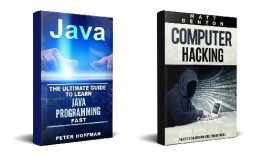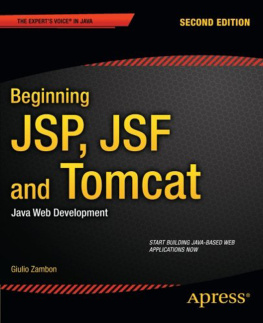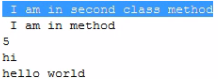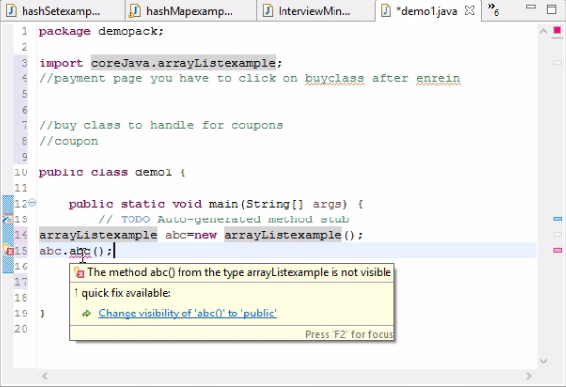Rahul Shetty [Rahul Shetty] - Hands-On Automation Testing with Java for Beginners
Here you can read online Rahul Shetty [Rahul Shetty] - Hands-On Automation Testing with Java for Beginners full text of the book (entire story) in english for free. Download pdf and epub, get meaning, cover and reviews about this ebook. year: 2018, publisher: Packt Publishing, genre: Computer. Description of the work, (preface) as well as reviews are available. Best literature library LitArk.com created for fans of good reading and offers a wide selection of genres:
Romance novel
Science fiction
Adventure
Detective
Science
History
Home and family
Prose
Art
Politics
Computer
Non-fiction
Religion
Business
Children
Humor
Choose a favorite category and find really read worthwhile books. Enjoy immersion in the world of imagination, feel the emotions of the characters or learn something new for yourself, make an fascinating discovery.
- Book:Hands-On Automation Testing with Java for Beginners
- Author:
- Publisher:Packt Publishing
- Genre:
- Year:2018
- Rating:3 / 5
- Favourites:Add to favourites
- Your mark:
Hands-On Automation Testing with Java for Beginners: summary, description and annotation
We offer to read an annotation, description, summary or preface (depends on what the author of the book "Hands-On Automation Testing with Java for Beginners" wrote himself). If you haven't found the necessary information about the book — write in the comments, we will try to find it.
Learn Java programming concepts to design automation testing frameworks
Key Features- Learn to use Java program logic in application testing
- Understand various test-driven development concepts with Java tools
- Master Java with lots of programming examples
Java is one of the most commonly-used software languages by programmers and developers. Are you from a non-technical background and looking to master Java for your automation needs? Then Hands-On Automation Testing with Java for Beginners is for you.
This book provides you with efficient techniques to effectively handle Java-related automation projects. You will learn how to handle strings and their functions in Java. As you make your way through the book, you will get to grips with classes and objects, along with their uses. In the concluding chapters, you will learn about the importance of inheritance and exceptions with practical examples.
By the end of this book, you will have gained comprehensive knowledge of Java.
What you will learn- Understand the practical usage of Java conditions and loops
- Write any Java program logic with strategies, tips, and tricks
- Leverage advanced topics in Java collections to solve Java-related problems
- Understand and use objects, classes, methods, and functions in Java
- Build Java automation frameworks from scratch
- Obtain knowledge of Java object-oriented programming (OOP) concepts with practical implementations
Hands-On Automation Testing with Java for Beginners is for software developers who want to step into the world of software quality assurance and perform automation testing using various testing frameworks. Prior experience of writing tests in Java is assumed.
Downloading the example code for this book You can download the example code files for all Packt books you have purchased from your account at http://www.PacktPub.com. If you purchased this book elsewhere, you can visit http://www.PacktPub.com/support and register to have the files e-mailed directly to you.
Rahul Shetty [Rahul Shetty]: author's other books
Who wrote Hands-On Automation Testing with Java for Beginners? Find out the surname, the name of the author of the book and a list of all author's works by series.

![Rahul Shetty [Rahul Shetty] Hands-On Automation Testing with Java for Beginners](/uploads/posts/book/119398/thumbs/rahul-shetty-rahul-shetty-hands-on-automation.jpg)