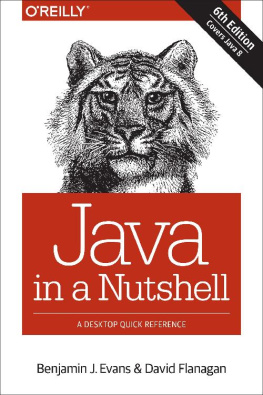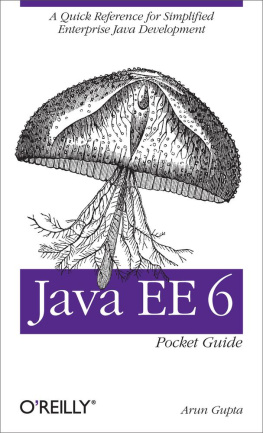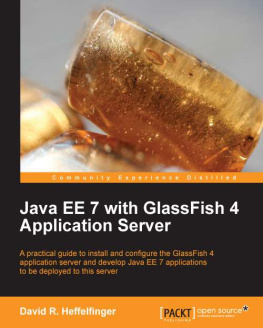Alexandru Jecan [Alexandru Jecan] - Java 9 Modularity Revealed: Project Jigsaw and Scalable Java Applications
Here you can read online Alexandru Jecan [Alexandru Jecan] - Java 9 Modularity Revealed: Project Jigsaw and Scalable Java Applications full text of the book (entire story) in english for free. Download pdf and epub, get meaning, cover and reviews about this ebook. year: 2017, publisher: Apress, genre: Computer. Description of the work, (preface) as well as reviews are available. Best literature library LitArk.com created for fans of good reading and offers a wide selection of genres:
Romance novel
Science fiction
Adventure
Detective
Science
History
Home and family
Prose
Art
Politics
Computer
Non-fiction
Religion
Business
Children
Humor
Choose a favorite category and find really read worthwhile books. Enjoy immersion in the world of imagination, feel the emotions of the characters or learn something new for yourself, make an fascinating discovery.
- Book:Java 9 Modularity Revealed: Project Jigsaw and Scalable Java Applications
- Author:
- Publisher:Apress
- Genre:
- Year:2017
- Rating:3 / 5
- Favourites:Add to favourites
- Your mark:
Java 9 Modularity Revealed: Project Jigsaw and Scalable Java Applications: summary, description and annotation
We offer to read an annotation, description, summary or preface (depends on what the author of the book "Java 9 Modularity Revealed: Project Jigsaw and Scalable Java Applications" wrote himself). If you haven't found the necessary information about the book — write in the comments, we will try to find it.
Until now Java has been monolithic. Using any one part of Java has meant incorporating the entirety of the runtime environment, an approach ill-suited to the increasing number of IoT devices such as fitness monitors, kitchen appliances, toys and games, and so forth. This book shows a new way, to make Java scale from the smallest of footprints in the smallest of devices through desktop PCs and on up to server platforms.
With Java 9 ModularityRevealed you will learn to make your projects more reliable and scalable than ever using the most important feature in Java 9The Java Platform Module System, known more commonly as Project Jigsaw. You will learn how to avoid one of the major pain points of Java programming, that of conflicting class names from different modules, or packages. You will learn to create custom run-time images that represent a minimal and more compact JRE containing only those modules that you need. You will further learn to migrate existing Java applications to modular ones using different approaches and tools. The end result is a new ability to plug together different modules without fear of namespace and other conflicts, and you can deploy to everything from small devices to large servers.
This book provides code examples and explanations.
What Youll Learn
- Build Java applications using the new modular system introduced in Java 9
- Create your own JRE consisting only of the modules that you require
- Adapt your testing techniques toward modular applications lare your dependencies on other modules
- Enable modules to export only specific packages
- Migrate existing Java applications to modular ones
- Improve maintainability and performance of Java applications
Who This Book Is For
Experienced Java programmers wanting to keep up and become informed on the new modularity support in Java 9
Alexandru Jecan [Alexandru Jecan]: author's other books
Who wrote Java 9 Modularity Revealed: Project Jigsaw and Scalable Java Applications? Find out the surname, the name of the author of the book and a list of all author's works by series.

![Alexandru Jecan [Alexandru Jecan] Java 9 Modularity Revealed: Project Jigsaw and Scalable Java Applications](/uploads/posts/book/119405/thumbs/alexandru-jecan-alexandru-jecan-java-9.jpg)


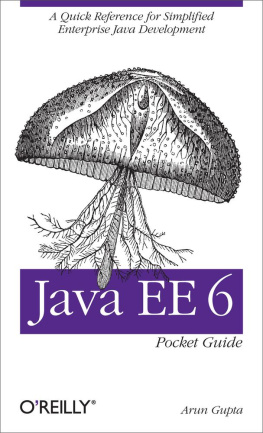

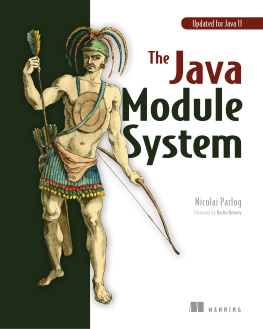

![Fu Cheng [Fu Cheng] - Exploring Java 9: Build Modularized Applications in Java](/uploads/posts/book/119397/thumbs/fu-cheng-fu-cheng-exploring-java-9-build.jpg)