Cameron Newham [Cameron Newham] - Learning the bash Shell, 3rd Edition
Here you can read online Cameron Newham [Cameron Newham] - Learning the bash Shell, 3rd Edition full text of the book (entire story) in english for free. Download pdf and epub, get meaning, cover and reviews about this ebook. year: 2005, publisher: O’Reilly Media, Inc., genre: Computer. Description of the work, (preface) as well as reviews are available. Best literature library LitArk.com created for fans of good reading and offers a wide selection of genres:
Romance novel
Science fiction
Adventure
Detective
Science
History
Home and family
Prose
Art
Politics
Computer
Non-fiction
Religion
Business
Children
Humor
Choose a favorite category and find really read worthwhile books. Enjoy immersion in the world of imagination, feel the emotions of the characters or learn something new for yourself, make an fascinating discovery.
- Book:Learning the bash Shell, 3rd Edition
- Author:
- Publisher:O’Reilly Media, Inc.
- Genre:
- Year:2005
- Rating:5 / 5
- Favourites:Add to favourites
- Your mark:
Learning the bash Shell, 3rd Edition: summary, description and annotation
We offer to read an annotation, description, summary or preface (depends on what the author of the book "Learning the bash Shell, 3rd Edition" wrote himself). If you haven't found the necessary information about the book — write in the comments, we will try to find it.
OReillys bestselling book on Linuxs bash shell is at it again. Now that Linux is an established player both as a server and on the desktop Learning the bash Shell has been updated and refreshed to account for all the latest changes. Indeed, this third edition serves as the most valuable guide yet to the bash shell.As any good programmer knows, the first thing users of the Linux operating system come face to face with is the shell the UNIX term for a user interface to the system. In other words, its what lets you communicate with the computer via the keyboard and display. Mastering the bash shell might sound fairly simple but it isnt. In truth, there are many complexities that need careful explanation, which is just what Learning the bash Shell provides.If you are new to shell programming, the book provides an excellent introduction, covering everything from the most basic to the most advanced features. And if youve been writing shell scripts for years, it offers a great way to find out what the new shell offers. Learning the bash Shell is also full of practical examples of shell commands and programs that will make everyday use of Linux that much easier. With this book, programmers will learn:
- How to install bash as your login shell
- The basics of interactive shell use, including UNIX file and directory structures, standard I/O, and background jobs
- Command line editing, history substitution, and key bindings
- How to customize your shell environment without programming
- The nuts and bolts of basic shell programming, flow control structures, command-line options and typed variables
- Process handling, from job control to processes, coroutines and subshells
- Debugging techniques, such as trace and verbose modes
- Techniques for implementing system-wide shell customization and features related to system security
Cameron Newham [Cameron Newham]: author's other books
Who wrote Learning the bash Shell, 3rd Edition? Find out the surname, the name of the author of the book and a list of all author's works by series.

![Cameron Newham [Cameron Newham] Learning the bash Shell, 3rd Edition](/uploads/posts/book/119671/thumbs/cameron-newham-cameron-newham-learning-the-bash.jpg)

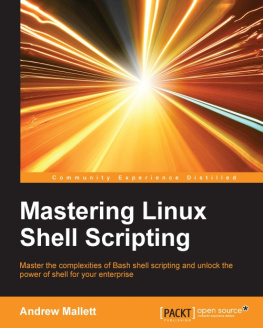

![Chris F.A. Johnson [Chris F.A. Johnson] - Pro Bash Programming: Scripting the GNU/Linux Shell](/uploads/posts/book/119669/thumbs/chris-f-a-johnson-chris-f-a-johnson-pro-bash.jpg)
