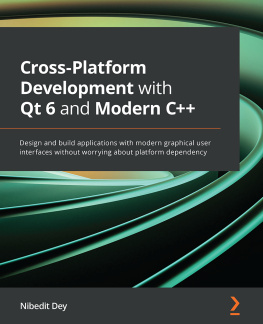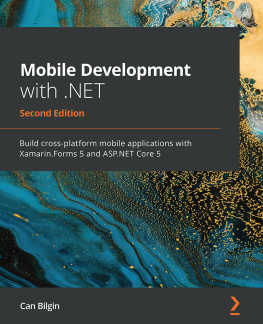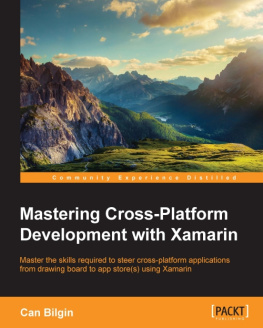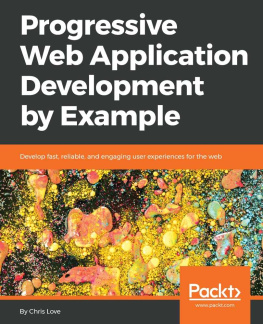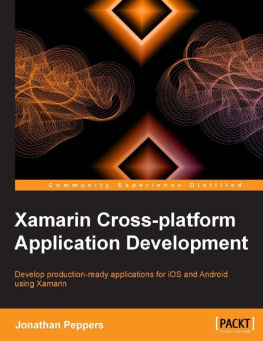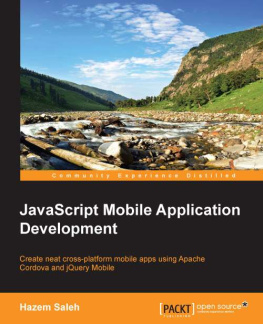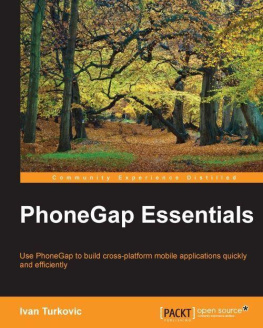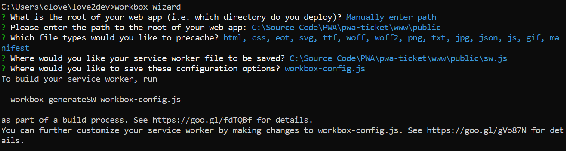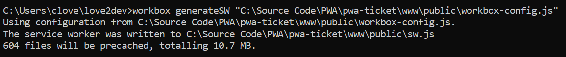Chris Love [Chris Love] - Progressive Web Application Development by Example
Here you can read online Chris Love [Chris Love] - Progressive Web Application Development by Example full text of the book (entire story) in english for free. Download pdf and epub, get meaning, cover and reviews about this ebook. year: 2018, publisher: Packt Publishing, genre: Computer. Description of the work, (preface) as well as reviews are available. Best literature library LitArk.com created for fans of good reading and offers a wide selection of genres:
Romance novel
Science fiction
Adventure
Detective
Science
History
Home and family
Prose
Art
Politics
Computer
Non-fiction
Religion
Business
Children
Humor
Choose a favorite category and find really read worthwhile books. Enjoy immersion in the world of imagination, feel the emotions of the characters or learn something new for yourself, make an fascinating discovery.
- Book:Progressive Web Application Development by Example
- Author:
- Publisher:Packt Publishing
- Genre:
- Year:2018
- Rating:4 / 5
- Favourites:Add to favourites
- Your mark:
Progressive Web Application Development by Example: summary, description and annotation
We offer to read an annotation, description, summary or preface (depends on what the author of the book "Progressive Web Application Development by Example" wrote himself). If you haven't found the necessary information about the book — write in the comments, we will try to find it.
Leverage the full potential of the web to make your web sites better than native applications for every platform.
Key Features- Explore different models and patterns required to develop progressive web applications
- Create applications requiring shorter runtime for attracting more users
- Study different projects to understand the fundamentals of progressive web applications
Are you a developer that wants to create truly cross-platform user experiences with a minimal footprint, free of store restrictions and features customers want? Then you need to get to grips with Progressive Web Applications (PWAs), a perfect amalgamation of web and mobile applications with a blazing-fast response time.
Progressive Web Application Development by Example helps you explore concepts of the PWA development by enabling you to develop three projects, starting with a 2048 game. In this game, you will review parts of a web manifest file and understand how a browser uses properties to define the home screen experience. You will then move on to learning how to develop and use a podcast client and be introduced to service workers. The application will demonstrate how service workers are registered and updated. In addition to this, you will review a caching API so that you have a firm understanding of how to use the cache within a service worker, and youll discover core caching strategies and how to code them within a service worker.
Finally, you will study how to build a tickets application, wherein youll apply advanced service worker techniques, such as cache invalidation. Also, youll learn about tools you can use to validate your applications and scaffold them for quality and consistency. By the end of the book, you will have walked through browser developer tools, node modules, and online tools for creating high-quality PWAs.
What you will learn- Explore the core principles of PWAs
- Study the three main technical requirements of PWAs
- Discover enhancing requirements to make PWAs transcend native apps and traditional websites
- Create and install PWAs on common websites with a given HTTPS as the core requirement
- Get acquainted with the service worker life cycle
- Define service worker caching patterns
- Apply caching strategies to three different website scenarios
- Implement best practices for web performance
Progressive Web Application Development by Example is for you if youre a web developer or front-end designer who wants to ensure improved user experiences. If you are an application developer with knowledge of HTML, CSS, and JavaScript, this book will help you enhance your skills in order to develop progressive web applications, the future of app development.
Downloading the example code for this book You can download the example code files for all Packt books you have purchased from your account at http://www.PacktPub.com. If you purchased this book elsewhere, you can visit http://www.PacktPub.com/support and register to have the files e-mailed directly to you.
Chris Love [Chris Love]: author's other books
Who wrote Progressive Web Application Development by Example? Find out the surname, the name of the author of the book and a list of all author's works by series.

![Chris Love [Chris Love] Progressive Web Application Development by Example](/uploads/posts/book/120503/thumbs/chris-love-chris-love-progressive-web.jpg)