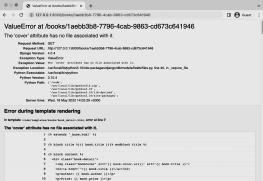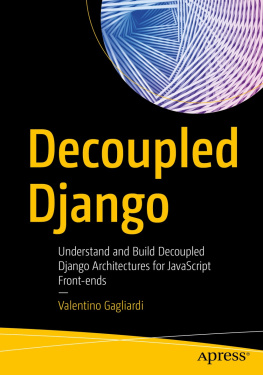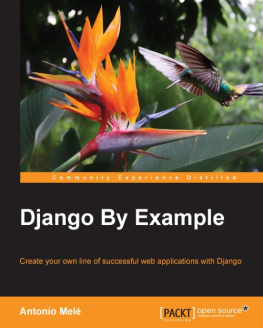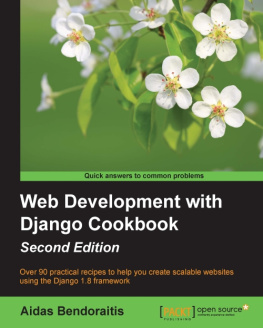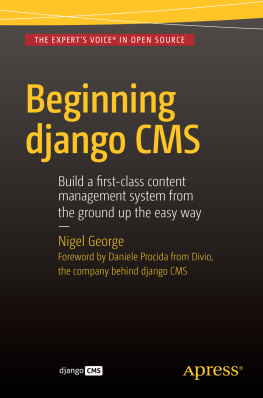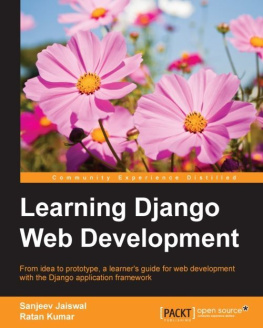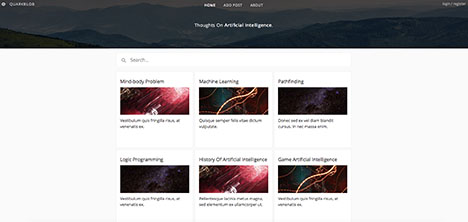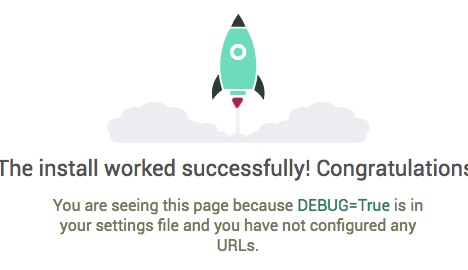Samuli Natri - Django - The Easy Way: A Step-by-Step Guide on Building Django Websites
Here you can read online Samuli Natri - Django - The Easy Way: A Step-by-Step Guide on Building Django Websites full text of the book (entire story) in english for free. Download pdf and epub, get meaning, cover and reviews about this ebook. year: 2015, publisher: Samuli Natri, genre: Computer. Description of the work, (preface) as well as reviews are available. Best literature library LitArk.com created for fans of good reading and offers a wide selection of genres:
Romance novel
Science fiction
Adventure
Detective
Science
History
Home and family
Prose
Art
Politics
Computer
Non-fiction
Religion
Business
Children
Humor
Choose a favorite category and find really read worthwhile books. Enjoy immersion in the world of imagination, feel the emotions of the characters or learn something new for yourself, make an fascinating discovery.

- Book:Django - The Easy Way: A Step-by-Step Guide on Building Django Websites
- Author:
- Publisher:Samuli Natri
- Genre:
- Year:2015
- Rating:3 / 5
- Favourites:Add to favourites
- Your mark:
Django - The Easy Way: A Step-by-Step Guide on Building Django Websites: summary, description and annotation
We offer to read an annotation, description, summary or preface (depends on what the author of the book "Django - The Easy Way: A Step-by-Step Guide on Building Django Websites" wrote himself). If you haven't found the necessary information about the book — write in the comments, we will try to find it.
But starting with Django can be a daunting experience for beginners. The purpose of this book is to guide you through the essential concepts with pragmatic step-by-step examples. You will learn how to build a complete website and deploy it in a real world production environment.
The focus is on Django basic concepts so covering other technologies is kept at minimum. Its helpful to know some Python, HTML, and CSS but you dont need to have any previous experience with those or web development in general to be able to follow the book.
You will learn things like:
How to setup PyCharm for Django (you can use any editor).
How to organize the project and add a base app to hold common assets.
How template inheritance works.
How to reuse common template items like grids and pagination.
How to work with models, views and urls.
How to use GIT and Bitbucket to version control and deploy your code.
How to style all features with SASS (or CSS) and Gulp.
How to create a responsive design.
How to generate thumbnails.
How to use relationships (ManyToMany, OneToMany and Foreignkey) in practical contexts.
How to create custom forms to add and edit content.
How to create and extend class based views.
How to create a custom search.
How to create an authentication system (sign-in, login, logout and reset password).
How to restrict access with groups, permissions and decorators.
How to add a user profile page.
How to add inline fields to the admin area.
How to do test driven development (TDD).
How to translate the website.
How to create custom error pages.
How to setup a production environment with Digitalocean, PostgreSQL, Nginx and Gunicorn.
How to use fixtures to apply initial data.
How to setup domain, HTTPS, Email and Caching with Memcached.
... and a lot more.
Samuli Natri: author's other books
Who wrote Django - The Easy Way: A Step-by-Step Guide on Building Django Websites? Find out the surname, the name of the author of the book and a list of all author's works by series.