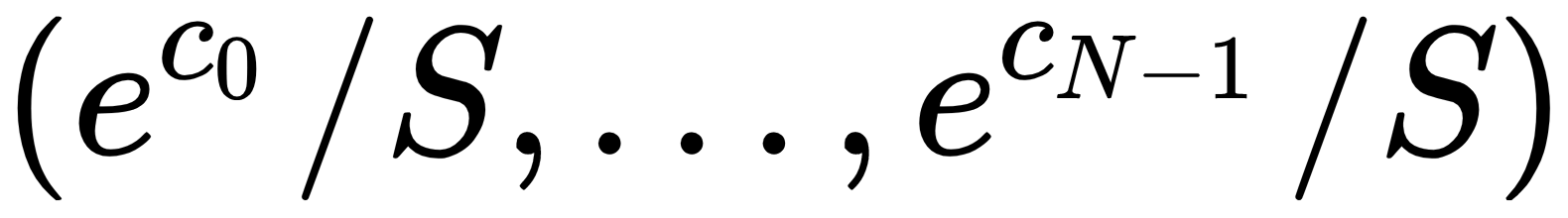The basics
While you now know many of the intricacies of low-level GPU programming, you won't be able to apply this knowledge to machine learning immediately . If you don't have the basic skills in this field, like how to do a basic statistical analysis of a dataset, you really should stop and familiarize yourself with them. Stanford Professor Andrew Ng, the founder of Google Brain, provides many materials that are available for free on the web and on YouTube. Professor Ng's work is generally considered to be the gold standard of educational material on machine learning.
Professor Ng provides a free introductory machine learning class on the web here: http://www.ml-class.org.
Chapter 5, Streams, Events, Contexts, and Concurrency
- The performance improves for both; as we increase the number of threads, the GPU reaches peak utilization in both cases, reducing the gains made through using streams.
- Yes, you can launch an arbitrary number of kernels asynchronously and synchronize them to with cudaDeviceSynchronize.
- Open up your text editor and try it!
- High standard deviation would mean that the GPU is being used unevenly, overwhelming the GPU at some points and under-utilizing it at others. A low standard deviation would mean that all launched operations are running generally smoothly.
- i. The host can generally handle far fewer concurrent threads than a GPU. ii. Each thread requires its own CUDA context. The GPU can become overwhelmed with excessive contexts, since each has its own memory space and has to handle its own loaded executable code.
DirectX 12
DirectX 12 is the latest iteration of Microsoft's well-known and well-supported graphics API. While this is proprietary for Windows PCs and Microsoft Xbox game consoles, these systems obviously have a wide install base of hundreds of millions of users. Furthermore, a variety of GPUs are supported on Windows PCs besides NVIDIA cards, and the Visual Studio IDE provides a great ease of use. DirectX 12 actually supports low-level GPGPU programming-type concepts and can utilize multiple GPUs.
Microsoft's DirectX 12 Programming Guide is available here: https://docs.microsoft.com/en-us/windows/desktop/direct3d12/directx-12-programming-guide.
Questions
- Suppose that you use nvcc to compile a single .cu file containing both host and kernel code into an EXE file, and also into a PTX file. Which file will contain the host functions, and which file will contain the GPU code?
- Why do we have to destroy a context if we are using the CUDA Driver API?
- At the beginning of this chapter when we first saw how to use Ctypes, notice that we had to typecast the floating point value 3.14 to a Ctypes c_double object in a call to printf before it would work. Yet we can see many working cases of not typecasting to Ctypes in this chapter. Why do you think printf is an exception here?
- Suppose you want to add functionality to our Python CUDA Driver interface module to support CUDA streams. How would you represent a single stream object in Ctypes?
- Why do we use extern "C" for functions in mandelbrot.cu?
- Look at mandelbrot_driver.py again. Why do we not use the cuCtxSynchronize function after GPU memory allocations and host/GPU memory transfers, and only after the single kernel invocation?
Chapter 2, Setting Up Your GPU Programming Environment
- No, CUDA only supports Nvidia GPUs, not Intel HD or AMD Radeon
- This book only uses Python 2.7 examples
- Device Manager
- lspci
- free
- .run
Technical requirements
A Linux or Windows 10 PC with a modern NVIDIA GPU (2016onward) is required for this chapter, with all of the necessary GPU drivers and the CUDA Toolkit (9.0onward) installed. A suitable Python 2.7 installation (such as Anaconda Python 2.7) with the PyCUDA module is also required.
This chapter's code is also available on GitHub at https://github.com/PacktPublishing/Hands-On-GPU-Programming-with-Python-and-CUDA.
For more information about the prerequisites for this chapter, check out the preface of this book. For the software and hardware requirements, check out the README file in https://github.com/PacktPublishing/Hands-On-GPU-Programming-with-Python-and-CUDA.
Implementation of the softmax layer
We will now look at how we can implement a softmax layer. As we have already discussed, a sigmoid layer is used for assigning labels to a classthat is, if you want to have multiple nonexclusive characteristics that you want to infer from an input, you should use a sigmoid layer. A softmax layer is used when you only want to assign a single class to a sample by inferencethis is done by computing a probability for each possible class (with probabilities over all classes, of course, summing to 100%). We can then select the class with the highest probability to give the final classification.
Now, let's see exactly what the softmax layer doesgiven a set of a collection of N real numbers (c0, ..., cN-1) , we first compute the sum of the exponential function on each number (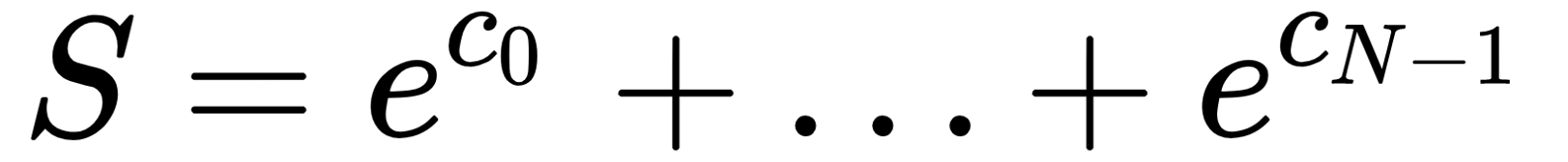 ), and then calculate the exponential of each number divided by this sum to yield the softmax:
), and then calculate the exponential of each number divided by this sum to yield the softmax:
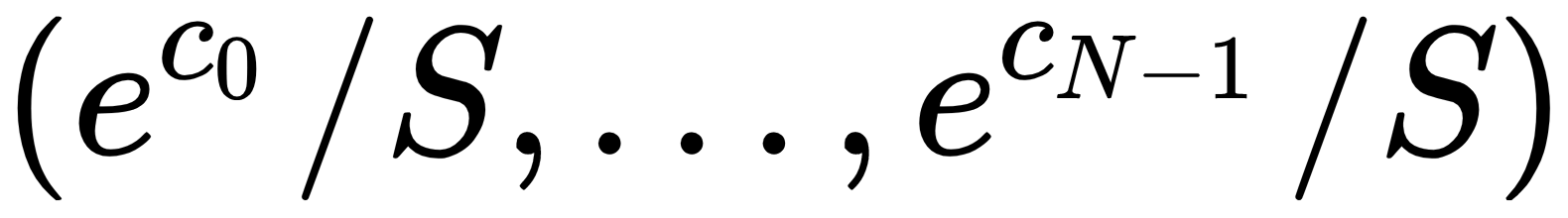
Let's start with our implementation. We will start by writing two very short CUDA kernels: one that takes the exponential of each input, and another that takes the mean over all of the points:
SoftmaxExpCode='''
__global__ void softmax_exp( int num, float *x, float *y, int batch_size)
{
int i = blockIdx.x * blockDim.x + threadIdx.x;
if (i < num)
{
for (int k=0; k < batch_size; k++)
{
y[num*k + i] = expf(x[num*k+i]);
}
}
}
'''
exp_mod = SourceModule(SoftmaxExpCode)
exp_ker = exp_mod.get_function('softmax_exp')
SoftmaxMeanCode='''
__global__ void softmax_mean( int num, float *x, float *y, int batch_size)
{
int i = blockDim.x*blockIdx.x + threadIdx.x;
if (i < batch_size)
{
float temp = 0.0f;
for(int k=0; k < num; k++)
temp += x[i*num + k];
for(int k=0; k < num; k++)
y[i*num+k] = x[i*num+k] / temp;
}
return;
}'''
mean_mod = SourceModule(SoftmaxMeanCode)
mean_ker = mean_mod.get_function('softmax_mean')
Now, let's write a Python wrapper class, like we did previously. First, we will start with the constructor, and we will indicate the number of both inputs and outputs with num. We can also specify a default stream, if we wish:
class SoftmaxLayer:
def __init__(self, num=None, stream=None):
self.num = np.int32(num)
self.stream = stream
Now, let's write eval_ function in a way that is similar to the dense layer :
def eval_(self, x, y=None, batch_size=None, stream=None):
if stream is None:
stream = self.stream
if type(x) != pycuda.gpuarray.GPUArray:
temp = np.array(x,dtype=np.float32)
x = gpuarray.to_gpu_async( temp , stream=stream)
if batch_size==None:
if len(x.shape) == 2:
batch_size = np.int32(x.shape[0])
else:
batch_size = np.int32(1)
else:
batch_size = np.int32(batch_size)
if y is None:
if batch_size == 1:
y = gpuarray.empty((self.num,), dtype=np.float32)
else:
y = gpuarray.empty((batch_size, self.num), dtype=np.float32)
exp_ker(self.num, x, y, batch_size, block=(32,1,1), grid=(int( np.ceil( self.num / 32) ), 1, 1), stream=stream)


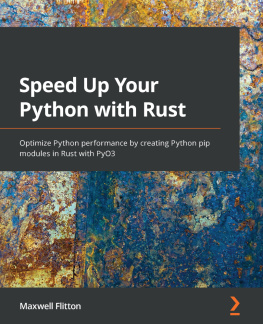
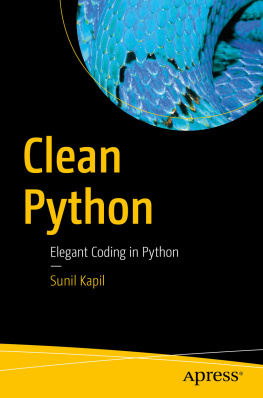
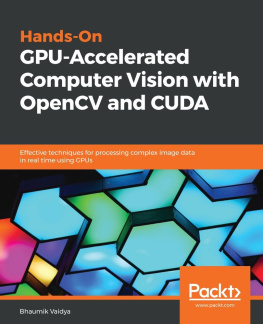
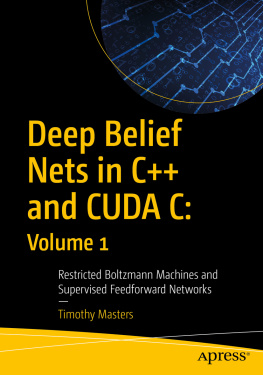
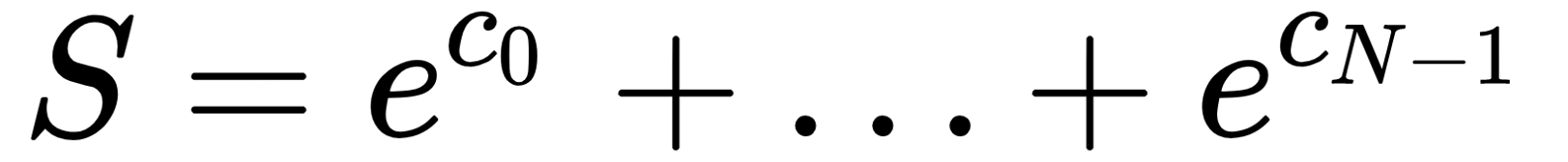 ), and then calculate the exponential of each number divided by this sum to yield the softmax:
), and then calculate the exponential of each number divided by this sum to yield the softmax: