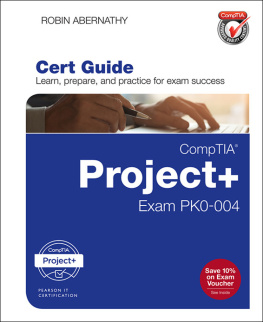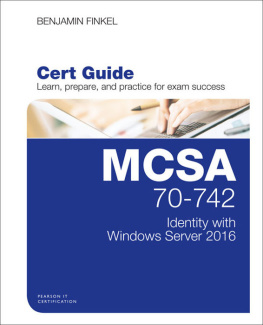Ross Brunson - Comptia Linux+ XK0-004 Cert Guide
Here you can read online Ross Brunson - Comptia Linux+ XK0-004 Cert Guide full text of the book (entire story) in english for free. Download pdf and epub, get meaning, cover and reviews about this ebook. year: 2019, publisher: Pearson It Certification, genre: Computer / Science. Description of the work, (preface) as well as reviews are available. Best literature library LitArk.com created for fans of good reading and offers a wide selection of genres:
Romance novel
Science fiction
Adventure
Detective
Science
History
Home and family
Prose
Art
Politics
Computer
Non-fiction
Religion
Business
Children
Humor
Choose a favorite category and find really read worthwhile books. Enjoy immersion in the world of imagination, feel the emotions of the characters or learn something new for yourself, make an fascinating discovery.
- Book:Comptia Linux+ XK0-004 Cert Guide
- Author:
- Publisher:Pearson It Certification
- Genre:
- Year:2019
- Rating:5 / 5
- Favourites:Add to favourites
- Your mark:
Comptia Linux+ XK0-004 Cert Guide: summary, description and annotation
We offer to read an annotation, description, summary or preface (depends on what the author of the book "Comptia Linux+ XK0-004 Cert Guide" wrote himself). If you haven't found the necessary information about the book — write in the comments, we will try to find it.
CompTIA Linux+ XK0-004 Cert Guideis a best-of-breed exam study guide. Leading Linux trainers Ross Brunson and William Bo Rothwell share preparation hints and test-taking tips, helping you identify areas of weakness and improve both your conceptual knowledge and hands-on skills. Material is presented in a concise manner, focusing on increasing your understanding and retention of exam topics.
The book presents you with an organized test-preparation routine through the use of proven series elements and techniques. Exam topic lists make referencing easy. Chapter-ending Exam Preparation Tasks help you drill on key concepts you must know thoroughly. Review questions help you assess your knowledge, and a final preparation chapter guides you through tools and resources to help you craft your final study plan.
CompTIA Linux+ XK0-004 Cert Guidecomes with the powerful Pearson Test Prep practice test software, complete with hundreds of exam-realistic questions. The assessment engine offers you a wealth of customization options and reporting features, laying out a complete assessment of your knowledge to help you focus your study where it is needed most. This online assessment engine enables you to access the practice tests via the Internet on any desktop, laptop, tablet, or smartphone device with Internet connectivity. The web-based version also enables you to download the software to your desktop, so you can use the practice test even when you dont have an Internet connection. The desktop version syncs with your online version when an Internet connection is established, to update and track your progress. This integrated learning package offers these additional benefits: Enables you to focus on individual topic areas or take complete, timed exams Presents unique sets of exam-realistic practice questions Tracks your performance and provides feedback on a module-by-module basis, laying out a complete assessment of your knowledge to help you focus your study where it is needed most
Well regarded for its level of detail, assessment features, and challenging review questions and exercises, this study guide helps you master the concepts and techniques that will enable you to succeed on the exam the first time.
This study guide helps you master all topics on the latest CompTIA Linux+ exam, including Hardware and system configuration Systems operation and maintenance Security Linux troubleshooting and diagnostics Automation and scripting
It fully reflects major changes to this version of the Linux+ exam, including new coverage of virtualization, cloud concepts, Git, and orchestration.
Ross Brunson: author's other books
Who wrote Comptia Linux+ XK0-004 Cert Guide? Find out the surname, the name of the author of the book and a list of all author's works by series.