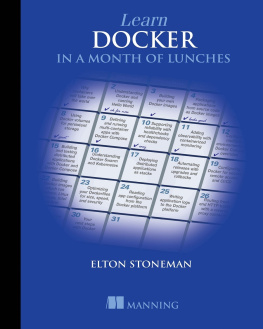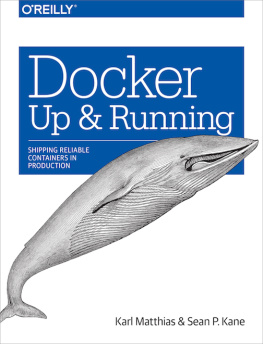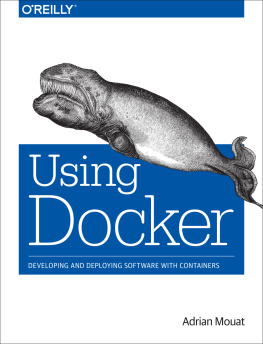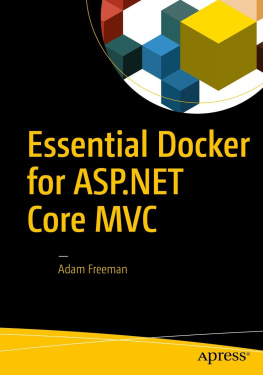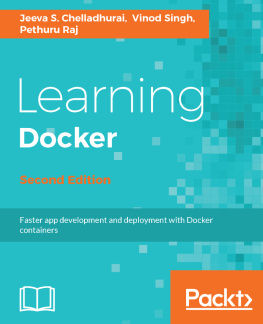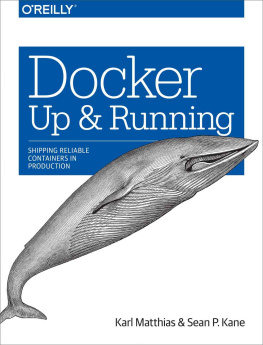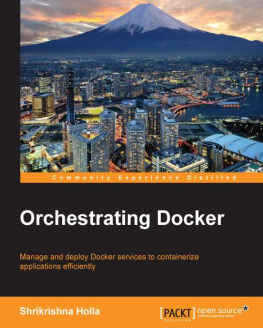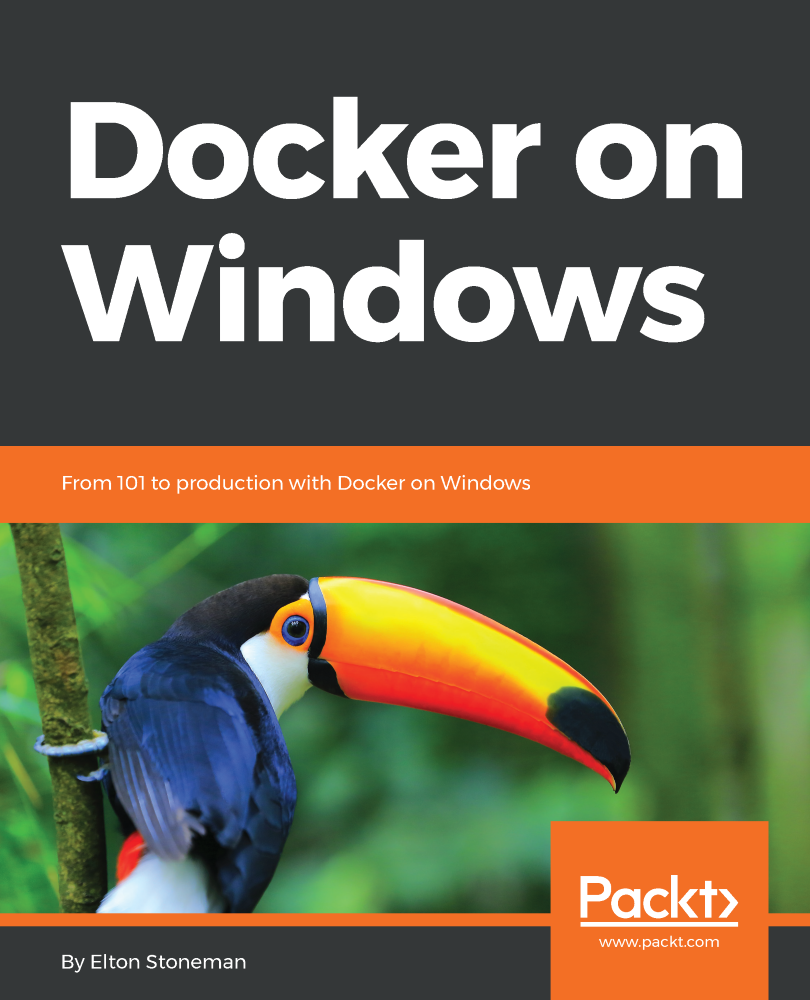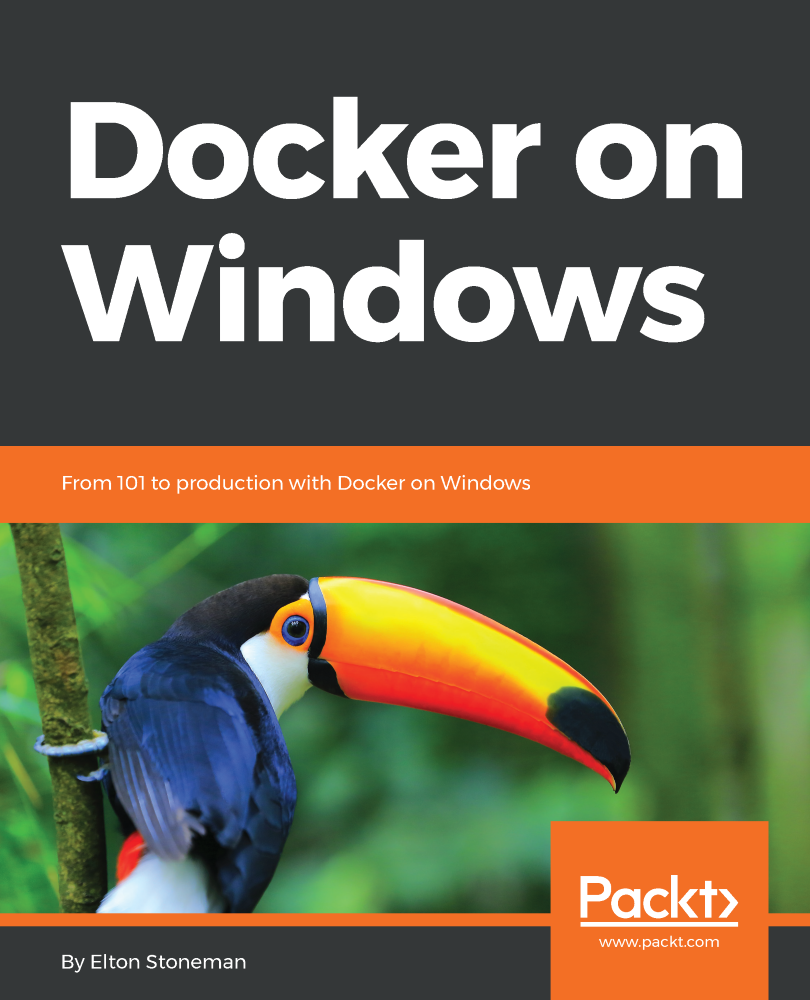
Docker on Windows
From 101 to production with Docker on Windows
Elton Stoneman
BIRMINGHAM - MUMBAI
Docker on Windows
Copyright 2017 Packt Publishing
All rights reserved. No part of this book may be reproduced, stored in a retrieval system, or transmitted in any form or by any means, without the prior written permission of the publisher, except in the case of brief quotations embedded in critical articles or reviews. Every effort has been made in the preparation of this book to ensure the accuracy of the information presented. However, the information contained in this book is sold without warranty, either express or implied. Neither the author, nor Packt Publishing, and its dealers and distributors will be held liable for any damages caused or alleged to be caused directly or indirectly by this book. Packt Publishing has endeavored to provide trademark information about all of the companies and products mentioned in this book by the appropriate use of capitals. However, Packt Publishing cannot guarantee the accuracy of this information.
First published: July 2017
Production reference: 1120717
Published by Packt Publishing Ltd.
Livery Place
35 Livery Street
Birmingham
B3 2PB, UK.
ISBN 978-1-78528-165-5
www.packtpub.com
Credits
Author Elton Stoneman | Copy Editor Stuti Srivastava |
Reviewer Shashikant Bangera | Project Coordinator Virginia Dias |
Commissioning Editor Kartikey Pandey | Proofreader Safis Editing |
Acquisition Editor Rahul Nair | Indexer Aishwarya Gangawane |
Content Development Editor Sharon Raj | Graphics Kirk D'Penha |
Technical Editors Mohit Hassija Komal Karne | Production Coordinator Aparna Bhagat |
About the Author
Elton Stoneman has been a Microsoft MVP for 8 years and a Pluralsight author for 5 years, and now he works for Docker, Inc. Before joining Docker, he spent 15 years as a consultant, architecting and delivering very large and very successful solutions built on .NET and powered by Windows and Azure.
All the years he worked with Windows, Elton had a secret Linux server in his attic or garage, running core services for the home, such as music servers and file servers. When Docker started to take hold in the Linux world, Elton had early experience in a cross-platform project he worked on, got hooked, and started to focus on containers. He was made a Docker Captain, and for a time, was one of only two people in the world who were both a Microsoft MVP and a Docker Captain.
Elton blogs about Docker, tweets about Docker, and speaks about Docker all the time. He is a regular at local events and user groups; you will often see him at Docker London, London DevOps, and WinOps London. He's also had great fun speaking at fantastic conferences around the world, including DockerCon, NDC London, SDD, DevSum, and NDC Oslo.
You can't write a 300-page technical book without a lot of late nights, a lot of support, and a decent bean-to-cup coffee machine. Support is the most important of those, after the coffee machine. There are a lot of people I would like to thank. Everyone I work with at Docker, Inc. is exceptional, but Michael Friis and Brandon Royal are the pioneers of Docker on Windows and their work is driving this important technology forward. The Docker Captains are a fabulous group of people, and I have learned a great deal from Stefan Scherer and all his community contributions. And my friends and family are just all-out awesome, especially Nikki and Jackson.
About the Reviewer
Shashikant Bangera is a DevOps architect with 17 years of IT experience. He has vast experience of DevOps tools across the platform, with core expertise in CI, CD, and aPaaS. He has helped his customers adopt DevOps, and has architected and implemented Enterprise DevOps for various domains, such as banking, e-commerce, and retail. He has also contributed to many open sources platforms, such as DevOps Publication. He has designed an automated on-demand environment with a set of open source tools and also an environment booking tool, which is available on GitHub.
He has reviewed two Docker books for Packt: Learning Docker and Docker High Performance.
www.PacktPub.com
For support files and downloads related to your book, please visit www.PacktPub.com . Did you know that Packt offers eBook versions of every book published, with PDF and ePub files available? You can upgrade to the eBook version at www.PacktPub.com and as a print book customer, you are entitled to a discount on the eBook copy. Get in touch with us at service@packtpub.com for more details. At www.PacktPub.com , you can also read a collection of free technical articles, sign up for a range of free newsletters and receive exclusive discounts and offers on Packt books and eBooks.

https://www.packtpub.com/mapt
Get the most in-demand software skills with Mapt. Mapt gives you full access to all Packt books and video courses, as well as industry-leading tools to help you plan your personal development and advance your career.
Why subscribe?
- Fully searchable across every book published by Packt
- Copy and paste, print, and bookmark content
- On demand and accessible via a web browser
Customer Feedback
Thanks for purchasing this Packt book. At Packt, quality is at the heart of our editorial process. To help us improve, please leave us an honest review on this book's Amazon page at http://www.amazon.in/dp/1785281658. If you'd like to join our team of regular reviewers, you can email us at customerreviews@packtpub.com. We award our regular reviewers with free eBooks and videos in exchange for their valuable feedback. Help us be relentless in improving our products!
Preface
Docker is a platform for running server applications in lightweight units called containers. You can run Docker on Windows Server 2016 and Windows 10, and run your existing apps in containers to get significant improvements in efficiency, security, and portability. This book teaches you all you need to know about Docker on Windows, from 101 to deploying highly available workloads in production.
What this book covers
, Getting Started with Docker on Windows, introduces the Docker runtime and walks through the options for running Docker on Windows, covering Docker Toolbox for older client versions, native Docker for Windows 10 and Windows Server 2016, and running Docker hosted on an Azure VM.
, Packaging and Running Applications as Docker Containers,
Next page