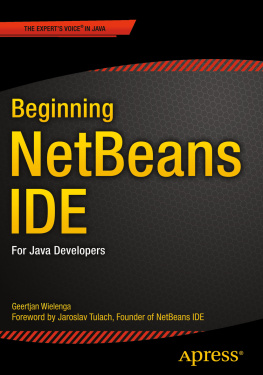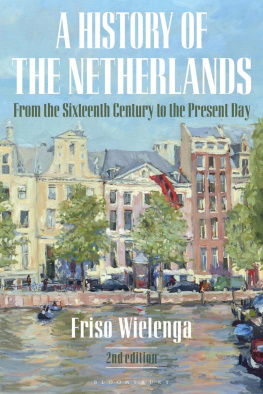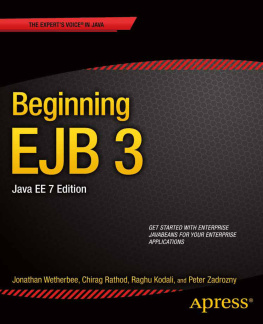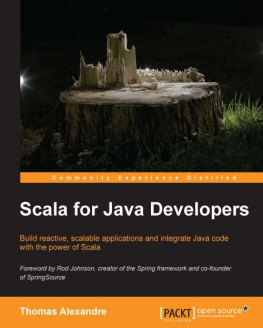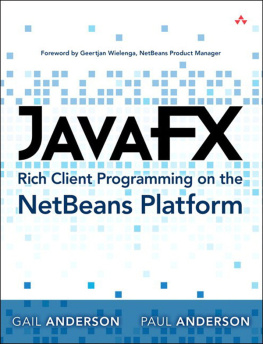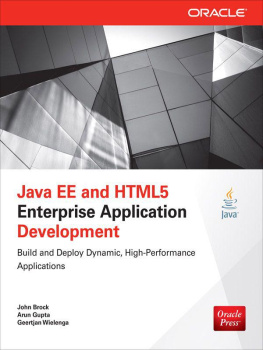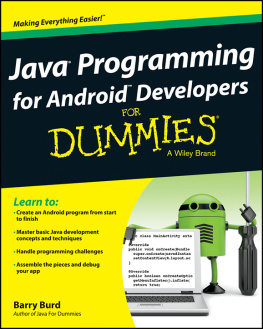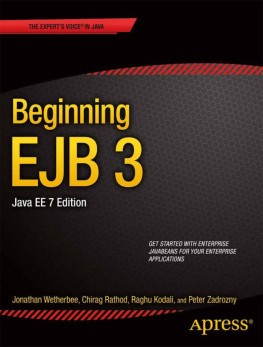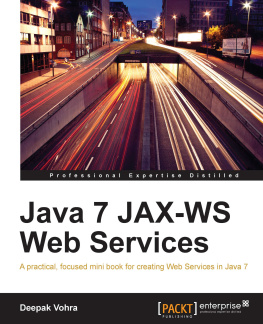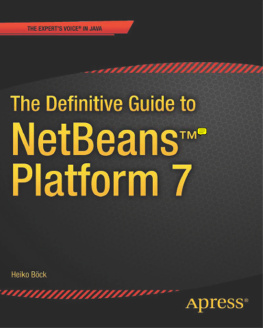Geertjan Wielenga - Beginning NetBeans IDE: for Java developers
Here you can read online Geertjan Wielenga - Beginning NetBeans IDE: for Java developers full text of the book (entire story) in english for free. Download pdf and epub, get meaning, cover and reviews about this ebook. City: Berkeley;CA, publisher: Apress, genre: Computer. Description of the work, (preface) as well as reviews are available. Best literature library LitArk.com created for fans of good reading and offers a wide selection of genres:
Romance novel
Science fiction
Adventure
Detective
Science
History
Home and family
Prose
Art
Politics
Computer
Non-fiction
Religion
Business
Children
Humor
Choose a favorite category and find really read worthwhile books. Enjoy immersion in the world of imagination, feel the emotions of the characters or learn something new for yourself, make an fascinating discovery.
- Book:Beginning NetBeans IDE: for Java developers
- Author:
- Publisher:Apress
- Genre:
- City:Berkeley;CA
- Rating:5 / 5
- Favourites:Add to favourites
- Your mark:
- 100
- 1
- 2
- 3
- 4
- 5
Beginning NetBeans IDE: for Java developers: summary, description and annotation
We offer to read an annotation, description, summary or preface (depends on what the author of the book "Beginning NetBeans IDE: for Java developers" wrote himself). If you haven't found the necessary information about the book — write in the comments, we will try to find it.
Beginning NetBeans IDE: for Java developers — read online for free the complete book (whole text) full work
Below is the text of the book, divided by pages. System saving the place of the last page read, allows you to conveniently read the book "Beginning NetBeans IDE: for Java developers" online for free, without having to search again every time where you left off. Put a bookmark, and you can go to the page where you finished reading at any time.
Font size:
Interval:
Bookmark:
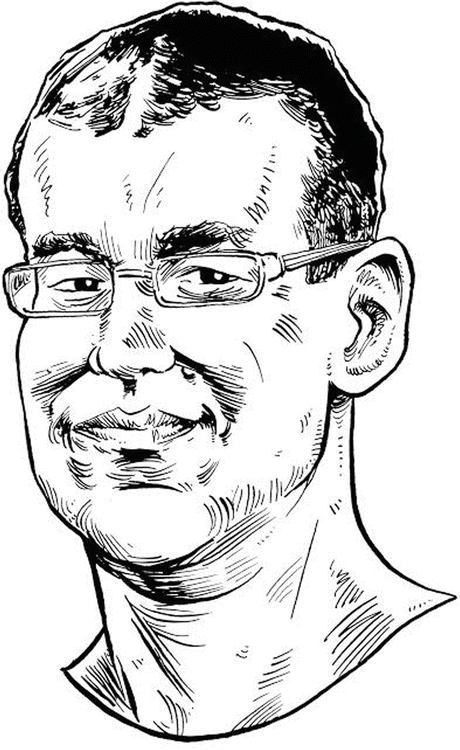
- Notifies you of problems in your code and highlights them in the Java Editor.
- Assists you in coding quickly and efficiently using the editors features such as code templates, code completion, and hints in the Java Editor.
- Shows documentation for classes and methods while you type in the Java Editor.
- Includes visual navigation assistance, including the Navigator and editor features such as code folding, together with many keyboard shortcuts to speed up coding.
- Provides hyperlinks in the Output window to let you jump from compilation errors to lines in the Java Editor where the related problematic code is found.
- Helps to manage changes across your application code by managing references to names of packages, classes, and methods throughout your code. When you move or rename code, the IDE finds related code affected by your changes and lets you control whether the related code should automatically be changed.
- Comes with a debugger and profiler that work together to help you identify problems in your code quickly and easily. As your code runs, you can step through it and set breakpoints, instead of needing to add print statements. The profiler lets you identify bottlenecks in your code, such as areas causing performance problems and deadlocks.
- Lets you integrate your development workflow into a single environment, including checking your code into and out of version control systems, such as Git, Mercurial, and Subversion.
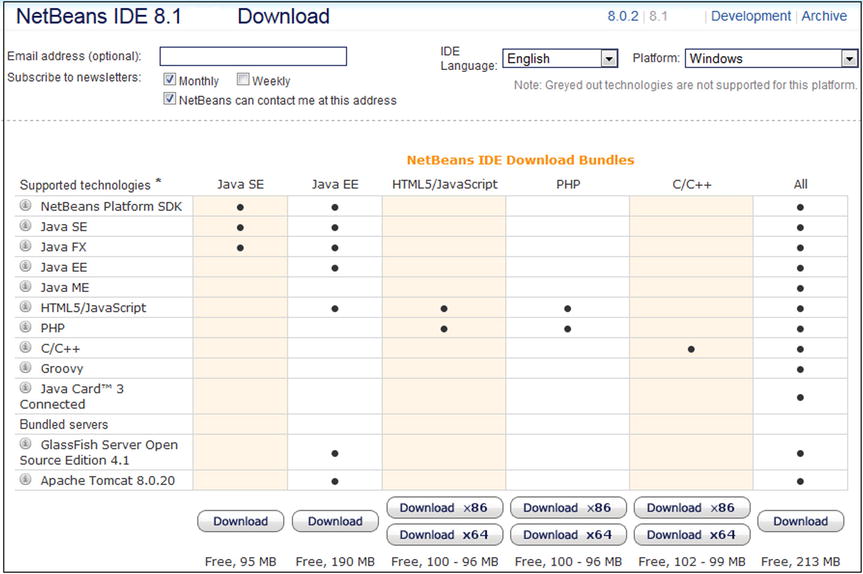
Font size:
Interval:
Bookmark:
Similar books «Beginning NetBeans IDE: for Java developers»
Look at similar books to Beginning NetBeans IDE: for Java developers. We have selected literature similar in name and meaning in the hope of providing readers with more options to find new, interesting, not yet read works.
Discussion, reviews of the book Beginning NetBeans IDE: for Java developers and just readers' own opinions. Leave your comments, write what you think about the work, its meaning or the main characters. Specify what exactly you liked and what you didn't like, and why you think so.