About This E-Book
EPUB is an open, industry-standard format for e-books. However, support for EPUB and its many features varies across reading devices and applications. Use your device or app settings to customize the presentation to your liking. Settings that you can customize often include font, font size, single or double column, landscape or portrait mode, and figures that you can click or tap to enlarge. For additional information about the settings and features on your reading device or app, visit the device manufacturers Web site.
Many titles include programming code or configuration examples. To optimize the presentation of these elements, view the e-book in single-column, landscape mode and adjust the font size to the smallest setting. In addition to presenting code and configurations in the reflowable text format, we have included images of the code that mimic the presentation found in the print book; therefore, where the reflowable format may compromise the presentation of the code listing, you will see a Click here to view code image link. Click the link to view the print-fidelity code image. To return to the previous page viewed, click the Back button on your device or app.
Docker Containers
Build and Deploy with Kubernetes, Flannel, Cockpit, and Atomic
Christopher Negus
with William Henry
Many of the designations used by manufacturers and sellers to distinguish their products are claimed as trademarks. Where those designations appear in this book, and the publisher was aware of a trademark claim, the designations have been printed with initial capital letters or in all capitals.
The author and publisher have taken care in the preparation of this book, but make no expressed or implied warranty of any kind and assume no responsibility for errors or omissions. No liability is assumed for incidental or consequential damages in connection with or arising out of the use of the information or programs contained herein.
For information about buying this title in bulk quantities, or for special sales opportunities (which may include electronic versions; custom cover designs; and content particular to your business, training goals, marketing focus, or branding interests), please contact our corporate sales department at or (800) 382-3419.
For government sales inquiries, please contact .
For questions about sales outside the U.S., please contact .
Visit us on the Web: informit.com/ph
Library of Congress Control Number: 2015948006
Copyright 2016 Pearson Education, Inc.
All rights reserved. Printed in the United States of America. This publication is protected by copyright, and permission must be obtained from the publisher prior to any prohibited reproduction, storage in a retrieval system, or transmission in any form or by any means, electronic, mechanical, photocopying, recording, or likewise. To obtain permission to use material from this work, please submit a written request to Pearson Education, Inc., Permissions Department, 200 Old Tappan Road, Old Tappan, New Jersey 07675, or you may fax your request to (201) 236-3290.
ISBN-13: 978-0-134-13656-1
ISBN-10: 0-134-13656-X
Text printed in the United States on recycled paper at RR Donnelley in Crawfordsville, Indiana.
First printing: December 2015
As always, I dedicate this book to my wife, Sheree.
Christopher Negus
Preface
Docker is a containerization technology at the center of a new wave for building, packaging, and deploying applications. It has the potential to impact every aspect of computing, from the application development process to how applications are deployed and scaled up and out across massive data centers.
Despite its great popularity, Docker is still a fairly new project, with many people still not really knowing exactly what Docker is. If you are one of those people, this book can help you take that first step, while also opening your eyes to the huge potential that containerization promises for you down the road. My goals for leading you into the world of containerization with this book can be summed up in these ways:
 Hands-on learning: I often say this in my books, but I believe that the best way to learn how technology works is to get it and use it. To that end, I let you choose from among several popular Linux systems, show you how to install Docker on the one you choose, and provide working examples of using Docker for everything from running a simple container to building and managing your own container images. That learning then extends into tools and techniques for orchestrating and managing containers.
Hands-on learning: I often say this in my books, but I believe that the best way to learn how technology works is to get it and use it. To that end, I let you choose from among several popular Linux systems, show you how to install Docker on the one you choose, and provide working examples of using Docker for everything from running a simple container to building and managing your own container images. That learning then extends into tools and techniques for orchestrating and managing containers.
 How Docker can benefit you: I explain the benefits of creating and running applications in containers, instead of installing software packages (in formats such as RPM or Deb) and running uncontained applications directly from your hard disk. Beyond running applications, I also describe how containerization can benefit software developers and system administrators.
How Docker can benefit you: I explain the benefits of creating and running applications in containers, instead of installing software packages (in formats such as RPM or Deb) and running uncontained applications directly from your hard disk. Beyond running applications, I also describe how containerization can benefit software developers and system administrators.
 Essential qualities of Docker: I describe how Docker uses technologies such as Linux Containers (LXC) to keep containers separate from other applications running on a host computer or selectively tap into the host system. These qualities include how Docker uses name spaces, metadata, and separate file systems to both manage and secure containerized applications.
Essential qualities of Docker: I describe how Docker uses technologies such as Linux Containers (LXC) to keep containers separate from other applications running on a host computer or selectively tap into the host system. These qualities include how Docker uses name spaces, metadata, and separate file systems to both manage and secure containerized applications.
To get started, you dont need to know anything about Docker or containerization; you can treat this book as your introduction to Docker. However, this book is also intended to offer an entry into more advanced Docker-related topics, such as orchestration and container development.
As you progress through the book, you see specific ways to run containers, investigate them, stop and start them, save them, and generally manage them. As you begin creating your own containers, I discuss techniques to help you make container images that build and run efficiently. I even step you through build files (which are called Dockerfiles) that others have created to make their own containers.
A knowledge of Linux Containers in general, or Docker containers specifically, is not needed to start using this book. That said, however, there are other technologies you will use both within your Docker containers and outside those containers to work with them. Understanding some of those technologies will make your experience with Docker that much more fruitful.
Knowledge to Help You with Docker
To get the most out of working with Docker containers, it helps to know something about the operating environment in which Docker will be running. Docker is built on Linux technology and is specifically integrated with advanced features, including Linux Containers (LXC) for managing Linux name spaces and Cgroups for managing container access to system resources (such as CPU and memory).
Even your most basic interactions with Docker containers rely on underlying Linux technologies. You may have heard that you can run Docker on your Windows or Mac systems. But adding Docker to those systems always relies on your adding a Linux virtual machine. In other words, there are no Docker containers without Linux. Likewise, each container itself is typically built from a base image created from a specific Linux distribution.
So if you have no experience working with Linux systems, you might find it useful to learn about some of the following aspects of Linux and related technologies:



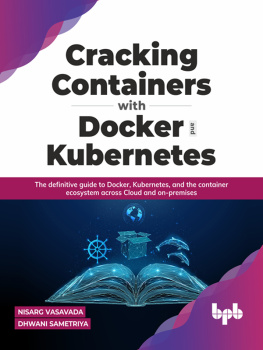
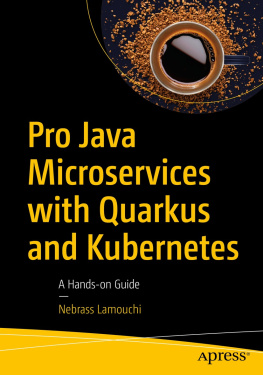

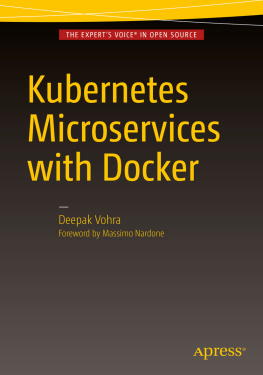
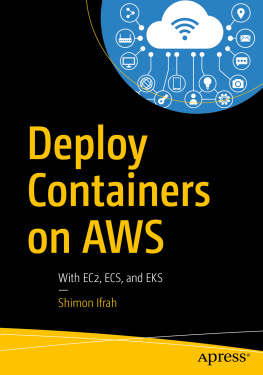
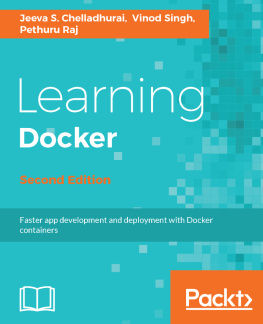

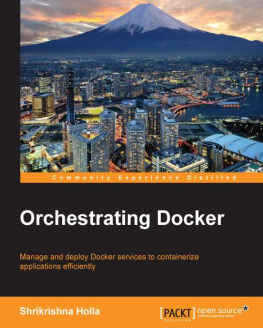
 Hands-on learning: I often say this in my books, but I believe that the best way to learn how technology works is to get it and use it. To that end, I let you choose from among several popular Linux systems, show you how to install Docker on the one you choose, and provide working examples of using Docker for everything from running a simple container to building and managing your own container images. That learning then extends into tools and techniques for orchestrating and managing containers.
Hands-on learning: I often say this in my books, but I believe that the best way to learn how technology works is to get it and use it. To that end, I let you choose from among several popular Linux systems, show you how to install Docker on the one you choose, and provide working examples of using Docker for everything from running a simple container to building and managing your own container images. That learning then extends into tools and techniques for orchestrating and managing containers.