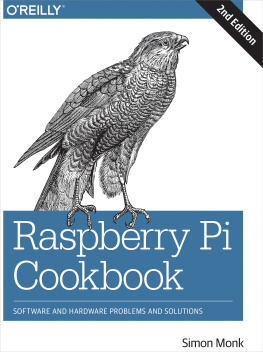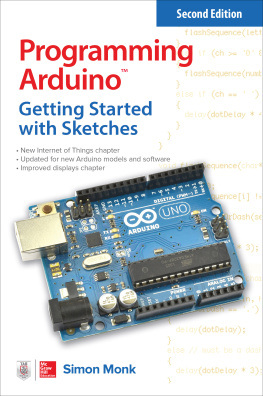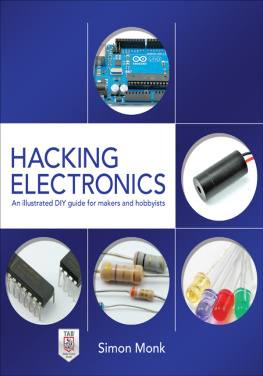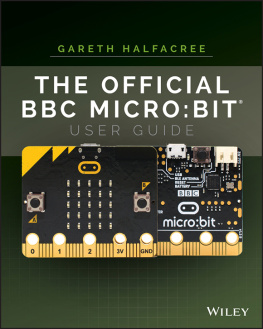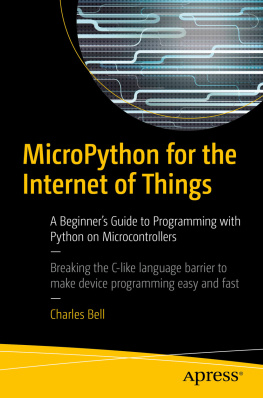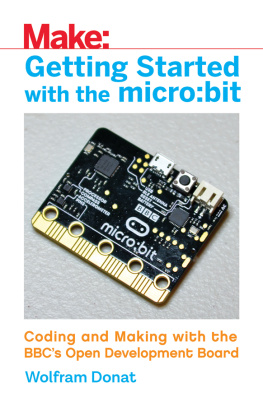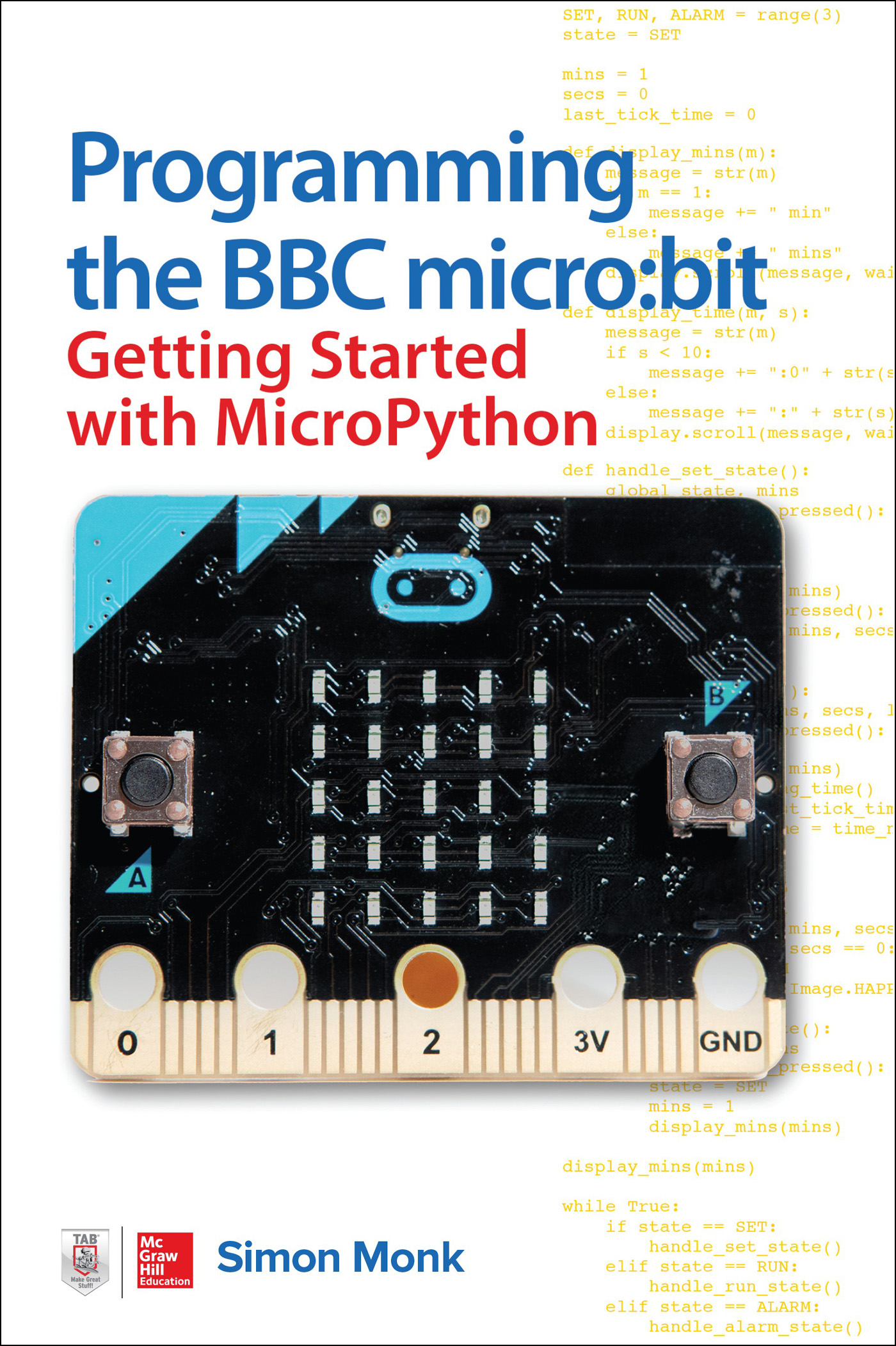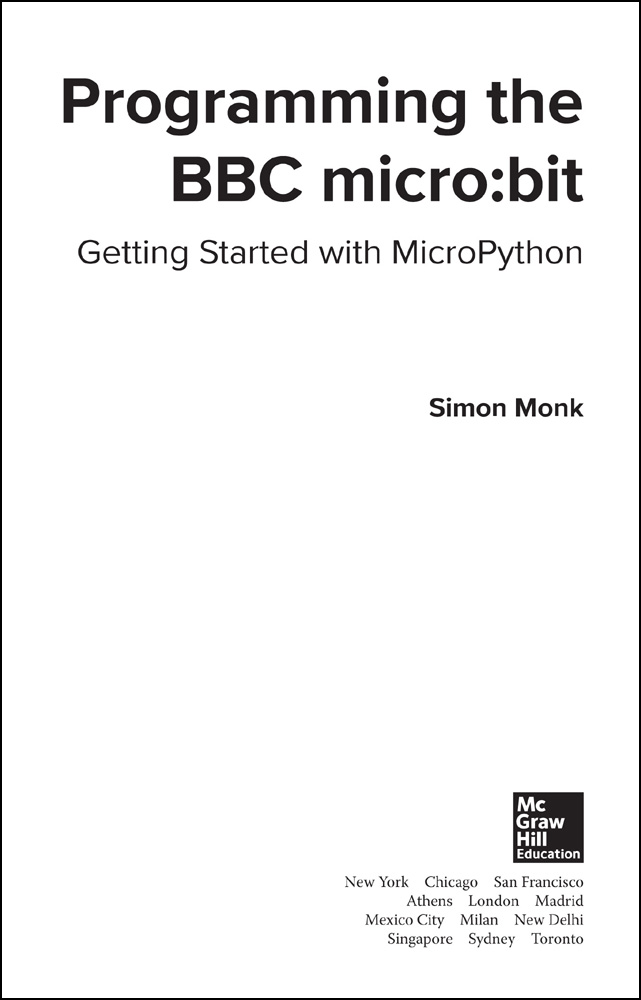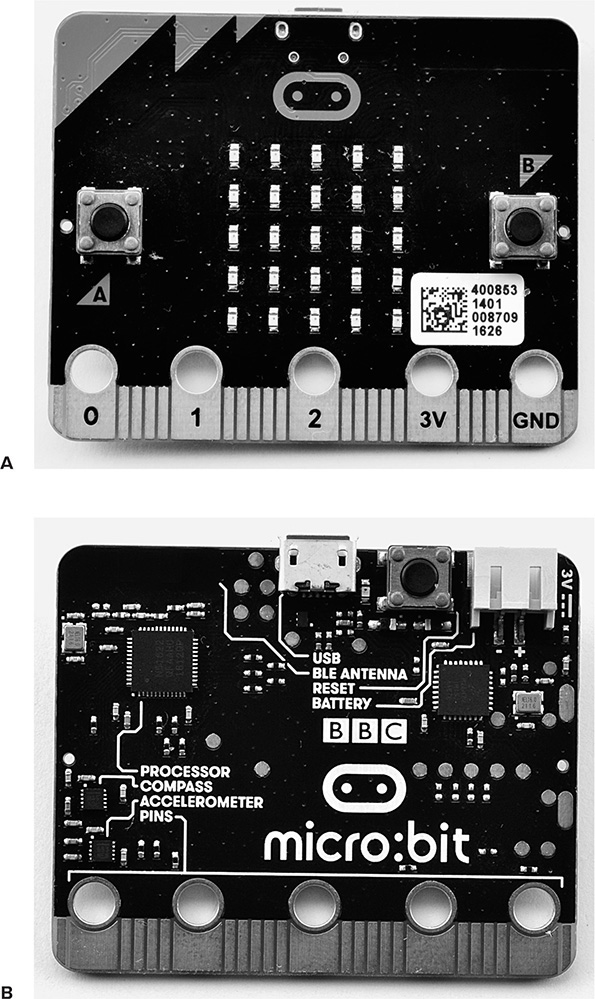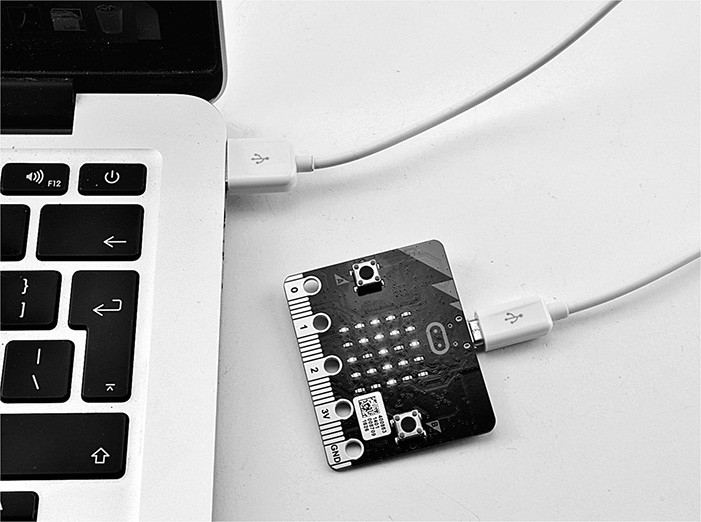Contents
Guide
Page List
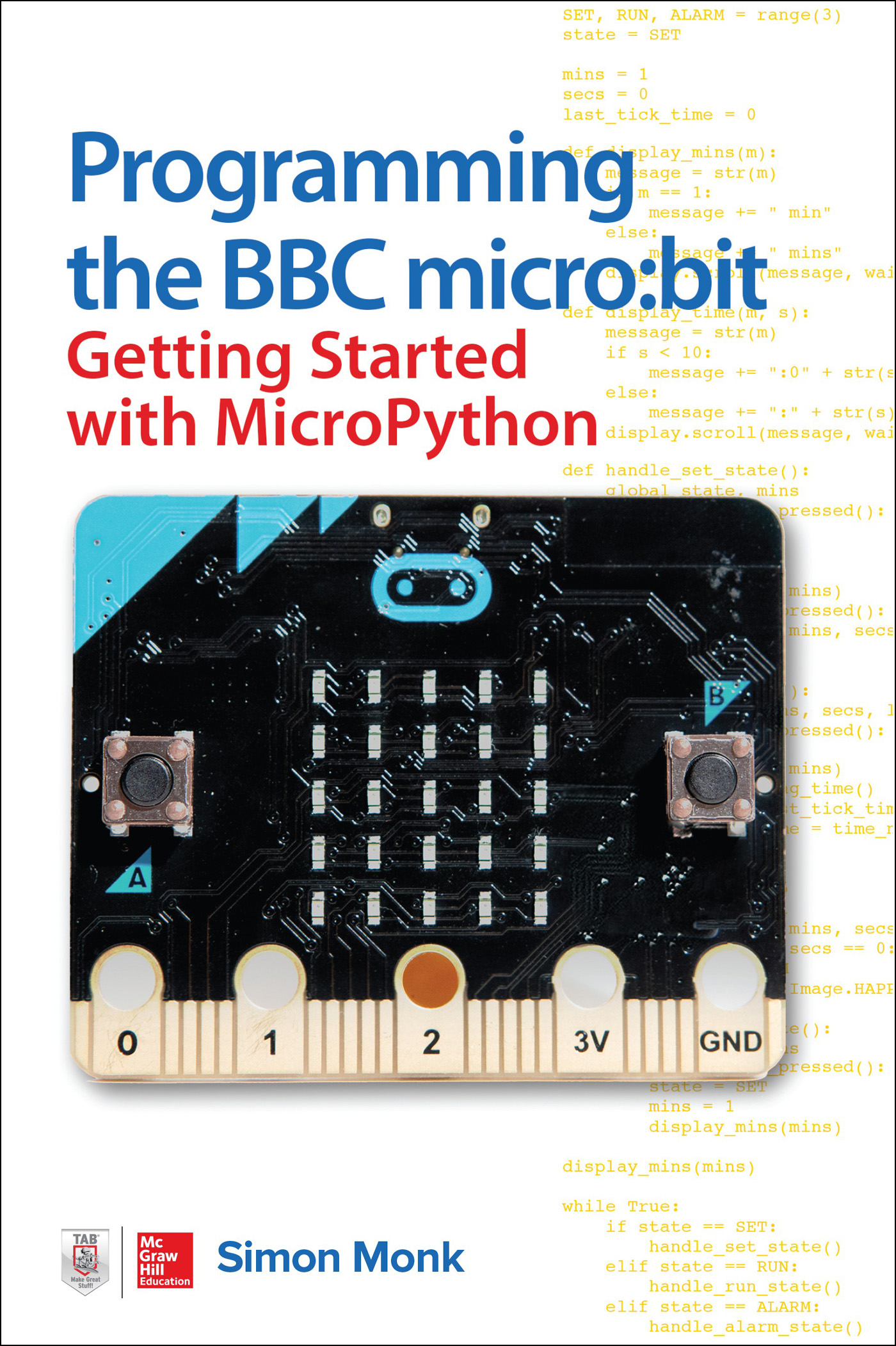
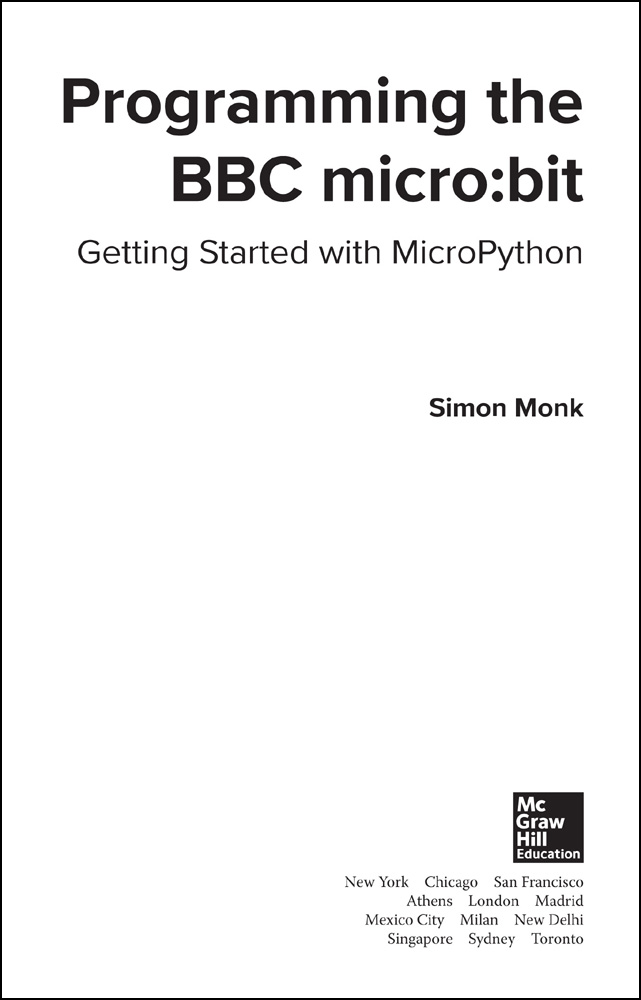
Copyright 2018 by McGraw-Hill Education. All rights reserved. Except as permitted under the United States Copyright Act of 1976, no part of this publication may be reproduced or distributed in any form or by any means, or stored in a data base or retrieval system, without the prior written permission of the publisher.
ISBN: 978-1-26-011759-2
MHID: 1-26-011759-6
The material in this eBook also appears in the print version of this title: ISBN: 978-1-26-011758-5, MHID: 1-26-011758-8.
eBook conversion by codeMantra
Version 1.0
All trademarks are trademarks of their respective owners. Rather than put a trademark symbol after every occurrence of a trademarked name, we use names in an editorial fashion only, and to the benefit of the trademark owner, with no intention of infringement of the trademark. Where such designations appear in this book, they have been printed with initial caps.
McGraw-Hill Education eBooks are available at special quantity discounts to use as premiums and sales promotions or for use in corporate training programs. To contact a representative, please visit the Contact Us page at www.mhprofessional.com.
Information has been obtained by McGraw-Hill Education from sources believed to be reliable. However, because of the possibility of human or mechanical error by our sources, McGraw-Hill Education, or others, McGraw-Hill Education does not guarantee the accuracy, adequacy, or completeness of any information and is not responsible for any errors or omissions or the results obtained from the use of such information.
TERMS OF USE
This is a copyrighted work and McGraw-Hill Education and its licensors reserve all rights in and to the work. Use of this work is subject to these terms. Except as permitted under the Copyright Act of 1976 and the right to store and retrieve one copy of the work, you may not decompile, disassemble, reverse engineer, reproduce, modify, create derivative works based upon, transmit, distribute, disseminate, sell, publish or sublicense the work or any part of it without McGraw-Hill Educations prior consent. You may use the work for your own noncommercial and personal use; any other use of the work is strictly prohibited. Your right to use the work may be terminated if you fail to comply with these terms.
THE WORK IS PROVIDED AS IS. McGRAW-HILL EDUCATION AND ITS LICENSORS MAKE NO GUARANTEES OR WARRANTIES AS TO THE ACCURACY, ADEQUACY OR COMPLETENESS OF OR RESULTS TO BE OBTAINED FROM USING THE WORK, INCLUDING ANY INFORMATION THAT CAN BE ACCESSED THROUGH THE WORK VIA HYPERLINK OR OTHERWISE, AND EXPRESSLY DISCLAIM ANY WARRANTY, EXPRESS OR IMPLIED, INCLUDING BUT NOT LIMITED TO IMPLIED WARRANTIES OF MERCHANTABILITY OR FITNESS FOR A PARTICULAR PURPOSE. McGraw-Hill Education and its licensors do not warrant or guarantee that the functions contained in the work will meet your requirements or that its operation will be uninterrupted or error free. Neither McGraw-Hill Education nor its licensors shall be liable to you or anyone else for any inaccuracy, error or omission, regardless of cause, in the work or for any damages resulting therefrom. McGraw-Hill Education has no responsibility for the content of any information accessed through the work. Under no circumstances shall McGraw-Hill Education and/or its licensors be liable for any indirect, incidental, special, punitive, consequential or similar damages that result from the use of or inability to use the work, even if any of them has been advised of the possibility of such damages. This limitation of liability shall apply to any claim or cause whatsoever whether such claim or cause arises in contract, tort or otherwise.
To my mother Anne Kemp,
whose kindness and positive attitude to life
are an example for all who know her.
About the Author
Simon Monk (Preston, UK) has a bachelors degree in cybernetics and computer science and a Ph.D. in software engineering. He has been an active electronics hobbyist since his early teens and since 2012 has divided his work life between writing books and designing products for the business he started with his wife (http://monkmakes.com), which manufactures hobby electronics kits and boards.
You can find out more about Simons books at http://simonmonk.org. You can also follow him on Twitter, where he is @simonmonk2.
CONTENTS
ACKNOWLEDGMENTS
Id like to thank my editor, Mike McCabe, and everyone at TAB/McGraw-Hill Education for being such a great publisher to work for. Special thanks are due to Patty Wallenburg for her wonderful organizational skills, keen eye, and ability to make my books look as good as they possibly can.
Many thanks to David Whale for taking the time to complete a detailed and helpful technical review of the book and to all at the micro:bit foundation who have been friendly and helpful during the writing of this book.
Once again, thanks to Linda for believing in me and giving me the support and encouragement to make a success of writing.
Simon Monk
1
Introduction
The micro:bit () is a small uncased circuit board with a display made up of 25 LEDs, a couple of buttons, and some sensors. Crucially, it has a micro-USB socket that allows you to connect it to your computer both to power it and to send programs to it. The micro:bit can also be connected to a battery pack so that it can be used without your computer.
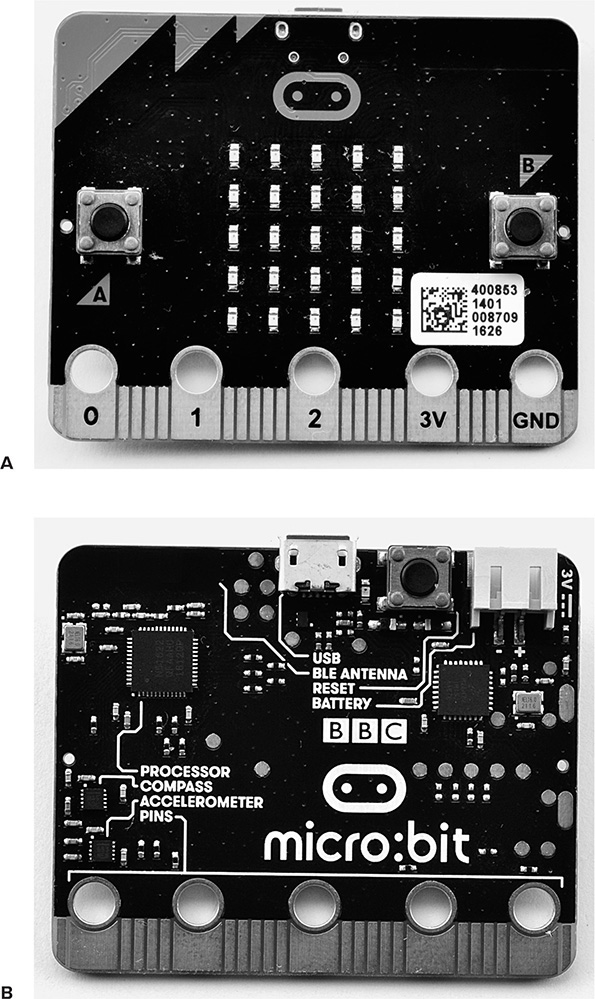
Figure 1-1The micro:bit: (A) front; (B) back.
The micro:bit was designed for use in education, but this useful little device has also endeared itself to electronics hobbyists and makers around the world.
Plug Me In!
To use your micro:bit, you will need a USB to micro-USB lead to connect it to your computer. You may have bought one at the same time as you bought your micro:bit. But if not, dont worry because this lead is probably the most common USB lead in existence. The micro-USB connector on the end that plugs into the micro:bit is the same plug as is used on most non-Apple cellphones and countless other electronics devices. You will occasionally come across USB leads that are charge only. This means that they do not have the necessary wires inside to provide a data connection for the micro:bit. So, if you have problems when it comes to connecting to your micro:bit, try changing the lead for one that claims to be a data lead.
shows a micro:bit attached to a laptop. This laptop happens to be an Apple, but the micro:bit can be used with a Windows, Linux, Apple, or even Raspberry Pi computer.
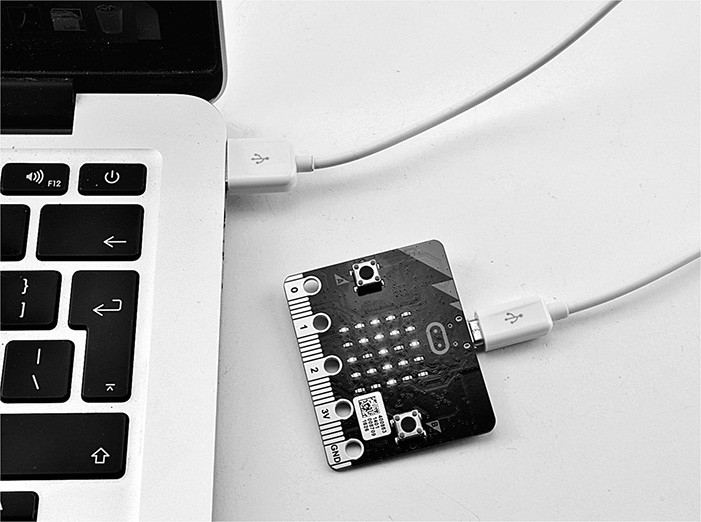
Figure 1-2Connecting your micro:bit to your computer.
Plug your new micro:bit in, and a little animation will start that displays a welcome Hello message and then goes on to point out the two A and B buttons built into the board. Take some time to familiarize yourself with the board, and follow the prompts on the scrolling display.
If you want to start again, just press the Reset button (see ) just to the right of the the USB connector.