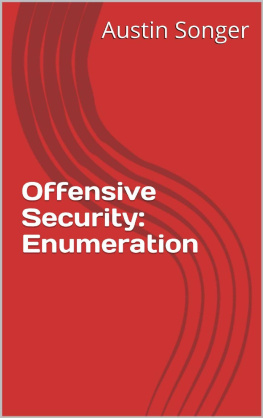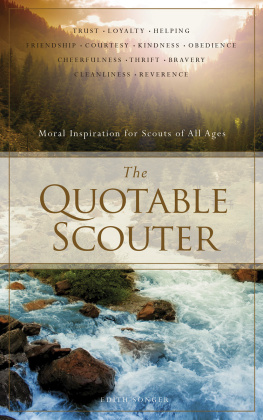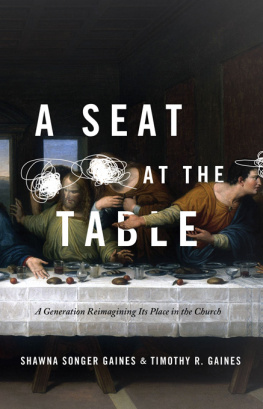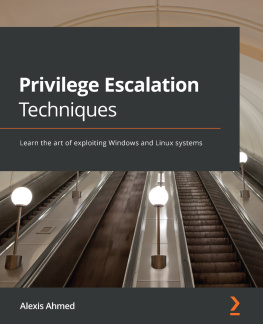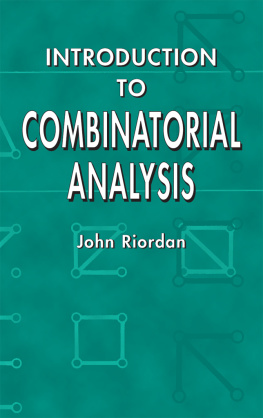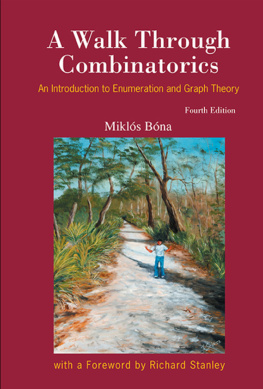Songer - Offensive Security: Enumeration
Here you can read online Songer - Offensive Security: Enumeration full text of the book (entire story) in english for free. Download pdf and epub, get meaning, cover and reviews about this ebook. year: 2018, publisher: Independently published;Amazon Digital Services LLC - Kdp Print Us, genre: Computer. Description of the work, (preface) as well as reviews are available. Best literature library LitArk.com created for fans of good reading and offers a wide selection of genres:
Romance novel
Science fiction
Adventure
Detective
Science
History
Home and family
Prose
Art
Politics
Computer
Non-fiction
Religion
Business
Children
Humor
Choose a favorite category and find really read worthwhile books. Enjoy immersion in the world of imagination, feel the emotions of the characters or learn something new for yourself, make an fascinating discovery.
Offensive Security: Enumeration: summary, description and annotation
We offer to read an annotation, description, summary or preface (depends on what the author of the book "Offensive Security: Enumeration" wrote himself). If you haven't found the necessary information about the book — write in the comments, we will try to find it.
Need to know Enumeration.
Songer: author's other books
Who wrote Offensive Security: Enumeration? Find out the surname, the name of the author of the book and a list of all author's works by series.
Offensive Security: Enumeration — read online for free the complete book (whole text) full work
Below is the text of the book, divided by pages. System saving the place of the last page read, allows you to conveniently read the book "Offensive Security: Enumeration" online for free, without having to search again every time where you left off. Put a bookmark, and you can go to the page where you finished reading at any time.
Font size:
Interval:
Bookmark:
Austin Songer
Offensive Security: Enumeration
 2018 Austin Songer
2018 Austin Songer > echo www > list.txt
> echo ftp >> list.txt
> echo mail >> list.txt
> echo owa >> list.txt
> echo proxy >> list.txt
> echo router >> list.txt
> echo api >> list.txt
> for ip in $( cat list.txt ) ; do host $ip .megacorpone.com; done
A zone transfer is similar to a database replication act between related DNS servers. Thisprocess includes the copying of the zone file from a master DNS server to a slave server.The zone file contains a list of all the DNS names configured for that zone. Zone transfersshould usually be limited to authorized slave DNS servers.
> host -l megacorpone.com ns1.megacorpone.com # ns1 refused us our zone transfer r\
equest and -l :: list all hosts in a domain
3
4 # The result is a full dump of the zone file for the megacorpone.com domain,
# providing us a convenient list of IPs and DNS names for the megacorpone.com domain.
6
7 > host -t axfr zonetransfer.me nsztm1.digi.ninja.
8
9 > dig axfr nsztm1.digi.ninja zonetransfer.me
```Bash
> host -t ns megacorpone.com | cut -d " " -f 4
# -d :: --delimiter=DELIM ;
# -f :: --fields=LIST select only these fields on each line;
```
```Bash
# /bin/bash
if [-z "$1" ]; then # $1 is the first argument given after the bash script
echo "[-] Simple Zone transfer script"
echo "[-] Usage : $0 "
exit 0
fi
8
9 for server in $(host -t ns $1 | cut -d" " -f4);do # if argument was given, ident\ ify the DNS servers for the domain
host -l $1 $server | grep "has address" # For each of these servers, attempt a zone \ transfer
done
```
```Bash
chmod 755 dns- -axfr.sh
./dns- -axfr.sh megacorpone.com
```
DNSRecon> dnsrecon -d megacorpone.com -t axfr
-d :: domain
-t :: type of Enumeration to perform
axfr :: test all ns servers for zone transfer
Windows DNS zone transfer nslookup -> set type=any -> ls -d [blah.com ](http://blah.com/)Linux DNS zone transfer dig axfr [blah.com](http://blah.com/) @[ns1.blah.com](http://ns1.blah.com/)Dnsrecon DNS Brute Force dnsrecon -d TARGET -D /usr/share/wordlists/dnsmap.txt -t std --xml ouput.xmlDnsrecon DNS List of megacorp dnsrecon -d [megacorpone.com](http://megacorpone.com/) -t axfrDNSEnum dnsenum zonetransfer.m
wget
chmod +x ./linux-local-enum.sh
./linux-local-enum.sh
wfuzz -c -w /usr/share/wfuzz/wordlist/general/megabeast.txt $ip:60080/?FUZZ=test
wfuzz -c --hw 114 -w /usr/share/wfuzz/wordlist/general/megabeast.txt $ip:60080/?page\
=FUZZ
wfuzz -c -w /usr/share/wfuzz/wordlist/general/common.txt "$ip:60080/?page=mailer&mai\
l=FUZZ"
wfuzz -c -w /usr/share/seclists/Discovery/Web_Content/common.txt --hc 404 $ip/FUZZ
Font size:
Interval:
Bookmark:
Similar books «Offensive Security: Enumeration»
Look at similar books to Offensive Security: Enumeration. We have selected literature similar in name and meaning in the hope of providing readers with more options to find new, interesting, not yet read works.
Discussion, reviews of the book Offensive Security: Enumeration and just readers' own opinions. Leave your comments, write what you think about the work, its meaning or the main characters. Specify what exactly you liked and what you didn't like, and why you think so.