Jones Don - Learn Windows PowerShell in a Month of Lunches
Here you can read online Jones Don - Learn Windows PowerShell in a Month of Lunches full text of the book (entire story) in english for free. Download pdf and epub, get meaning, cover and reviews about this ebook. year: 2016, publisher: Manning Publications, genre: Computer. Description of the work, (preface) as well as reviews are available. Best literature library LitArk.com created for fans of good reading and offers a wide selection of genres:
Romance novel
Science fiction
Adventure
Detective
Science
History
Home and family
Prose
Art
Politics
Computer
Non-fiction
Religion
Business
Children
Humor
Choose a favorite category and find really read worthwhile books. Enjoy immersion in the world of imagination, feel the emotions of the characters or learn something new for yourself, make an fascinating discovery.
- Book:Learn Windows PowerShell in a Month of Lunches
- Author:
- Publisher:Manning Publications
- Genre:
- Year:2016
- Rating:3 / 5
- Favourites:Add to favourites
- Your mark:
Learn Windows PowerShell in a Month of Lunches: summary, description and annotation
We offer to read an annotation, description, summary or preface (depends on what the author of the book "Learn Windows PowerShell in a Month of Lunches" wrote himself). If you haven't found the necessary information about the book — write in the comments, we will try to find it.
Learn Windows PowerShell in a Month of Lunches, Third Editionis an innovative tutorial designed for busy IT professionals. This updated edition covers PowerShell features that run on Windows 7, Windows Server 2008 R2 and later, PowerShell v3 and later, and includes v5 features like PowerShellGet.
Purchase of the print book includes a free eBook in PDF, Kindle, and ePub formats from Manning Publications.
About the Technology
PowerShell is both a scripting language and an administrative shell that lets you control and automate nearly every aspect of Windows. It accepts and executes commands interactively and you can write scripts to manage most Windows servers like Exchange, IIS, and SharePoint, as well as online services like Azure and Office 365.
About the Book
Learn Windows PowerShell in a Month of Lunches, Third Editionis an innovative tutorial designed for busy IT professionals. Just set aside one hour a day - lunchtime would be perfect - for a month, and youll be automating Windows tasks faster than you ever thought possible. This updated edition covers PowerShell features that run on Windows 7, Windows Server 2008 R2 and later, PowerShell v3 and later, and includes v5 features like PowerShellGet.
Whats Inside
Learn PowerShell from the beginning, no experience required!
Covers PowerShell v3 and up, Windows 7, and Windows Server 2008 R2 and later
Each lesson takes you an hour or less
About the Reader
Experience with Windows administration is helpful. No programming or scripting experience needed.
About the Author
Veteran PowerShell MVPs Don Jones and Jeffery Hicks bring years as successful trainers to this concise, easy-to-follow book.
Table of Contents
Before you begin
Meet PowerShell
Using the help system
Running commands
Working with providers
The pipeline: connecting commands
Adding commands
Objects: data by another name
The pipeline, deeper
Formatting - and why its done on the right
Filtering and comparisons
A practical interlude
Remote control: one-to-one, and one-to-many
Using Windows Management Instrumentation and CIM
Multitasking with background jobs
Working with many objects, one at a time
Security alert!
Variables: a place to store your stuff
Input and output
Sessions: remote control with less work
You call this scripting?
Improving your parameterized script
Advanced remoting configuration
Using regular expressions to parse text files
Additional random tips, tricks, and techniques
Using someone elses script
Never the end
PowerShell cheat sheet
Jones Don: author's other books
Who wrote Learn Windows PowerShell in a Month of Lunches? Find out the surname, the name of the author of the book and a list of all author's works by series.

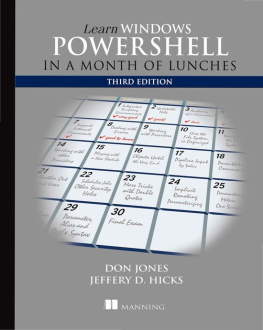

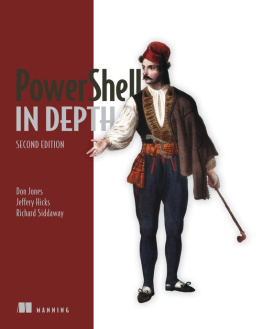


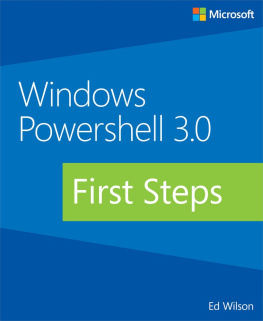


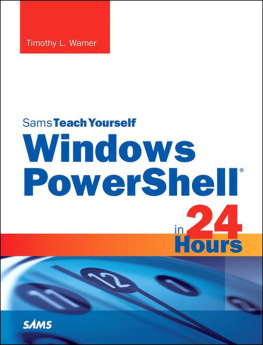
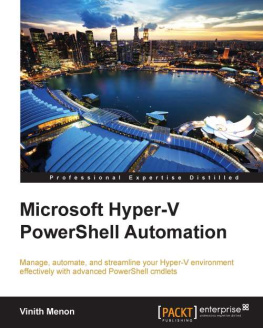
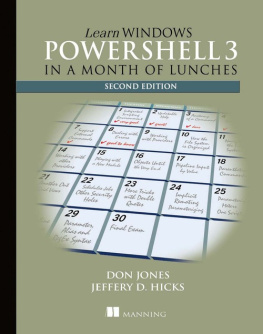
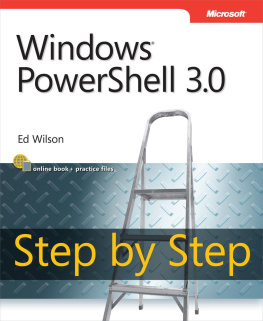
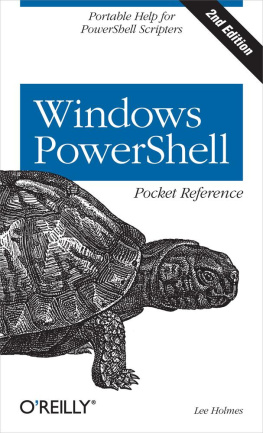

 Recognizing the importance of preserving what has been written, it is Mannings policy to have the books we publish printed on acid-free paper, and we exert our best efforts to that end. Recognizing also our responsibility to conserve the resources of our planet, Manning books are printed on paper that is at least 15 percent recycled and processed without the use of elemental chlorine.
Recognizing the importance of preserving what has been written, it is Mannings policy to have the books we publish printed on acid-free paper, and we exert our best efforts to that end. Recognizing also our responsibility to conserve the resources of our planet, Manning books are printed on paper that is at least 15 percent recycled and processed without the use of elemental chlorine.