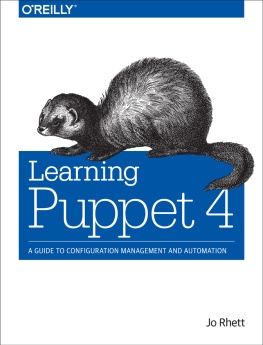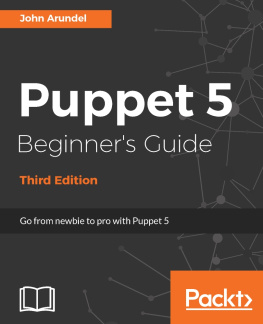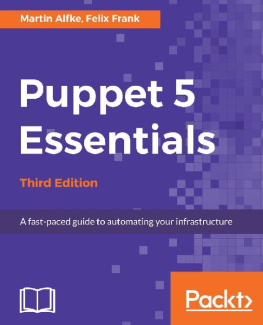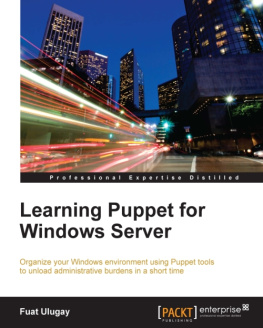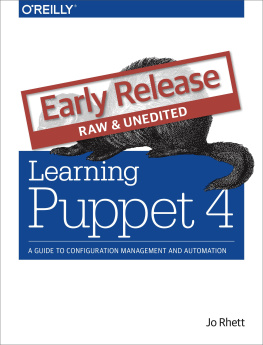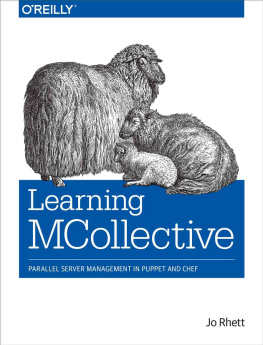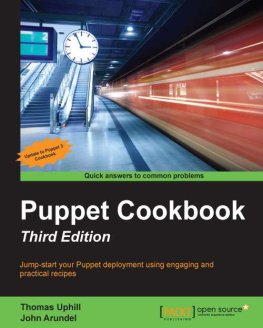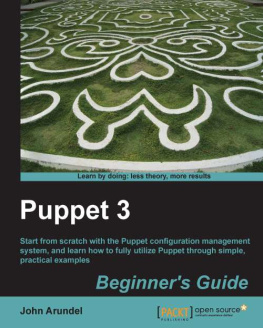Note
Safari Books Online is an on-demand digital library that lets you easily search over 7,500 technology and creative reference books and videos to find the answers you need quickly.
With a subscription, you can read any page and watch any video from our library online. Read books on your cell phone and mobile devices. Access new titles before they are available for print, and get exclusive access to manuscripts in development and post feedback for the authors. Copy and paste code samples, organize your favorites, download chapters, bookmark key sections, create notes, print out pages, and benefit from tons of other time-saving features.
OReilly Media has uploaded this book to the Safari Books Online service. To have full digital access to this book and others on similar topics from OReilly and other publishers, sign up for free at http://my.safaribooksonline.com.
How to Contact Us
Please address comments and questions concerning this book to the publisher:
| OReilly Media, Inc. |
| 1005 Gravenstein Highway North |
| Sebastopol, CA 95472 |
| 800-998-9938 (in the United States or Canada) |
| 707-829-0515 (international or local) |
| 707-829-0104 (fax) |
We have a web page for this book, where we list errata, examples, and any additional information. You can access this page at:
| http://oreilly.com/catalog/0636920020875/ |
To comment or ask technical questions about this book, send email to:
For more information about our books, courses, conferences, and news, see our website at http://www.oreilly.com.
Find us on Facebook: http://facebook.com/oreilly
Follow us on Twitter: http://twitter.com/oreillymedia
Watch us on YouTube: http://www.youtube.com/oreillymedia
Chapter 1. Baby Steps to Automation
Puppet is a configuration management framework with an object-oriented twist. It provides a declarative language syntax and an abstraction layer that allow you to write heavily reusable and understandable configuration definitions. In this chapter, Ill cover the basics of the Puppet programs, the language syntax, and some simple class and resource definitions.
Getting the Software
A Puppet deployment comes with a couple of pieces of software. For the most part, these can be installed from your chosen Linux distributions package manager. Alternatively, you can use the packages or source provided by Puppet Labs at http://www.puppetlabs.com/misc/download-options/. In my examples, Ive used Ubuntu Linux 11.04, but the packages are very similar in each distro. There are generally two packages: the Puppet package itself, which comes with Facter, and the Puppet Master server. For the purposes of this chapter, the Puppet and Facter package will suffice. When installed, it will include an init script to start an agent daemon at boot, which will look for a Puppet Master. For simplicitys sake, we will test manifests from the command line using the puppet apply command to begin:
Ubuntu: apt-get install puppet
Fedora: yum install puppet
Mac OS X: port install puppet
Introducing Puppet
Puppet helps you organize and execute configuration plans on servers. This is enabled through a resource abstraction layer that allows you to address the different configurable components of your system as generic objects. In the Puppet view, a server is a collection of resource objects that have a set of particular attributes that describe how that object looks.