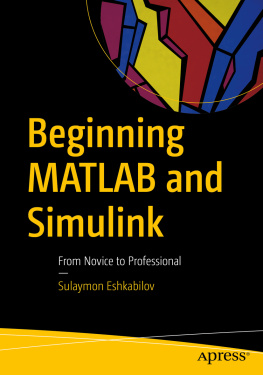Chahdi - MATLAB Notes for Professionals book: Programming and Problem Solving
Here you can read online Chahdi - MATLAB Notes for Professionals book: Programming and Problem Solving full text of the book (entire story) in english for free. Download pdf and epub, get meaning, cover and reviews about this ebook. year: 2021, publisher: UNKNOWN, genre: Computer. Description of the work, (preface) as well as reviews are available. Best literature library LitArk.com created for fans of good reading and offers a wide selection of genres:
Romance novel
Science fiction
Adventure
Detective
Science
History
Home and family
Prose
Art
Politics
Computer
Non-fiction
Religion
Business
Children
Humor
Choose a favorite category and find really read worthwhile books. Enjoy immersion in the world of imagination, feel the emotions of the characters or learn something new for yourself, make an fascinating discovery.

MATLAB Notes for Professionals book: Programming and Problem Solving: summary, description and annotation
We offer to read an annotation, description, summary or preface (depends on what the author of the book "MATLAB Notes for Professionals book: Programming and Problem Solving" wrote himself). If you haven't found the necessary information about the book — write in the comments, we will try to find it.
Chahdi: author's other books
Who wrote MATLAB Notes for Professionals book: Programming and Problem Solving? Find out the surname, the name of the author of the book and a list of all author's works by series.
MATLAB Notes for Professionals book: Programming and Problem Solving — read online for free the complete book (whole text) full work
Below is the text of the book, divided by pages. System saving the place of the last page read, allows you to conveniently read the book "MATLAB Notes for Professionals book: Programming and Problem Solving" online for free, without having to search again every time where you left off. Put a bookmark, and you can go to the page where you finished reading at any time.
Font size:
Interval:
Bookmark:
Section 24.1: Check number of inputs/outputs in a C++ MEX-file ........................................................................ 111
This MATLAB Notes for Professionals book is compiled from Stack Overflow Documentation , the content is written by the beautiful people at Stack Overflow. Text content is released under Creative Commons BY-SA, see credits at the end of this book whom contributed to the various chapters. Images may be copyright of their respective owners unless otherwise specified
This is an unofficial free book created for educational purposes and is not affiliated with official MATLAB group(s) or company(s) nor Stack Overflow. All trademarks and registered trademarks are the property of their respective company owners
The information presented in this book is not guaranteed to be correct nor accurate, use at your own riskPlease send feedback and corrections to web@petercv.com
Version Release Release Date
1.0 1984-01-01
2 1986-01-01
3 1987-01-01
3.5 1990-01-01
4 1992-01-01
4.2c 1994-01-01
5.0 Volume 8 1996-12-01
5.1 Volume 9 1997-05-01
5.1.1 R9.1 1997-05-02
5.2 R10 1998-03-01
5.2.1 R10.1 1998-03-02
5.3 R11 1999-01-01
5.3.1 R11.1 1999-11-01
6.0 R12 2000-11-01
6.1 R12.1 2001-06-01
6.5 R13 2002-06-01
6.5.1 R13SP2 2003-01-01
6.5.2 R13SP2 2003-01-02
7 R14 2006-06-01
7.0.4 R14SP1 2004-10-01
7.1 R14SP3 2005-08-01
7.2 R2006a 2006-03-01
7.3 R2006b 2006-09-01
7.4 R2007a 2007-03-01
7.5 R2007b 2007-09-01
7.6 R2008a 2008-03-01
7.7 R2008b 2008-09-01
7.8 R2009a 2009-03-01
7.9 R2009b 2009-09-01
7.10 R2010a 2010-03-01
7.11 R2010b 2010-09-01
7.12 R2011a 2011-03-01
7.13 R2011b 2011-09-01
7.14 R2012a 2012-03-01
8.0 R2012b 2012-09-01
8.1 R2013a 2013-03-01
8.2 R2013b 2013-09-01
8.3 R2014a 2014-03-01
8.4 R2014b 2014-09-01
8.5 R2015a 2015-03-01
8.6 R2015b 2015-09-01
9.0 R2016a 2016-03-01
9.1 R2016b 2016-09-14
9.2 R2017a 2017-03-08
Subscript indexing - where you specify the position of the elements you want in each dimension of the matrix separately.
Linear indexing - where the matrix is treated as a vector, no matter its dimensions. That means, you specify each position in the matrix with a single number.
Logical indexing - where you use a logical matrix (and matrix of true and false values) with the identical dimensions of the matrix you are trying to index as a mask to specify which value to return.
>> M = magic ( 3 )
ans =
8 1 6
3 5 7
4 9 2
The most straight-forward method for accessing an element, is to specify its row-column index. For example, accessing the element on the second row and third column:
>> M( 2 , 3 )
ans =
7
The number of subscripts provided exactly matches the number of dimensions M has (two in this example).
Note that the order of subscripts is the same as the mathematical convention: row index is the first. Moreover, MATLAB indices starts with 1 and not 0 like most programming languages.
You can index multiple elements at once by passing a vector for each coordinate instead of a single number. For example to get the entire second row, we can specify that we want the first, second and third columns:
>> M( 2 , [ 1 ,2 ,3 ])
ans =
3 5 7
In MATLAB, the vector [ 1 , 2 , 3 ] is more easily created using the colon operator, i.e. 1 :3 . You can use this in indexing as well. To select an entire row (or column), MATLAB provides a shortcut by allowing you just specify :. For example, the following code will also return the entire second row
>> M( 2 , :)ans =
3 5 7
MATLAB also provides a shortcut for specifying the last element of a dimension in the form of the end keyword. The end keyword will work exactly as if it was the number of the last element in that dimension. So if you want all the columns from column 2 to the last column, you can use write the following:
>> M( 2 , 2 :end )ans =
5 7
Subscript indexing can be restrictive as it will not allow to extract single values from different columns and rows; it will extract the combination of all rows and columns.
>> M([ 2 ,3 ] , [ 1 ,3 ]) ans =
3 7 4 2
For example subscript indexing cannot extract only the elements M( 2 ,1 ) or M( 3 ,3 ) . To do this we must consider linear indexing.
Linear indexing
MATLAB allows you to treat n-dimensional arrays as one-dimensional arrays when you index using only one dimension. You can directly access the first element:
>> M( 1 )
ans =
8
Note that arrays are stored in column-major order in MATLAB which means that you access the elements by first going down the columns. So M( 2 ) is the second element of the first column which is 3 and M( 4 ) will be the first element of the second column i.e.
>> M( 4 )ans =
1
There exist built-in functions in MATLAB to convert subscript indices to linear indices, and vice versa: sub2ind and ind2sub respectively. You can manually convert the subscripts (r,c) to a linear index by
idx = r + ( c1 ) *size ( M,1 )
To understand this, if we are in the first column then the linear index will simply be the row index. The formula above holds true for this because for c == 1 , ( c1 ) == 0 . In the next columns, the linear index is the row number plus all the rows of the previous columns. Note that the end keyword still applies and now refers to the very last element of the array i.e. M( end ) == M( end , end ) == 2 .
You can also index multiple elements using linear indexing. Note that if you do that, the returned matrix will have the same shape as the matrix of index vectors.
M( 2 :4 ) returns a row vector because 2 :4 represents the row vector [ 2 , 3 , 4 ] :
>> M( 2 :4 )
ans =
3 4 1
As another example, M([ 1 ,2 ;3 ,4 ]) returns a 2-by-2 matrix because [ 1 ,2 ;3 ,4 ] is a 2-by-2 matrix as well. See the below code to convince yourself:
>> M([ 1 ,2 ;3 ,4 ])
ans =
8 3 4 1
Note that indexing with : alone will always return a column vector:
>> M( :)
ans =
8
3
4
1
5
9
6
7
2
Logical indexing
The third method of indexing is to use a logical matrix, i.e. a matrix containing only true or false values, as a mask to filter out the elements you don't want. For example, if we want to find all the elements of M that are greater than 5 we can use the logical matrix
Font size:
Interval:
Bookmark:
Similar books «MATLAB Notes for Professionals book: Programming and Problem Solving»
Look at similar books to MATLAB Notes for Professionals book: Programming and Problem Solving. We have selected literature similar in name and meaning in the hope of providing readers with more options to find new, interesting, not yet read works.
Discussion, reviews of the book MATLAB Notes for Professionals book: Programming and Problem Solving and just readers' own opinions. Leave your comments, write what you think about the work, its meaning or the main characters. Specify what exactly you liked and what you didn't like, and why you think so.