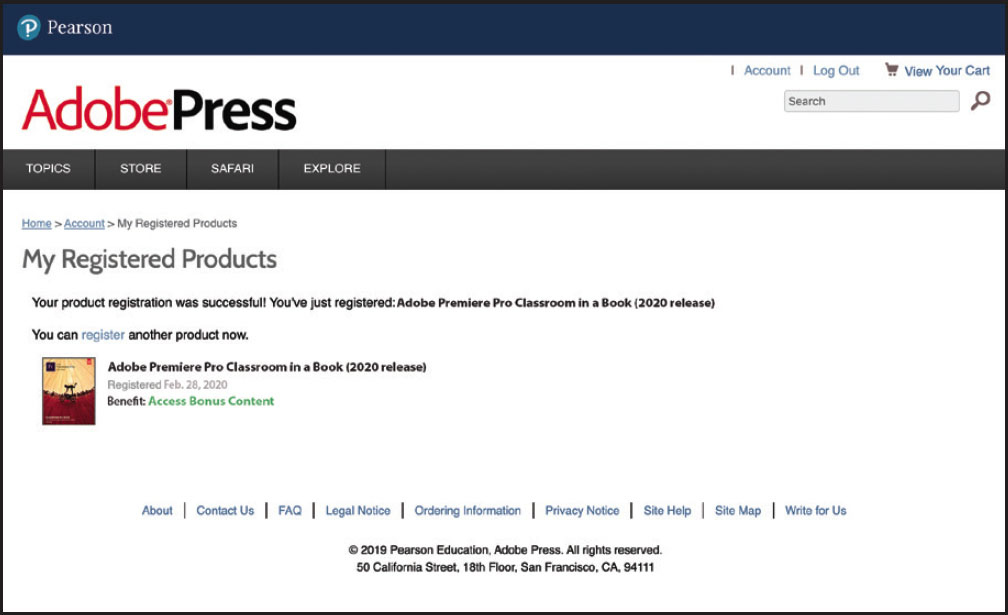Adobe Premiere Pro Classroom in a Book 2020 release
The official training workbook from Adobe
Maxim Jago

Adobe Premiere Pro Classroom in a Book (2020 release)
2020 Adobe. All rights reserved.
Adobe Press is an imprint of Pearson Education, Inc. For the latest on Adobe Press books, go to .
If this guide is distributed with software that includes an end user license agreement, this guide, as well as the software described in it, is furnished under license and may be used or copied only in accordance with the terms of such license. Except as permitted by any such license, no part of this guide may be reproduced, stored in a retrieval system, or transmitted, in any form or by any means, electronic, mechanical, recording, or otherwise, without the prior written permission of Adobe. Please note that the content in this guide is protected under copyright law even if it is not distributed with software that includes an end user license agreement.
The content of this guide is furnished for informational use only, is subject to change without notice, and should not be construed as a commitment by Adobe. Adobe assumes no responsibility or liability for any errors or inaccuracies that may appear in the informational content contained in this guide.
Please remember that existing artwork or images that you may want to include in your project may be protected under copyright law. The unauthorized incorporation of such material into your new work could be a violation of the rights of the copyright owner. Please be sure to obtain any permission required from the copyright owner.
Any references to company names in sample files are for demonstration purposes only and are not intended to refer to any actual organization.
Adobe, the Adobe logo, Adobe Fonts, Adobe Press, After Effects, Adobe Audition, Adobe Camera Raw, CinemaDNG, Creative Cloud, Illustrator, Lumetri, Adobe Media Encoder, Photoshop, Adobe Premiere Pro, and Classroom in a Book are either registered trademarks or trademarks of Adobe in the United States and/or other countries. Adobe product screenshots reprinted with permission from Adobe.
Apple, iOS, macOS, Macintosh, and Safari are trademarks of Apple, registered in the U.S. and other countries. Android, Google, and YouTube are registered trademarks of Google Inc. Microsoft and Windows are either registered trademarks or trademarks of Microsoft Corporation in the U.S. and/or other countries. All other trademarks are the property of their respective owners.
Unless otherwise indicated herein, any third-party trademarks that may appear in this work are the property of their respective owners and any references to third party trademarks, logos or other trade dress are for demonstrative or descriptive purposes only. Such references are not intended to imply any sponsorship, endorsement, authorization, or promotion of Pearson Education, Inc. products by the owners of such marks, or any relationship between the owner and Pearson Education, Inc. or its affiliates, authors, licensees or distributors.
Adobe Inc., 345 Park Avenue, San Jose, California 95110-2704, USA
Notice to U.S. Government End Users. The Software and Documentation are Commercial Items, as that term is defined at 48 C.F.R. 2.101, consisting of Commercial Computer Software and Commercial Computer Software Documentation, as such terms are used in 48 C.F.R. 12.212 or 48 C.F.R. 227.7202, as applicable. Consistent with 48 C.F.R. 12.212 or 48 C.F.R. 227.7202-1 through 227.7202-4, as applicable, the Commercial Computer Software and Commercial Computer Software Documentation are being licensed to U.S. Government end users (a) only as Commercial Items and (b) with only those rights as are granted to all other end users pursuant to the terms and conditions herein. Unpublished-rights reserved under the copyright laws of the United States. Adobe Inc., 345 Park Avenue, San Jose, CA 95110-2704, USA. For U.S. Government End Users, Adobe agrees to comply with all applicable equal opportunity laws including, if appropriate, the provisions of Executive Order 11246, as amended, Section 402 of the Vietnam Era Veterans Readjustment Assistance Act of 1974 (38 USC 4212), and Section 503 of the Rehabilitation Act of 1973, as amended, and the regulations at 41 CFR Parts 60-1 through 60-60, 60-250, and 60-741. The affirmative action clause and regulations contained in the preceding sentence shall be incorporated by reference.
Writer: Maxim Jago
Adobe Press Executive Editor: Laura Norman
Development Editor: Victor Gavenda
Senior Production Editor: Tracey Croom
Technical Reviewer: Jarle Leirpoll
Keystroke Reviewer: David Van Ness
Copyeditor: Linda Laflamme
Proofreader: Kim Wimpsett
Compositor: Kim Scott, Bumpy Design
Indexer: James Minkin
Cover Designer: Eddie Yuen
Cover Illustration: behance.net/SkandaCreations
Interior Designer: Mimi Heft
ISBN-13: 978-0-13-660220-0
ISBN-10: 0-13-660220-7
ScoutAutomatedPrintCode
Where are the Lesson Files?
Purchase of this Classroom in a Book in any format gives you access to the lesson files youll need to complete the exercises in the book.
Go to www.adobepress.com/9780136602200.
Sign in or create a new account.
Click Submit.
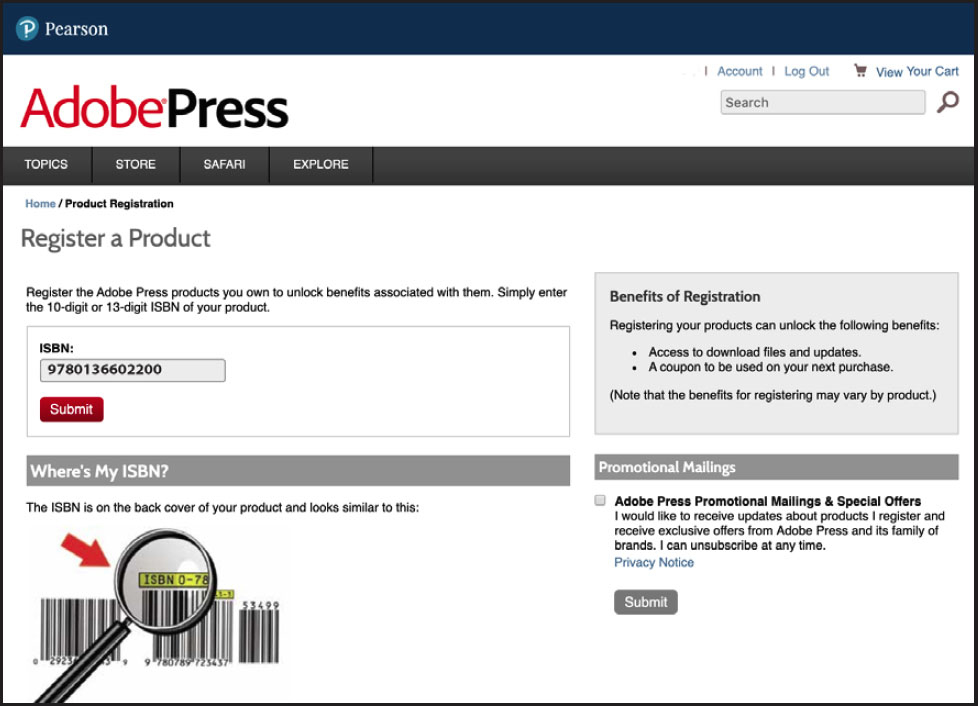
 Note
Note
If you encounter problems registering your product or accessing the lesson files or web edition, go to www.adobepress.com/support for assistance.
Answer the questions as proof of purchase.
The lesson files can be accessed through the Registered Products tab on your Account page.
Click the Access Bonus Content link below the title of your product to proceed to the download page. Click the lesson file links to download them to your computer.
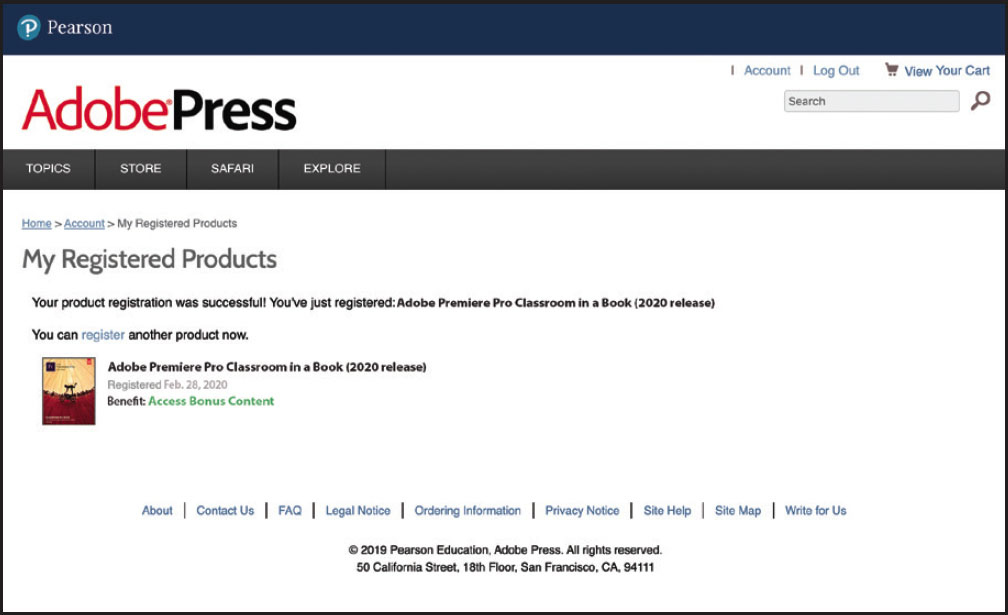
 Note
Note
If you purchased a digital product directly from www.adobepress.com or www.peachpit.com, your product will already be registered. However, you still need to follow the registration steps and answer the proof of purchase question before the Access Bonus Content link will appear under the product on your Registered Products tab.
Whats on the Disc
Here is an overview of the contents of the Classroom in a Book disc.
The Adobe Premiere Pro Classroom in a Book (2020 release) disc includes the lesson files that youll need to complete the exercises in this book. There are project files for most of the lessons, and an Assets folder containing multiple media files.
 Note
Note
If you have purchased an ebook edition of this book, youll need to download the lesson files from in Getting Started.
You will need to copy the entire Lessons folder

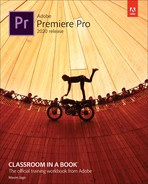




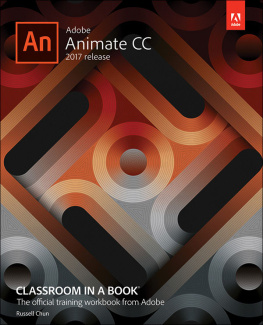
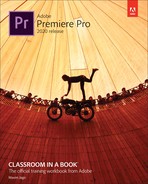
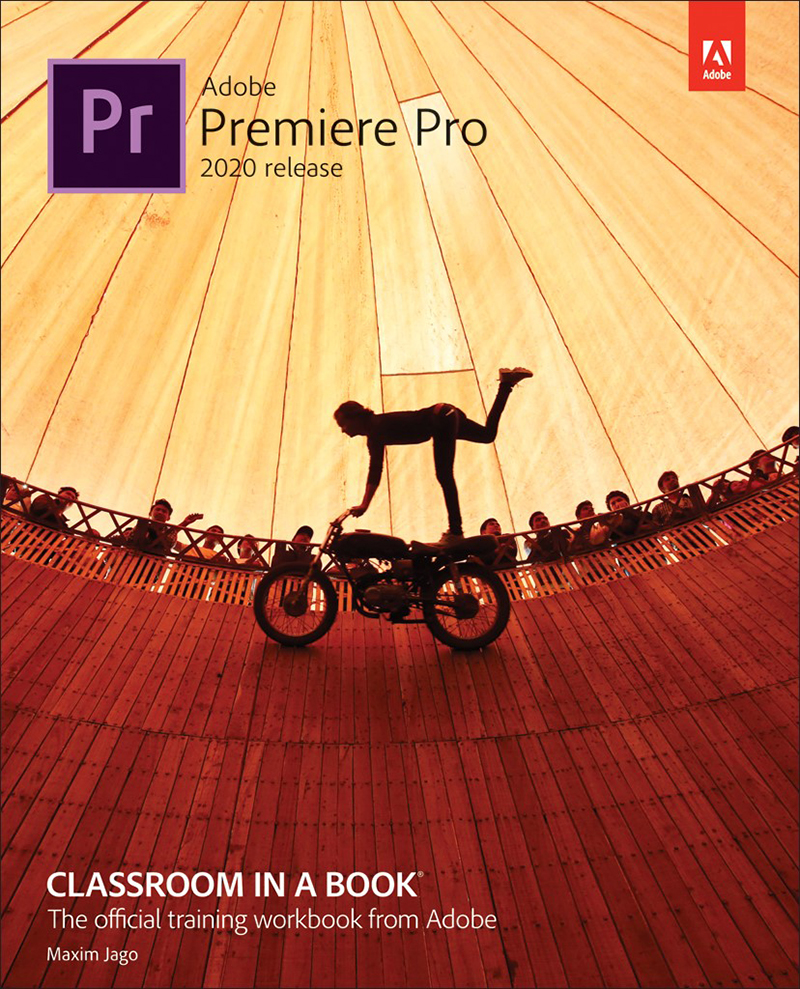

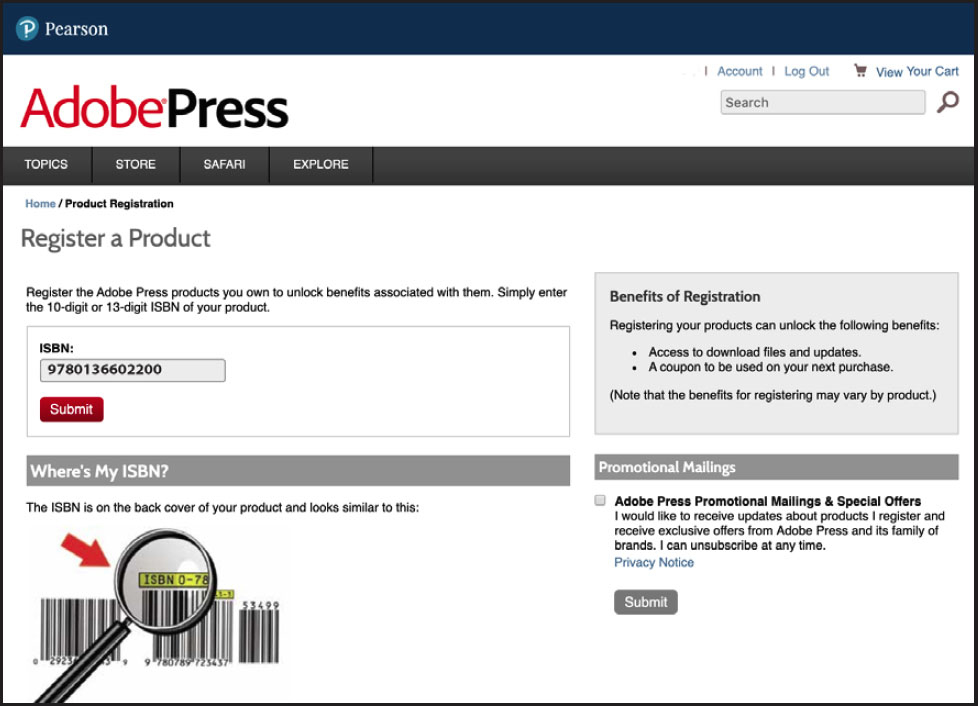
 Note
Note