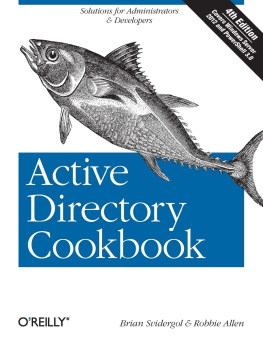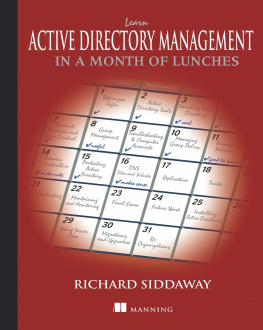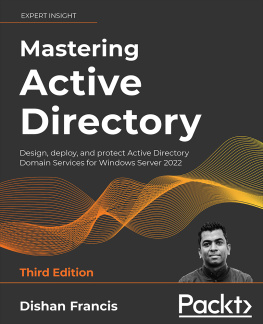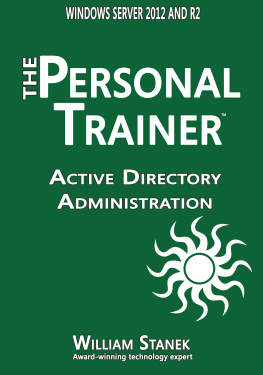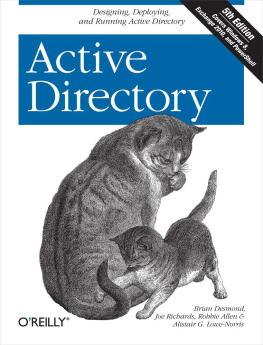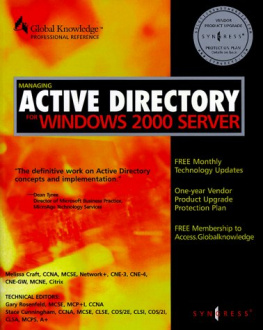Active Directory Cookbook
Laura E. Hunter
Robbie Allen
Copyright 2008 O'Reilly Media, Inc.
OReilly books may be purchased for educational, business, or sales promotional use. Online editions are also available for most titles (.
Nutshell Handbook, the Nutshell Handbook logo, and the OReilly logo are registered trademarks of OReilly Media, Inc. Active Directory Cookbook , the image of a bluefin tuna, and related trade dress are trademarks of OReilly Media, Inc.
Many of the designations used by manufacturers and sellers to distinguish their products are claimed as trademarks. Where those designations appear in this book, and OReilly Media, Inc., was aware of a trademark claim, the designations have been printed in caps or initial caps.
While every precaution has been taken in the preparation of this book, the publisher and authors assume no responsibility for errors or omissions, or for damages resulting from the use of the information contained herein.

O'Reilly Media
Preface
In 1998, when Robbie first became involved with the Microsoft Windows 2000 Joint Development Program (JDP), there was very little data available on Active Directory (AD). In the following months and even after the initial release of Windows 2000, there were very few books or white papers to help early adopters of Active Directory get started. And some of the information that had been published was often inaccurate or misleading. Many early adopters had to learn by trial and error. As time passed, more and more informative books were published, which helped fill the information gap.
By the end of the second year of its release, there was an explosion of information on Active Directory. Not only were there more than 50 books published, but Microsoft also cleaned up their documentation on MSDN (http://msdn.microsoft.com) and their AD website (http://www.microsoft.com/ad). Now those sites have numerous white papers, many of which could serve as mini booklets. Other websites have popped up as well that contain a great deal of information on Active Directory. With Windows Server 2003 and Windows Server 2008, Microsoft has taken their level of documentation a step higher. Extensive information on Active Directory is available directly from any Windows Server 2003 or 2008 computer in the form of the Help and Support Center (available from the Start Menu). So with all this data available on Active Directory in the form of published books, white papers, websites, and even from within the operating system, why would you want to purchase this one?
In the summer of 2002, Robbie was thumbing through Tom Christiansen and Nathan Torkingtons Perl Cookbook from O Reilly , looking for help with an automation script that he was writing for Active Directory. It just so happened that there was a recipe that addressed the specific task he was trying to perform. In Cookbook parlance, a recipe provides instructions on how to solve a particular problem. We thought that since Active Directory is such a task-oriented environment, the Cookbook approach might be a very good format. After a little research, Robbie found there were books (often multiple) on nearly every facet of Active Directory, including introductory books, design guides, books that focused on migration, programming books, and reference books. The one type of book that he didnt see was a task-oriented how to book, which is exactly what the Cookbook format provides. With this was born the first edition of Active Directory Cookbook , covering Active Directory tasks in Windows 2000 and Windows Server 2003 Active Directory.
In 2005, Laura E. Hunter revised the already popular Active Directory Cookbook to include an updated range of automation options, including the use of command-line tools and scripts that had been created by active members of the Directory Services community in the years since AD was first introduced.
Based on our experience, hours of research, and nearly a decade of hanging out on Active Directory newsgroups and mailing lists, weve compiled more than 500 recipes that should answer the majority of How do I do X? questions one could pose about Active Directory. And just as in the Perl community, where the Perl Cookbook was a great addition that sells well even today, we believe Active Directory Cookbook , Third Edition, will also be a great addition to any Active Directory library.
1. Who Should Read This Book?
As with many of the books in the Cookbook series, Active Directory Cookbook , Third Edition, can be useful to anyone who wants to deploy, administer, or automate Active Directory. This book can serve as a great reference for those who have to work with Active Directory on a day-to-day basis. For those without much programming background, the command-line, VBScript, and PowerShell solutions are straightforward and provide an easy way to automate repetitive administrative tasks for any administrator .
The companion to this book, Active Directory, Fourth Edition, by Brian Desmond et al. (OReilly), is a great choice for those wanting a thorough description of the core concepts behind Active Directory, how to design an Active Directory infrastructure, and how to automate that infrastructure using Active Directory Service Interfaces ( ADSI ) and Windows Management Instrumentation (WMI). Active Directory, Fourth Edition, does not necessarily detail the steps needed to accomplish every possible task within Active Directory; that is more the intended purpose of this book. These two books, along with the supplemental information referenced within each, should be sufficient to answer most questions you have about Active Directory.
2. Whats in This Book?
This book consists of 21 chapters. Here is a brief overview of each chapter:
Sets the stage for the book by covering where you can find the tools used in the book, VBScript and PowerShell issues to consider, and where to find additional information.
Covers how to create and remove forests and domains, update the domain mode or functional levels, create different types of trusts, and other administrative trust tasks.
Covers promoting and demoting domain controllers, finding domain controllers, enabling the global catalog, and finding and managing Flexible Single Master Operations (FSMO) roles. This will include coverage of the new Read-Only Domain Controller (RODC) that was introduced with Windows Server 2008.
Covers the basics of searching Active Directory: creating, modifying, and deleting objects, using LDAP controls, and importing and exporting data using LDAP Data Interchange Format (LDIF) and comma-separated variable (CSV) files.
Covers creating, moving, and deleting Organizational Units, and managing the objects contained within them.
Covers all aspects of managing user objects, including creating, renaming, moving, resetting passwords, unlocking, modifying the profile attributes, and locating users that have certain criteria (e.g., password is about to expire). This chapter includes coverage of the new Fine-Grained Password Policy feature that was introduced in Windows Server 2008.
Covers how to create groups, modify group scope and type, and manage membership .
Covers creating computers, joining computers to a domain, resetting computers, and locating computers that match certain criteria (e.g., have been inactive for a number of weeks).