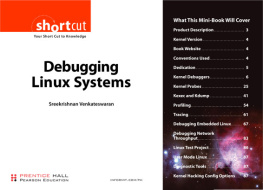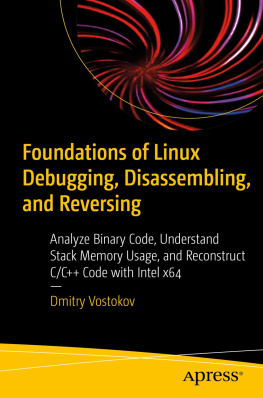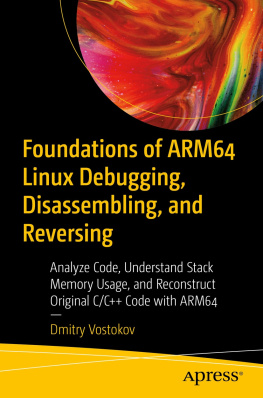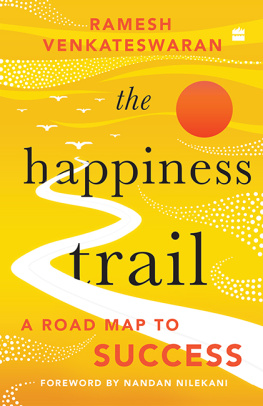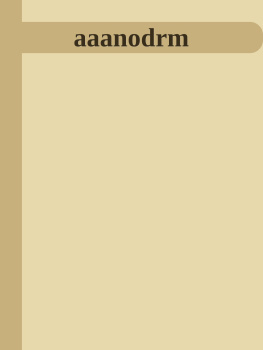reekrishnan Venkateswaran - Debugging Linux Systems
Here you can read online reekrishnan Venkateswaran - Debugging Linux Systems full text of the book (entire story) in english for free. Download pdf and epub, get meaning, cover and reviews about this ebook. genre: Computer. Description of the work, (preface) as well as reviews are available. Best literature library LitArk.com created for fans of good reading and offers a wide selection of genres:
Romance novel
Science fiction
Adventure
Detective
Science
History
Home and family
Prose
Art
Politics
Computer
Non-fiction
Religion
Business
Children
Humor
Choose a favorite category and find really read worthwhile books. Enjoy immersion in the world of imagination, feel the emotions of the characters or learn something new for yourself, make an fascinating discovery.
- Book:Debugging Linux Systems
- Author:
- Genre:
- Rating:4 / 5
- Favourites:Add to favourites
- Your mark:
- 80
- 1
- 2
- 3
- 4
- 5
Debugging Linux Systems: summary, description and annotation
We offer to read an annotation, description, summary or preface (depends on what the author of the book "Debugging Linux Systems" wrote himself). If you haven't found the necessary information about the book — write in the comments, we will try to find it.
Debugging Linux Systems — read online for free the complete book (whole text) full work
Below is the text of the book, divided by pages. System saving the place of the last page read, allows you to conveniently read the book "Debugging Linux Systems" online for free, without having to search again every time where you left off. Put a bookmark, and you can go to the page where you finished reading at any time.
Font size:
Interval:
Bookmark:
 shortcut What This Mini-Book Will CoverYour Short Cut to KnowledgeDebuggingLinux Systems ptg5994185 Sreekrishnan Venkateswaran informit.com/ph From the Library of Ross Hagglund Download at WoweBook.Com Many of the designations used by manufacturers and sellers to distinguish their products are claimed as trademarks. Where those designations appear in this work, and the publisher was aware of a trademark claim, the designations have been printed with initial capital letters or in all capitals. The author and publisher have taken care in the preparation of this work, but make no expressed or implied warranty of any kind and assume no responsibility for errors or omissions. No liability is assumed for incidental or consequential damages in connection with or arising out of the use of the information or programs contained herein. Visit us on the Web: www.informit.com/ph Copyright 2010 Pearson Education, Inc. All rights reserved.
shortcut What This Mini-Book Will CoverYour Short Cut to KnowledgeDebuggingLinux Systems ptg5994185 Sreekrishnan Venkateswaran informit.com/ph From the Library of Ross Hagglund Download at WoweBook.Com Many of the designations used by manufacturers and sellers to distinguish their products are claimed as trademarks. Where those designations appear in this work, and the publisher was aware of a trademark claim, the designations have been printed with initial capital letters or in all capitals. The author and publisher have taken care in the preparation of this work, but make no expressed or implied warranty of any kind and assume no responsibility for errors or omissions. No liability is assumed for incidental or consequential damages in connection with or arising out of the use of the information or programs contained herein. Visit us on the Web: www.informit.com/ph Copyright 2010 Pearson Education, Inc. All rights reserved.
This publication is protected by copyright, and permission must be obtained from the ptg5994185 publisher prior to any prohibited reproduction, storage in a retrieval system, or transmission in any form or by any means, electronic, mechanical, photocopying, recording, or likewise. For information regarding permissions, write to: Pearson Education, Inc. Rights and Contracts Department 501 Boylston Street, Suite 900 Boston, MA 02116 Fax: (617) 671-3447 ISBN-13: 978-0-136-12354-5 ISBN-10: 0-136-12354-6 First release, November 2009 Debugging Linux Systems (Digital Shortcut) 2010 Pearson Education. All rights reserved. by Sreekrishnan Venkateswaran This publication is protected by cop From the Library of Ross Hagglund Download at WoweBook.Com Product Description Debugging Linux Systems discusses the main tools available today to debug 2.6 Linux Kernels. We start by exploring the seemingly esoteric operations of the Kernel Debugger (KDB), Kernel GNU DeBugger (KGDB), the plain GNU DeBugger (GDB), and JTAG debuggers.
We then investigate Kernel Probes, a feature that lets you intrude into a kernel function and extract debug information or apply a medicated patch. Analyzing a crash dump can yield clues for postmortem analysis of kernel crashes or hangs, so we take a look at Kdump, a serviceability tool that collects a system dump after spawning a new kernel. Profiling points you to code regions that burn more CPU cycles, so we learn to use the OProfile kernel profiler and the gprof application profiler to sense the presence of code bottlenecks. Because tracing provides insight into behavioral problems that mani-ptg5994185 fest during interactions between different code modules, we delve into the Linux Trace Toolkit, a system designed for high-volume trace capture. The section Debugging Embedded Linux takes a tour of the I/O interfaces commonly found on embedded hardware, such as flash memory, serial port, PCMCIA, Secure Digital media, USB, RTC, audio, video, touch screen, and Bluetooth, and provides pointers to debug the associated device drivers. We also pick up some board-level debugging skills with the help of a case study.
The section Debugging Network Throughput takes you through some device driver design issues and protocol implementation characteristics that can affect the horsepower of your network interface card. We end the shortcut by examining several options available in the kernel configuration menu that can emit valuable debug information. Debugging Linux Systems (Digital Shortcut) 2010 Pearson Education. All rights reserved. by Sreekrishnan Venkateswaran This publication is protected by cop From the Library of Ross Hagglund Download at WoweBook.Com Conventions Used This shortcut is generally up to date as of the 2.6.25/26 kernel versions. Most code listings in this shortcut were tested on a 2.6.23 kernel.
If you are using a later version, look at Linux websites such as lwn.net to learn about the kernel changes made since the above releases. Ive set up a website at elinuxdd.com to provide updates, errata, and other information related to Essential Linux Device Drivers and this digital shortcut. ptg5994185 Source code, function names, and shell commands, are written like this. The shell prompt used is bash> . Filenames are written in italics, like this. Italics are also used to introduce new terms.
Some sections modify original kernel source files while implementing code examples. To clearly point out the changes, newly inserted code lines are prefixed with +, and any deleted code lines with -. Sometimes, for simplicity, this shortcut uses generic references. So if the text points you to the arch/your-arch/ directory , it should be translated, for example, to arch/x86/ if you are compiling the kernel for the x86 architecture. The symbol is sometimes inserted between command or kernel output to attach explanations. Debugging Linux Systems (Digital Shortcut) 2010 Pearson Education.
All rights reserved. by Sreekrishnan Venkateswaran This publication is protected by cop From the Library of Ross Hagglund Download at WoweBook.Com Dedication Some sections refer you to user-space scripts or configuration files. The exact names and locations of such files might, however, vary according to the Linux distribution you use. This digital shortcut, like Essential Linux Device Drivers , is dedicated to the ten millionvisually challenged citizens of India. All author proceeds will go to their cause. ptg5994185 Debugging Linux Systems (Digital Shortcut) 2010 Pearson Education. by Sreekrishnan Venkateswaran This publication is protected by cop From the Library of Ross Hagglund Download at WoweBook.Com Kernel Debuggers Investing time in logic design and software engineering before code development and staring hard at the code after development can minimize or even eliminate bugs. by Sreekrishnan Venkateswaran This publication is protected by cop From the Library of Ross Hagglund Download at WoweBook.Com Kernel Debuggers Investing time in logic design and software engineering before code development and staring hard at the code after development can minimize or even eliminate bugs.
But because that is easier said than done, and because we are all humans, developers need debugging tools. In this shortcut, lets explore a variety of methods to debug kernel code. The techniques described here have been stitched together from different parts of the book Essential Linux Device Drivers (Prentice Hall Open Source Software Development Series, ISBN 978-0-132-39655-4). Reliability, Availability, Serviceability Many systems, especially mission critical ones, have a need for reliability, availability, and serviceability (RAS). The Linux RAS effort has resulted in the development of several powerful tools. Exercisers such as the Linux Test Project (LTP) measure the reliability and robustness of your kernel ptg5994185 port.
CPU hotplugging and the Linux High Availability (HA) project can be seen in the context of availability. Kernel debuggers, Kprobes, Kdump, EDAC, and the Linux Trace Toolkit (LTT) come under the ambit of serviceability. The line dividing these classifications is sometimes thin; you can use any or a combination of these methods to suit your debugging needs. For example, output from a kernel profiler such as OProfile can be used either to search for potential code bottlenecks (reliability) or to debug a field problem (serviceability). The instruction-level Kernel DeBugger (kdb) and the source-level Kernel GNU DeBugger (kgdb) are the two main Linux kernel debuggers. Whether to include a debugger as part of the stock kernel has been an oft-debated point in kernel mailing lists, but a lightweight version of kgdb has finally been integrated with the mainline kernel starting with the 2.6.26 release.
Next pageFont size:
Interval:
Bookmark:
Similar books «Debugging Linux Systems»
Look at similar books to Debugging Linux Systems. We have selected literature similar in name and meaning in the hope of providing readers with more options to find new, interesting, not yet read works.
Discussion, reviews of the book Debugging Linux Systems and just readers' own opinions. Leave your comments, write what you think about the work, its meaning or the main characters. Specify what exactly you liked and what you didn't like, and why you think so.