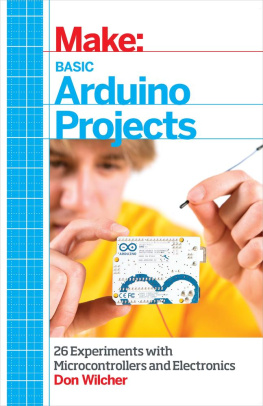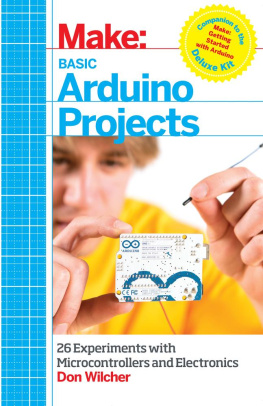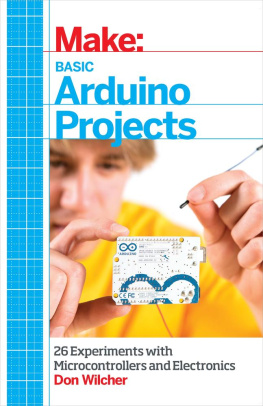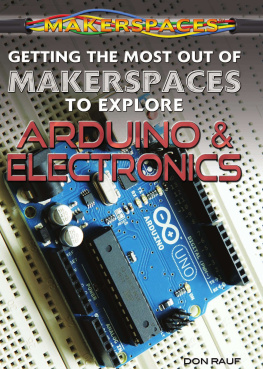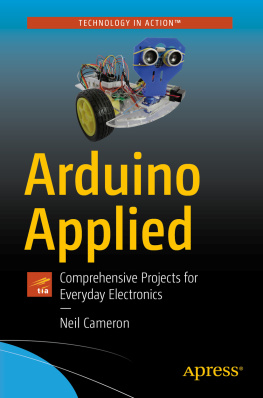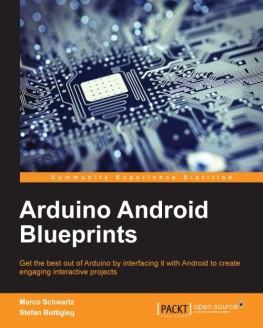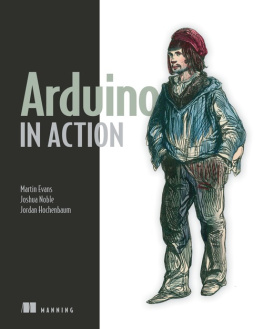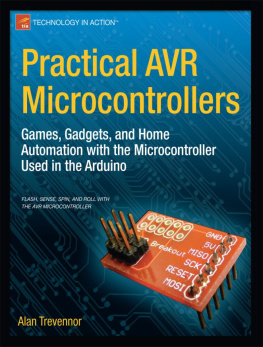Make: Basic Arduino Projects
26 Experiments with Microcontrollers and Electronics
Don Wilcher
Preface
So, youve bought the Ultimate Microcontroller Pack to build some cool and fun Arduino projects. Now all you need are some sample projects to build with it! The Basic Arduino Projects book is here to help you! Its got a wealth of cool devices and gadgets to build with your Ultimate Microcontroller Pack. The projects in the book explain the world of electronics using a fun and hands-on approach.
The motivation behind writing this book is based on several conversations with Brian Jepson (Make: Books Senior Editor) and the need for a book that allows people to explore the electronic parts and the Arduino within the Ultimate Microcontroller Pack. The Arduino is a very popular Maker platform that allows you to explore electronics with an interactive approach. As awesome as a box of parts is, its difficult for people with little electronics experience to begin making things with it. This book solves that problem by letting you learn more about electronics while you make fun projects with the parts in this kit. Basic Arduino Projects is a practical guide that illustrates how a bunch of electronic parts, coupled with Arduino, can be transformed into awesome devices and gadgets for education and play.
In addition, being an electrical engineer and educator, Im very sensitive to delivering good instructional content to my students (adults and teenagers). This book was written to attract young readers to the exciting world of electronics by building cool and creative projects using the Ultimate Microcontroller Pack. This book is also intended for Makers and novices who have heard about the Arduino but never experienced the fun and excitement that comes from building cool electronic gadgets and devices with this open hardware platform.
By building and experimenting with the projects in this book, young readers, Makers, and electronic novices will learn how to:
- Read electronic circuit schematic and block diagrams.
- Assemble electronic circuits using the MakerShield prototyping board.
- Build basic logic circuits using the Arduino as a programmable computer brain.
- Use an LCD display for displaying text and special characters.
- Create simple electronic controllers for LEDs and servo motors.
Last, you will learn how to create gadgets and devices for education and play using imagination and the parts from the Ultimate Microcontroller Pack. Enjoy the Maker adventure!
Conventions Used in This Book
The following typographical conventions are used in this book:
Italic Indicates new terms, URLs, email addresses, filenames, and file extensions. Constant width Used for program listings, as well as within paragraphs to refer to program elements such as variable or function names, databases, data types, environment variables, statements, and keywords. Constant width bold Shows commands or other text that should be typed literally by the user. Constant width italic Shows text that should be replaced with user-supplied values or by values determined by context.
Tip
This icon signifies a tip, suggestion, or general note.
Warning
This icon indicates a warning or caution.
Using Code Examples
Supplemental material (code examples, exercises, etc.) is available for download at http://www.family-science.net/electro_arduino.htm.
This book is here to help you get your job done. In general, if example code is offered with this book, you may use it in your programs and documentation. You do not need to contact us for permission unless youre reproducing a significant portion of the code. For example, writing a program that uses several chunks of code from this book does not require permission. Selling or distributing a CD-ROM of examples from OReilly books does require permission. Answering a question by citing this book and quoting example code does not require permission. Incorporating a significant amount of example code from this book into your products documentation does require permission.
We appreciate, but do not require, attribution. An attribution usually includes the title, author, publisher, and ISBN. For example: Make: Basic Arduino Projects by Don Wilcher (Maker Media). Copyright 2014 Don Wilcher, 978-1-449-36066-5.
If you feel your use of code examples falls outside fair use or the permission given here, feel free to contact us at .
Safari Books Online
Note
Safari Books Online is an on-demand digital library that delivers expert content in both book and video form from the worlds leading authors in technology and business.
With a subscription, you can read any page and watch any video from our library online. Read books on your cell phone and mobile devices. Access new titles before they are available for print, get exclusive access to manuscripts in development, and post feedback for the authors. Copy and paste code samples, organize your favorites, download chapters, bookmark key sections, create notes, print out pages, and benefit from tons of other time-saving features.
Maker Media has uploaded this book to the Safari Books Online service. To have full digital access to this book and others on similar topics from MAKE and other publishers, sign up for free at http://my.safaribooksonline.com.
How to Contact Us
Please address comments and questions concerning this book to the publisher:
| MAKE |
| 1005 Gravenstein Highway North |
| Sebastopol, CA 95472 |
| 800-998-9938 (in the United States or Canada) |
| 707-829-0515 (international or local) |
| 707-829-0104 (fax) |
MAKE unites, inspires, informs, and entertains a growing community of resourceful people who undertake amazing projects in their backyards, basements, and garages. MAKE celebrates your right to tweak, hack, and bend any technology to your will. The MAKE audience continues to be a growing culture and community that believes in bettering ourselves, our environment, our educational systemour entire world. This is much more than an audience, its a worldwide movement that Make is leadingwe call it the Maker Movement.
For more information about MAKE, visit us online:
| MAKE magazine: http://makezine.com/magazine/ |
| Maker Faire: http://makerfaire.com |
| Makezine.com: http://makezine.com |
| Maker Shed: http://makershed.com/ |
We have a web page for this book, where we list errata, examples, and any additional information. You can access this page at http://oreil.ly/basic-arduino.
To comment or ask technical questions about this book, send email to .
Acknowledgments
I would like to thank Brian Jepson (Senior Editor) for believing in the book concept and allowing me to explore the Ultimate Microcontroller Pack in creative ways. Also, I would like to thank Patrick Di Justo (Editor) for pulling out the really cool projects from the original book proposal and coaching me to present them in fun and entertaining ways for young readers.
My final acknowledgment goes to my wife, Mattalene, who patiently worked with me on editing this book, keeping me on task with the writing/project builds, and reviewing the email revision messages from my editors. To my children, Tiana, DVonn, and DMar, thanks for being great kids while I worked on the book during family time.