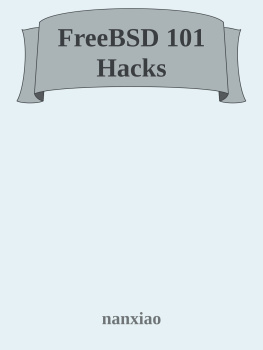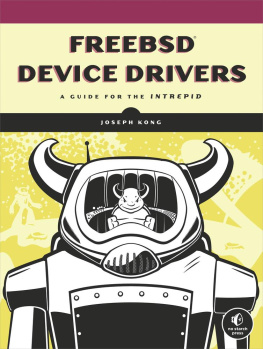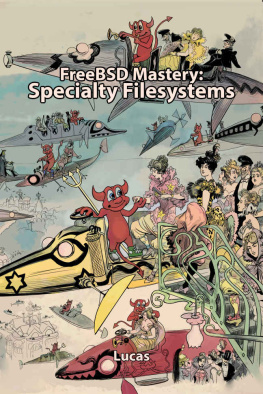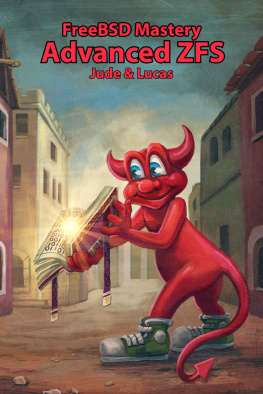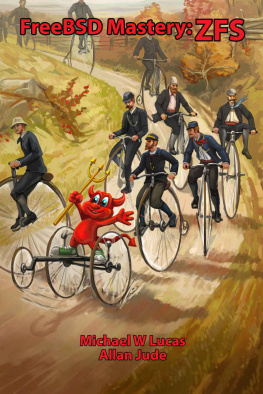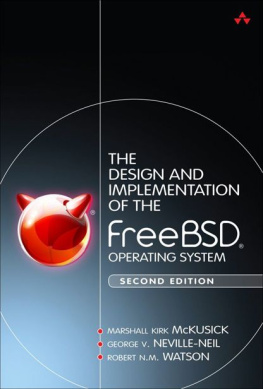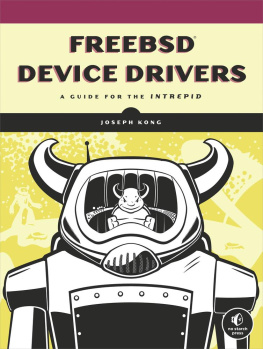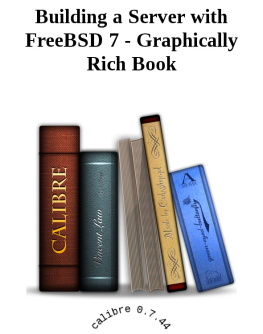FreeBSD Documentation Team - The FreeBSD Handbook
Here you can read online FreeBSD Documentation Team - The FreeBSD Handbook full text of the book (entire story) in english for free. Download pdf and epub, get meaning, cover and reviews about this ebook. year: 2013, genre: Computer. Description of the work, (preface) as well as reviews are available. Best literature library LitArk.com created for fans of good reading and offers a wide selection of genres:
Romance novel
Science fiction
Adventure
Detective
Science
History
Home and family
Prose
Art
Politics
Computer
Non-fiction
Religion
Business
Children
Humor
Choose a favorite category and find really read worthwhile books. Enjoy immersion in the world of imagination, feel the emotions of the characters or learn something new for yourself, make an fascinating discovery.

- Book:The FreeBSD Handbook
- Author:
- Genre:
- Year:2013
- Rating:5 / 5
- Favourites:Add to favourites
- Your mark:
- 100
- 1
- 2
- 3
- 4
- 5
The FreeBSD Handbook: summary, description and annotation
We offer to read an annotation, description, summary or preface (depends on what the author of the book "The FreeBSD Handbook" wrote himself). If you haven't found the necessary information about the book — write in the comments, we will try to find it.
The FreeBSD Handbook — read online for free the complete book (whole text) full work
Below is the text of the book, divided by pages. System saving the place of the last page read, allows you to conveniently read the book "The FreeBSD Handbook" online for free, without having to search again every time where you left off. Put a bookmark, and you can go to the page where you finished reading at any time.
Font size:
Interval:
Bookmark:
FreeBSD uses X11 to provide users with a powerful graphical user interface. X11 is a freely available version of the X Window System that is implemented in Xorg (and other software packages not discussed here). The default and official flavor of X11 in FreeBSD is Xorg , the X11 server developed by the X.Org Foundation under a license very similar to the one used by FreeBSD.
For more information on the video hardware that X11 supports, check the Xorg web site.
After reading this chapter, you will know:
The various components of the X Window System, and how they interoperate.
How to install and configure X11.
How to install and use different window managers.
How to use TrueType fonts in X11.
How to set up your system for graphical logins ( XDM ).
Before reading this chapter, you should:
Know how to install additional third-party software ().
This section describes the different desktop environments available for X on FreeBSD. A desktop environment can mean anything ranging from a simple window manager to a complete suite of desktop applications, such as KDE or GNOME .
GNOME is a user-friendly desktop environment that enables users to easily use and configure their computers. GNOME includes a panel (for starting applications and displaying status), a desktop (where data and applications can be placed), a set of standard desktop tools and applications, anda set of conventions that make it easy for applications to cooperate and be consistent with each other. Users of other operating systems or environments should feel right at home using the powerful graphics-driven environment that GNOME provides. More information regarding GNOME on FreeBSD can be found on the FreeBSD GNOME Project's web site. The web site also contains fairly comprehensive FAQs about installing, configuring, and managing GNOME .
The software can be easily installed from a package or the Ports Collection:
To install the GNOME package from the network, simply type:
#pkg_add -r gnome2To build GNOME from source, use the ports tree:
#cd /usr/ports/x11/gnome2#make install cleanFor proper operation, GNOME requires the /proc filesystem to be mounted. Add
to /etc/fstab to mount procfs (5) automatically during startup.
Once GNOME is installed, the X server must be told to start GNOME instead of a default window manager.
The easiest way to start GNOME is with GDM , the GNOME Display Manager. GDM is installed as part of the GNOME desktop, although it is disabled by default. It can be enabled by adding this line to /etc/rc.conf:
Once you have rebooted, GDM will start automatically.
It is often desirable to start all GNOME services together with GDM . To achieve this, add the following line to /etc/rc.conf:
GNOME may also be started from the command-line by properly configuring a file named .xinitrc. If a custom .xinitrc is already in place, simply replace the line that starts the current window manager with one that starts /usr/local/bin/gnome-session instead. If nothing special has been done to the configuration file, then it is enough simply to type:
%echo "/usr/local/bin/gnome-session" > ~/.xinitrcNext, type startx, and the GNOME desktop environment will be started.
If an older display manager, like XDM , is being used, this will not work. Instead, create an executable .xsession file with the same command in it. To do this, edit the file and replace the existing window manager command with /usr/local/bin/gnome-session :
%echo "#!/bin/sh" > ~/.xsession%echo "/usr/local/bin/gnome-session" >> ~/.xsession%chmod +x ~/.xsessionYet another option is to configure the display manager to allow choosing the window manager at login time; the section on explains how to do this for KDM , the display manager of KDE .
KDE is an easy to use contemporary desktop environment. Some of the things that KDE brings to the user are:
A beautiful contemporary desktop
A desktop exhibiting complete network transparency
An integrated help system allowing for convenient, consistent access to help on the use of the KDE desktop and its applications
Consistent look and feel of all KDE applications
Standardized menu and toolbars, keybindings, color-schemes, etc.
Internationalization: KDE is available in more than 55 languages
Centralized, consistent, dialog-driven desktop configuration
A great number of useful KDE applications
KDE comes with a web browser called Konqueror , which is a solid competitor to other existing web browsers on UNIX systems. More information on KDE can be found on the KDE website. For FreeBSD specific information and resources on KDE , consult the KDE/FreeBSD initiative's website.
Just as with GNOME or any other desktop environment, the software can be easily installed from a package or the Ports Collection:
To install the KDE 4 package from the network, type:
#pkg_add -r kde4pkg_add (1) will automatically fetch the latest version of the application.
For pkgng users, the equivalent command is:
#pkg install kde4To build KDE from source, use the ports tree:
#cd /usr/ports/x11/kde4#make install cleanThe first time the port is installed, a menu will be shown for selecting options. Accepting the defaults is recommended.
KDE 4 is a large application, and will take quite some time to compile even on a fast computer.
After KDE has been installed, the X server must be told to launch this application instead of the default window manager. This is accomplished by editing the .xinitrc file:
%echo "exec /usr/local/kde4/bin/startkde" > ~/.xinitrcNow, whenever the X Window System is invoked with startx, KDE will be the desktop.
If a display manager such as XDM is being used, the configuration is slightly different. Edit the .xsession file instead. Instructions for KDM are described later in this chapter.
Now that KDE is installed on the system, most things can be discovered through the help pages, or just by pointing and clicking at various menus. Windows or Mac users will feel quite at home.
The best reference for KDE is the on-line documentation. KDE comes with its own web browser, Konqueror , dozens of useful applications, and extensive documentation. The remainder of this section discusses the technical items that are difficult to learn by random exploration.
Font size:
Interval:
Bookmark:
Similar books «The FreeBSD Handbook»
Look at similar books to The FreeBSD Handbook. We have selected literature similar in name and meaning in the hope of providing readers with more options to find new, interesting, not yet read works.
Discussion, reviews of the book The FreeBSD Handbook and just readers' own opinions. Leave your comments, write what you think about the work, its meaning or the main characters. Specify what exactly you liked and what you didn't like, and why you think so.