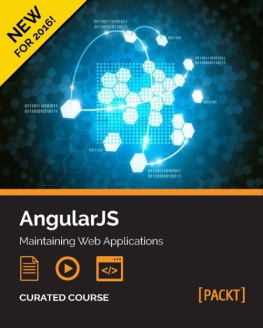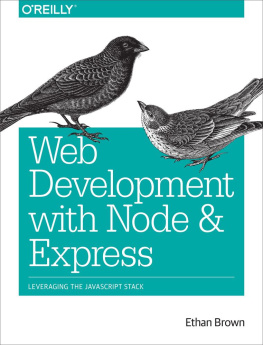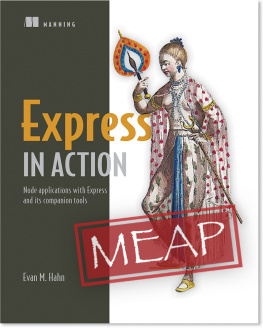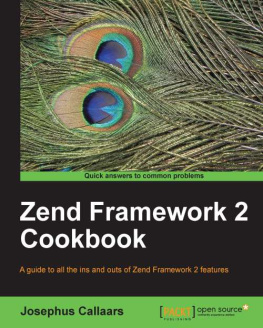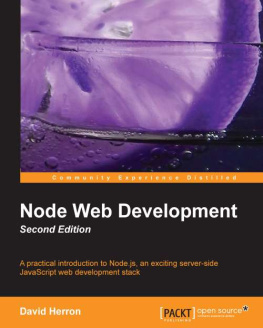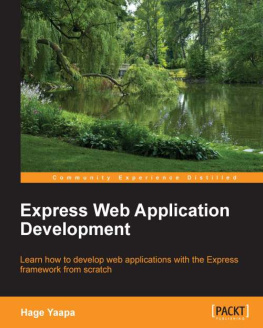To install this in Express, just execute the following command: $ npm install express-session The above command will install the session into your system.
Chapter 2- Session
To install this in Express, just execute the following command: $ npm install express-session The above command will install the session into your system.
To use it in your program, you have to use the require command. This is shown below: var session = require ('express-session') The session middleware can be created by use of the given options. You should know that the data for the session should not be saved in the cookie itself, but here, only the session ID is stored. The data for the session is stored on the server side for the app. However, MemoryStore, which is the default server-side session storage was not developed for use in a production environment. In most cases, it will leak and not scale past a single process.
It was developed for the purpose of debugging. express-session will accept the following properties in the object for options: Cookie These are the settings for the cookie of the session ID. Consider the example given below: { path: '/', httpOnly: true, secure: false, maxAge: null }.
Genid This is a function which is called for generation of a new session ID. The function provided should return a string which will be used as the session ID. req is given to the function as the first argument in case there is a need for a value to be attached to the req when the ID is being generated.
The default value for this will be a function which can use uid2 for the generation of the IDs. Note: To avoid confliction of the sessions, make sure that the generated IDs are unique, that is, they should be different from each other. Consider the example given below which shows how this can be done: application.use(session({ genid : function (req) { return genuuid() // using UUIDs for the session IDs }, secret : ' my secret ' })) Name This is the name of the session ID cookie which is to be set in the response. Note that it is read from the request. The default value for this is the connect.sid. For those who have multiple apps which are running on the same host, then the session cookies have to be separated from each other.
To achieve this, one has to set different names in each of the apps. Proxy Whenever you are setting secure cookies, you have to trust the reverse proxy. This can be done via the header for X-Forwarded-Proto. The default value for this is undefined. The possible values for this are explained below:
- true- the header X-Forwarded-Proto will be used.
- false- all of the headers will be ignored, and the connection will be considered only if a direct TLS/SSL connection exists.
- Undefined- this will use the settings for trust proxy from the Express itself.
Resave This will force the session to be saved back to the session store. This happens whether or not the session was modified during the request.
The necessity of this will depend on your session store. However, if a client makes parallel requests, race conditions may be created. Rolling The cookie will be forced to be set on each of the responses. The expiration date is also reset. The default value for this is false. saveUninitialized With this, a session which was not initialized will be saved to the session store.
An uninitialized session is one which is new and not modified in any way. The default setting for this is true. However, this has deprecated and is expected to change in the future. Required option This is the secret which is used for signing the cookie for the session ID. It can be made up of an array of secrets or a string just for a single secret. In case you provide an array of secrets, only the first element in the array will be used for signing the cookie for the session ID.
The rest of the elements will be used for verification of the signature in requests. Store This is the instance of the session store. Its default is a new MemoryStore instance. Consider the example given below: var application = express() application.set('trust proxy', ) // trusting the first proxy application.use(session({ secret : 'my secret', resave : false , saveUninitialized : true , cookie : { secure : true } })) We need to be able to use the cookies in a production environment, and at the same time allow for testing in a development environment. The setup can be enabled by use of the NODE_ENV. cookie .secure = true // serving secure cookies } application.use(session(session)) The default setting for cookie.maxAge is null, and it will never expire, which means that the cookie will become a browser-session cookie. cookie .secure = true // serving secure cookies } application.use(session(session)) The default setting for cookie.maxAge is null, and it will never expire, which means that the cookie will become a browser-session cookie.
The cookie is only removed once the user has closed the browser. The session is also removed. req.session For session data to be stored and accessed, you should use the property req.session, and the store initializes this as a JSON. The session objects will then be left fine. Consider the example given below, which shows a view counter which is specific to a user: application.use(session({ secret : ' my secret ', cookie : { maxAge : 50000 }})) application.use( function (req, res, next) { var session = req.session if (session.views) { session.views ++ res.setHeader('Content-Type', 'text/html') res. write (' will expires in: ' + (session. cookie .maxAge / 1000 ) + 's ') res.end() } else { session.views = res.end(' This is a demo for sessions. cookie .maxAge / 1000 ) + 's ') res.end() } else { session.views = res.end(' This is a demo for sessions.
Refresh the page!') } })