Ambily K.K. - Beginning Web Application Development with Node
Here you can read online Ambily K.K. - Beginning Web Application Development with Node full text of the book (entire story) in english for free. Download pdf and epub, get meaning, cover and reviews about this ebook. genre: Computer. Description of the work, (preface) as well as reviews are available. Best literature library LitArk.com created for fans of good reading and offers a wide selection of genres:
Romance novel
Science fiction
Adventure
Detective
Science
History
Home and family
Prose
Art
Politics
Computer
Non-fiction
Religion
Business
Children
Humor
Choose a favorite category and find really read worthwhile books. Enjoy immersion in the world of imagination, feel the emotions of the characters or learn something new for yourself, make an fascinating discovery.

Beginning Web Application Development with Node: summary, description and annotation
We offer to read an annotation, description, summary or preface (depends on what the author of the book "Beginning Web Application Development with Node" wrote himself). If you haven't found the necessary information about the book — write in the comments, we will try to find it.
A comprehensive tutorial-style eBook that gets you from zero to native Web application development with JavaScript in no time.
Each chapter will cover simple examples and explain the concepts in detail. Exercises provided at the end of each chapter will help practicing the concepts. In last chapter, we will develop end to end web application using MEAN (MongoDB, Express, AngularJs and Node), which will be cross-platform and cross-browser.Furthermore, the reader will be introduced to every tool and all JavaScript language constructs needed to fully master web application development with Node: Express, Bootstrap, Bower, Grunt, NPM, AngularJs, MongoDB, and more.Following are some of the topics covered in the book is:
How to setup Node for Visual Studio?
How does the Node Package Manager, NPM work?
How the routing configuration using Express?
How to use the razor like view engine, Vash to define the MVC based application?
How to use Bower to install client side frameworks?
How to use Grunt to speed up the development?
How to access SQL Server from Node?
How to access MongoDB from node application?
An end to end application using MongoDB, Express, AngularJs and Node
And so on
Ambily K.K.: author's other books
Who wrote Beginning Web Application Development with Node? Find out the surname, the name of the author of the book and a list of all author's works by series.





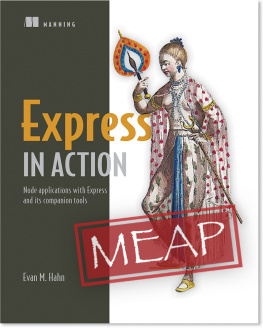

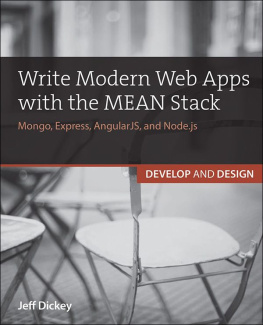
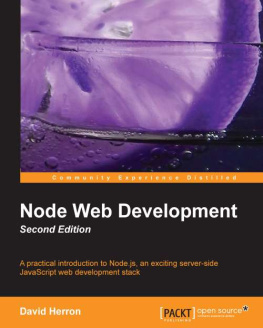
 Once the download completes, click on Run to install the setup.
Once the download completes, click on Run to install the setup. 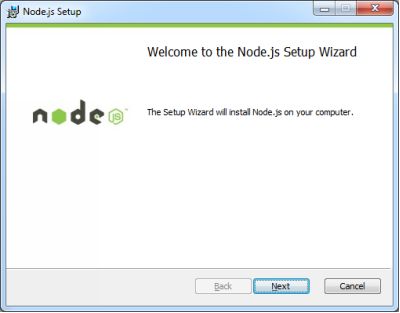 Click on Next to continue.
Click on Next to continue. 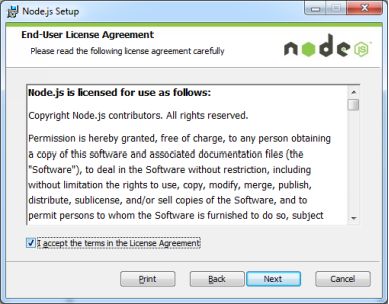 Accept the license agreement and click Next to continue.
Accept the license agreement and click Next to continue. 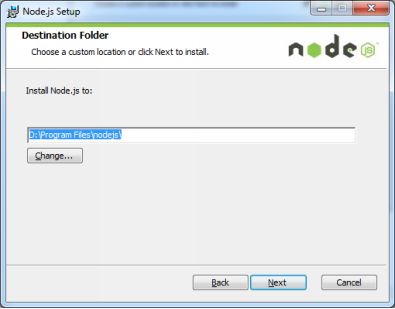 By default, node will be installed under the program files directory in C drive.
By default, node will be installed under the program files directory in C drive. 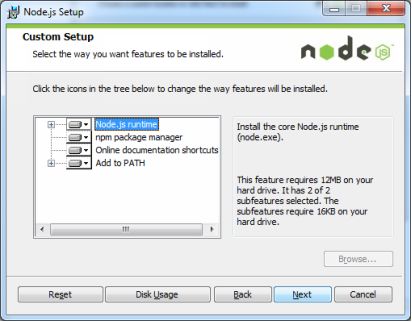 Install the complete package, which includes node.js runtime, npm package manager and shortcuts to online documentation. Moreover, the installer will add the node executable path to the environment variable PATH. This will allow us to invoke the node commands from anywhere in the system.
Install the complete package, which includes node.js runtime, npm package manager and shortcuts to online documentation. Moreover, the installer will add the node executable path to the environment variable PATH. This will allow us to invoke the node commands from anywhere in the system. 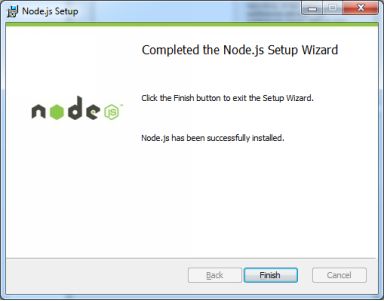 Click on Finish to complete the installation process.
Click on Finish to complete the installation process.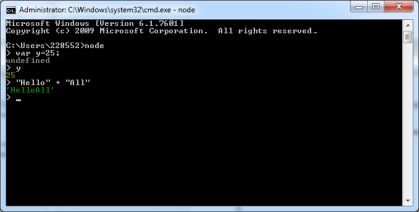
 Node can execute any kind of JS files.
Node can execute any kind of JS files.