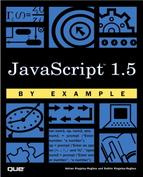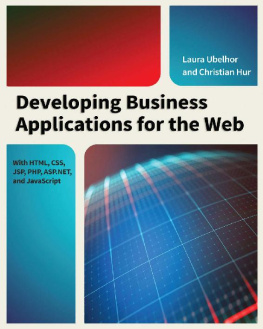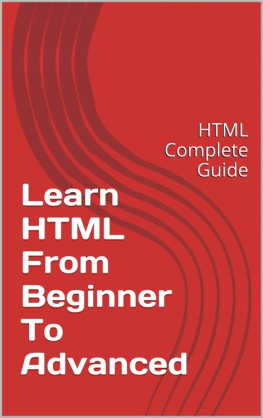Singh - Learn HTML,CSS And JavaScript In 24 Hours: All In One
Here you can read online Singh - Learn HTML,CSS And JavaScript In 24 Hours: All In One full text of the book (entire story) in english for free. Download pdf and epub, get meaning, cover and reviews about this ebook. year: 2015, genre: Computer. Description of the work, (preface) as well as reviews are available. Best literature library LitArk.com created for fans of good reading and offers a wide selection of genres:
Romance novel
Science fiction
Adventure
Detective
Science
History
Home and family
Prose
Art
Politics
Computer
Non-fiction
Religion
Business
Children
Humor
Choose a favorite category and find really read worthwhile books. Enjoy immersion in the world of imagination, feel the emotions of the characters or learn something new for yourself, make an fascinating discovery.
Learn HTML,CSS And JavaScript In 24 Hours: All In One: summary, description and annotation
We offer to read an annotation, description, summary or preface (depends on what the author of the book "Learn HTML,CSS And JavaScript In 24 Hours: All In One" wrote himself). If you haven't found the necessary information about the book — write in the comments, we will try to find it.
Singh: author's other books
Who wrote Learn HTML,CSS And JavaScript In 24 Hours: All In One? Find out the surname, the name of the author of the book and a list of all author's works by series.
Learn HTML,CSS And JavaScript In 24 Hours: All In One — read online for free the complete book (whole text) full work
Below is the text of the book, divided by pages. System saving the place of the last page read, allows you to conveniently read the book "Learn HTML,CSS And JavaScript In 24 Hours: All In One" online for free, without having to search again every time where you left off. Put a bookmark, and you can go to the page where you finished reading at any time.
Font size:
Interval:
Bookmark:

A Brief History of HTML and the World Wide Web .................................................... Working with Special Characters .................... Creating Web Content .................................... Aligning Text on a Page ................................ Understanding Web Content Delivery ................ The Three Types of HTML Lists ......................
Selecting a Web Hosting Provider .................... Placing Lists Within Lists .............................. Testing with Multiple Web Browsers .................. CHAPTER 6: Using Tables to Display Creating a Sample File .................................. Information Using FTP to Transfer Files ............................ Creating a Simple Table ..............................
Distributing Content Without a Web Server ...... Controlling Table Sizes ................................ Tips for Testing Web Content ........................ Alignment and Spanning Within Tables .......... CHAPTER 2: Understanding HTML and Page Layout with Tables .............................. XHTML Connections CHAPTER 7: Using External and Internal Getting Prepared ........................................
Links Getting Started with a Simple Web Page ........ Using Web Addresses ................................ HTML Tags Every XHTML Web Page Must Have .. Linking Within a Page Using Anchors ............ Organizing a Page with Paragraphs and Line Linking Between Your Own Web Content ........ Breaks ......................................................
Linking to External Web Content .................. Organizing Your Content with Headings .......... Linking to an Email Address ........................ ptg999 Validating Your Web Content .......................... Opening a Link in a New Browser Window .... The Scoop on HTML,XML,XHTML,and HTML5 ..
Using CSS to Style Hyperlinks .................... CHAPTER 3: Understanding Cascading Style Sheets CHAPTER 8: Working with Colors, Images,and Multimedia How CSS Works .......................................... Best Practices for Choosing Colors .............. A Basic Style Sheet .................................... Understanding Web Colors .......................... A CSS Style Primer ......................................
Using Hexadecimal Values for Colors ............ Using Style Classes .................................... Using CSS to Set Background,Text, and Using Style IDs ............................................ Border Colors ............................................ Internal Style Sheets and Inline Styles ............ Choosing Graphics Software ........................
CHAPTER 4: Understanding JavaScript The Least You Need to Know About Graphics .. Learning Web Scripting Basics ...................... Preparing Photographic Images .................... How JavaScript Fits into a Web Page .............. Creating Banners and Buttons .................... Exploring JavaScripts Capabilities ..................
Reducing the Number of Colors in an Image .... Displaying Time with JavaScript ...................... Working with Transparent Images ................ Beginning the Script .................................... Creating Tiled Backgrounds ........................ Adding JavaScript Statements ......................
Creating Animated Web Graphics ................ Creating Output .......................................... Placing Images on a Web Page .................... Adding the Script to a Web Page .................... Describing Images with Text ........................ Testing the Script ........................................
Specifying Image Height and Width .............. Aligning Images ........................................
Integrating Multimedia into Your Website ...... JavaScript Syntax Rules .............................. Using Comments ...................................... CHAPTER 9: Working with Margins, Padding, Best Practices for JavaScript ...................... Alignment,and Floating Using Margins .......................................... CHAPTER 15: Working with the Document Padding Elements ......................................
Object Model (DOM) Keeping Everything Aligned .......................... Understanding the Document Object Model (DOM) ............................................ Understanding the Float Property ................ Using window Objects ................................ CHAPTER 10: Understanding the CSS Box Working with the document Object ................ Model and Positioning Accessing Browser History ..........................
The CSS Box Model .................................. Working with the location Object .................. The Whole Scoop on Positioning .................. More About the DOM Structure .................... Controlling the Way Things Stack Up ............ Working with DOM Nodes ............................
Managing the Flow of Text .......................... Creating Positionable Elements (Layers) ........ Hiding and Showing Objects ........................ CHAPTER 11: Using CSS to Do More with Lists,Text, and Navigation Modifying Text Within a Page ...................... HTML List Refresher .................................. Adding Text to a Page ................................
Font size:
Interval:
Bookmark:
Similar books «Learn HTML,CSS And JavaScript In 24 Hours: All In One»
Look at similar books to Learn HTML,CSS And JavaScript In 24 Hours: All In One. We have selected literature similar in name and meaning in the hope of providing readers with more options to find new, interesting, not yet read works.
Discussion, reviews of the book Learn HTML,CSS And JavaScript In 24 Hours: All In One and just readers' own opinions. Leave your comments, write what you think about the work, its meaning or the main characters. Specify what exactly you liked and what you didn't like, and why you think so.

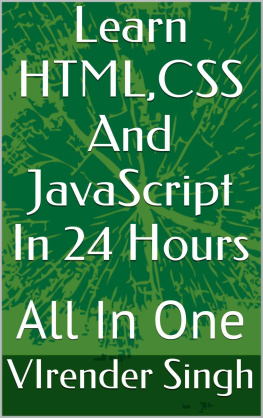
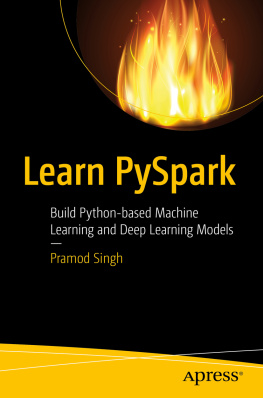
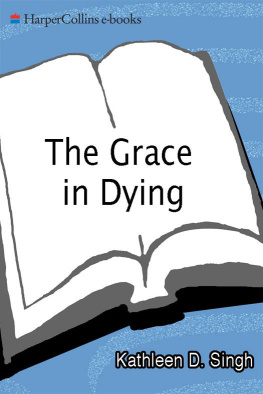
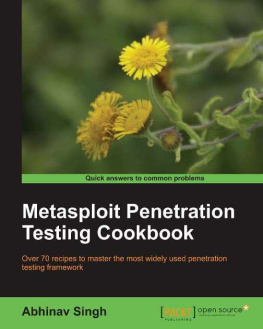
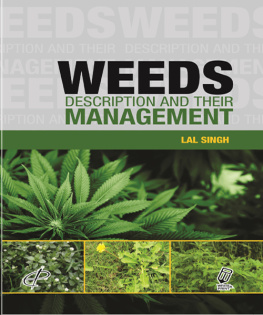


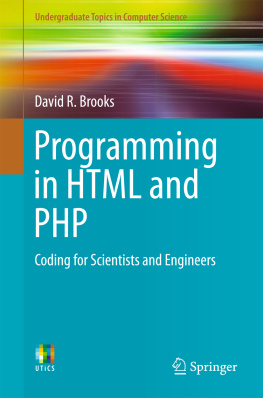
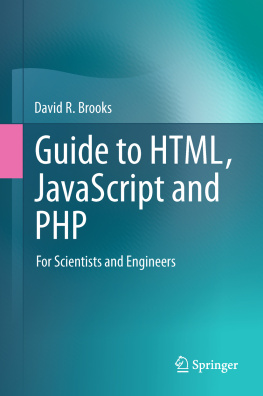

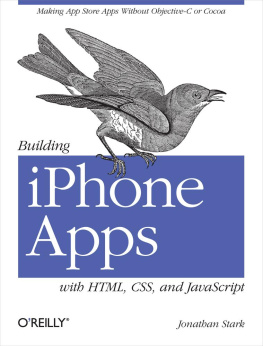
![Jon Duckett [Jon Duckett] - JavaScript and JQuery: Interactive Front-End Web Development](/uploads/posts/book/120511/thumbs/jon-duckett-jon-duckett-javascript-and-jquery.jpg)