
GETTING STARTED
Using the bike hire scheme is simple and easy. Theres no need to book simply hire a bike, ride it, then return it to any docking station, ready for the next rider.
The hire bikes are available 24 hours a day, every single day of the year. You can choose from more than 10,000 bikes at over 700 docking stations. With docking stations every 300500m (330550 yards), you will never be far from a bike.
YOUR THREE-STEP GUIDE

Hire
- Go to the nearest docking station terminal with your debit or credit card and touch the screen to begin.
- Select Hire a Cycle, follow the on-screen instructions and take the printed release code. Note that each code is valid for 10 minutes and only at that docking station.
- You can hire up to four bikes at the same time but youll need a separate release code for each bike.

Ride
- Take a moment to read the tips for safer cycling at the terminal.
- Choose your bike and check the tyres, brakes and bell.
- Type your five-digit release code into the docking points silent keypad and pull the bike out when the green light appears.
- Adjust the saddle height and go.
- Remember that the bikes have lights that come on automatically when you start pedalling.

Return
- Push the bike firmly into any empty docking point.
- Wait for the green light, which will show the bike is securely docked (otherwise the charges for your journey will continue).
- If the docking station is full, select No docking point free at the terminal and follow the on-screen directions to get an extra 15 minutes free.
- To find a nearby space if the docking station is full, select Status of nearest docking station at the terminal.
- Remember, if youre not using the bike, dock it back!
- If the bike is unsafe to ride, press the fault button on the docking point within ten seconds of docking it. You will need to wait five minutes before hiring another bike.
WHAT YOU PAY
| COSTS |
| It costs 2 to access the bikes for 24 hours and the first 30 minutes of each journey is free. Longer journeys cost 2 for each extra 30 minutes or less. |
| HIRE | Bike access for 24 hours | |
| RIDE | First 30 minutes of each journey | Free |
| Each extra 30 minutes or less | |
| RETURN | You must return a bike within 24 hours |
| You could be charged up to 300 if you damage a bike or do not return it. |
All journeys under 30 minutes are free from extra ride charges.
- Your bike access period begins once payment is taken, not when you first use the bike.
- The scheme accepts all major credit and debit cards it does not accept cash or Oyster cards.
- You must be 18 or over to hire a bike and 14 or over to ride one.
REGISTER FOR YOUR OWN KEY
If you are a regular user of the bikes, consider becoming a member:
- Get your own key for quicker bike access. (Theres a one-off 3 fee per key.)
- Buy yearly bike access for only 90 thats just 25p a day.
PAY AS YOU PEDAL MEMBERSHIP
For quicker bike access without the cost of yearly membership, why not become a pay as you pedal member? Register for a key online and select 24-hour bike access, then simply pay 2 when you hire your first bike of the day and any extra charges for journeys over 30 minutes. No yearly fee just slot your key into the keypad, and away you go!
Register at tfl.gov.uk/santandercycles
SANTANDER CYCLES APP
The official Santander Cycles app is the only app to send bike release codes straight to your smartphone. So you can skip past the docking station terminal and get on your bike quicker. Simply register with your bank card, and use the app to Hire now from a nearby docking station. Follow the instructions to get your bike release code. Tap the code into the docking point, and youre good to go. Each bike release code is valid for 10 minutes at your chosen docking station. You can also:
- See up-to-the minute information about which docking stations have bikes and spaces available.
- Plan a journey with an easy-to-follow map.
- Receive notifications for example, summarising the cost at the end of your hire.
- View your recent journeys and charges.
Please note that the app doesnt reserve bikes. If there are no bikes available at the docking station, dont worry. Use the app to find a nearby docking station with bikes, and get another bike release code to use there.
CYCLING SAFETY & ETIQUETTE
Seeing London on two wheels is one of the best ways of getting to know and experiencing the city. However, the roads of the capital are very busy and although safety measures are continually being improved and developed, there are ways of cycling that can reduce risk.
Follow these tips to help enjoy your ride in London:
DOS:
 DO beware of blind spots around large vehicles its often safer to hang back.
DO beware of blind spots around large vehicles its often safer to hang back.
 DO watch out for other vehicles and pedestrians and show your intentions by always giving clear hand signals.
DO watch out for other vehicles and pedestrians and show your intentions by always giving clear hand signals.
 DO make yourself seen by wearing bright clothing in the day and reflective clothing or accessories at night.
DO make yourself seen by wearing bright clothing in the day and reflective clothing or accessories at night.
 DO consider wearing a helmet.
DO consider wearing a helmet.
 DO wait in front of other vehicles at traffic lights by using the advanced stop line for cyclists, if there is one.
DO wait in front of other vehicles at traffic lights by using the advanced stop line for cyclists, if there is one.
 DO use only signed cycle routes or roads in the Royal Parks, or you may be fined.
DO use only signed cycle routes or roads in the Royal Parks, or you may be fined.
 DO stop at zebra crossings for pedestrians.
DO stop at zebra crossings for pedestrians.
 DO avoid and report potholes to the local council with the FillThatHole app.
DO avoid and report potholes to the local council with the FillThatHole app.
 DO use the gears to make cycling easier.
DO use the gears to make cycling easier.
DONTS:
 DONT ride through red traffic lights you may be fined 50.
DONT ride through red traffic lights you may be fined 50.
 DONT cycle on the pavement or the wrong way up one-way streets (unless clearly marked for cyclists).
DONT cycle on the pavement or the wrong way up one-way streets (unless clearly marked for cyclists).
 DONT get too close to parked cars beware of car doors opening suddenly.
DONT get too close to parked cars beware of car doors opening suddenly.
 DONT use a mobile phone or earphones while cycling you need to rely on all your senses when riding.
DONT use a mobile phone or earphones while cycling you need to rely on all your senses when riding.

Next page
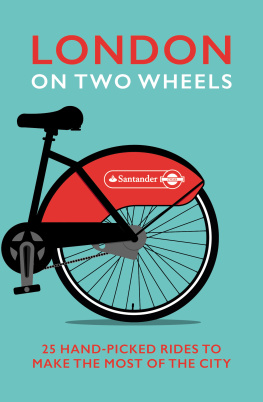
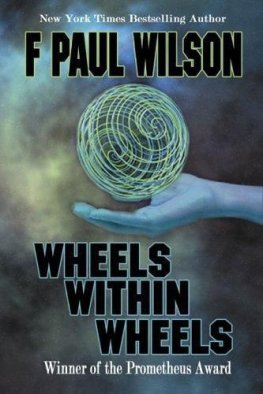
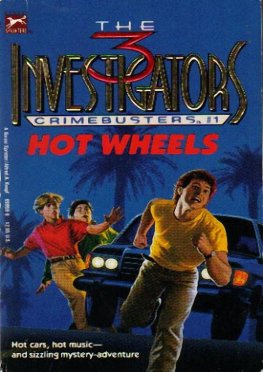
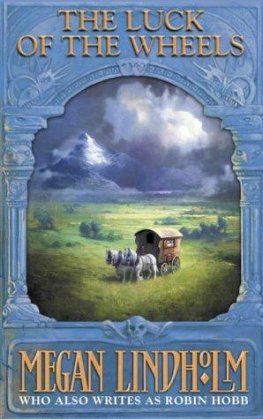
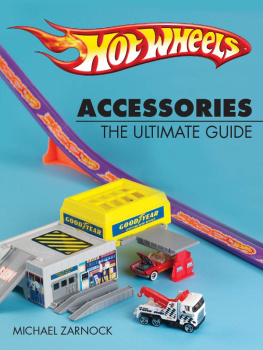
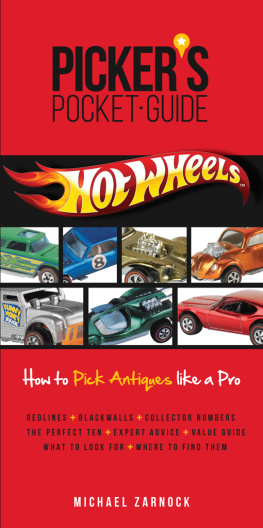
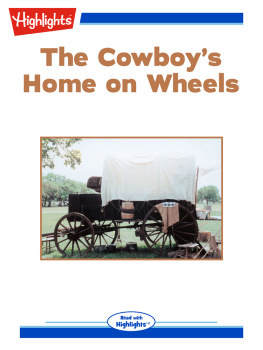
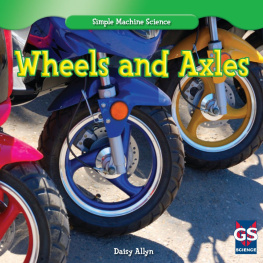
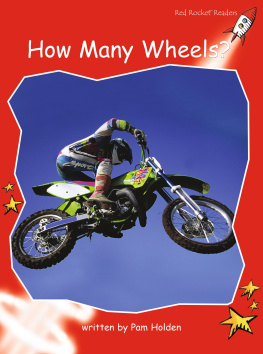
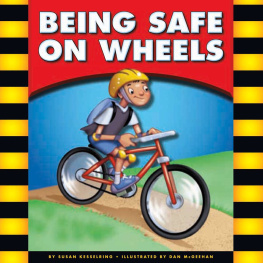
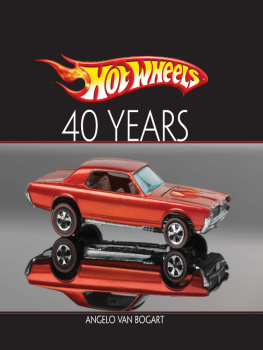
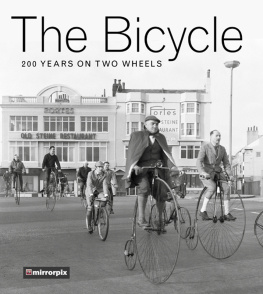


 Hire
Hire Ride
Ride Return
Return DO beware of blind spots around large vehicles its often safer to hang back.
DO beware of blind spots around large vehicles its often safer to hang back. DO watch out for other vehicles and pedestrians and show your intentions by always giving clear hand signals.
DO watch out for other vehicles and pedestrians and show your intentions by always giving clear hand signals. DO make yourself seen by wearing bright clothing in the day and reflective clothing or accessories at night.
DO make yourself seen by wearing bright clothing in the day and reflective clothing or accessories at night. DO consider wearing a helmet.
DO consider wearing a helmet. DO wait in front of other vehicles at traffic lights by using the advanced stop line for cyclists, if there is one.
DO wait in front of other vehicles at traffic lights by using the advanced stop line for cyclists, if there is one. DO use only signed cycle routes or roads in the Royal Parks, or you may be fined.
DO use only signed cycle routes or roads in the Royal Parks, or you may be fined. DO stop at zebra crossings for pedestrians.
DO stop at zebra crossings for pedestrians. DO avoid and report potholes to the local council with the FillThatHole app.
DO avoid and report potholes to the local council with the FillThatHole app. DO use the gears to make cycling easier.
DO use the gears to make cycling easier. DONT ride through red traffic lights you may be fined 50.
DONT ride through red traffic lights you may be fined 50. DONT cycle on the pavement or the wrong way up one-way streets (unless clearly marked for cyclists).
DONT cycle on the pavement or the wrong way up one-way streets (unless clearly marked for cyclists). DONT get too close to parked cars beware of car doors opening suddenly.
DONT get too close to parked cars beware of car doors opening suddenly. DONT use a mobile phone or earphones while cycling you need to rely on all your senses when riding.
DONT use a mobile phone or earphones while cycling you need to rely on all your senses when riding.