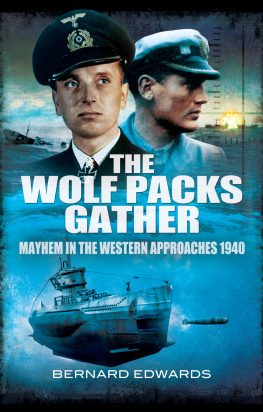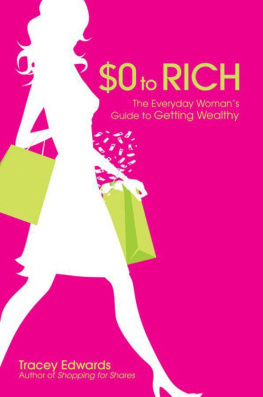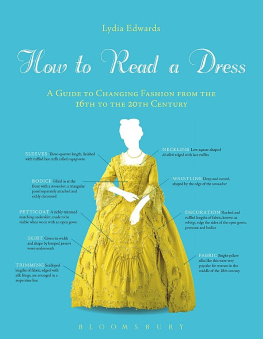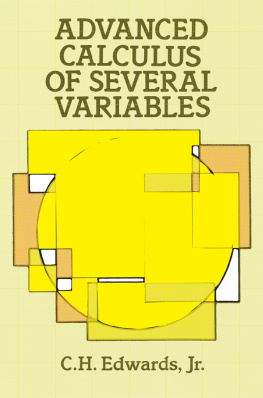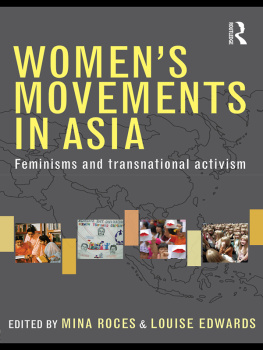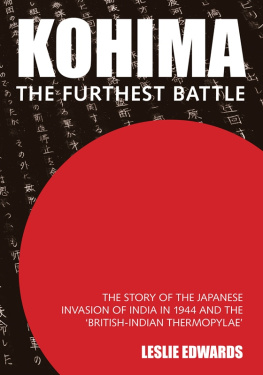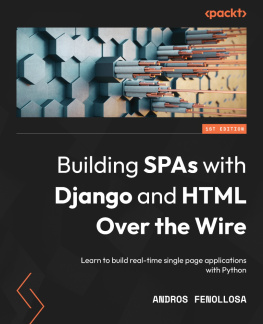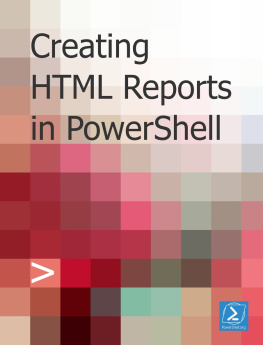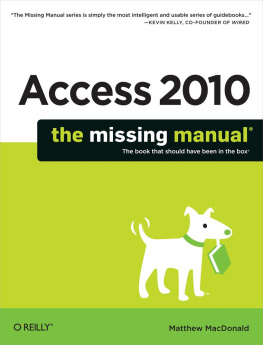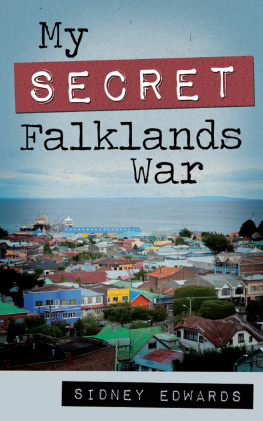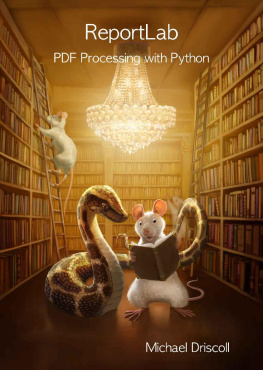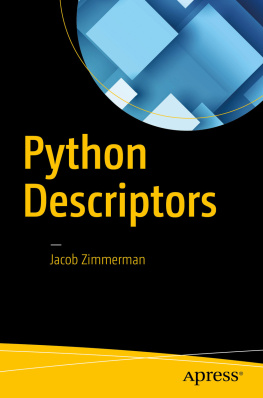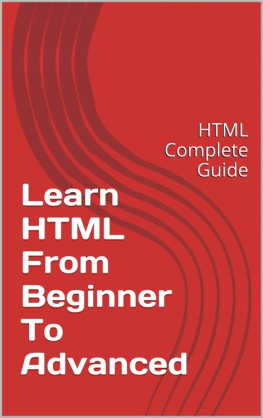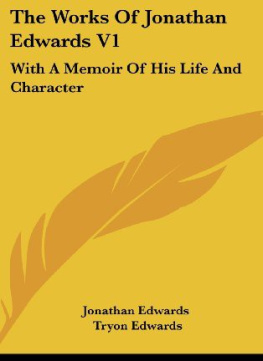Edwards - PYTHON AND ACCESS: Creating Reports Using HTML AND RDLC
Here you can read online Edwards - PYTHON AND ACCESS: Creating Reports Using HTML AND RDLC full text of the book (entire story) in english for free. Download pdf and epub, get meaning, cover and reviews about this ebook. year: 2021, genre: Detective and thriller. Description of the work, (preface) as well as reviews are available. Best literature library LitArk.com created for fans of good reading and offers a wide selection of genres:
Romance novel
Science fiction
Adventure
Detective
Science
History
Home and family
Prose
Art
Politics
Computer
Non-fiction
Religion
Business
Children
Humor
Choose a favorite category and find really read worthwhile books. Enjoy immersion in the world of imagination, feel the emotions of the characters or learn something new for yourself, make an fascinating discovery.

- Book:PYTHON AND ACCESS: Creating Reports Using HTML AND RDLC
- Author:
- Genre:
- Year:2021
- Rating:3 / 5
- Favourites:Add to favourites
- Your mark:
- 60
- 1
- 2
- 3
- 4
- 5
PYTHON AND ACCESS: Creating Reports Using HTML AND RDLC: summary, description and annotation
We offer to read an annotation, description, summary or preface (depends on what the author of the book "PYTHON AND ACCESS: Creating Reports Using HTML AND RDLC" wrote himself). If you haven't found the necessary information about the book — write in the comments, we will try to find it.
Edwards: author's other books
Who wrote PYTHON AND ACCESS: Creating Reports Using HTML AND RDLC? Find out the surname, the name of the author of the book and a list of all author's works by series.
PYTHON AND ACCESS: Creating Reports Using HTML AND RDLC — read online for free the complete book (whole text) full work
Below is the text of the book, divided by pages. System saving the place of the last page read, allows you to conveniently read the book "PYTHON AND ACCESS: Creating Reports Using HTML AND RDLC" online for free, without having to search again every time where you left off. Put a bookmark, and you can go to the page where you finished reading at any time.
Font size:
Interval:
Bookmark:
Python And Access Creating Reports Using HTML AND RDLC Richard Edwards Introduction You only live once. JUST DONT DIE ON ME. What do you have, that I dont have? Probably, a lot more time on this planet than I do. But dont feel sorry for me just because I am 71 and trying to help you learn more about different languages and coding conventions. This book is about working with Python. It is also about working with Access to connect to a database, select a table and then mold the data into HTML and RDLC Reports.
Want more, go elsewhere. Want less, go elsewhere. Want code to create HTML and RDLC solution objects, you are at the right place. And that covers the introduction flyby. Getting your Python Environment Ready Normally, you would expect me to tell you where to download Python for Windows. Of course, that is coming.
But not all versions work with installing the win32com.client and vice versa. And since this book relies heavily on the win32com.client, it is important that both the Python version and the pywin32 versions below match each other in bit and version numbers.  Heres the link for the above files and heres the link for the list of Python for windows installs. I have 3.78 using 32-bit and 3.9 using 64-bit and at the same time. Both as you can see on the next page are working just fine.
Heres the link for the above files and heres the link for the list of Python for windows installs. I have 3.78 using 32-bit and 3.9 using 64-bit and at the same time. Both as you can see on the next page are working just fine. 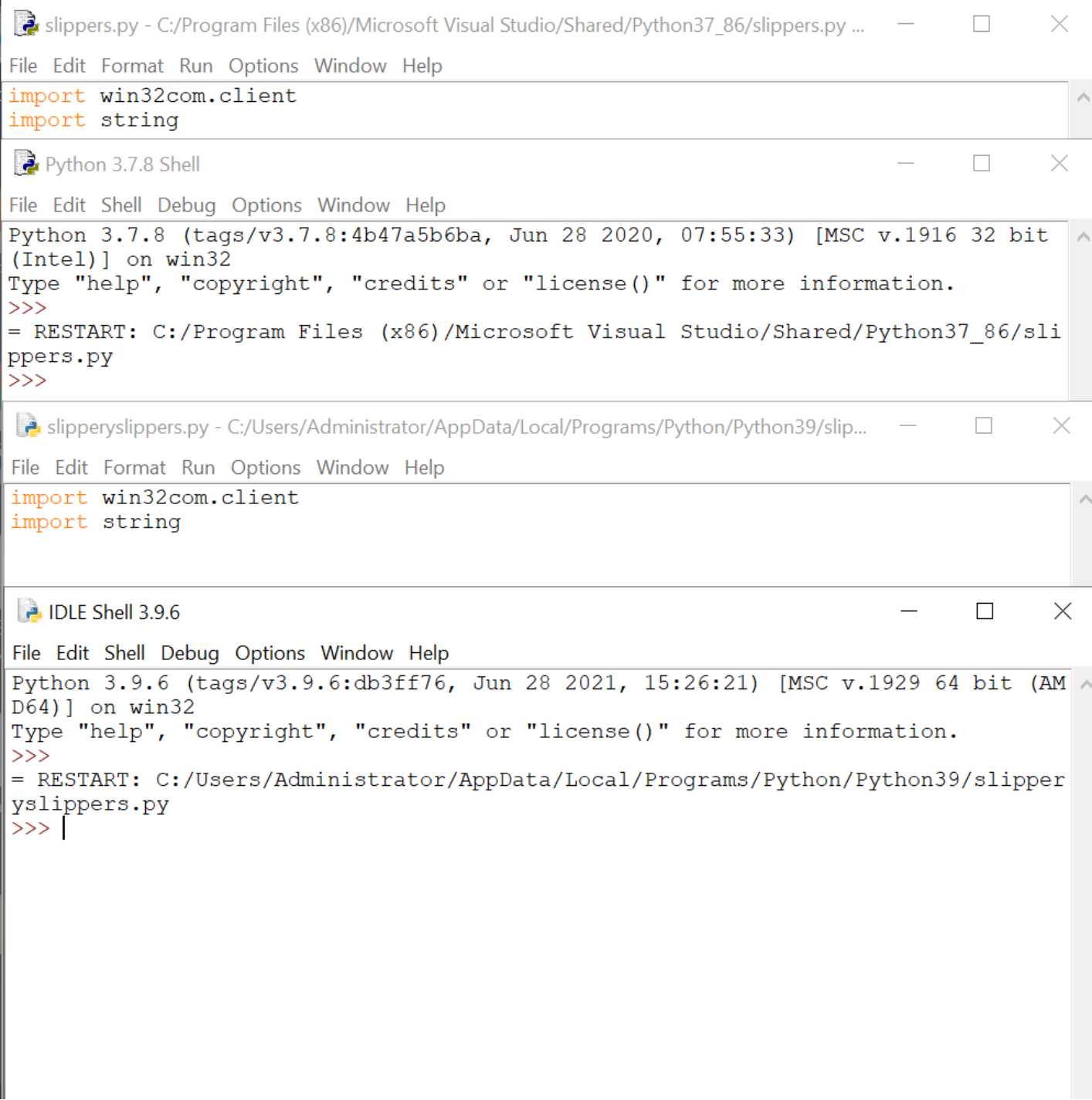 Access Why cant we just have fun writing code? You know, I remember when I bought a book a week trying to keep up with the ever-changing technologies and was glad to get just one chapter that helped me have a better understanding of what my customers were up against.
Access Why cant we just have fun writing code? You know, I remember when I bought a book a week trying to keep up with the ever-changing technologies and was glad to get just one chapter that helped me have a better understanding of what my customers were up against.
One chapter. The book cost $50. Did I complain? No. Why? Because I had enough respect as a writer to appreciate the never seen hours and hours of research and code testing that went into that one chapter that I desperately need. Did not matter what it cost, either. I just knew that the subject and content was exactly what I was looking for.
Now, I come along, charge bare minimum and everyone wants to complain. Perhaps, I should charge more. This might sound like a metaphorical contradiction considering what is about to follow but I am not trying to make Accesss users experience much more satisfying but your experience as a programmer. After all, it is you, if you have the skills, best suited to judge the Access users needs and create a solution to satisfy those needs. As I see it, my job is to explain to you what the code does and then explain how it can be applied. It is then up to you to do the same and apply what you have learned to weave it into their Access security blanket.
Problem is, unless you are a passionate user of Access as an application yourself, it is next to impossible to provide compelling for them blindly. With that said, heres the Mr. Bah Humbugs guide to the universe of Access.
Lets face it, out of the box solutions are boring addons, sound more like drone coding for customers not happy with just the product doing the job it was supposed to do, and make you feel like you are working for Microsoft without any benefits from them for doing so. In fact, the only real reason why you should be providing a service where you are generating code to cement Access with Excel or Access and Outlook or Access and Sql Server as your own business venture is because youre working for Microsoft since Microsoft is the only company really profiting when such appeasements make their customers happy. There is no reason in the world why the only company who makes money from you enhancing their product is Microsoft. After all, dont you have to purchase Office 365 from Microsoft just to create interactive programs so you can have the ability to create them? I rest my case on that.
Sound like a plan? Good!, heres the concept: Many programmers just dont have the time to spend learning how and why the pieces of the puzzle do, indeed, work with each other to generate something bigger and better than the program was designed to do out of the box. My goal here is to take work out the kinks so to speak and supply you with the solutions and the work arounds. The result: saving you time effort and tons of frustration in the process. Hopefully, this is where I believe I can help you. So, heres the plan: We are going to use HTML and RDLC Reports to create Reports for Access. Thats it. Thats it.
Lets go to work. HTML Reports No such thing as boring At least, not in my world. There are two different kinds of tables: With Gridlines Without Gridlines There are four different kinds of renderings: Bound Cloaked Dynamic Static There are four different Orientations: Multi-Line Horizontal Multi-line Vertical Single-Line Horizontal Single-Line Vertical There are only different Orientations for Bound: Multi-Line Horizontal Single-Line Horizontal Single-Line Vertical There are four different Additional tags: Div Span Textarea Textbox Lets start with Static. Static Code Totally written by Python and not inside html And that is the best way to describe it. Below is the code: import win32com.client import string Tablename = "Products" TableType = "Table" Orientation = "Multi-Line Horizontal" ControlType = "None" svc = win32com.client.GetObject("winmgmts:\\\\.\\root\\cimv2") objs =svc.ExecQuery("Select * from Win32_Process where Name='MSACCESS.EXE'") for obj in objs: try: obj.Terminate() except: print("Found Access and killed it.") ws = win32com.client.Dispatch("WScript.Shell") DBName = ws.CurrentDirectory + "\\Accadwproduct.accdb" oAccess = win32com.client.Dispatch("Access.Application") oAccess.OpenCurrentDatabase(DBName) db = oAccess.CurrentDB() rs = db.OpenRecordset(Tablename) filename = ws.CurrentDirectory + "\\" + Tablename + ".hta" fso = win32com.client.Dispatch("Scripting.FileSystemObject") txtstream = fso.OpenTextFile(filename, 2, True, -2) txtstream.WriteLine("") txtstream.WriteLine(" ") txtstream.WriteLine("") txtstream.WriteLine(" ")
txtstream.WriteLine("th")
txtstream.WriteLine("{")
txtstream.WriteLine(" COLOR: white;")
txtstream.WriteLine(" BACKGROUND-COLOR: MidnightBlue;")
txtstream.WriteLine(" FONT-FAMILY:font-family: Cambria, serif;")
txtstream.WriteLine(" FONT-SIZE: 12px;")
txtstream.WriteLine(" text-align: left;")
txtstream.WriteLine(" white-Space: nowrap;")
txtstream.WriteLine("}")
txtstream.WriteLine("td")
txtstream.WriteLine("{")
txtstream.WriteLine(" COLOR: navy;")
txtstream.WriteLine(" BACKGROUND-COLOR: #eeeeee;")
txtstream.WriteLine(" FONT-FAMILY: font-family: Cambria, serif;")
txtstream.WriteLine(" FONT-SIZE: 12px;")
Next pageFont size:
Interval:
Bookmark:
Similar books «PYTHON AND ACCESS: Creating Reports Using HTML AND RDLC»
Look at similar books to PYTHON AND ACCESS: Creating Reports Using HTML AND RDLC. We have selected literature similar in name and meaning in the hope of providing readers with more options to find new, interesting, not yet read works.
Discussion, reviews of the book PYTHON AND ACCESS: Creating Reports Using HTML AND RDLC and just readers' own opinions. Leave your comments, write what you think about the work, its meaning or the main characters. Specify what exactly you liked and what you didn't like, and why you think so.