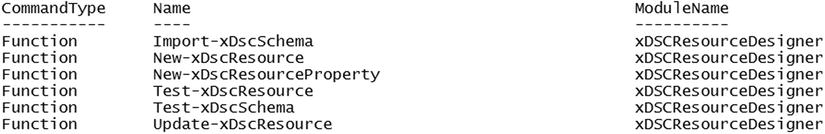Chaganti - Windows PowerShell desired state configuration revealed : [everything you need to know about automating configuration management in Windows]
Here you can read online Chaganti - Windows PowerShell desired state configuration revealed : [everything you need to know about automating configuration management in Windows] full text of the book (entire story) in english for free. Download pdf and epub, get meaning, cover and reviews about this ebook. City: Berkeley, Calif, year: 2014, publisher: Apress, genre: Home and family. Description of the work, (preface) as well as reviews are available. Best literature library LitArk.com created for fans of good reading and offers a wide selection of genres:
Romance novel
Science fiction
Adventure
Detective
Science
History
Home and family
Prose
Art
Politics
Computer
Non-fiction
Religion
Business
Children
Humor
Choose a favorite category and find really read worthwhile books. Enjoy immersion in the world of imagination, feel the emotions of the characters or learn something new for yourself, make an fascinating discovery.
- Book:Windows PowerShell desired state configuration revealed : [everything you need to know about automating configuration management in Windows]
- Author:
- Publisher:Apress
- Genre:
- Year:2014
- City:Berkeley, Calif
- Rating:5 / 5
- Favourites:Add to favourites
- Your mark:
Windows PowerShell desired state configuration revealed : [everything you need to know about automating configuration management in Windows]: summary, description and annotation
We offer to read an annotation, description, summary or preface (depends on what the author of the book "Windows PowerShell desired state configuration revealed : [everything you need to know about automating configuration management in Windows]" wrote himself). If you haven't found the necessary information about the book — write in the comments, we will try to find it.
Desired State Configuration (DSC) is a powerful configuration management platform that makes it easier than ever to perform cross-platform configuration management of your infrastructure, whether on-premise or in the cloud. DSC provides the management platform and Application Programming Interface (API) that can be used with any programming language. Windows PowerShell Desired State Configuration Revealed will take you through this new technology from start to finish and demonstrates the DSC interfaces through Windows PowerShell.
DSC allows you to manage target devices by simply declaring what state you want them to be in, using new declarative language extensions, rather than writing detailed instructions to get them into that state. This makes continuous delivery in Windows easier than ever before. In an environment where changes and deployments are happening all the time, DSC makes the necessary adjustments to the system so you dont have to.
Windows PowerShell Desired State Configuration Revealed starts with an overview of the configuration management features in Windows, followed by a discussion of the architecture of DSC and its components. Youll then explore DSCs built-in features and resources, followed by some of the different methods provided for delivering configuration information within your ecosystem, and learn about configuration monitoring and reporting. In the latter part of the book, youll find out how to get more power out of DSC by writing your own custom DSC resources, including a range of useful examples, and the book concludes with vital information on deploying and troubleshooting DSC in a production environment, along with some expert tips and tricks you might find useful along the way.
Windows PowerShell Desired State Configuration Revealed is your one-stop guide to this new technology and how it can change your working life for the better.
Chaganti: author's other books
Who wrote Windows PowerShell desired state configuration revealed : [everything you need to know about automating configuration management in Windows]? Find out the surname, the name of the author of the book and a list of all author's works by series.

![Chaganti Windows PowerShell desired state configuration revealed : [everything you need to know about automating configuration management in Windows]](/uploads/posts/book/108853/thumbs/chaganti-windows-powershell-desired-state.jpg)
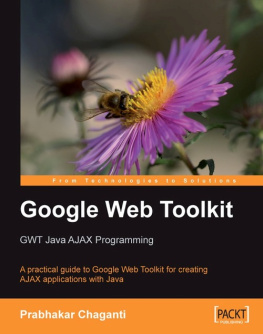
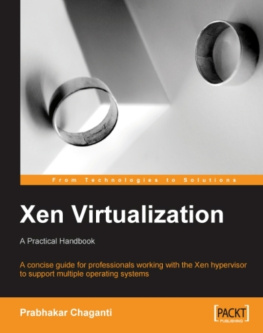

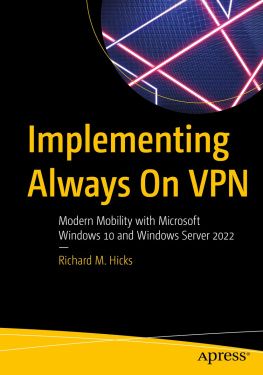
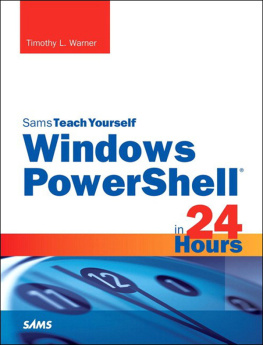
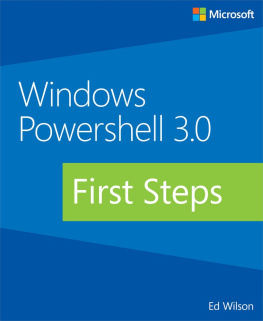

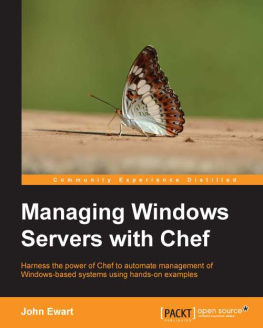
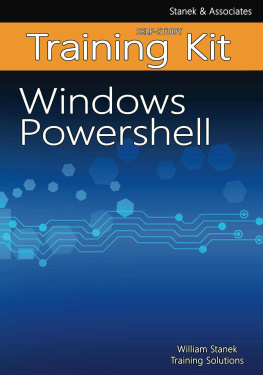
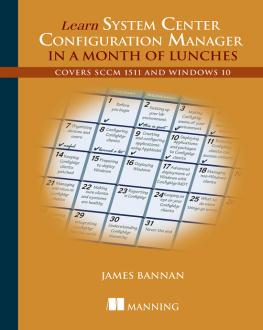
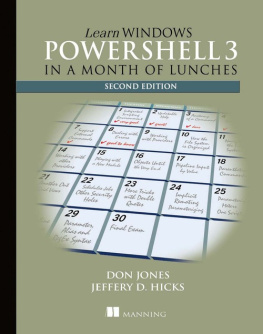
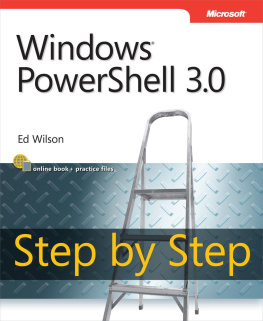
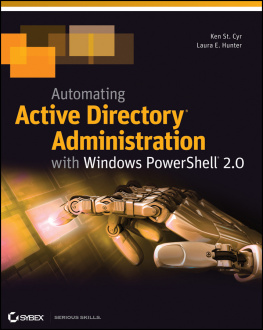

 Note There is no official support for any of these modules. You can, however, report issues and seek help through Microsoft Connect and several other technical online forums.
Note There is no official support for any of these modules. You can, however, report issues and seek help through Microsoft Connect and several other technical online forums.