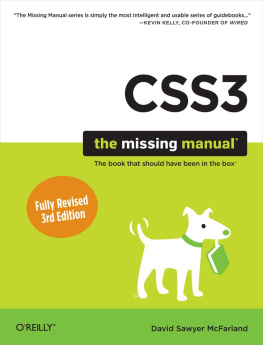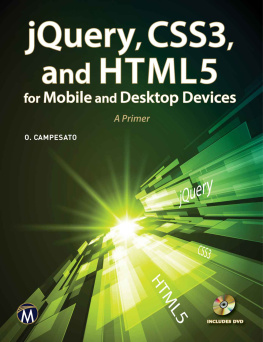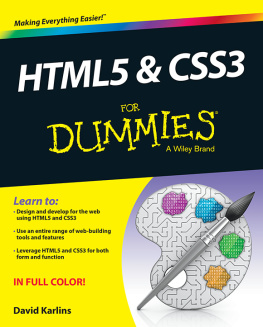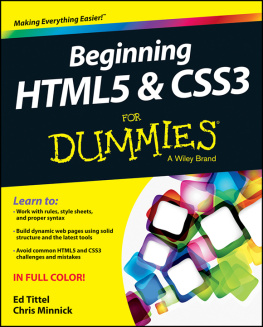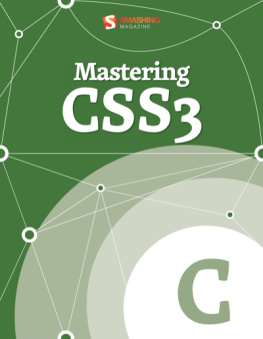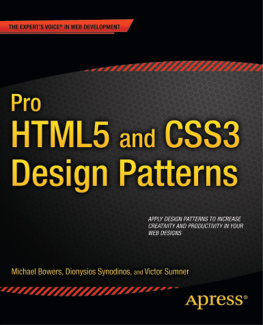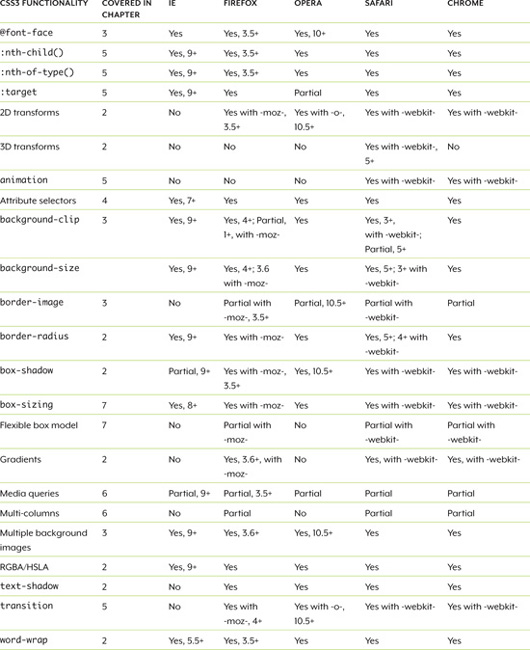Zoe Mickley Gillenwater [Zoe Mickley Gillenwater] - Stunning CSS3: A Project-Based Guide to the Latest in CSS
Here you can read online Zoe Mickley Gillenwater [Zoe Mickley Gillenwater] - Stunning CSS3: A Project-Based Guide to the Latest in CSS full text of the book (entire story) in english for free. Download pdf and epub, get meaning, cover and reviews about this ebook. year: 2010, publisher: New Riders, genre: Home and family. Description of the work, (preface) as well as reviews are available. Best literature library LitArk.com created for fans of good reading and offers a wide selection of genres:
Romance novel
Science fiction
Adventure
Detective
Science
History
Home and family
Prose
Art
Politics
Computer
Non-fiction
Religion
Business
Children
Humor
Choose a favorite category and find really read worthwhile books. Enjoy immersion in the world of imagination, feel the emotions of the characters or learn something new for yourself, make an fascinating discovery.
- Book:Stunning CSS3: A Project-Based Guide to the Latest in CSS
- Author:
- Publisher:New Riders
- Genre:
- Year:2010
- Rating:3 / 5
- Favourites:Add to favourites
- Your mark:
Stunning CSS3: A Project-Based Guide to the Latest in CSS: summary, description and annotation
We offer to read an annotation, description, summary or preface (depends on what the author of the book "Stunning CSS3: A Project-Based Guide to the Latest in CSS" wrote himself). If you haven't found the necessary information about the book — write in the comments, we will try to find it.
CSS3 adds powerful new functionality to the webs visual style language to help you create beautiful and engaging designs more easily than ever. With CSS3, you can create eye-catching visual effects such as semitransparent backgrounds, gradients, and drop shadows without using images; display text in beautiful, unique, non-web-safe fonts; create animations without Flash; and customize a design to the users unique device or screen size without JavaScript.
Youll learn how to accomplish these effects and more by working through a series of practical yet cutting-edge projects. Each chapter walks you through standalone exercises that you can integrate into projects youre working on, or use as inspiration. Youll learn all of the most popular, useful, and well-supported CSS3 techniques, plus:
How to use CSS3 to enhance your pages, not just in terms of looks, but also in terms of usability, accessibility, and efficiency
When and how to provide workarounds and fallbacks for older, non-supporting browsers
How to create stunning designs with unique typography and beautiful graphic details
Advanced new selectors to streamline your markup and make it less prone to human errors
New methods for creating multiple-column layouts
How to quickly and easily create mobile-optimized web designs without using scripting
**
Zoe Mickley Gillenwater [Zoe Mickley Gillenwater]: author's other books
Who wrote Stunning CSS3: A Project-Based Guide to the Latest in CSS? Find out the surname, the name of the author of the book and a list of all author's works by series.

![Zoe Mickley Gillenwater [Zoe Mickley Gillenwater] Stunning CSS3: A Project-Based Guide to the Latest in CSS](/uploads/posts/book/119140/thumbs/zoe-mickley-gillenwater-zoe-mickley-gillenwater.jpg)