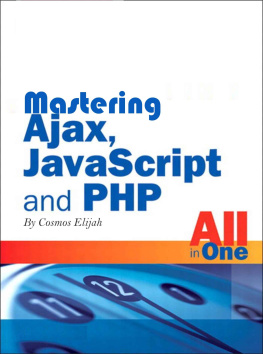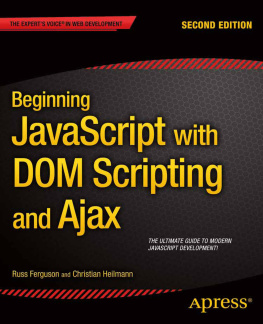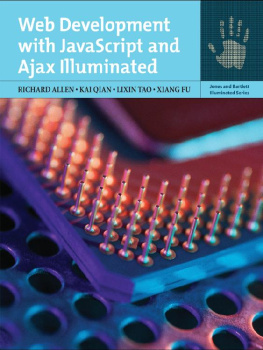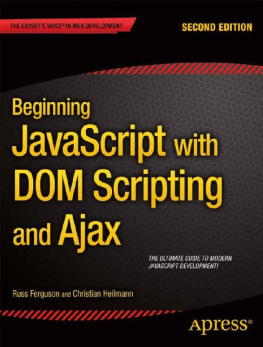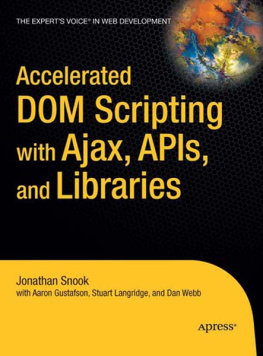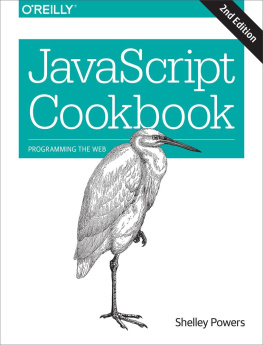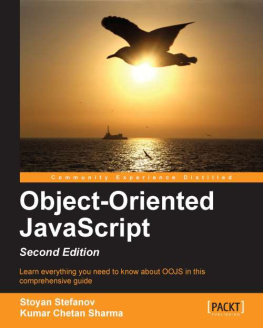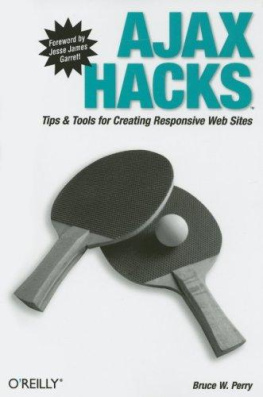Charles Wyke-Smith [Charles Wyke-Smith] - Scriptin’ with JavaScript and Ajax: A Designer’s Guide
Here you can read online Charles Wyke-Smith [Charles Wyke-Smith] - Scriptin’ with JavaScript and Ajax: A Designer’s Guide full text of the book (entire story) in english for free. Download pdf and epub, get meaning, cover and reviews about this ebook. year: 2009, publisher: New Riders, genre: Home and family. Description of the work, (preface) as well as reviews are available. Best literature library LitArk.com created for fans of good reading and offers a wide selection of genres:
Romance novel
Science fiction
Adventure
Detective
Science
History
Home and family
Prose
Art
Politics
Computer
Non-fiction
Religion
Business
Children
Humor
Choose a favorite category and find really read worthwhile books. Enjoy immersion in the world of imagination, feel the emotions of the characters or learn something new for yourself, make an fascinating discovery.
- Book:Scriptin’ with JavaScript and Ajax: A Designer’s Guide
- Author:
- Publisher:New Riders
- Genre:
- Year:2009
- Rating:5 / 5
- Favourites:Add to favourites
- Your mark:
Scriptin’ with JavaScript and Ajax: A Designer’s Guide: summary, description and annotation
We offer to read an annotation, description, summary or preface (depends on what the author of the book "Scriptin’ with JavaScript and Ajax: A Designer’s Guide" wrote himself). If you haven't found the necessary information about the book — write in the comments, we will try to find it.
JavaScript is the brains of your Web pageit enables youto modify a documents structure, styling, and content inresponse to user actions without requesting new pages from theserver. Scriptin with JavaScript and Ajax teaches you how tomaster this powerful and elegant language so you can developintuitive user interactions that take the user experience to newlevels of sophistication and responsiveness.
Todays application-like Web experiences (such asSalesforce.com and Google Maps) and Web 2.0 sites (such asFlickr.com and Twitter) are powered by JavaScript and Ajax. Usingthe techniques shown in this book, you will be able to startcreating similar experiences in the sites you design.
Scriptin with JavaScript and Ajax will teach you how to:
Start developing with JavaScript fast!
Write lightweight but powerful object-oriented code
Modify the Document Object Model
Progressively enhance your pages with JavaScriptto provide the highest levels of accessibility to all users
Learn sophisticated techniques for making your pages respond touser actions
Use the downloadable Scriptin library of helperfunctions to speed development and ensure cross-browsercompatibility
Use Ajax scripting techniques to update specific areas of thepage with data from the server
Create powerful interface interactions, such as sliding panelsand tree menus
Evaluate frameworks such as jQuery and Prototype to find thebest one for your needs
Build an online application that looks and responds like aregular desktop application
Easily adapt the Scriptin code examples for use in yourown projectsdownload them at www.scriptinwithajax.com
Charles Wyke-Smith [Charles Wyke-Smith]: author's other books
Who wrote Scriptin’ with JavaScript and Ajax: A Designer’s Guide? Find out the surname, the name of the author of the book and a list of all author's works by series.

![Charles Wyke-Smith [Charles Wyke-Smith] Scriptin’ with JavaScript and Ajax: A Designer’s Guide](/uploads/posts/book/120577/thumbs/charles-wyke-smith-charles-wyke-smith.jpg)