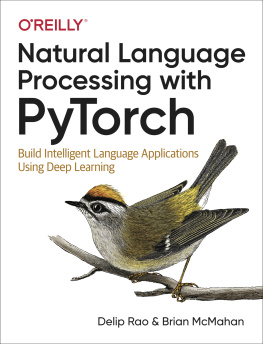Palash Goyal - Deep Learning for Natural Language Processing: Creating Neural Networks with Python
Here you can read online Palash Goyal - Deep Learning for Natural Language Processing: Creating Neural Networks with Python full text of the book (entire story) in english for free. Download pdf and epub, get meaning, cover and reviews about this ebook. year: 2018, publisher: Apress, genre: Home and family. Description of the work, (preface) as well as reviews are available. Best literature library LitArk.com created for fans of good reading and offers a wide selection of genres:
Romance novel
Science fiction
Adventure
Detective
Science
History
Home and family
Prose
Art
Politics
Computer
Non-fiction
Religion
Business
Children
Humor
Choose a favorite category and find really read worthwhile books. Enjoy immersion in the world of imagination, feel the emotions of the characters or learn something new for yourself, make an fascinating discovery.
- Book:Deep Learning for Natural Language Processing: Creating Neural Networks with Python
- Author:
- Publisher:Apress
- Genre:
- Year:2018
- Rating:3 / 5
- Favourites:Add to favourites
- Your mark:
Deep Learning for Natural Language Processing: Creating Neural Networks with Python: summary, description and annotation
We offer to read an annotation, description, summary or preface (depends on what the author of the book "Deep Learning for Natural Language Processing: Creating Neural Networks with Python" wrote himself). If you haven't found the necessary information about the book — write in the comments, we will try to find it.
Discover the concepts of deep learning used for natural language processing (NLP), with full-fledged examples of neural network models such as recurrent neural networks, long short-term memory networks, and sequence-2-sequence models.
Youll start by covering the mathematical prerequisites and the fundamentals of deep learning and NLP with practical examples. The first three chapters of the book cover the basics of NLP, starting with word-vector representation before moving onto advanced algorithms. The final chapters focus entirely on implementation, and deal with sophisticated architectures such as RNN, LSTM, and Seq2seq, using Python tools: TensorFlow, and Keras. Deep Learning for Natural Language Processing follows a progressive approach and combines all the knowledge you have gained to build a question-answer chatbot system.
This book is a good starting point for people who want to get started in deep learning for NLP. All the code presented in the book will be available in the form of IPython notebooks and scripts, which allow you to try out the examples and extend them in interesting ways.
What You Will Learn
Gain the fundamentals of deep learning and its mathematical prerequisites
Discover deep learning frameworks in Python
Develop a chatbot
Implement a research paper on sentiment classification
Who This Book Is For
Software developers who are curious to try out deep learning with NLP.
Palash Goyal: author's other books
Who wrote Deep Learning for Natural Language Processing: Creating Neural Networks with Python? Find out the surname, the name of the author of the book and a list of all author's works by series.