Shelley Powers - What Are Syndication Feeds
Here you can read online Shelley Powers - What Are Syndication Feeds full text of the book (entire story) in english for free. Download pdf and epub, get meaning, cover and reviews about this ebook. year: 2005, publisher: OReilly, genre: Home and family. Description of the work, (preface) as well as reviews are available. Best literature library LitArk.com created for fans of good reading and offers a wide selection of genres:
Romance novel
Science fiction
Adventure
Detective
Science
History
Home and family
Prose
Art
Politics
Computer
Non-fiction
Religion
Business
Children
Humor
Choose a favorite category and find really read worthwhile books. Enjoy immersion in the world of imagination, feel the emotions of the characters or learn something new for yourself, make an fascinating discovery.
- Book:What Are Syndication Feeds
- Author:
- Publisher:OReilly
- Genre:
- Year:2005
- Rating:4 / 5
- Favourites:Add to favourites
- Your mark:
- 80
- 1
- 2
- 3
- 4
- 5
What Are Syndication Feeds: summary, description and annotation
We offer to read an annotation, description, summary or preface (depends on what the author of the book "What Are Syndication Feeds" wrote himself). If you haven't found the necessary information about the book — write in the comments, we will try to find it.
What Are Syndication Feeds — read online for free the complete book (whole text) full work
Below is the text of the book, divided by pages. System saving the place of the last page read, allows you to conveniently read the book "What Are Syndication Feeds" online for free, without having to search again every time where you left off. Put a bookmark, and you can go to the page where you finished reading at any time.
Font size:
Interval:
Bookmark:
 |
|
 |
When you enter the world of syndicated content, you're oftenfaced with the question of what is the "proper" way to dosyndication. While syndication feeds have become a standardtool on the Web--you've seen their signposts: a littleorange button labeled XML in white letters, or maybe buttonsthat say Atom, RSS 2.0, RSS 1.0, or even Feed--it isimportant that your syndication feed be an extension of yoursite. It should reflect your interests, your concerns, andyour choices. This edoc will help you learn about thesepervasive little blobs of XML markup: their purpose, theelements that make up a feed, the different formats, and thetools for generating and consuming feeds.
|
About the Author
Shelley Powers is an independent contractor who specializes in technology architecture and software development. She's authored several computer books, including Developing ASP Components, Unix Power Tools 3rd edition, Essential Blogging , and Practical RDF . In addition, Shelley has also written several articles related primarily to web technology, many for O'Reilly.
The feed "container" is information about the overall site that provides the feed, consisting of several fields that are listed once for the entire feed. Included within this container are the following fields that repeat across most syndication feeds:
link
This is the link for the site's URL, such as the weblog's URL.
title
This is the title for the site, such as the weblog's title.
description
This is a description of the weblog or site, and usually contains whatever subtitle is given for the site. In Atom, this is the subtitle field.
author
In Atom, author is a structure containing the author's name and email, or just the author's email. In RSS 2.0, this field is replaced by webMaster and managingEditor , which are email addresses. In RSS 1. x , this is replaced, usually, by dc:creator (which may be either a structure or a simple value).
date
In RSS 1. x , this field, usually dc:date , is the date the feed was updated. In Atom, this is the updated field; in RSS 2.0, this is the lastBuildDate .
generator
In RSS 2.0, this is the tool used to generate the syndication feed. The Atom feed also uses generator , while RSS 1. x uses generatorAgent .
copyright
Copyright information.
language
What language the text of the document is in.
id
This field is specific to Atom, and provides a unique identifier for the site.
image
An icon or image representing the feed or site for both RSS 1. x and RSS 2. x . In Atom, this would be icon , though logo can be used for a logo representation. In RSS 1.1 and RSS 2.0, image is a structure pointing to the image's URL, title, and link to site. In RSS 1. x , the image should be 88x31. In Atom, the icon "should have an aspect ratio of one (horizontal) to one (vertical), and should be suitable for presentation at a small size." In RSS 2.0, the image should have a maximum width of 144, and maximum height of 400; default is 88x31.
(Note that these aren't all the elements for each fieldjust those that are required and the most commonly occurring optional elements.)
Let's see some examples of feeds. The following is the head section of an Atom feed from O'Reilly's Radar weblog:
O'Reilly Radar 2005-10-13T17:13:35Z http://radar.oreilly.com/ tag:radar.oreilly.com,2005://24 Movable Type Copyright (c) 2005, O'Reilly Media, Inc....In the example, notice the modified date, title , and copyright notice. Here the field link identifies the feed's relationship with the document.
A RSS 1.0 feed from the same site looks like:
O'Reilly Radar http://radar.oreilly.com/ http://radar.oreilly.com/ 2005-10-13T08:47:28-08:00 ...Notice that the first XML element is the main rdf:RDF , required for all RDF/ XML documents. Other than that, it is very similar to the Atom feed, other than some name differences and changes in the namespaces (the acronym identifiers that are located at the beginning of the document and are used to point to the schema where the elements arise).
There is one major difference between RSS 1.0 and the other syndication feeds, and that is that all the items included in RSS 1.0 feeds are first listed in a container- like element, and are then defined in full in other parts of the document. This container looks as follows:
O'Reilly Radar doesn't have an RSS 2.0 feed (discussed later in this article), so I pulled a sample from the Scripting News weblog of Dave Winer. Dave is the creator of RSS 2.0, a sample of which follows:
Scripting News http://www.scripting.com/ It's even worse than it appears. en-us Copyright 1997-2005 Dave Winer Thu, 13 Oct 2005 04:00:00 GMT Thu, 13 Oct 2005 15:42:37 GMT http://blogs.law.harvard.edu/tech/rss UserLand Frontier v9.0.1 dwiner@cyber.law.harvard.edu dwiner@cyber.law.harvard.edu ...The use of namespaces in RSS 2.0 is fairly rare, but has become more common as other companies such as Microsoft and Apple have added discussion , something else discussed later in the article.
These are examples of the feed's head section. What goes into the entry sections is discussed later, with examples for entries included.
Note: Syndication feeds are created automatically using various tools, usually built into whatever tool you're using to create your website. These examples are provided purely for reference purposes, not as a guide in how to create a feed.
Each individual entry at a site has its own entry within the feed, up to the number designated for each feed (this number does change, but usually ends up being between 5 and 15). In Atom, the entries are designated by entry elements, while in RSS 1. x and RSS 2.0, they're listed as item .
Examining the more comment elements within each entry:
title
The entry's title, if any.
link
The link or URL for the individual item.
guid
The unique identification of the item. In Atom, this is id .
description
In RSS 1.1 and RSS 2.0, the description is a text description or summary of the item. In Atom, the field for this value is summary .
content
The content is the encoded full content for the item, including any HTML or XHTML markup. The field could also be called content:encoded with RSS 1. x . If you specify both content and description , then the description (or summary ) should be an abbreviated copy of the text. If you specify just the summary or description , and don't want to provide full content, you should not include the content field.
Next pageFont size:
Interval:
Bookmark:
Similar books «What Are Syndication Feeds»
Look at similar books to What Are Syndication Feeds. We have selected literature similar in name and meaning in the hope of providing readers with more options to find new, interesting, not yet read works.
Discussion, reviews of the book What Are Syndication Feeds and just readers' own opinions. Leave your comments, write what you think about the work, its meaning or the main characters. Specify what exactly you liked and what you didn't like, and why you think so.

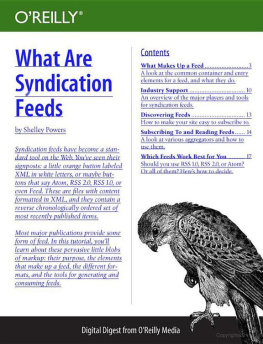
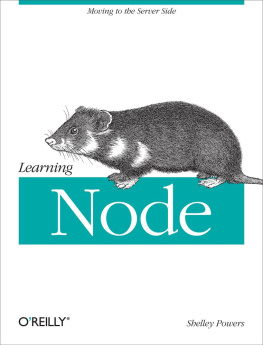

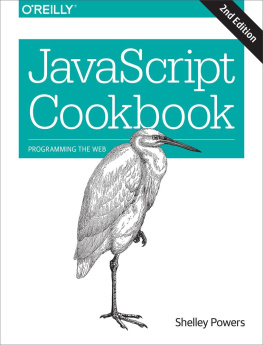

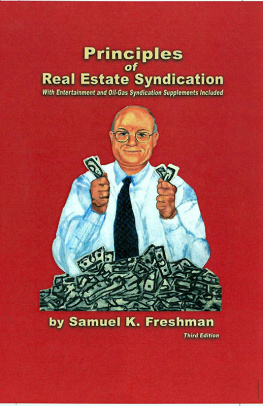
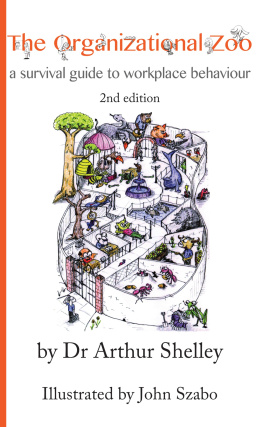

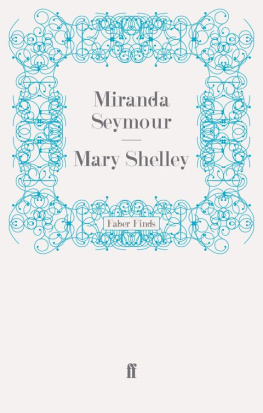
![Wittenbrink - RSS and Atom: understanding and implementing content feeds and syndication ; [covers RSS 2.0, RSS 1.1, RSS 1.0, RSS 0.9x, Atom 1.0, and all important extensions to these formats]](/uploads/posts/book/209899/thumbs/wittenbrink-rss-and-atom-understanding-and.jpg)
![Shelley Powers [Shelley Powers] - Learning JavaScript, 2nd Edition](/uploads/posts/book/120570/thumbs/shelley-powers-shelley-powers-learning.jpg)