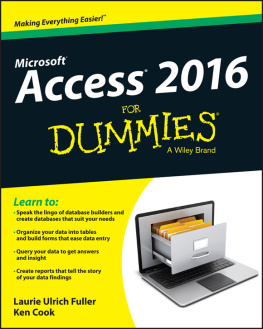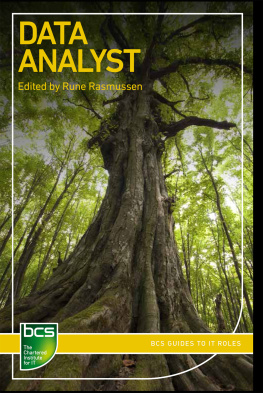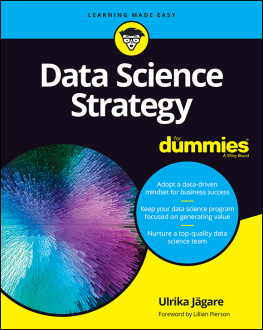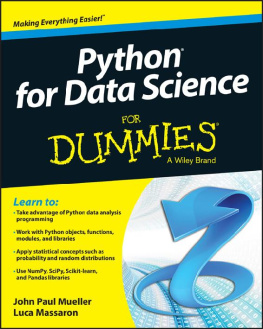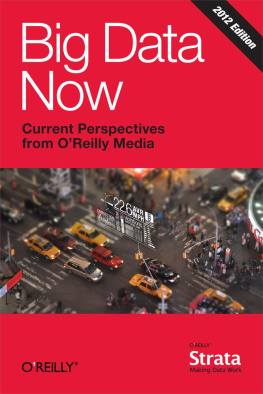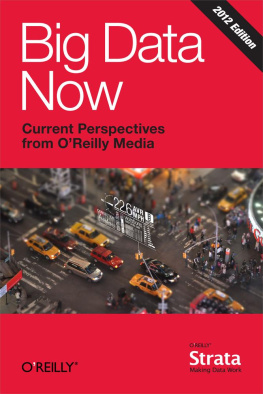Cook Ken - Access 2016 For Dummies
Here you can read online Cook Ken - Access 2016 For Dummies full text of the book (entire story) in english for free. Download pdf and epub, get meaning, cover and reviews about this ebook. City: Hoboken;NJ, year: 2015, publisher: Wiley;For Dummies, genre: Home and family. Description of the work, (preface) as well as reviews are available. Best literature library LitArk.com created for fans of good reading and offers a wide selection of genres:
Romance novel
Science fiction
Adventure
Detective
Science
History
Home and family
Prose
Art
Politics
Computer
Non-fiction
Religion
Business
Children
Humor
Choose a favorite category and find really read worthwhile books. Enjoy immersion in the world of imagination, feel the emotions of the characters or learn something new for yourself, make an fascinating discovery.
- Book:Access 2016 For Dummies
- Author:
- Publisher:Wiley;For Dummies
- Genre:
- Year:2015
- City:Hoboken;NJ
- Rating:3 / 5
- Favourites:Add to favourites
- Your mark:
- 60
- 1
- 2
- 3
- 4
- 5
Access 2016 For Dummies: summary, description and annotation
We offer to read an annotation, description, summary or preface (depends on what the author of the book "Access 2016 For Dummies" wrote himself). If you haven't found the necessary information about the book — write in the comments, we will try to find it.
Access 2016 For Dummies — read online for free the complete book (whole text) full work
Below is the text of the book, divided by pages. System saving the place of the last page read, allows you to conveniently read the book "Access 2016 For Dummies" online for free, without having to search again every time where you left off. Put a bookmark, and you can go to the page where you finished reading at any time.
Font size:
Interval:
Bookmark:
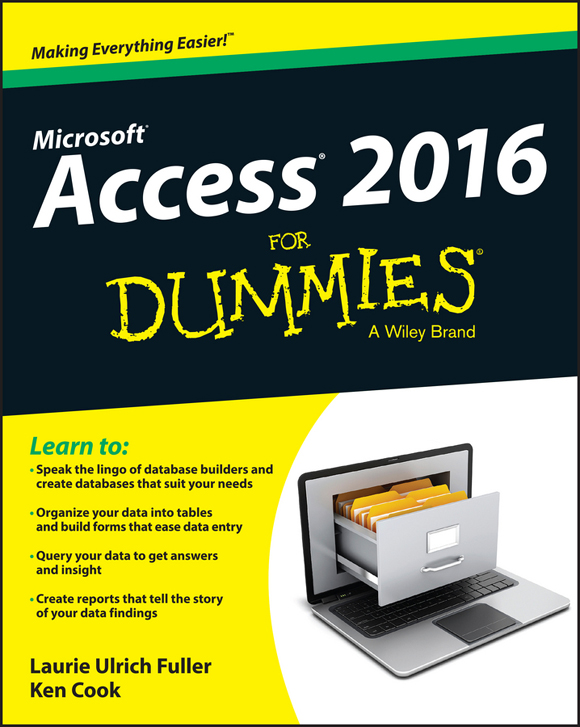
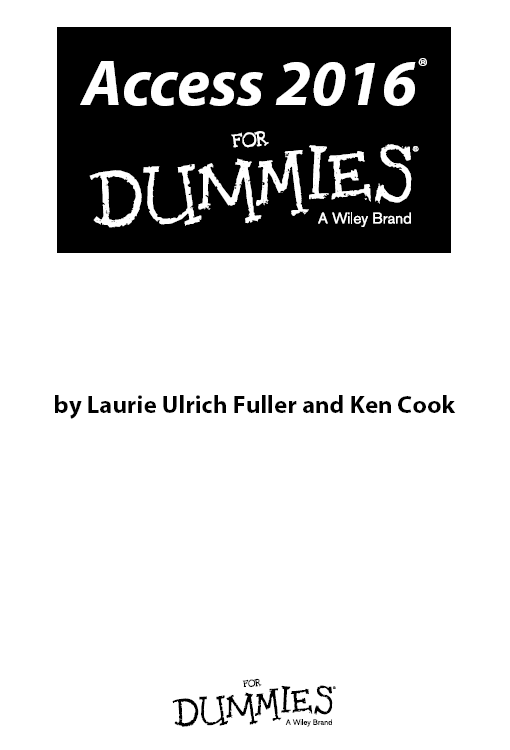
Access 2016 For Dummies
Published by: John Wiley & Sons, Inc., 111 River Street, Hoboken, NJ 07030-5774, www.wiley.com
Copyright 2016 by John Wiley & Sons, Inc., Hoboken, New Jersey
Published simultaneously in Canada
No part of this publication may be reproduced, stored in a retrieval system or transmitted in any form or by any means, electronic, mechanical, photocopying, recording, scanning or otherwise, except as permitted under Sections 107 or 108 of the 1976 United States Copyright Act, without the prior written permission of the Publisher. Requests to the Publisher for permission should be addressed to the Permissions Department, John Wiley & Sons, Inc., 111 River Street, Hoboken, NJ 07030, (201) 748-6011, fax (201) 748-6008, or online at http://www.wiley.com/go/permissions .
Trademarks: Wiley, For Dummies, the Dummies Man logo, Dummies.com, Making Everything Easier, and related trade dress are trademarks or registered trademarks of John Wiley & Sons, Inc. and may not be used without written permission. Android is a trademark of Google, Inc. All other trademarks are the property of their respective owners. John Wiley & Sons, Inc. is not associated with any product or vendor mentioned in this book.
LIMIT OF LIABILITY/DISCLAIMER OF WARRANTY : THE PUBLISHER AND THE AUTHOR MAKE NO REPRESENTATIONS OR WARRANTIES WITH RESPECT TO THE ACCURACY OR COMPLETENESS OF THE CONTENTS OF THIS WORK AND SPECIFICALLY DISCLAIM ALL WARRANTIES, INCLUDING WITHOUT LIMITATION WARRANTIES OF FITNESS FOR A PARTICULAR PURPOSE. NO WARRANTY MAY BE CREATED OR EXTENDED BY SALES OR PROMOTIONAL MATERIALS. THE ADVICE AND STRATEGIES CONTAINED HEREIN MAY NOT BE SUITABLE FOR EVERY SITUATION. THIS WORK IS SOLD WITH THE UNDERSTANDING THAT THE PUBLISHER IS NOT ENGAGED IN RENDERING LEGAL, ACCOUNTING, OR OTHER PROFESSIONAL SERVICES. IF PROFESSIONAL ASSISTANCE IS REQUIRED, THE SERVICES OF A COMPETENT PROFESSIONAL PERSON SHOULD BE SOUGHT. NEITHER THE PUBLISHER NOR THE AUTHOR SHALL BE LIABLE FOR DAMAGES ARISING HEREFROM. THE FACT THAT AN ORGANIZATION OR WEBSITE IS REFERRED TO IN THIS WORK AS A CITATION AND/OR A POTENTIAL SOURCE OF FURTHER INFORMATION DOES NOT MEAN THAT THE AUTHOR OR THE PUBLISHER ENDORSES THE INFORMATION THE ORGANIZATION OR WEBSITE MAY PROVIDE OR RECOMMENDATIONS IT MAY MAKE. FURTHER, READERS SHOULD BE AWARE THAT INTERNET WEBSITES LISTED IN THIS WORK MAY HAVE CHANGED OR DISAPPEARED BETWEEN WHEN THIS WORK WAS WRITTEN AND WHEN IT IS READ.
For general information on our other products and services, please contact our Customer Care Department within the U.S. at 877-762-2974, outside the U.S. at 317-572-3993, or fax 317-572-4002. For technical support, please visit www.wiley.com/techsupport .
Wiley publishes in a variety of print and electronic formats and by print-on-demand. Some material included with standard print versions of this book may not be included in e-books or in print-on-demand. If this book refers to media such as a CD or DVD that is not included in the version you purchased, you may download this material at http://booksupport.wiley.com . For more information about Wiley products, visit www.wiley.com .
Library of Congress Control Number: 2015950108
ISBN: 978-1-119-08310-8
ISBN 978-1-119-08327-6 (ePDF); ISBN 978-1-119-08308-5 (ePUB)
- Table of Contents
Welcome! Thank you for selecting this book. We assume youve done so because youre hoping it will explain how to use Microsoft Access 2016, and of course, as the authors, we believe this was a wise decision. We, the authors, base this belief on the fact that both of us have been teaching and using Access for a very long time, and we know how to share what we know with our students.
So what was it that made you seek out a book on Access? It might be that youve been asked to use it at work, or perhaps you run your own business or are managing a non-profit organization. If any of these is the case or if youre just a regular human with a lot of personal contacts and irons in the fire, you need Access to organize your data. You need it so you can find a name or a transaction in seconds after a few keystrokes, not after minutes spent leafing through your files or swiping apps this way and that on your smartphone. You need it so you can produce reports that make you look like the genius you are. You need it so you can create cool forms that will help your staff enter all the data youve got stacked on their desks and in a way that lets you know the data was entered properly so that its accurate and useful. You need Access so you can find little bits of data out of the huge pool of information you need to store. So thats it. You just need it.
With all the power that Access has (and that it therefore gives you), there comes a small price: complexity. Access isnt one of those applications you can just sit down and use right out of the box. Its not scarily difficult or anything, but theres a lot going on and you need some guidance, some help, and some direction to really use it and make it bend to your will. And thats where this book a reference for the rest of us comes in.
So youve picked up this book. Hang on to it. Clutch it to your chest and run gleefully from the store, or click the Add to Shopping Cart button and sit back with an expression of satisfaction and accomplishment on your face, because youve done a smart thing (if we dont say so ourselves). When you get home, or when the book arrives in person (or when you download it to your hand-held device), start reading whether you begin with or whether you dive in and start with a particular feature or area of interest thats been giving you fits. Just read, and then go put Access to work for you.
You need to know only a few things about your computer and Windows to get the most out of Access 2016 For Dummies. In the following pages, we presume that you
- Know the basics of Windows 7 and Windows 8.1 how to open programs, save your files, create folders, find your files once youve saved them, print, and do basic stuff like that.
- Have some goals that Access will help you reach. You
want to build your own databases
and/or
- want to work with databases that other people have created.
- Want to use and create queries, reports, and an occasional form.
Have Windows 7, 8.1, or 10
 If your computer uses Windows 98, 2000, or Vista, you cant run Access 2016.
If your computer uses Windows 98, 2000, or Vista, you cant run Access 2016.
When something in this book is particularly valuable, we go out of our way to make sure that it stands out. We use these cool icons to mark text that (for one reason or another) really needs your attention. Heres a quick preview of the ones waiting for you in this book and what they mean.
 Tips are incredibly helpful words of wisdom that promise to save you time, energy, and the embarrassment of being caught swearing out loud while you think youre alone. Whenever you see a tip, take a second to check it out.
Tips are incredibly helpful words of wisdom that promise to save you time, energy, and the embarrassment of being caught swearing out loud while you think youre alone. Whenever you see a tip, take a second to check it out.
Font size:
Interval:
Bookmark:
Similar books «Access 2016 For Dummies»
Look at similar books to Access 2016 For Dummies. We have selected literature similar in name and meaning in the hope of providing readers with more options to find new, interesting, not yet read works.
Discussion, reviews of the book Access 2016 For Dummies and just readers' own opinions. Leave your comments, write what you think about the work, its meaning or the main characters. Specify what exactly you liked and what you didn't like, and why you think so.