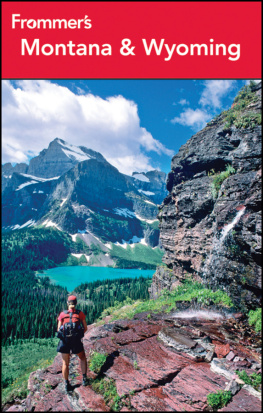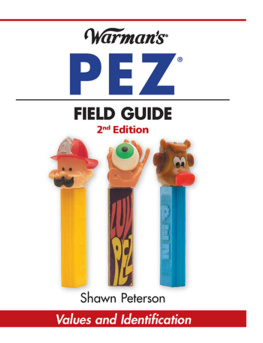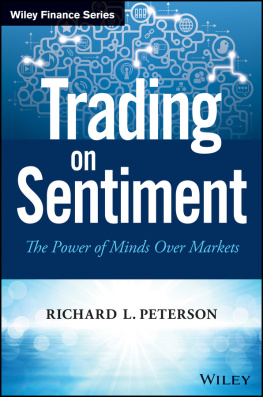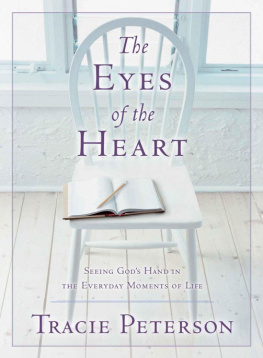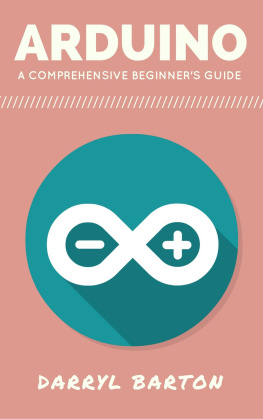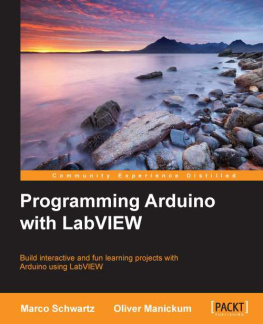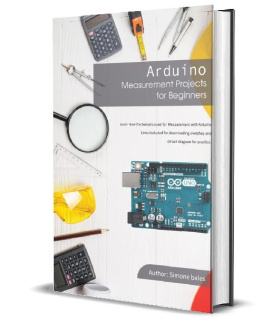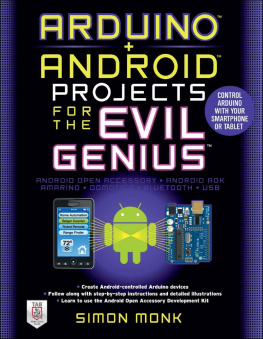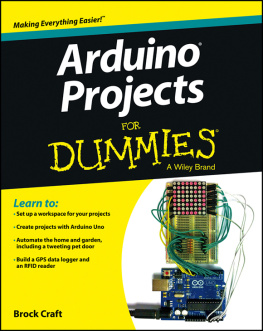Peterson - Arduino projects: The Ultimate Guide For Making The Best Of Your Arduino Programming Projects , 1st Edition
Here you can read online Peterson - Arduino projects: The Ultimate Guide For Making The Best Of Your Arduino Programming Projects , 1st Edition full text of the book (entire story) in english for free. Download pdf and epub, get meaning, cover and reviews about this ebook. year: 2020, genre: Home and family. Description of the work, (preface) as well as reviews are available. Best literature library LitArk.com created for fans of good reading and offers a wide selection of genres:
Romance novel
Science fiction
Adventure
Detective
Science
History
Home and family
Prose
Art
Politics
Computer
Non-fiction
Religion
Business
Children
Humor
Choose a favorite category and find really read worthwhile books. Enjoy immersion in the world of imagination, feel the emotions of the characters or learn something new for yourself, make an fascinating discovery.

- Book:Arduino projects: The Ultimate Guide For Making The Best Of Your Arduino Programming Projects , 1st Edition
- Author:
- Genre:
- Year:2020
- Rating:3 / 5
- Favourites:Add to favourites
- Your mark:
- 60
- 1
- 2
- 3
- 4
- 5
Arduino projects: The Ultimate Guide For Making The Best Of Your Arduino Programming Projects , 1st Edition: summary, description and annotation
We offer to read an annotation, description, summary or preface (depends on what the author of the book "Arduino projects: The Ultimate Guide For Making The Best Of Your Arduino Programming Projects , 1st Edition" wrote himself). If you haven't found the necessary information about the book — write in the comments, we will try to find it.
Arduino projects: The Ultimate Guide For Making The Best Of Your Arduino Programming Projects , 1st Edition — read online for free the complete book (whole text) full work
Below is the text of the book, divided by pages. System saving the place of the last page read, allows you to conveniently read the book "Arduino projects: The Ultimate Guide For Making The Best Of Your Arduino Programming Projects , 1st Edition" online for free, without having to search again every time where you left off. Put a bookmark, and you can go to the page where you finished reading at any time.
Font size:
Interval:
Bookmark:
HOW TO USE THIS BOOK The prerequisite will be to understand the use of Arduino, a little bit of electronics, C language programming for Arduino, as well as a lot of desire to move on, go further and create. Thus, my first book, already mentioned, is a perfect match for this one. Arduino is a platform formed by equipment electronic and an integrated programming environment (Integrated Development Enviroment - IDE) for electronic prototyping and software. The electronic equipment of the Arduino platform consists of an integrated circuit board, properly equipped with its electronic components, the central component of which is Atmel AVR type microprocessor. The software that will be used to program the Arduino are free and free. Much has been discussed recently about the use of Arduino in technology projects, but little about how actually use that component, and what it actually gives to build with it.
This book, a work prepared by Fernando Bryan, that throughout his academic life has been creating, testing and innovating projects, it brings us many projects with Arduino. THE material presented here has the purpose of presenting possible designs that can be made with some electrical components. The projects are designed to use only components easy to find in specialized electronics stores, which low cost and which can be, as far as possible, shared between projects. PREFACE emergence of new ideas and how to put them into practice. Will be 10 chapters with projects ready to follow step by step, giving guidelines for automating a door (opening it) with password), control the speed of an object with a radar, automate a lighting system via remote control, build electronic data, create a video game, among several other ideas, even the construction of a spider robot. This book was not written for anyone who wants to learn electronics, but for those who want to learn to program Arduino through of these projects that don't exactly require much knowledge electronics, but programming.
Therefore, this book is for those who know or want to learn to program, and if they know how to program - regardless of language or operating system - at least intermediate. We thank Fernando Bryan, for the support and dedication during these two years that Arduino has been introducing us and surprising more and more, not only with this tool technological, but with its willingness to teach, excite and revolutionize thoughts and ideas. It is with great satisfaction that we present this book, we believe in working with Arduino. We get inspired a lot with the book Arduino: Guide to putting your ideas into practice in our classes, and we appreciate the opportunity to present this second book, which will bring us many projects and new concepts of works. In addition, it will stimulate and involve new interested in that work. Move on.
It's time to learn. Feel free! 1 How to set up projects 2 Project n 01 - Creating our own Arduino 2.1 Materials used in this project 2.2 Developing the project 2.3 Challenge 3 Project n 02 - Automating a door with a password via keyboard 3.1 Materials used in this project 3.2 Developing the project 3.3 Challenge 4 Project n 03 - Creating a radar to check the speed of an object 4.1 Materials used in this project 4.2 Developing the project 4.3 Challenge 5 Project n 04 - How about turning on the lamps in your house with Remote Control? 5.1 Materials used in this project 5.2 Developing the project 5.3 Challenge 6 Project n 05 - An electronic data for games 6.1 Materials used in this project 6.2 Developing the project 6.3 Challenge 7 Project n 06 - Creating a video game for you 7.1 Materials used in this project 7.2 Developing the project 7.3 Challenge 8 Project n 07 - Refrigerator alarm with monitoring of opening the door 8.1 Materials used in this project 8.2 Developing the project 8.3 Challenge 9 Project n 08 - Building an offline GPS tracker 9.1 Materials used in this project 9.2 Developing the project 9.3 Challenge 10 Project n 09 - Hot, hot ... hot ... burnt potatoes! 10.1 Materials used in this project 10.2 Developing the project 10.3 Challenge 11 Project n 10 - The simplest spider robot in the world! 11.1 Materials used in this project 11.2 Developing the project 11.3 Challenge 12 General Bill of Materials The projects in this book are designed to be put together using real equipment and components, without using a simulator. Therefore, it is important to obtain all the resources before you begin. Only one Arduino and one test plate will be used, or prot-o-board and several other components that are indicated and detailed in each project.
But if you want to keep them assembled, you will need to provide a set for each project. You will also need to have a computer to perform the Arduino programming, as well as having an internet connection. THE latest version of the Arduino IDE can be downloaded at http://arduino.cc . Note that it is always a good idea to use the updated. HOW TO ASSEMBLE THE PROJECTS 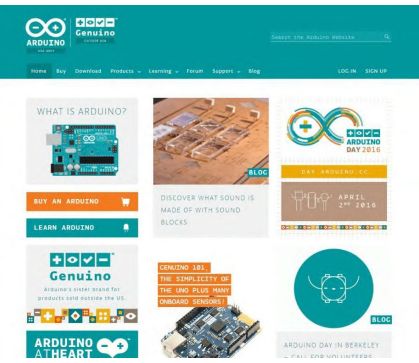 Figure 1.1: The Arduino website (https://arduino.cc), accessed on March 18, 2016 Give preference to mount the projects on a table or a stand. After everything is up and running, you can decide about finishing, adaptations and installation in an appropriate place.
Figure 1.1: The Arduino website (https://arduino.cc), accessed on March 18, 2016 Give preference to mount the projects on a table or a stand. After everything is up and running, you can decide about finishing, adaptations and installation in an appropriate place.
Before starting, try to correctly identify the components and wiring diagrams. All source codes featured in the projects in this book are available at https://github.com/fbryan/fontes/ . The libraries used for the projects are available at https://github.com/fbryan/ , the direct paths are made explicit in the projects. Source codes It is always worth emphasizing that these codes can and should be improved. Study them, understand how they work, modify, improve and adapt, so you can use them on their own projects. void setup () { pinMode (13, OUTPUT); } void loop () { digitalWrite (13, HIGH); delay (1000); digitalWrite (13, LOW); delay (1000); } Compile and load the program on your Arduino and verify that everything works fine. void setup () { pinMode (13, OUTPUT); } void loop () { digitalWrite (13, HIGH); delay (1000); digitalWrite (13, LOW); delay (1000); } Compile and load the program on your Arduino and verify that everything works fine.
That is, if the LED on digital pin 13 is on for a second and then also deleted for a second, blinking. Turn off the Arduino by disconnecting it from the computer and be very careful, remove the microcontroller from the board. For that, you you can use your own tweezers to remove integrated circuits, 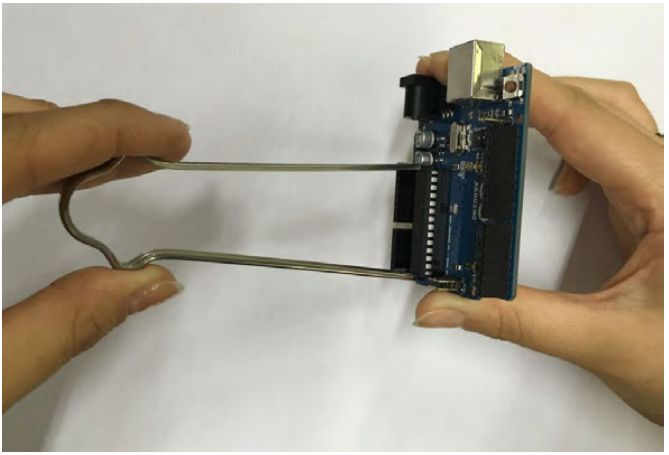 Figure 2.2: Removing the microcontroller from the Arduino board Use extreme care when removing the microcontroller. If you damage any pin, it will not will neither work out nor connect back to the board of the Arduino. In particular, make sure you do not bend any of the pins.
Figure 2.2: Removing the microcontroller from the Arduino board Use extreme care when removing the microcontroller. If you damage any pin, it will not will neither work out nor connect back to the board of the Arduino. In particular, make sure you do not bend any of the pins. 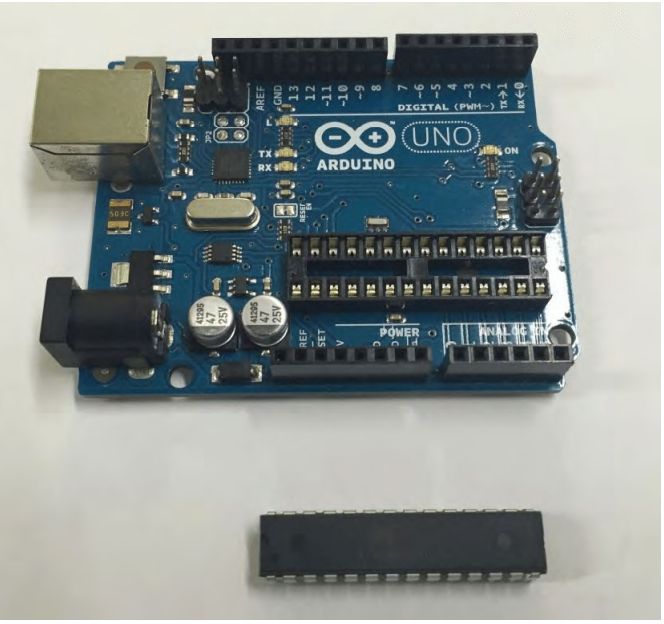 Figure 2.3: The Arduino board without the microcontroller and the microcontroller outside the board Arduino One of the things you should pay close attention to is position of the microcontroller.
Figure 2.3: The Arduino board without the microcontroller and the microcontroller outside the board Arduino One of the things you should pay close attention to is position of the microcontroller.
Note that at the top, where there is brand and model inscriptions (ATMEGA328), there is also a chamfer and a point engraved in low relief. See figure a follow: 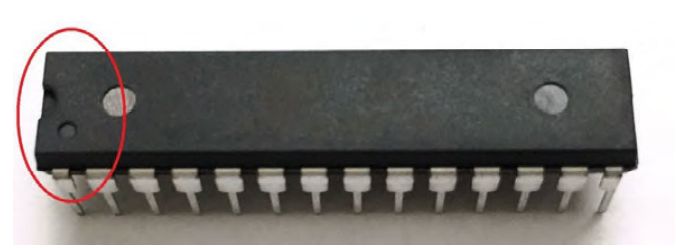 Figure 2.4: The microcontroller with the chamfer and the low relief point highlighted at the left of image
Figure 2.4: The microcontroller with the chamfer and the low relief point highlighted at the left of image 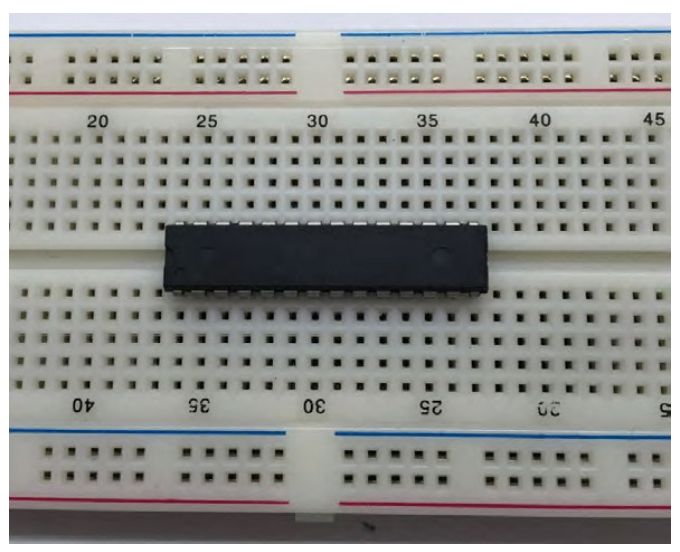
Font size:
Interval:
Bookmark:
Similar books «Arduino projects: The Ultimate Guide For Making The Best Of Your Arduino Programming Projects , 1st Edition»
Look at similar books to Arduino projects: The Ultimate Guide For Making The Best Of Your Arduino Programming Projects , 1st Edition. We have selected literature similar in name and meaning in the hope of providing readers with more options to find new, interesting, not yet read works.
Discussion, reviews of the book Arduino projects: The Ultimate Guide For Making The Best Of Your Arduino Programming Projects , 1st Edition and just readers' own opinions. Leave your comments, write what you think about the work, its meaning or the main characters. Specify what exactly you liked and what you didn't like, and why you think so.