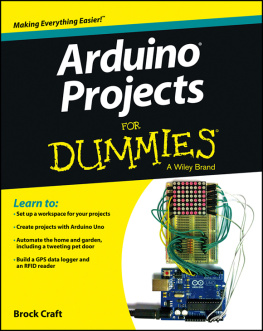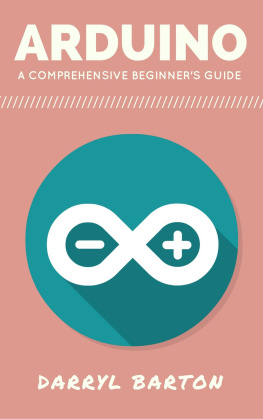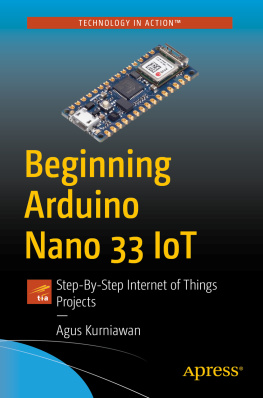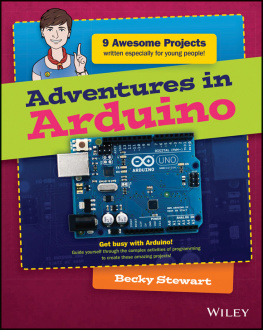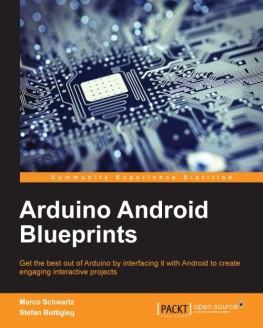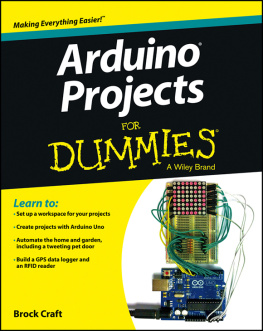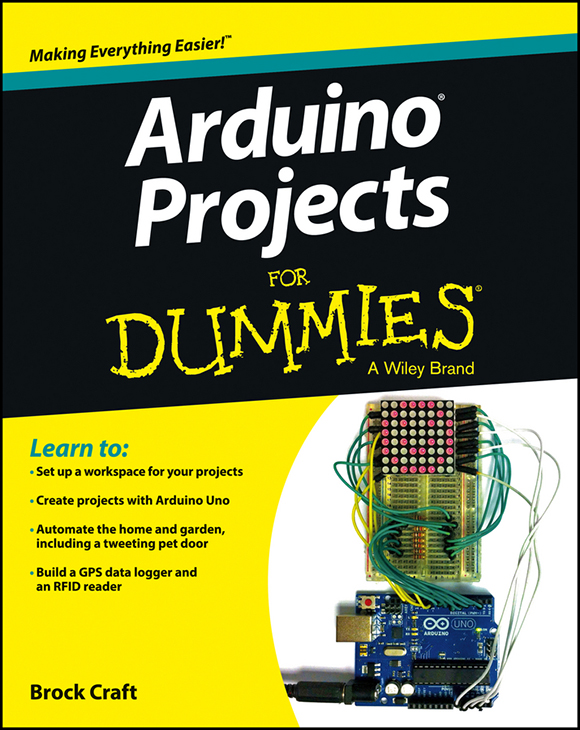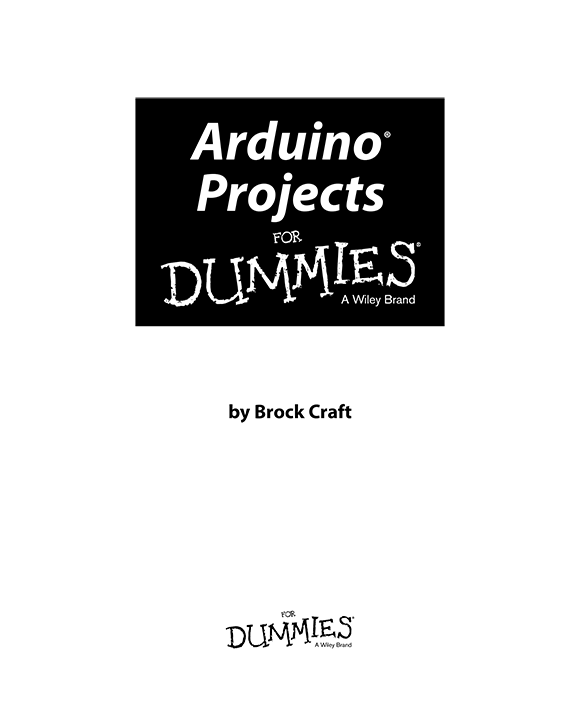Craft - Arduino Projects for Dummies
Here you can read online Craft - Arduino Projects for Dummies full text of the book (entire story) in english for free. Download pdf and epub, get meaning, cover and reviews about this ebook. year: 2013, publisher: For Dummies, genre: Home and family. Description of the work, (preface) as well as reviews are available. Best literature library LitArk.com created for fans of good reading and offers a wide selection of genres:
Romance novel
Science fiction
Adventure
Detective
Science
History
Home and family
Prose
Art
Politics
Computer
Non-fiction
Religion
Business
Children
Humor
Choose a favorite category and find really read worthwhile books. Enjoy immersion in the world of imagination, feel the emotions of the characters or learn something new for yourself, make an fascinating discovery.
- Book:Arduino Projects for Dummies
- Author:
- Publisher:For Dummies
- Genre:
- Year:2013
- Rating:4 / 5
- Favourites:Add to favourites
- Your mark:
Arduino Projects for Dummies: summary, description and annotation
We offer to read an annotation, description, summary or preface (depends on what the author of the book "Arduino Projects for Dummies" wrote himself). If you haven't found the necessary information about the book — write in the comments, we will try to find it.
Discover all the amazing things you can do with Arduino
Arduino is a programmable circuit board that is being used by everyone from scientists, programmers, and hardware hackers to artists, designers, hobbyists, and engineers in order to add interactivity to objects and projects and experiment with programming and electronics. This easy-to-understand book is an ideal place to start if you are interested in learning more about Arduinos vast capabilities. Featuring an array of cool projects, this Arduino beginner guide walks you through every step of each of the featured projects so that you can acquire a clear understanding of the different aspects of the Arduino board.
- Introduces Arduino basics to provide you with a solid foundation of understanding before you tackle your first project
- Features a variety of fun projects that show you how to do everything from automating your gardens watering system to constructing a keypad entry system, installing a tweeting cat flap, building a robot car, and much more
- Provides an easy, hands-on approach to learning more about electronics, programming, and interaction design for Makers of all ages
Arduino Projects For Dummies is your guide to turning everyday electronics and plain old projects into incredible innovations.
Get Connected! To find out more about Brock Craft andhis recent Arduino creations, visit www.facebook.com/ArduinoProjectsForDummies
**
Amazon.com ReviewQ&A with Author Brock CraftBrock Craft
How did you get started with Arduino?I got started using Arduino because I wanted to be able to keep track of the temperature inside the house compared to the temperature outside. That way, I could see how the seasons and outside temperature fluctuations affect our energy use - and, of course, our energy bill! I needed a way to take readings of temperature sensors and send those to my computer. There are a lot of ways to do this, but at the time, I could see that Arduino would allow me to do so many more things. I got my hands on one as fast as possible and in the process met the Arduino team.
Why do you think Arduino has become so popular so quickly?The main reason is that it is easy to use. It used to be pretty difficult for the average person to program and upload code to microcontrollers - and they were a lot more expensive! So even if you got the code working, if you then hooked it up wrong and fried it, you were out a lot of money. Arduino has some built in protection against this, and it is much easier to make connections to the microcontroller because of the way the board is laid out.
Any advice for someone who might be interested in Arduino, but isnt sure where to start?Well, first of all Id check out the Arduino website to get a good idea of what Arduino is all about and what it can do. Then, Id grab a copy of Arduino For Dummies, by my friend John Nussey and try out some of the simple demos in the book. Once youve got that under your belt, you can take a crack at some of the projects in my book too.
What are some of the interesting things you can create with Arduino?There are all kinds of cool things you can do, and Ive tried to include a wide range of projects in my book that demonstrate many of its capabilities. Since you can use an Arduino to read just about any kind of sensor data, the obvious thing to do is use it to detect changes in the environment, light temperature, light levels, and soil moisture. You can even detect sound levels and do motion detection, as well. You can also use it to control things like LEDs, motors, and just about anything you can turn on or off with a switch. The fun part is mixing these together - you can do mashups of sensors and things they control, like linking a pet door to Twitter.
What is your all-time favorite Arduino project that youve either worked on or heard about from someone else?My favorite right now is called the Immaterials Project by Timo Arnall and his colleagues. It uses an Arduino to control a 12-foot pole that has a string of LEDs mounted on it. The Arduino lights up the LEDs sequentially, based upon the strength of nearby Wi-Fi network signals. They carry around the stick in city streets and photograph it with long-exposure photography. The effect is that you see a sort of bar chart laid over the street scene, showing how strong the network signal is. I like it because it reveals the invisible signals that we are walking around in all the time, but never really think about.
What is a good project for new Arduino users to start out with?The usual project for beginners is called Blink, which shows you how to flash an LED. Computer programming languages all have whats called a Hello World program where you get the code to do the most basic thing - display something on the computer screen. Since an Arduino doesnt have a screen, the equivalent is controlling an LED. Just about anyone can get started flashing an LED in a few minutes and then learn how to change how it flashes. From there, you just build up your knowledge and skills as the basic principles pretty much stay the same.
What should people expect when they open a copy of Arduino Projects For Dummies?They will find a bunch of different projects that are about using the Arduino for doing clever things. There are easy projects you can build in a couple of hours and harder ones that might need a weekend or more to finish. And all of them can be extended to do more cool stuff that I didnt think of! Ive explained how to build them in a straightforward way so that everything you need to know is in there, including what materials you need for the projects and where to get them. Ive also tried to include lots of photos of building the projects - which you dont always get in other books or online. I hope anyone who gets the book will be inspired to make something even cooler than what is already covered in the book!
Bonus Content - Click Images to Enlarge- *
Each project in the book has an easy-to-follow layout diagram detailing how to hook everything up.
- *
A pictures and a scrolling text marquee is one of the easiest projects for new users to build.
- *
Heres a close up of the GPS tracker and data logger project from the book.
- *
The best part about the remote-controlled car project, aside from the Pringles can wheels, is that you can control the car with any remote control you might have lying around the house.
- *
You can build an LED cube that you can animate and even create your own patterns for fun. The book includes a programming tool that can be downloaded online, which makes it super easy to design your own animations.
From the Back CoverLearn to:
- Set up a workspace for your projects
- Create projects with Arduino Uno
- Automate the home and garden, including a tweeting pet door
- Build a GPS data logger and an RFID reader
Discover how to use your Arduino to breathe life into everyday objects!
If youre ready to start exploring all the amazing things you can do with Arduino, youve come to the right place. Featuring 12 cool projects youll build from scratch, this book is the fun, easy way to learn everything you need to know to create your very own original interactive objects and automated devices.
- Make space set up your Arduino project workspace and outfit it with the right building supplies and tools
- Decode the code get up to speed on Arduino programming and code writing basics, even if youve never programmed before
- Make it move learn what components are available to make things tweet, spin, jump, and move about and how to hook them up
- Light it up create nifty projects from an intricate light ballet to a light pet, a scrolling LED sign, LCD alarm clock, and more
- Sensors and stuff use sensors to build a plant watering system, tweeting pet door, and household temperature and light monitor
- Get sophisticated build a GPS tracker and data logger, your own LED cubes, a remote control car, and other advanced projects
Open the book and find:
- Arduino programming advice
- Help building an Arduino alarm clock
- How to automate your gardens watering system
- Tips for constructing a keypad entry system
- Instructions for building an RFID reader
- Essential Arduino tools you should have on hand
- How to build a robot car from stuff you find around the house
- Ways to make anything remote controllable
Craft: author's other books
Who wrote Arduino Projects for Dummies? Find out the surname, the name of the author of the book and a list of all author's works by series.